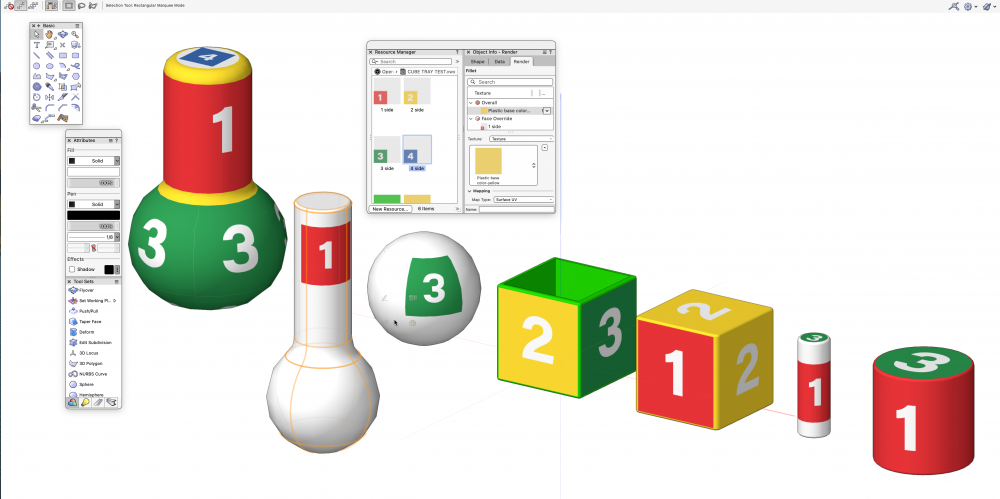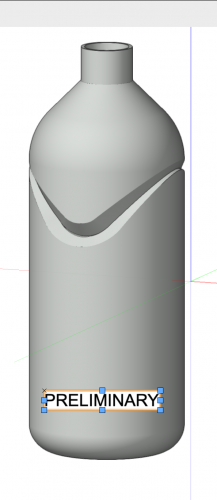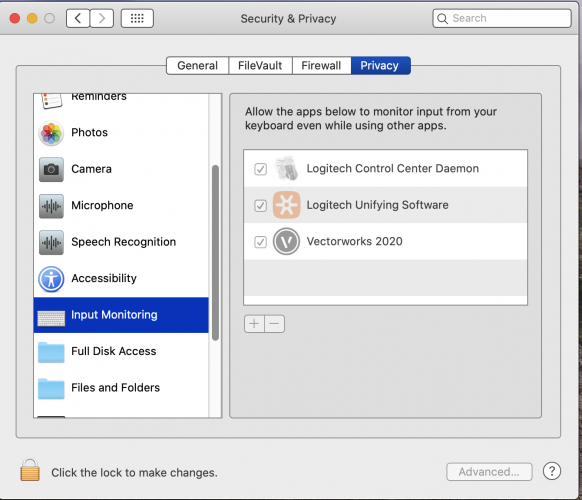rjtiedeman
Member-
Posts
278 -
Joined
-
Last visited
Content Type
Profiles
Forums
Events
Articles
Marionette
Store
Everything posted by rjtiedeman
-
I have so many questions about UV mapping in VW 2022. I have created a test page for my self to start the process. 1. the white flask has an overall texture of yellow but it is showing as it's fill color. Why 2. #4 decal on the large bottle shape has white around it not the overall color of yellow. Why? 3. Adjustment of map positions???? This a cool tool but I will need to spend time to understand the controls. If you grab any of the decals with the attribute mapping tool to adjust its position it all goes wacky. I have included the VW file for review. The only way I have found is to use the info pallet numeric controls for face overrides. Any direction would be helpful. 1. Don't forget to include the secret key strokes. 2. I use Fundamentals so tools the require high end versions of Vectorworks are not helpful. UV Mapping Test page.vwx
-
Thank you Mr Donley, So far I have found that I can’t just open old files make changes and render with Redshift. Renderworks works works fine so if I am ever to use Redshift I will have to figure out what to change so that I can move forward. I have been able to convert one file but I wasn’t very careful and didn’t make notes as to what I did to make it work. So I know it’s possible. However the comparison of the before and after are very close. I am not sure it’s an big deal for rendering displays. I ,have diverted my attention to relearning mapping which is challenging.
-
This sounds very helpful. Where are thes controls in Vectorworks Fundamentals? With out abbreviations please. What are IES files? I have only ever used standard spot, point and area lights from the VW light menu. I can’t find "From Distribution" in and menu. Sorry if this sound stupid but I am just looking for the key to the door.
-
Are there any actual instructions as to how Redshift works in Vectorworks. I have been experimenting with old files that rendered correctly in Renderworks but the Redshift version is terrible. So I am missing info which would make this a successful experiment.
-
This is a start but I would like to see VW setup information. I have been experimenting with my existing vectorworks files and trying to create images. The results have been terrible. So I am missing the magic set up info for VW 22.:
- 1 reply
-
- 2
-

-
Design Services: cost per hour vs per sheet vs project
rjtiedeman replied to Jordan Grimes's topic in Entertainment
Design work (thinking, planning and drawing) by nature is hourly. Also, the client or team has a lot to do with how much time is spent on a project. I normally have to estimate projects prior to start. So a "Per sheet" structure would be out of the question for me. Also it it not unusual for projects to go off course and I have to submit "out of scope" estimates.- 1 reply
-
- 2
-

-
I retired my old Mac Pro classic for a Imac Pro 10 core in 2018 and it has been perfect for my needs. One thing the Imac Pros have which is very convenient is has lots of connection ports. (four full-size USB 3.0 ports, four Thunderbolt 3 USB-C ports) . If you check the mac benchmarks you will see that the IMac Pros are still close to the top of the chart. https://browser.geekbench.com/mac-benchmarks/. Since the Imac pros use Intel chips they should run most of your apps for the next few years. My 2010 6 core Mac Pro had so many non Apple upgrades it wasted more time fussing than any time saved processing . My Imac Pro just runs and does what it needs to do no fussing as yet. I am running the latest macOS Big Sur 11.5.2 with Vectorworks 2021 and Adobe Creative Suite with out issue. Note if you want to fuss around with eGPUs you can add one for rendering. See this test review https://barefeats.com/rx-6900-xt-vs-other-gpus-in-imac-pro.html
-
How-to Create Section viewport in VW Fundamentals 2021?
rjtiedeman replied to rjtiedeman's topic in General Discussion
I wasted a lot of time looking for instructions that do not exist. According to tech support "This feature is only available in a Design Series product, like Architect or Landmark." It would be helpful if the on-line tutorials stated the version of vectorworks they are showing.- 1 reply
-
- 1
-

-
2021 Ipad Pro 12.9" and 2021 Vectorworks
rjtiedeman replied to rjtiedeman's topic in General Discussion
Thanks. That makes perfect sense. I think a MacBook Pro 13 makes more sense. 4 years is a long time to wait and being able to use the apple pencil is not that important to drawing in CAD. I tried sidecar and it is OK but would take a lot of retraining. -
Now that Apple has moved to a universal format in OS 11 how soon will it be before VW Fundamentals runs on a fully configured 2021 iPad Pro 12.9"? It would be handy to have a way to check site dimensions and interact with clients away from my work station.
-
I agree completely. You have to go back to the basic subdivision tutorial. However then they blow through the basics in the first 2 seconds and I am not sure how you would do the internal framing. There seems to be more Vectorworks tutorials on Youtube than in the VW library .
-
Subdivision - Subtrack Solids is no longer a solid.
rjtiedeman replied to tsmith2's topic in Subdivision
What is this object? Can you zoom out or let us see it from other angles? -
Rendering directly on the design layer
rjtiedeman replied to scottmoore's question in Troubleshooting
I agree with scottmoore. But - Rendering now works better in a view port than directly on the design layer. It's nice that the view port remembers all your image settings. You can save multiple viewports with different settings. Note - I have not seen any differences in rendering design layer vs view port. Also I have not had any textures disappear and all my design files include custom textures some dating back several versions of Vectorworks. We have had to relearn old habits. PS. I would love a 'real time' render the image previews eat up a lot of time when making custom image maps. -
https://university.vectorworks.net Freeform Modeling - starts with basics - screen planes, layer planes and and builds up. Best to start at the basics. I started at from the middle and had to go back. I developed some habits that had to relearned when VW got more complex.
-
Just start with the basics. Draw something that you are working on or with that you understand (your pencil, cup, desk, whatever). Try the getting started guides under help menu. Also Vectorworks has youtube videos that might be helpful. Have fun, build it into your daily routine. If you are doing it for work be prepared to put in extra work on your own time. Many years ago I took jobs that I ended up working at loss but the final results were worth the effort. Learn to think CAD.
-
Fixed After several restarts the rendering is working with VW 2021 -- Just real slow.
-
I just downloaded VW 2021 SP1 today and it worked fine until I tried to render a view port. VW crashed 2 times while rendering. I back saved to 2020 and rendered the project with out issues. I will wait until SP2 and hope for the best.
-
I am an industrial designer working with packaging and product development firm. I have been buying 3D prints for 10-15 years for packaging prototypes and product design models. The software and models have come a long way since the first ones we had made. We occasionally order 10-20 parts at the same time. One machine would not be enough for a busy project. We opted for buying the models as needed from a service. I have used about 4 or 5 different vendors (ALL GOOD) just different. I have been using https://www.protolabs.com for the last 2-3 years with out issues. They have a lot of info on their web site about materials and types of 3d printing they provide. Issues: A. Size matters: The models we have built would all fit into a table top unit. Running a model of a building or house at 1/8 scale would require a very large and expensive unit. A-2. You will need to shell large masses. They need - should - be hollow. the material is expensive making an enormous solid shapes would be unnecessary, time consuming and the final object may shrink during curing. A lot of non design model planning goes into the process so that we save time and budget. B. Resolution - Smoothness: We use Stereolithography (SLA) for all the models we have made. The Accuracy and finish are great. You can buy a table top SLA printer for about 8 - $10K. The chemicals are light sensitive, humidity sensitive, expensive, nasty and have a shelf life so buy as you need them. C. Investment : we need models 2 or 3 times a year. When we do we need them fast and perfect. So it never made sense to invest in training, printer and supplies. Hope this helps. If we had a project that required a 3D printer today I could see investing in a unit. 10 years ago the same unit would have been 50 to 100K and obsolete today. Web references: https://www.protolabs.com https://all3dp.com http://3dprintingindustry.com
-
Just for fun. One more try with an extrude along a path subtracted from bottle shape. you can vary both shapes as you would like to get the shapes you like. Bob
-
This is a very rough bottle test made with solid subtractions and assembled and shelled. Unfortunately the Chamfer tool only does 45 degrees and is not variable. I think something could be done with a lot of tests. May be an angled shape extruded along a path would work better than the the Chamfer tool. Doing it this way you can edit the shape to change the position and size of there cut. Using the Subdivision tool is a possible way also but you can't go back and edit shapes you don't like. Would be good to publish some parameters for the bottle size.
-
The answer I got from 3Dconnection on this issue was as follows “the navigation with the SpaceMouse in Vectorworks had been implemented by Vectorworks into their product. Please contact their support team and explain that this is a feature you would like to see with their product.” So Vectorworks please advise. Bob
-
My 3Dconnection 3D SpaceMouse wireless only rotates by center of ALL the objects in a document. It does not rotate by the center of the selected object. Pretty much a useless tool. The Vectorworks flyover tool works fine with a normal mouse. The 3D Spacemouse works fine with it's Demo trainer. It's just a Vectorworks issue. Any idea how to get VW and 3D SpaceMouse to work together? It was a great tool when it worked. Machine specs: Imac Pro 10C-Radeon Pro Vega 64-64 GB ram. Mac OS 10.15.5, Driver 3DxWareMac v10.6.5 and Vectorworks 2020-SP3.1
-
Yesterday I updated my iMac Pro work station to OS 10.15.5. After about 30 minutes VW 2020 crashed and a security request came up requesting that I allow Vectorworks to monitor input from the keyboard even when using other apps. I did. So far today no crashes. But is this OK or expected. So far the only issue I am having is the 3Dconnection mouse will only rotate all the objects in space not the selected object. I am forced to use the flyover tool instead. Note: I am using VW Fundamentals so I don't use all the features that are built into higher versions so test at your own risk. I will add
-
yes. there are post about subdivisions going back to VW 2012. .