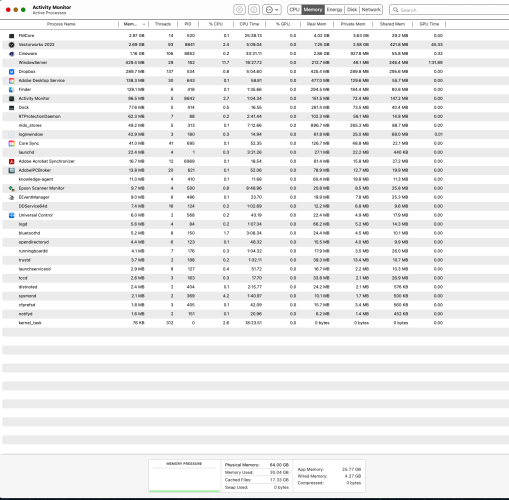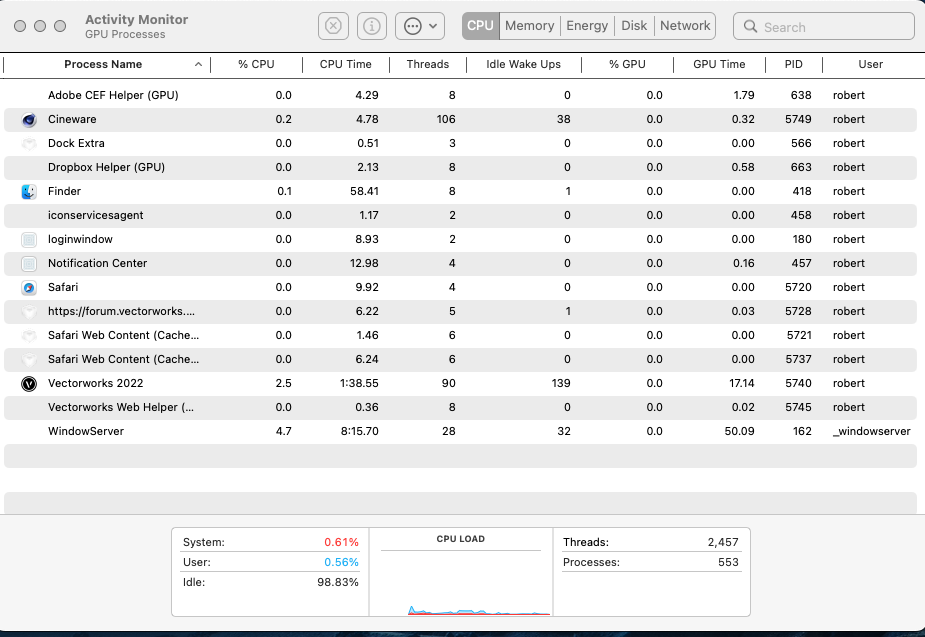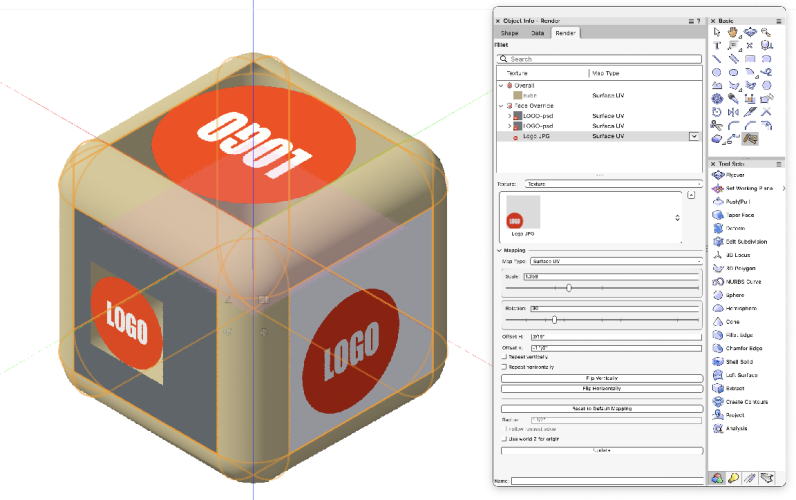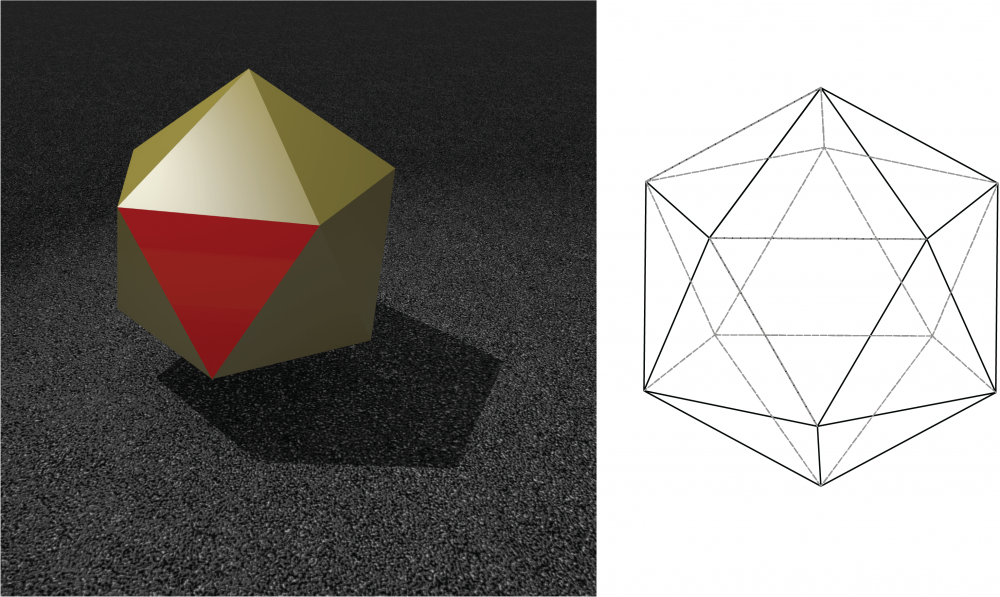rjtiedeman
Member-
Posts
278 -
Joined
-
Last visited
Content Type
Profiles
Forums
Events
Articles
Marionette
Store
Everything posted by rjtiedeman
-
Vectorworks 2023 CRASHING on simple files. First time it when I was saving a document. The second time VW crashed when I was just building a simple 3D model and it froze. I guess I will have to revert back to VW 2022. When will VW 2023 be safe to use? iMac Pro running Mac OS 12.6 Monterey. 3 GHz 10-Core Intel Xeon W 64 GB 2666 MHz DDR4 Radeon Pro Vega 64 16 GB
-
I agree it is actual work. Some of the drawing dimensions are off by 6". May be a iRobot robot vacuum could be set up to go room by room and scan directly into Vectorworks. That way the only humans needed would be furniture movers and the the guy with the coffee.
-
Did the construction business stopped using Nails ??
rjtiedeman replied to FBernardo's topic in General Discussion
I have built 3D proof of concept mockups that included screws. When the 3D stereolithography models came back we used real screws to assemble the parts. The 3D fakes were used to get quotes from vendors and discuss assembly issues with the team. It was one product not a building. We would never waste our budget on building unnecessary parts into our drawings. -
Did the construction business stopped using Nails ??
rjtiedeman replied to FBernardo's topic in General Discussion
I prefer to think of VWX as a big picture tool. Rather than drawing screws and nails you would have to include adhesives. I keep that stuff in the notes if needed. I also have a long standing policy to insist that the contractor take responsibility for their work. and if a roofer wants to a hammer and another wants a nail gun then OK. Just do-it the best way. In any case if you built files and included nails you would need a super computer to work with the files. -
So I think the answer NO. The migration manager only migrates basic stuff. That's why we need to download the resources one would need for NEW documents. The old docs have the resources used built in. I will do as ZOOMER suggested make a folder with custom resources. It’s not really migration like Font Doctor which can sort fonts and put them in order. Amazing!
-
Every VW update I run Migration Manager. Does Migration Manager transfer all the old stuff (textures, trees, vehicles, chairs, appliances) into the updated version?? Do I have to go through and look through the resource files and check? If yes then why do I have to download content with Vectorworks Package Monitor after every update. Seams like a waste of time. I have an old versions of VW 2021 and 20 sitting in my application folder waiting for me to go through it to make sure I transfer useful content.
-
Can you apply a Decal to a Wall which is textured by component?
rjtiedeman replied to Tom W.'s topic in Rendering
Wall components are not available in Vectorworks Fundamentals . So I would have no way to experiment. However walls don't behave like the solids that I use in building design mockups. So I would say no. In any case the the decal would have to be a rectangular label with out transparency since if you apply a decal with transparency to a solid the solid disappears as would the wall. I would love to know the answer if you find it. some experiments I posted. -
Can you apply a Decal to a Wall which is textured by component?
rjtiedeman replied to Tom W.'s topic in Rendering
What format are you using for decals. PSD, JPG, or PNG ????? I normally use photoshop and save the transparency as ALPHA channel in psd. Yes adding graphics can be fussy and time consuming. The Tool Package rendering attached was designed and rendered in VW. The graphics on the sockets were a pain but its the only way to get the effect. This was done in VW 2017 or 18. Mapping graphics has not improved much since then. -
Can you apply a Decal to a Wall which is textured by component?
rjtiedeman replied to Tom W.'s topic in Rendering
I have posted about similar situations with packaging models and YES that's the only way I have found to do what you want. On round cans I have to apply the graphic and transparency mask to a matching 3D surface set off the object just enough to not interfere. If you look very close you you can see a shadow from the graphic. Also if you are mocking up visuals with solid shapes the mapped graphic shows in reverse on the other side. In the past when I have used FormZ for renderings. FormZ software has for years allowed stacking of multiple textures on shapes with out having to fake it. I had to stop using FZ because my company refused to support multiple platforms $$$ going for a multi-use platform to save money. -
My 3Dconnection Space mouse works on orthogonal views but when I switch to perspective view VW rotates the entire world view. VW works with correctly standard Apple Magic mouse in both ortho and perspective views. Its there a workaround? Are there controls for Target Camera mode? I am using a iMac Pro 10 core / 64GB / Radeon Pro Vega 64 16 GB, OS 12.4, Vectorworks 2022 SP3.1. 3DxWare version 10.7.2
-
Apple macOS 12 Monterey Compatibility - Feedback
rjtiedeman replied to JuanP's topic in News You Need
Sorry I have included a screen shot of active processes memory. Real memory stays at around 7.5GB in shaded view while rotating. The active process jump around a lot but VW seems to hold at 7-8 GB. Not a problem for 64 GBs of memory. I can see a have a lot of seldom used apps like Drop Box which may have to go since they are taking a lot of memory for what they do.. -
Apple macOS 12 Monterey Compatibility - Feedback
rjtiedeman replied to JuanP's topic in News You Need
Sorry for the delay. Right after I posted I got a notification the SP 3.1 was available for updating. I am running VW 2022 SP 3.1 now and after a complete shutdown/reboot cycle the screen lag seems to have stopped. As for your question about activity monitor VW idles at about 3% but when I rotate the view the % goes from 30% to 98% on shaded. While rotating view with my 3Dconnection Spacemouse the Activity monitor stays around 85%. When viewing with fast renderworks Cineware jumps to over 1,000%. I can say that after updating 3Dconnection driver to 10.7.2 it is also working properly. I use VW Fundamentals for 3D studies and layouts I do not have access to the more complex tools the higher VW versions so I can only report that all systems are working for me. I have included a activity monitor with VW in idle mode. Mac is Imac Pro 3 GHz 10-Core Intel Xeon W (64 GB) with Radeon Pro Vega 64 16 GB. -
Apple macOS 12 Monterey Compatibility - Feedback
rjtiedeman replied to JuanP's topic in News You Need
I upgraded my iMac Pro to Mac OS 12.4 about 1 hour ago. When I launched VW 2022 SP3 it was working great until I changed the render mode to shaded from wireframe. Then the software hung and required force quit. After a full shutdown and restart VW 2022 SP3 is now working as it should in both wireframe and shaded mode in the design layer. As of about 1 hour of use the only thing I can report is that VW seams very slow. I have no way to compare it to the previous OS but it just seams slower in shaded mode then before.. I saved the report if any one is interested. Crash (HANG) report was sent to Apple. -
The new version of VW2022 added a new tool for applying decals but I am struggling to make it work 1. why do I have 2 tools that do almost the same thing? Texture Tool and Attribute Mapping tool. 2. why can't VW work like Adobe Dimensions when applying textures? 3. why when applying a square logo to a surface do I have a white surface where the overall should be showing. 4. why can't I choose multiple surfaces in texture tool so the graphic can wrap around a shape? Applying textures is a painful process
-
I built a Icosahedron. Old school, similar to drafting class about 50 years ago. Use the ARC tool like a compass and bisect angles to establish points in space. To save time I did most t of the surfaces this way and then filled on the blanks with the 3D polygon tool. It's fun but you have to focus and not walk away.
-
Apple macOS 12 Monterey Compatibility - Feedback
rjtiedeman replied to JuanP's topic in News You Need
I updated to Mac OS Monterey 12.1 and may iMac Pro is working better than it did on OS 11.6. The latest 3d connection beta drivers (3408) from 12/13/21 seem to be working ok. My Mac feels snappier and it doesn't crash when I shut it down so it's GOOD NEWS. Note-1: during testing OS 12.1 Vectorworks - Renderworks locked up rendering a display project last night. I went to the desktop quit all other running apps and when I got back the rendering had finished. The force quit said VW -not responding but it finally did so I didn't loose any work. I am puzzled but relieved and will turn on auto save from now on. Note-2: 3DC - BETA VERSION r3408 -" Dec 13, 2021: fix single Archicad instance issue (MAC-320), fix unresponsive 3D mouse (MAC-323), added CadMouse configuration for zBursh in "release candidate 1" (RC1, revision r3408)." -
Apple macOS 12 Monterey Compatibility - Feedback
rjtiedeman replied to JuanP's topic in News You Need
Mark, I updated to a Imac Pro 10 core 3 years ago. So my hardware signature is NOT correct. However I still have the old Pro as a backup/server. The next Apple up date (m1) will have us all splurging for new machines. I will have to get way more work to support Apple. Note : my main client's basement has 5 Mac G5 CPUs piled up and unused from the last time Apple changed course. That was more than 10K up in smoke. I changed my signature and removed the Old Mac Pro it has become an antique from 2010. -
Apple macOS 12 Monterey Compatibility - Feedback
rjtiedeman replied to JuanP's topic in News You Need
Screen Resolution has been an issue for me with Big Sur 11.6. On my iMac Pro I set my second display at lower resolution so I can see the fine type in VW menus. I randomly have issues of text blocks turning pink when I switch views from viewports to design level. I had to stop doing that. I put my reading glasses close by. So the OS wants all displays set to default. I will update and compare to see if it’s fixed. -
Apple macOS 12 Monterey Compatibility - Feedback
rjtiedeman replied to JuanP's topic in News You Need
Anyone experiment with the latest update to Monteray 12 - 12.1 . Does it help or hinder the issues with VW 2022 SP2?? I am ready to install after I finish my latest project. New shiny lights are calling. -
Apple macOS 12 Monterey Compatibility - Feedback
rjtiedeman replied to JuanP's topic in News You Need
People having problems is the reason I read the posts on this web site. It is the best place to go to find the information I need to keep my software running. User forums have been an important resource for me and I am sure it is an important resource for Vectorworks. So the squeaky wheel gets oiled. -
Apple macOS 12 Monterey Compatibility - Feedback
rjtiedeman replied to JuanP's topic in News You Need
Since macOS 12.1 is due out in several weeks what are the chances that Vectorworks 2022 SP2 or 3 will function with 12.1. Should we update to OS 12 now and hope VW2022 SP 3 catches OS 12 or wait. -
Apple macOS 12 Monterey Compatibility - Feedback
rjtiedeman replied to JuanP's topic in News You Need
Will VW 2022 work with Monterey on a OS 12 compatible iMac or iMac Pro? -
Apple macOS 12 Monterey Compatibility - Feedback
rjtiedeman replied to JuanP's topic in News You Need
Pordi, external monitors?? "Obviously this is very inconvenient and it's an issue for Apple to resolve." I have NOT updated to OS 12.0.1 and I can report that VW 2022 has minor issue with the external monitor connected to my iMac Pro. It seldom knows which is the main screen. My external monitor is a Apple LED Cinema Display connected to my iMac Pro via a CalDigit TS3 Plus Dock.You just have to find a menu on the main screen to get it to come home. Photoshop does the same thing. I am waiting to update until OS version 12.1. but I suspect that my dual screen issue will still be there. Spock says, “Logic clearly dictates that the needs of the many outweigh the needs of the few.” -
I am trying to understand why the Overall texture doesn’t always show up. The 2-3 open box has a green overall texture with 2 face over rides. The flask and ball have 1 and 1 but the overall does not show. This tool could be useful if I can control the mapping. What or where is the magic button.