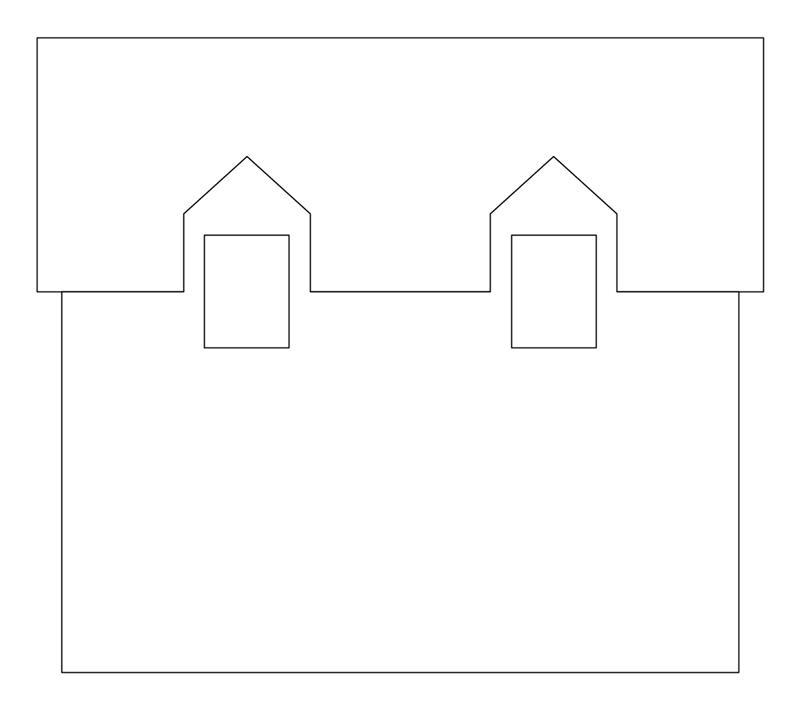BobWeaver
Member-
Posts
39 -
Joined
-
Last visited
Content Type
Profiles
Forums
Events
Articles
Marionette
Store
Everything posted by BobWeaver
-
After being a Macintosh user right from the first Mac in 1984, and a Vectorworks user from back when it was first released as Minicad, I am now a recent convert to Ubuntu (running on a PC, not Mac), and would love to see a Linux version of Vectorworks. I realize that supporting a third platform would probably be a major undertaking. I wonder if there have been any surveys done to see how big a market there would be for a Linux version. My move away from Macintosh is because of a succession of disappointments with each new release of MacOS (more glitter, less functionality), and the terrible build quality of Mac hardware in recent years. I finally decided that I'd had enough. Fortunately, all of the software that I use daily is available as native Linux applications. That is, all except for Vectorworks.
-
How do I backup the Vectorworks Preferences
BobWeaver replied to BobWeaver's question in Troubleshooting
Okay, now I'm confused. Why would Vectorworks save what appear to be user prefs files in the application support directory if it uses a copy that's in the application directory? I had assumed that the copy of the file in the application folder is the factory default settings that it reverts to when it can't read the one with the user's saved settings. -
How do I backup the Vectorworks Preferences
BobWeaver replied to BobWeaver's question in Troubleshooting
Thank you. I checked /Library/Application Support/Vectorworks/2016/Settings/ and I see these xml files: Vectorworks Preferences.xml SavedSettings.xml SavedSettingsDialog.xml SavedSettingsUser.xml I had a look at them in a text editor, they appear to be what I'm looking for. This will save me a lot of grief, if the problem happens again. -
How do I backup the Vectorworks Preferences
BobWeaver replied to BobWeaver's question in Troubleshooting
I'm using Time Machine to do regular backups on my Mac, and I assume that it's backing up all of the VW pref files, so I could try restoring from the Time Machine backup. My only concern is that, in doing this, I might restore some license related file. Then Vectorworks might notice a difference in the modification date and refuse to run. That's why I'd like to know which file or files are used to save just the user preferences, so I could leave all of the others alone. -
For the second time in a month, I've gotten a message when I started up Vectorworks that it couldn't read my preferences, and it set them back to default. This is like having my automobile mechanic telling me that he relocated the steering wheel, gear shift and pedals, and if I'm lucky enough to figure out where he put them, they now work backwards compared to the way they used to be. In other words, I can't get any work done until things are back to the way they were. I spent over an hour trying to get things back to being usable and still didn't catch everything. I have no idea why it randomly decides that it can't read the preferences, but this is affecting my productivity, and I can't have this happening when I'm trying to get work done. So, once I get everything back to normal, I want to make a backup copy of the preference file(s). I'm running VW2016 on MacOS. Is it correct to assume that the preferences are in Library/Application Support/Vectorworks/2016/ ? Do I need to backup all of the files in that directory, or just certain ones?
-
Although this discussion is more than a month old, I recently encountered the same error message as in the first post, when I attempted to do a tapered extrude: "Tapered Extrude creation failed due to invalid parameter(s) for at least one profile object." Reading through this discussion, I decided that lofting would not be suitable for my situation, because the start and end shapes needed to be the same—just different sizes. The shapes I was extruding were characters of text that had been converted to polylines using the conversion command from the Text menu. About 90% of the characters would extrude properly, and the rest would fail with the above error message. So, I decided to do a bit of detective work. Double clicking on the problem characters, and looking at the vertices, I saw that there were places where vertices were clustered very close together. In some cases the vertices appeared to be superimposed, and occasionally one or two that were in reverse order. I was able to remove some of these vertices and move a few others without having any significant effect on the shape. After I finished this editing, the tapered extrude was successful. So, this is one possible solution to the problem. FYI: This is a type-wheel design for a printer. See attached image. The taper is 10° on the characters.
-
Nevermind. I eventually found it. I'd been expecting to find this option under "vectorworks preferences" as that seemed like the only logical place for it to be. I guess I should have known better.
-
Something strange happened to my computer a few days ago, and the default settings files for several applications were lost. Vectorworks was one of them. I've been trying to restore my settings, but since it's been so long since I've had to do this, I've been finding it difficult to locate some of the preferences. Currently, I'm trying to locate the setting that hides all inactive drawing windows, so that I can turn it off. Can someone please point me to where this setting is located? Thanks. Edit: Just to clarify, what I'm referring to is the current default setting that only allows one document window to be visible at a time. If I have Document A open and then go to the Window menu, and select Document B, then the Document B window opens, and the Document A window disappears. I want to have both Documents A and B open and visible at the same time so that I can have them side by side on the screen and compare one to the other. I know there's a way of disabling this idiotic one-at-a-time behaviour, because I had managed to do it previously. But for the life of me, I have no recollection of how it was accomplished. (BTW, I'm currently running VW 2016)
-
Thanks everyone for the suggestions. I'll give the wall reshape tool a try.
-
I rarely use the architectural features of VW, so I'm wondering how easy it is to create gable dormers on a 1-1/2 storey house. I looked at the various examples for drawing dormers, but they all appear to be wholly part of the roof. As typical for a 1-1/2 storey house, the windows extend from the 2nd floor exterior wall into the roof (see attached elevation sketch). Note that I'm using VW 2016 fundamentals, not Architect. However, the roof object and roof face features are available in fundamentals. This is for my future vacation home that I want to have reasonably well laid out before taking it to an architect to do the detailed design. So, It's not absolutely necessary for me to get it perfect, but I'd like to get it as good as I can with reasonable effort.
-
The drawing file is attached.
-
Yes I did. The problem goes away when the resolution is above about 300 DPI, but then this results in a much larger file size than I would like. So, I have to post process the file to reduce the DPI back to about 75. These are diagrams that I post on the web, so I prefer to keep the DPI close to screen resolution. For some reason, your 150 DPI export looks a lot better than mine. At 150 DPI, my arc was composed of only 8 line segments and consequently looked really bad. It may be because my arcs were 270 degrees compared to the 180 degree arcs in your example. The attached export file shows what I get. Note that the figure on the left without the arrowhead is very smooth. The others with the arrowhead are very rough.
-
Thanks. I eventually found those settings, and changed them. As I mentioned in my last post, the problem only seems to occur for arcs with arrowheads when you're exporting at or near screen resolution (72-150 DPI). So, it's rather obscure, but still annoying. I've submitted a bug report on it. The workaround for now is not to put an arrowhead on the arc, but rather make the arrowhead as a separate object.
-
Nevermind. I realize that I did have the resolution set correctly. This turns out to be a program bug. If you export a circular arc it works fine, but if the arc has an arrowhead on one or both ends, then it exports as a very coarse segmented line. I'll post a bug report on this.
-
Thanks, but I have no idea where to find the settings that you've mentioned.
-
Since upgrading to VW2015, I've encountered a problem when exporting image files. The resolution of circular arcs is extremely low. They are represented as a very small number of line segments. For example, an arc of 270 degrees is represented as a series of 9 straight lines segments. I've searched through both the Vectorworks and document preferences, to find export resolution settings, but can't find anything that fixes this problem. Prior to this, I was using VW2009, and export resolution was very high.
-
I just made a bug report on this.
-
Nevermind. I did a bit more digging and realized that I should have been doing a sweep rather than an extrude along path. It now looks the way I want it. Even so, the glitch when doing the extrude along path appears to be a bug in Vectorworks.
-
Thanks for replying. The only difference between what we did is that when I created the helix, I used a starting angle of 90 degrees. I have now found that I don't get the twist at 0 and 180 degrees if the helix starting angle is 0 degrees. However, that creates another problem. When the starting angle of the helix is 0 degrees, I can't get the surface of the extrusion to be parallel to the axis of the helix. I think you will find in your own example that if you rotate it into a different view, you will see that the surface has a slight angle to it, as can be seen in the following image: I've attached my original files, saved before the extrusion and again after the extrusion.
-
Hi, I'm trying to extrude a thin rectangle along a helical path. It appears that as the extrusion hits the 0 and 180 degree points on the helix, the rectangle twists around (see image below). This is with the "lock profile plane" option checked. If I leave it unchecked, then the profile rotates continuously through the extrusion. The helical path was created using the helix creation tool. Any idea how to fix this problem?
-
vw2009 version on a mac transferring file problem.
BobWeaver replied to a.ber's topic in General Discussion
Which version of OSX are you running on your Mac? Do the files have a .vwx extension? I've had similar problems transferring version 11.5 files from my old Mac to my new one unless I added the file extension before transferring them to the new computer. In my case I believe it was an operating system problem, OSX 10.5 (aka MacVista) rather than a Vectorworks problem. -
The phase symbol is the letter phi, ?, not theta. You can use a symbol font, but it's available in regular fonts as well if you know the correct key strokes (on the Mac it's available in all normal fonts, and it's simply option-o or option-O for lower or upper case respectively). That's all I do for the phase symbol on my drawings.
-
Correction: SetDefaultEndMarker function visibility parameter is correctly set to TRUE just before drawing the one and only line (an arc actually) that requires an arrowhead. However, it fails to add another SetDefaultEndMarker function to change the visibility back to FALSE afterwards. Hence all other lines which occur afterwards in the file are incorrectly drawn with arrowheads.
-
I'm not sure if there is a separate forum area for discussing Applescript, but I couldn't find one. So, I'll post my topic here. I've found that since upgrading from 11.5 to 2009, an Applescript routine that I use extensively, no longer works. In 11.5 the routine issued a Vectorworks "OPEN" command to open a drawing file that was in Vectorscript format (ie., with a .text extension). and then immediately save and close it. The result of this was that the file was converted from .text and saved to .vwx. In 2009 this no longer works. Vectorworks pops up an error message saying that it doesn't recognize the file. I hope I'm just overlooking something simple, and someone can show me what to do to fix the problem.
-
I've noticed that if I export a drawing as a vectorscript, there are instances in the exported file where the visibility parameter for the SetDefaultEndMarker function is incorrectly set to TRUE when it should be false. So, when I re-import the drawing, I find that quite a few lines have arrowheads on them when they shouldn't. I can fix the problem by opening the vectorscript file with a text editor, and manually changing the problem occurrences, but it's nuisance. Hopefully there is a fix in the works.