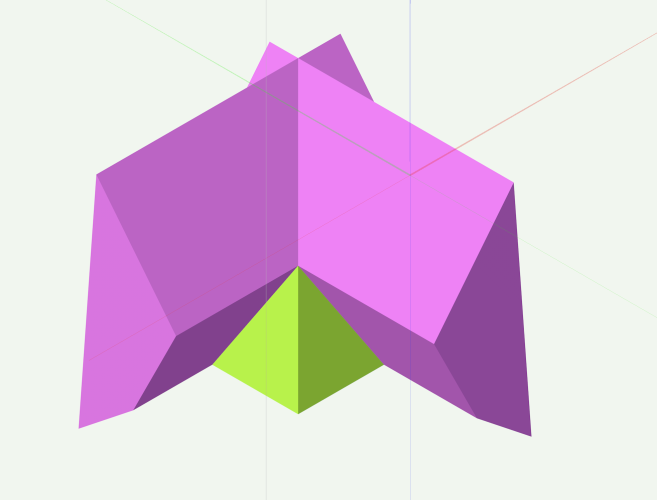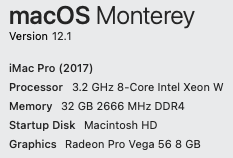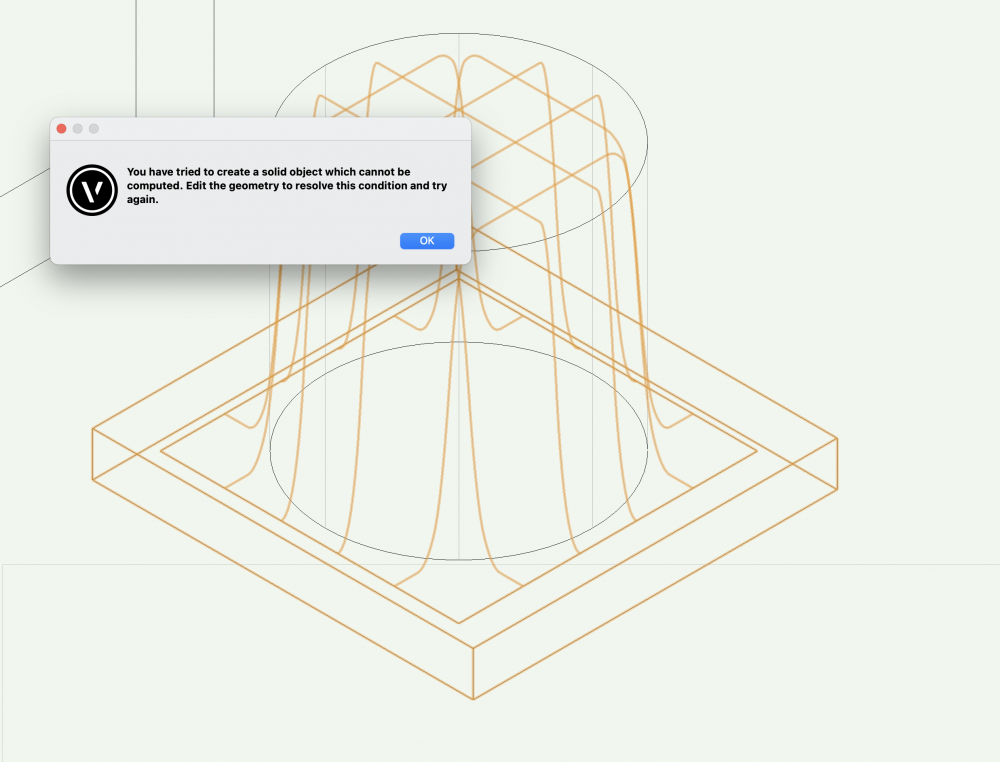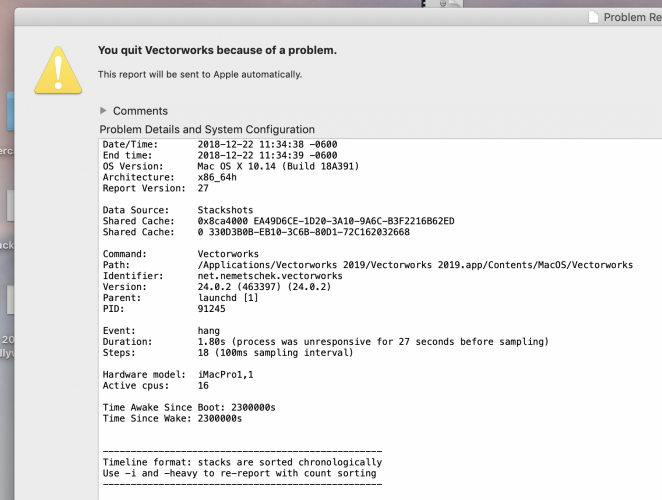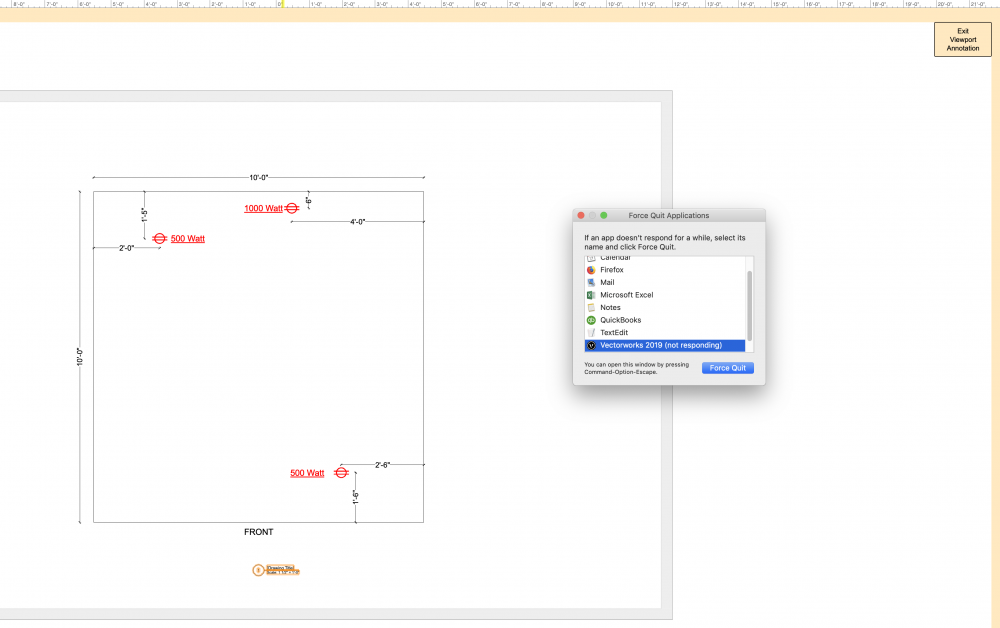The Cantor
Member-
Posts
81 -
Joined
-
Last visited
Content Type
Profiles
Forums
Events
Articles
Marionette
Store
Everything posted by The Cantor
-
Nice. Elegant solution!
-
I just needed a solution to this. I came up with: extrude a square to needed height. Go to front elevation. Make a shape to use to slice one side of the cube through the top center and one of the bottom corners. Extrude that shape, duplicate 3 times and place so they all slice through the center top point of the cube and the bottom corners. Use solid subtraction 4 times, and done.
-
Create Drape Surface does not cover object
The Cantor replied to The Cantor's topic in Solids Modeling
So..... 7 1/2 years after this string was started, there are still major issues with this tool. Still does not scale correctly. Split Tool and Subtract Solids will not remove the bottom of the drape object. If the drape is a simple square/rectangle, may be able to convert the nurbs surface to a mesh and then split. But if more detail, VW crashes or you get the spinning ball. This is in VW 2022. See screenshots. -
Stage Lift is hanging and crashing VW 2019
The Cantor replied to The Cantor's topic in Entertainment
So... I edited the current workspace, deleted the icon, replaced from the left side, and now it's happy. time for a beer! -
Anyone else having issues with the stage lift that came with Spotlight 2019? I have forced quit and reopened several times. Just high-lighting the object causes the spinning ball of death. 2017 Mac Pro/Mohave/32GB
-
VW hung even on a new/clean empty Spotlight file. Restarted VW 2019 opened new Spotlight template created a rectangle created second rectangle, to use to create viewport on new sheet layer double-clicked on the auto-created annotation showing the scale of the viewport spinning hanging ball appears. Screenshot of top of the report sent to Apple is attached. HELP...
-
Still happens with OIP undocked. In fact, I always have it undocked.
-
Same issue. Hanging when attempting to make annotations in viewport in sheet layer.Mohave 10.14 Model Name: iMac Pro 2017 Radeon Pro Vega 56 8176 MB Model Identifier: iMacPro1,1 Processor Name: Intel Xeon W Processor Speed: 3.2 GHz Number of Processors: 1 Total Number of Cores: 8 L2 Cache (per Core): 1 MB L3 Cache: 11 MB Memory: 32 GB Boot ROM Version: 220.220.102.0.0 (iBridge: 16.16.1065.0.0,0) Yes, I can reproduce. Spinning ball. file is attached. Valentus.vwx
-
Add Text Size to Dimension Line OIP
The Cantor posted a question in Wishlist - Feature and Content Requests
Would appreciate the ability to change font size in the OIP of dimension lines, instead of having to run all the way up to the Menu bar to make the revision. Having font size visible in the OIP would also save some strokes by knowing at a glance what size is existing. -
This is a new one on me. Unless I have an object high-lighted when changing views, simple views...iso left or front elev or rear iso...I just get a pinkish color on the screen, along with a thin red vertical line. I had imported a ballroom file that had some 2D as well as 2D/3D walls. Did I turn some thing on or off or is the file just bad? I also tried to copy the contents into a clean empty file, and same results. And of course, I lost about 3 hours of work when the file and the backup decided to delete all of the scenery and trussing I made. very frustrating...
-
Font Size in OIP for Dimensions
The Cantor posted a question in Wishlist - Feature and Content Requests
Please add the ability to change font size in the OIP for dimensions. I waste a lot of time having to go up the Text menu vs. simply going to the oip and changing there. Please! -
chandelier shaped like an egg split in half
The Cantor replied to The Cantor's topic in General Discussion
Thank you all for your help. -
chandelier shaped like an egg split in half
The Cantor replied to The Cantor's topic in General Discussion
I ended up making oval/split/sweep/subtract solid. Worked well. See image. -
Maybe it's too late for me to think straight, but how can I make a shape that is basically an oval, swept 360 degrees, so I can then split in half? I have a chandelier I am trying to recreate that looks like an egg split in half along long axis.HELP!
-
Thanks. I thought I had tried that, but had not. I forgot to check the 'Set Vectorworks units to match'.
-
I received dwg files that will not import in scale correctly. I have tried my normal methods of work-a-rounds, but not having any luck. Metric files. I have attached one of the files, along with a pdf. I would appreciate it if someone can scale it correctly, but more importantly, share what you did to correctly scale it. Imac Retina 27", VW 2016. Thanks!
-
Blended screen OIP will not allow rigged projectors
The Cantor replied to The Cantor's topic in Entertainment
Thanks. Changing in projectors makes sense. -
Blended screen OIP will not allow rigged projectors
The Cantor replied to The Cantor's topic in Entertainment
It will work, but I have to close and reopen Vectorworks. This is taking a lot of time and very frustrating. Hope someone checks into the issue. -
Very frustrated. Only allows ground support. VW 2016 on new Imac 27inch. Any ideas?
-
Blended Screen keeps giving spinning colorball in 2015-MAC
The Cantor replied to The Cantor's topic in Entertainment
Found the problem. Had a Resource Name Issue. Got a nasty gram that showed up (after 10 minutes of spinning ball)that said I had a name conflict of a symbol. I changed the name, and the projectors appeared! Actually sitting in our Saint Louis Vectorworks Group meeting as I type this... -
Blended Screen keeps giving spinning colorball in 2015-MAC
The Cantor replied to The Cantor's topic in Entertainment
I sent a note to Service Select.I was using the Spotlight version, have not had a chance to install your version (I have it, just not enough time). I later exported the file as 2014. Reopened in 2014, and the blended screen worked fine. Just realized that Your version is what I am using in 2014! I just sent you the file at cad@landrudesign.com -
Create Drape Surface does not cover object
The Cantor replied to The Cantor's topic in Solids Modeling
Thanks Jim -
Create Drape Surface does not cover object
The Cantor replied to The Cantor's topic in Solids Modeling
Jim W- That's funny...I was writing my 'work-a-round' while you posted your comment. Even a broken clock....tom -
Create Drape Surface does not cover object
The Cantor replied to The Cantor's topic in Solids Modeling
I came up with a work-a-round. I determined the percentage that the 'drape' needed to be enlarged by measuring the flat top of the drape vs. the top of the table.In this case, the difference was 59" vs 72", or 1.04 times larger. I scaled the drape with the Symmetric by Distance tool (Modify>Scale Objects>Symmetric by Distance). I then had to move the piece just above the 30" high table surface....It works, but sure would be easier if the drape tool worked like it was meant to to begin with...tom