-
Posts
1,890 -
Joined
-
Last visited
Content Type
Profiles
Forums
Events
Articles
Marionette
Store
Posts posted by Tamsin Slatter
-
-
Hi Tom
You'll find full instructions on how to install the server and then connect to it, on this page in Vectorworks Help.
-
 3
3
-
-
The reason why there are Page Based hatches is so that they are a consistent size regardless of the scale of the viewport. This is useful for patterns such as concrete, sand, etc, which are not unit based items. It ensures consistency across the set of viewports.
-
- Popular Post
- Popular Post
32 minutes ago, JuanP said:P.S.: A shout out to our R&D (Engineering) team, they worked diligently and under difficult circumstances this year to deliver a great product line for release. Thank you!
Seconded. Fantastic teamwork.
-
 10
10
-
Good question Tom.
Yes, the Slab Drainage options look at one file only for the symbols. But there is no reason why you couldn't add your own symbols to a copy of that file (I would recommend you put the copy in the same location under your User Folder instead of the installation folder, so that your changes are not lost if you reinstall.)The file is called DrainSymbols.vwx and can be found here:
-
 1
1
-
-
Hmmm - very strange. Do you have the latest service pack installed for Vectorworks 2019? Under the Help menu, try Check for Updates and then follow the instructions to get the software to the latest level.
The hard drive isn't the issue. The 8GB RAM should be OK too...
The graphics card isn't used by Renderworks, so although you don't list that, it shouldn't be an issue either. Try the software update and hopefully that will help.
-
Hi Poppy
Thanks for sharing the file.
I had no problem rendering it - I wonder if your computer ran out of memory?I have rendered in 2020, but exported back to 2019 as I see that's the version you are using.
I do have some suggestions. I notice that you have placed the model inside a huge piece of geometry and then added a further extrude on the top to represent the sky.
These are not essential steps. I've put both of these pieces into a separate class and then rendered another viewport with those classes turned off. I included a sky background in a copy of your teacher's Renderworks Style, and you can see that the sky still displays, and that the model is nicely lit.
I hope this is helpful.
You might find the Remarkable Renderworks course in university.vectorworks.net useful.
All the best
-
Hi Poppy
Could you post a file which contains the viewport and the render settings you're trying to use?
-
 1
1
-
-
Plant are symbols (red symbols - symbols that know they are parametric objects), so you can select the blocks and choose Modify > Convert > Replace with Symbol.
You could probably replace them all with the same plant symbol, and then select groups of plants and choose Replace Plant on the Object Info palette as you choose different plants.-
 2
2
-
-
Can you post a file with the Hardscape in please Roger?
-
I'll ask someone in the tech support team to contact you...
-
 1
1
-
-
Thanks @Michal Zarzecki.
We certainly remember the conversation and want to reassure you that your comments and wishes are not forgotten and this is on our discussion agenda.
-
 1
1
-
-
Hi Lisa
I'm not familiar with Sharepoint in detail, but assuming that it works like Dropbox, Box, etc, in that a file is stored in the cloud but syncs to a local copy on your hard drive?If so, Sharepoint is not listed as one of the supported cloud options:
Dropbox, OneDrive, Google Drive, and Boxhttps://www.vectorworks.net/products/features/project-sharing
However, the process for any cloud sharing is that the FOLDER containing the project file is shared (not the project file itself) among the users. Working files should not be stored in that folder.
I hope that helps... -
Just to let you know, I'm seeing the same issue and have filed a bug with our engineering team.
VB-173558
-
 1
1
-
-
Hi Tom
I'm looking into this for you. I suspect it is because the underlying type of geometry changes. If the Hardscape is a Slab, then the geometry is an extrude. When it's Aligned Slab, it becomes a mesh. But I will do some more testing and speak to our engineering team to see if I can get to the bottom of it.-
 1
1
-
-
I will look into that ticket for you. Meanwhile, I reiterate that I will be happy to spend some time with you on this.
-
@Kevin C All CAD software requires the geometry to be close to its internal origin. For projects where real world coordinates are required, that's what the user coordinate system is for. Once the agreed project coordination point is set in the user coordinate system and positioned over the internal origin, real world coordinates will be preserved, and geometry will be where it should be. GIS files will also line up if this is required. I ran a webinar recently that covered this very topic:
https://university.vectorworks.net/mod/page/view.php?id=617
In addition, I would be more than happy to arrange a time to go through a workflow with you that will ensure your real world coordinates are preserved and that you are able to coordinate with your wider project team without compromise. Please let me know if you would like to arrange this.
-
 2
2
-
-
Thanks for asking. We have a number of options available to you at this difficult time. Please contact the local renewals team (I understand they have reached out to you today), to discuss these options.
This blog article gives some insight into the ways that we are helping our customers during the pandemic:
https://blog.vectorworks.net/how-vectorworks-is-helping-customers-during-covid-19We look forward to talking to you.
-
Yes, the hatch will be a separate resource in the file. Just locate it by name, and edit it.
-
 2
2
-
-
You're very welcome. And thanks for saying thanks. It's appreciated.
-
In the Landmark workspace, there is also a command, View > Show > Show or Hide Site Modifiers.
But the class works equally well, and does not turn off the functionality of the site modifiers.
-
If you edit the symbol again, this time choosing to edit the 2D graphics, I think the geometry should be pointing above the X axis. But yes, you may need to flip individual instance of the symbol in the same way that you would a door.
I think you'll only be able to do multiple sockets into one wall at a time.
-
Once you've changed the symbol options, you might be able to select all your sockets in one and drag them over to the wall, so that they attach. The wall should highlight as it does when you insert a window or door.
-
Yes, if you right click on the symbol on the Resource Manager, and choose to edit the Symbol Options, you can check Insert in Wall, and then choose On Edge. You can also define how it cuts the wall, if at all.
-
I am not experiencing this at all anymore. I think it might be an old template issue. If you use the Garden Design template that's provided with 2020, do you still see the problem?
-
 1
1
-



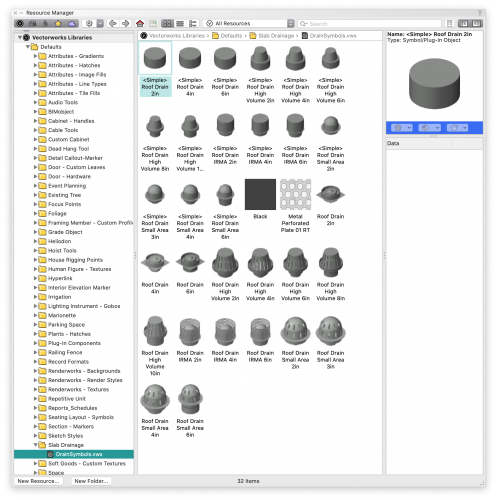
2021 - F Key does not bring up QuickSearch
in Troubleshooting
Posted
Could it be that you have migrated an old workspace where the key is mapped to something else? The F key brings up the search for me, and the spacebar brings up the floating palettes. I don't have a mouse so I can't check the middle mouse button functionality.