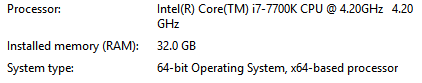beanus
Member-
Posts
378 -
Joined
-
Last visited
Content Type
Profiles
Forums
Events
Articles
Marionette
Store
Everything posted by beanus
-
VW2019 SP3.1 lagging and occasionally freezing on windows 10
beanus replied to Oliver Hauser's topic in General Discussion
Thanks Paulo, I always thought the better the Graphics card the quicker the Final quality rendering would be, never mind I'll have to save up for a faster CPU. -
VW2019 SP3.1 lagging and occasionally freezing on windows 10
beanus replied to Oliver Hauser's topic in General Discussion
Hi Paulo, just been rendering a drawing in the design layers and it still seems like the graphics card still does very little its still the CPU thats doing all the work, have I missed a setting somewhere, also my motherboard has a built in graphics card but this doesn't show up in the device manager or in Nvidia manager, should I see both graphics cards. I have a laptop with an Nvidia graphics card and an inbuilt one and these show upon the device manager and Nvidia manager. Regards -
VW2019 SP3.1 lagging and occasionally freezing on windows 10
beanus replied to Oliver Hauser's topic in General Discussion
Hi Paulo, I've set the graphic card settings to what you suggest but doesn't seem to make much of a difference, in fact when rendering views in sheet layers the graphics card doesn't seem to be doing a lot, its the CPU and RAM that's doing all the work, any other suggestions? I have installed the latest update, computer spec below. -
this is another problem I get when an item is selected the object info palette show no selection, switching between sheet layers seems to fix the problem
-
VW2019 SP3.1 lagging and occasionally freezing on windows 10
beanus replied to Oliver Hauser's topic in General Discussion
Hi Paulo, will these settings apply to a Nvidia Quadro K1200, my PC has only the one graphics card. -
I tried Good Performance and Compatibility and Vectorworks became very slow so back to best performance, haven't noticed display not refreshing yet, it seemed to happen when I've been working on a drawing for a while.
-
I've got it set to "best performance"
-
Is anyone else getting a problem with the drawing not refreshing to show what you've just drawn, for example when I draw a new wall it doesn't appear until i zoom in or out
-
I've just started a new drawing in version 2019, it consists of two design layers with 14 simple walls on each layer and already there's problems and as for changing views the refresh rate its so slow. I've loaded the drawing into version 2018 and everything is instant when changing from plan view to isometric view. Version 2019 is f******g useless, thank god I'm retiring this year VW is wasting too much of my time. I too am sick and tired of VW using us paying customers as beta testers. PS sorry for the inferred swear word but that's how I feel.
-
the files I was working on were all created in version 2019, I was only changing the reference to load a different drawing also created in version 2019.
-
in the middle of working, the last time I was changing a link to a referenced file, before that its happened while updating viewports and fitting walls to objects. I've also noticed that the link in referenced files don't show "broken link" when they're broken as they did in version 2018 also when clicking the update viewport button it doesn't grey out as it did in version 2018 so its not clear I've selected the button or missed it by mistake.
-
Hi, has anyone else had a problem with VW quitting without warning, this has been happening since installing SP2
-
How come these problems always arise every time a new version comes out, don't they learn by their mistakes. Do other CAD programs have the same problems?
-
I usually drag and drop it into the drawing space.
-
this always happens with new versions, I think the end users are the ones doing the testing and it cost us time & money. I think I'll wait until version 2020 comes out before I start using version 2019 the problems might have been sorted by then.
-
yep the same
-
2019 is painfully slower on my machine, I've attached two versions of the same simple drawing, update all viewports happens pretty much instantly in version 2018 but in version 2019 it takes about 30secs to a minute (varies) and I've applied SP1 to version 2019 Is anyone else getting speed problems. I don't think version 2019 is fit for use yet and has probably been rushed out, so its back to version 2018. Why are there always these problems on new releases, surely speed is a basic requirement to test. pergola 02 v2018.vwx pergola 02 v2019.vwx
-
Hi everyone, I find version 2019 is considerably slower than 2018, not only when refreshing viewports but also when editing sections in place. I also have a problem when after certain operations for example joining walls, copying and pasting objects, I have to zoom out and in to see the results, very disappointed with 2019. I've also given up on using the new stair tool gone back to the custom stair tool this really needs sorting out. As for the new 2d components for hybrid objects, don't really see the point of it.
-
thanks again to everyone for their advice.
-
thanks to everyone that replied, very useful. I now just need to decide how much I want to spend
-
does anyone use Vectorworks on a laptop, if so what spec would be good. I do most of my work on a desktop computer from home but I need to get a laptop to be enable me to work from various offices, any advice would be useful, thanks.
-
Yep I've had this problem as well also get a problem with the resource manager not refreshing properly, some of the libraries don't refresh until the mouse goes over them
-
I'm getting problems with the speed at which the items in the resource manager loads, I think I'm going to uninstall VW and reinstall up to SP3 things were better then.
-
since install SP4 the refreshing of the screen is slower especially when turning classes on and off.
-
just installed SP4 and now vectoworks keeps crashing, have now re-installed vectorworks up to SP3 and things seem fine, is there a problem with SP4?