
beanus
-
Posts
378 -
Joined
-
Last visited
Content Type
Profiles
Forums
Events
Articles
Marionette
Store
Posts posted by beanus
-
-
can't seem to add or subtract dimensions from chained dimension by right clicking on the dimension?
-
are there any videos showing how to use the camera match tool. I'm trying to add a simple 3d Vectorworks drawing of a gate to a photo. I've sent the attached photo to the client to let me have these dimensions, will these be enough? Any help would be greatly appreciated
-
anyone know how to create a twisted handle as in the attached pdf?
-
I started version 2023 by mistake and then started version 2024 and the icons in the toolsets had changed to the ones from version 2023, I had to delete the file in C:\Users\James\AppData\Roaming\Nemetschek\Vectorworks\2024 to get them to change back to the new style icons, strange!
-
I'm finding version 2024 slow and clunky, screen refresh sometimes only refreshes when zooming, some of the drop down menus when I click on them appear solid black to start with. In general version 2024 seems slower than 2023.
-
-
is it possible to create a toolbar that has all the views on (top/plan, right, left, back, etc.) to save having to use the drop down menu.
-
Hi Jonathan
Vectorworks seizes, have to do control, alt, delete to exit VW through the task manager. it seems to be the PDF/A1b that causes the problem when I switch to just PDF the publish command works.
-
since updating to SP 7 the publish command doesn't work, anyone else experiencing this problem?
-
is it possible to view coffee break webinars at a later date, I always seem to miss them!
-
 2
2
-
-
Am i missing something, door opening seems to be the problem window openings are OK
-
is there VW an addon for vehicle turning circles?
-
that may be a problem as its a very big file 232,976KB also I have a very slow internet connection 😒
just tried again and it seems to work on the existing contours if I delete them totally and some parts of the proposed but if I just change a position of a contour the alterations get ignored!
-
am I missing something, when I edit proposed contours nothing happens, the alterations I made are ignored when I exit proposed site contours.
-
I'm using VW2023 SP1
17 hours ago, JuanP said:Are you running the latest SP1? Is this crash consistent? Or is it file related? Could you send me the crash logs? - Thanks
there doesn't seem to be a crash log, I had to use the task manager to end process, I've had to do this on quite a few occasions
-
another thing that annoys me is why change things that work for example the attributes palette, now when I select make all attributes by class I get arrow heads appearing, I now have to go and select none in the arrow drop down menu. This wasn't a problem in version 2020 also why shove the snaps palette down in the bottom righthand corner. The new section and elevation markers have become over complicated, why!
-
VW just totally crashed while trying to zoom out in a sheet layer, why is it that whenever a new version of VW comes out there are so many bugs, I'm sick of being one of the many guinea pigs that are used to test new versions of VW which none of us have signed up for.
-
 1
1
-
-
in viewport annotation when I when I autofill a shape using the 2D polygon tool the stake objects are picked up even though they are not displayed in the viewport, another glitch?
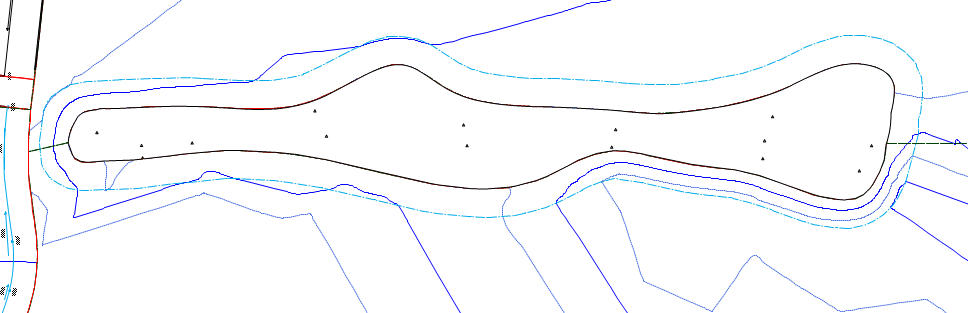
-
why is it so complicated to edit the section elevation line what was wrong with the old way, please dont make things complicated just for the sake of it 😒😒
-
Is there an easy way to update aligned site modifiers, its a pain having to select them and re-align them individually
-
thank you so much for that, I've been struggling with the new stair tool for a long time
-
you can add a vertex when you edit the surface of the site model but can you delete a vertex?
-
-
how do you remove a swale/berm if it's in the incorrect position

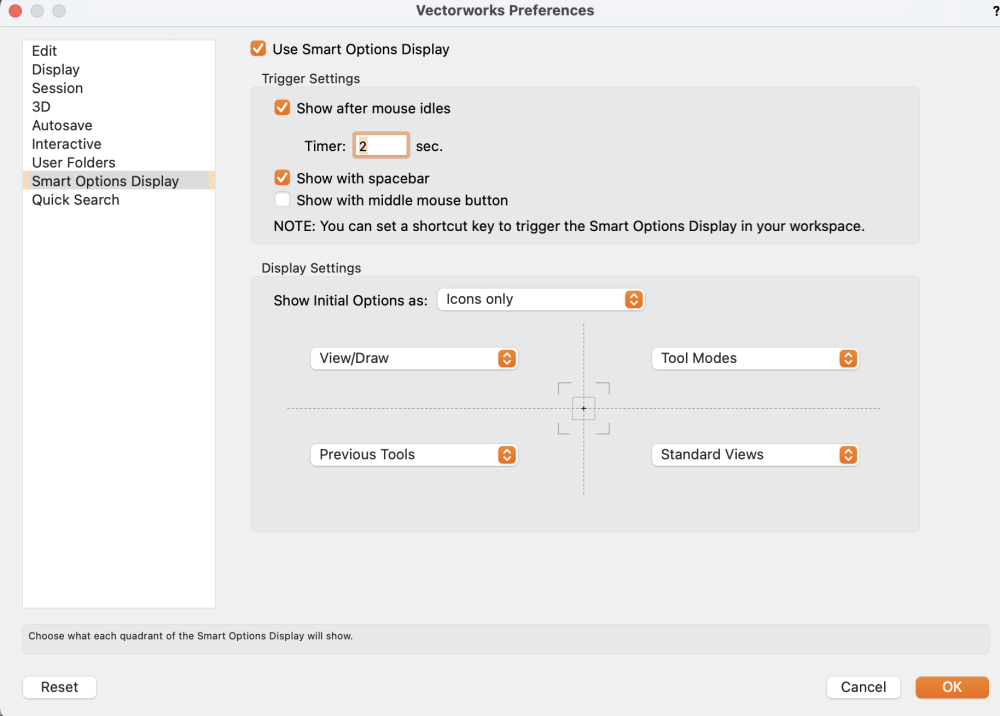

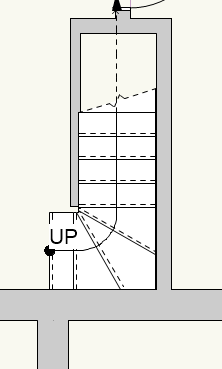
Vectorworks abandoning perpetual licences
in General Discussion
Posted
Sketchup here I come