-
Posts
655 -
Joined
-
Last visited
Content Type
Profiles
Forums
Events
Articles
Marionette
Store
Posts posted by MattG
-
-
We ended up getting the HP T520. It is nice. It is very fast and compact. Quality is good, but as odd as it sounds I felt you could get better quality out of our previous plotter with some setting adjustments.
We have a few guys on Macs that have been having a few issues plotting. From what we can tell the issues are with font mapping in adobe, but it causes strange text. It might have something to do with adobe/hp, but unsure at this point.
biggest selling point is it is fast, small and inexpensive comparatively. the ink cartridges are inexpensive and small which is good and bad. They don't last as long, but then they won't expire like some previous models. The paper alignment build in is pretty nice as a selling point. the output catch sack thing kind of sucks would be nice it it was better designed.
Matt
-
That is kind of my thought. Last week I talked myself into thinking it might be a good idea and I think this week I am talking myself out of it.
It will be interesting to see how vectorworks adapts to the changing touch interface of workflow for stuff int he future.
Thanks,
Matt
-
Has anyone tried using vectorworks on one of the Microsoft Surfaces? I am slightly considering getting one and trying it out as an alternative when I'm on the road. I am curious if there is a way to use the pointer as a mouse or if I am going to just end up using my external mouse.
Matt
-
I have a handful of files of equipment from different manufacturers. They have detailed 3DS files or 3d .dwg files on their websites. However they are actually too detailed for my needs. It is primarily 3D polygons when I import or meshes. Is there any way of easily simplifying these without redrawing everything?
-
That worked great. I didn't realize the <> meant not to include. The problem is I had a bunch of stuff to <> to. Now my database header is a mile long. Either way though it gets the job done.
Thanks,
Matt
-
I have a worksheet I made that displays lighting device fixtures on it. I have it sorted by criteria the way I want.
However what I would like is to not see items that are part of a certain position. Is there a way to show everything except if it has a certain value in the position field or something similar to that?
Thanks,
Matt
-
Sorry for the delayed response, but I just wanted to say thanks. That was really what I was looking for that there was a way to actually achieve that.
I think overall I still prefer layer referencing, but there is a way to get to a middle ground.
Matt
-
That is great thanks again for the help. Served the purpose well. Not terrible versed in the scripting world, I figured that there had to be a way to do that, just wasn't sure how.
Matt
-
No I just can never keep up with updating all this stuff. 2014 here.
-
How would you do the script?
I did think about just converting to lines. Yes that would work, but it was more of a curious as to how one would select a certain type of symbol and if that is possible.
I prefer to not desymbolize anything, because well that kind of defeats the point of the symbol, but it was an option I thought about.
More just curious on how to actually achieve that selection than anything else.
Matt
-
Is there a way to select only 2D symbols in a file?
I will often go to the custom selection dialogue, but it only lets me select symbols. It does not distinguish between 2D, 3D, & Hybrid Symbols.
My issue is I am trying to make a DLVP from an external source. The source is a front elevation only and I am trying to make this viewport appear in the back of the drawing as it would in real life.
My issues is that the drawing was done in a top plan view. When I make the designlayer viewport it is in top plan view. No problem I think I will just rotate it as I have done before. Well apparently when I have done it other times I did not have 2D or Hybrid symbols referenced in the viewport. Now I am trying to get a work around on how to do this.
My initial thought was to go through and convert all the 2D only symbols to 3D in the resource browser. However there are a ton of them and after 10 minutes this proved to be quite a project.
What I want to do is select all these items and decide if I can just delete them, but I cannot find a way to select just the 2D or Hybrid symbols.
-
I don't use designlayer viewports too often. I have come across a scenario where I have a sheet layer with a viewport and I want some classes in the designlayer viewport to be off in the viewport and on in other viewports on other sheet layers. How would I do this?
To this point my knowledge of how to adjust visibility would be to go to the design layer viewport and select the layers and classes I want visible. However this is more tricky in the given situation.
Anyone have any input?
Matt
-
I am hoping someone might be able to help me.
I have an issue that I know is a known bug in vectorworks. Sometimes when I go to update a hidden line viewport vectoworks will crash or give me some errors before it closes. When I reopen vectorworks the sheet layer I was working on looks the same, the viewport in the same position the title block in the same spot etc. but the page has moved to some random place.
This is an annoyance. Either way I am trying to at least make a work around with it. What I want to be able to do is recenter the page with the center of the page at the origin.
Does anyone have a trick to do this? Right now with the move page tool it is kind of a crap shoot.
Matt
-
Is there a way to select a previously imported image file and export it as an image file?
Right now my only thought is to see the image file on the screen go to file export and marquee over the image. What I am wanting is to have a selected image export directly as the image with it's previous properties.
Thoughts?
Matt
-
That is what I figured. Oh well, that is a bummer.
My main concern is about how to handle revisions. I have made exploded drawings from a 3D model before, but I haven't had a ton of revisions. My fear is if I start making a ton of adjustments it might get a bit more tricky.
Oh well maybe at some point there will be some integration for that.
Matt
-
I primarily draw production drawings, light plots, etc. I will often draw scenic pieces, but never really draw the construction side of the scenic pieces. I am actually working on building a bookshelf for myself at my home which is bringing me to my question.
I read a lot of the wood working magazines and handyman type of magazines. When they put projects in the magazine they often have exploded views of the projects. I am curious if there is a good way to quickly/easily do this in vectorworks. I have been looking into solidworks for other projects and it appears that you can easily make prints of exploded diagrams in solid works. Are there any tips or tricks to simply do this in vectorworks?
My main concern is that I can do this and have it be something that will "update" when I make adjustments to the 3D geometry. I can make my own little exploded diagram, but than if I make an adjustment I have to re adjust all the pieces that were edited on the main model and the exploded diagram.
Any thoughts?
Thanks,
Matt
-
Thanks Michael!
-
I am fully aware that this probably won't be possible before I ask, but I figure why not.
I am curious if anyone has ever come up with a method for formatting summarized columns in a worksheet as a row, if that makes any sense.
I have noticed on multiple occasions that this would be much cleaner for presentation purposes. I am adding two files with images as examples. In the one item I made a excel document where I attempt to illustrate what I mean, the other is an example where this would be cleaner in a current project.
In a example I have a custom made truss piece record I apply to all my entertainment trussing pieces. When I draw up a job I can than pull out a report summarizing the pieces I would like. Great so far. Now I want to make a spreadsheet for the guys installing the show as to how many pieces of truss and what types make up a lighting position. Okay I can summarize by the position field I made in my record. All good, but now I have in some instances 4 rows or more of the items that make up this position. The first column in them all is the position. I would like to take that column and make it a row that would look like a divider of sorts between positions.
This is I believe a product of the lighting guy in my that has been familiar with Lightwright. On the instrument schedule in light wright you can make data appear with a header that is summarized by position. It looks cleaner. I am attaching a image.
I am fully aware this probably won't be able to be accomplished, but curious if anyone has any ideas on how to do this.
Matt
-
Does anyone have a good stacking truss symbol? I have one I have made, but I am working on a project where I am looking for a better, more detailed version. If anyone has one they care to share it would be much appreciated.
Thanks,
Matt
-
You wish it was that easy, and frankly so do I. It was hard for me to write out what I am seeing, so I drew a mini picture here to help illustrate. Let me know what your guys thoughts are.
I have had one mac guy humor me and we were playing on his machine, we found if we made a new paper size that is 36"x24" and instead of it being 24"x36" which is the drivers default arch D it would work, but we have a lot of people using one printer and having them all make new custom sizes seems odd.
I'm not really sure that this is a vectorworks problem or not, but the way that the page set up is set to interact with the plotter is very strange to me as a PC user.
-
I am prefacing this with I am a PC user. I am hoping someone can enlighten me on how to properly rotate a drawing when printing on a Mac.
We recently purchased a HP Designjet T520 36" plotter. It is a nice plotter and when I print from my PC everything comes out as expected. When my coworkers print from their Mac's I am noticing that a Arch D 24x36 print comes out with the 24" side along the 36" side of the paper. I have tried playing with their settings to the best of my ability and I cannot seem to get it to properly print from vectorworks with the 36" portion of the paper along the 36" side of the drawing.
Has anyone else had a similar experience and if so how have you solved it?
Thanks,
Matt
-
What determines direction? The way I made those shapes was to start with a rectangle and set it to the dimensions I wanted. I drew a arc along one side. I mirrored the arc. I trimmed the piece in the arc to create 2 lines and 2 arcs. I composed them.
I than went about drawing the little insert piece, mirrored it, and subtracted the two pieces from the larger piece. Like I mentioned I did this about 8 times and only one came up with this issue. I guess I am curious what determines direction in this scenario and how I could avoid having this issue in the future.
-
Thanks guys, sorry I didn't really thing of that. I created the geometry offset from each other performing the same operations so it is a little surprising that they ended up being slightly different.
I actually pulled this out of a file and there are about 8 layers to this. This was the only one I couldn't get to work, but that does make sense.
I did know about the closed and not closed portion of this. However I didn't realize they wanted similar number of points.
Thanks,
Matt
-
I am trying to loft two nurbs and they are not taking. I am posting a file and a link to a video of what I am seeing. I am hoping this is a operational problem of something I am unaware of and not just a bug.
Any help is as always appreciated.
Matt

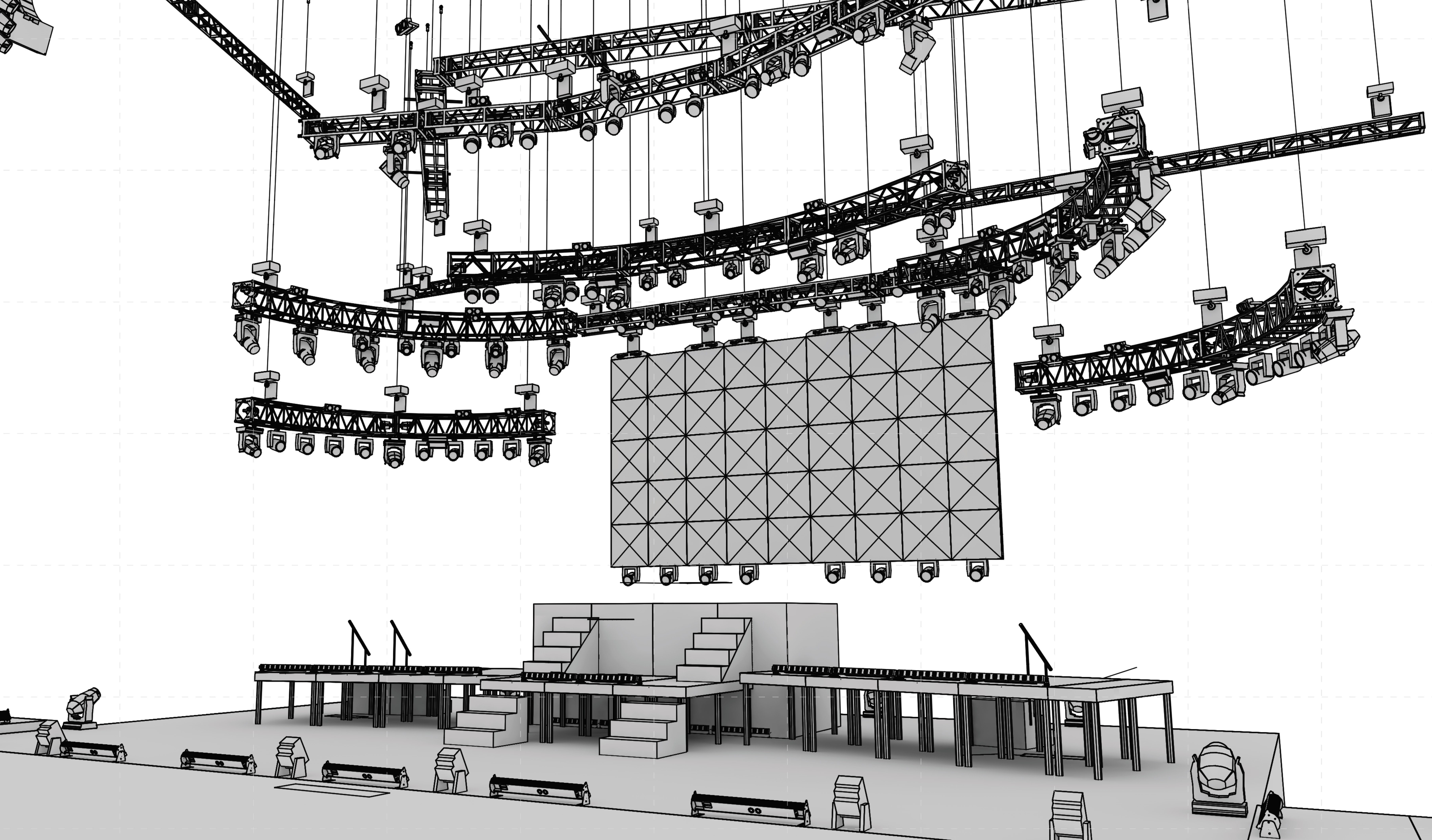

Dynamic viewport scale
in General Discussion
Posted
Not quite what you are looking for here, however sharing my opinion. I have a set title block I use for most projects. In there I have a clearly defined space in the border for a viewport. This is assuming the type of project with only one viewport in that space etc... I hate when I make a viewport that floats out of that area. Often times what I do is go to the sheet layer. Draw a rectangle or whatever to fill that space. Do a quick cut of that object. Past on a design layer then start scaling it from the modify menu in typical architectural scale amounts. IE scale by 48, 96, 32 stuff like that that way I can see the area that will be in my viewport and if I need to bump up or down a scale to include some certain geometry. Then I go to create a viewport and just choose the corresponding scale value for the amount I scaled by.
I know it seems a little goofy, but it works for me.
Matt