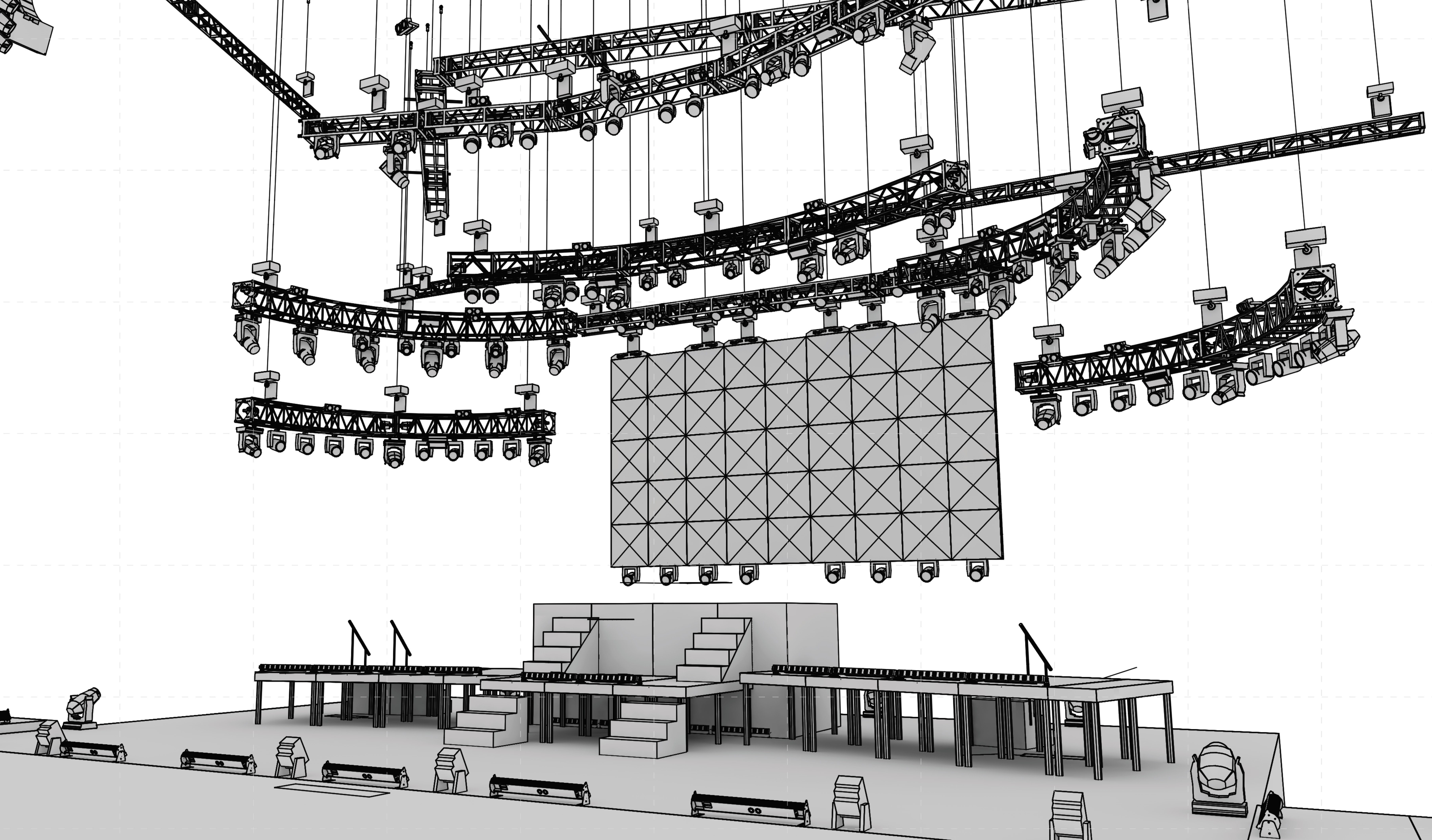-
Posts
655 -
Joined
-
Last visited
Content Type
Profiles
Forums
Events
Articles
Marionette
Store
Everything posted by MattG
-

.Assigning Records to symbols to get an accurate report help
MattG replied to MattG's topic in General Discussion
How do I put in a sum icon? Where do I put that in at? -
Posting in both here and general discussion forum. I use truss a lot. I have different sizes, lengths, shapes, colors, and other variables of truss. I am trying to make a report that tells me how many pieces of truss I am using. I have a record that has a few of these variables in it. Primarily I want to sort by number of lengths of certain sizes (IE I have 20 10' sticks of 12"x12" 8 4' sticks of 20x20 etc.). When I run different types of reports I cannot seem to get it to display this and I am aware of how to fix this record format or report setup on how to display what I want. What I am getting is a summary of 20 sticks of 12x12 30 sticks of 20x20 etc. It is not taking into account the lengths. Or I am getting it sorted by lengths and not by size. Help I am also making my library of truss symbols I am editing them going to the data tab and selecting my truss record. Editing the data to match the symbol. So my 5' 12x12 has that already applied to it in its record format. My hope is that whenever I place this symbol it will have the data preassigned. However it hasn't worked as I have hoped. Nothing is holding the record I have assigned. Help It holds the data in the symbol, but not when I place the symbol in the drawing. Thank you, Matt
-
Posting in both here and spotlight forum. I use truss a lot. I have different sizes, lengths, shapes, colors, and other variables of truss. I am trying to make a report that tells me how many pieces of truss I am using. I have a record that has a few of these variables in it. Primarily I want to sort by number of lengths of certain sizes (IE I have 20 10' sticks of 12"x12" 8 4' sticks of 20x20 etc.). When I run different types of reports I cannot seem to get it to display this and I am aware of how to fix this record format or report setup on how to display what I want. What I am getting is a summary of 20 sticks of 12x12 30 sticks of 20x20 etc. It is not taking into account the lengths. Or I am getting it sorted by lengths and not by size. Help I am also making my library of truss symbols I am editing them going to the data tab and selecting my truss record. Editing the data to match the symbol. So my 5' 12x12 has that already applied to it in its record format. My hope is that whenever I place this symbol it will have the data preassigned. However it hasn't worked as I have hoped. Nothing is holding the record I have assigned. Help It holds the data in the symbol, but not when I place the symbol in the drawing. Thank you, Matt
-
That may be it I am running LW 4 with vectorworks 12.5.2 and for some reason it changes the object info on some of my lights and added, in addition to what was already there, extra blanks. Very strange.
-
I have followed the described steps in the help menu to import a lightwright file, however I have not had any luck. Can someone help? Is there a common thing I might be forgetting. It starts to import than says it selected everything that didn't import any data and selects everything. Thanks, Matt
-
Not sure on proper termonology here, but I have a path. The path has a texture mapped to it. The texture repeats many times. It is a simple stone thing. Now I was hoping to have the edges of my path with sort of a graident/shade thing so they are a little darker on the edges giving them a little more depth. Any ideas?
-
I have a file I am using and I want to import all the symbols from another file. Is it possible to more the entire symbol folder keeping my organization? Can I move all my symbol folders at once? Thanks, Matt
-
Is there a tool that will take something that is 3d and give me a 2d top view? I have a 3d model that has many, many lines and I can trace the outside perimeter, but is there anyway to flatten it or just make it 2d? thanks, Matt
-
Does anyone have any insight on how to import a .stl file?
-
COOL THERE WERE AT LEAST SOME COOL PLUG-INS IN THERE. THANKS, MATT
-
That is what I had done, but now I am doing some 3d things that when I make my sheet layer with a viewport I can have a top wire frame, side wireframe, and front wireframe all of only one thing and use the annotation feature to anotate each viewport. I cannot do that in my design layer.
-
I have this figured out
-
Hello, I am fine dimensioning in my design layer. I have started drawing in 3d and now my new thing is to put all my dimensions in the annotation section of my viewport. The problem is that they are not associative. I want to be able to adjust something and not have to go back to my viewport and adjust the dimensions. Any help?
-
Sorry I explained it more clearly in the first post. It was simple. In the vectorworks help menu it goes into how to perform a loft and before doing it on my specific use I tried to use it in the scenario in the help menu. One where there are three planes at different elevations that are all different sizes and lofting them together. I create three planes and then when I select the loft tool it will not let me select the planes as described in the help menu. Am I not creating the proper type of plane? Please help.
-
also on this, anyone have any good report to calculate electrical loads for a positon along with weights? Matt
-
Cool, so the fillet tool in the 3d modeling worked. Now my question is still on how to use the 3d powerpack fillet? I created a nurbs surface and still nothing. Also the loft. Any help on that? I have some time and am trying to learn to use these tools, but the help menu in vectorworks isn't too helpful. I am currently running spotlight and have only run spotlight on this machine. It is 12.5. I have not messed with plugins WinXP SP2
-
EXTRUDE
-
I found an example in the vectorworks help one for the loft where there were 3 planes in a cross section and they were lofted together and I was just simply trying to fillet a cube that was an extruded square. No luck. The fillet tool in the model-3d power pack is grayed out.
-
Does anyone have any insight into how to edit the position summary? I turn on position summary and sum instruments and my text may be outside of my box. Well suppose I wanted to change the size of the box, or possibly get rid of the box all together any way to do that? Matt
-
So I am trying to do some 3d modeling for a project I am working on. I am trying to just use the loft and fillet tools and whatever I draw wont allow that? Can someone give me a real quick breakdown or example of how to use those. The vectorworks help section on this wasn't much help because I just guess mine wasn't working like theirs... thanks, Matt
-
Hey Katie I appreciate it. I solved both problems on my own. The one was like you said and when I looked in other views it was corrected. The other was a new monitor and a while of being driven nuts by it. Thanks for the help
-
Hey just throwing this out, not as a question, but more to see if anyone else would like to see this. I want to see a free rotation tool. Any chance that may be in the works. I am not fond of this rotating by entering the angel after you have placed a symbol.
-
I have gotten it to show the hybrid in 3d, but it still looks like it may be in some sort of ortho view or something when it is rotated at all in 2d
-
I tried, still the same sort of look.