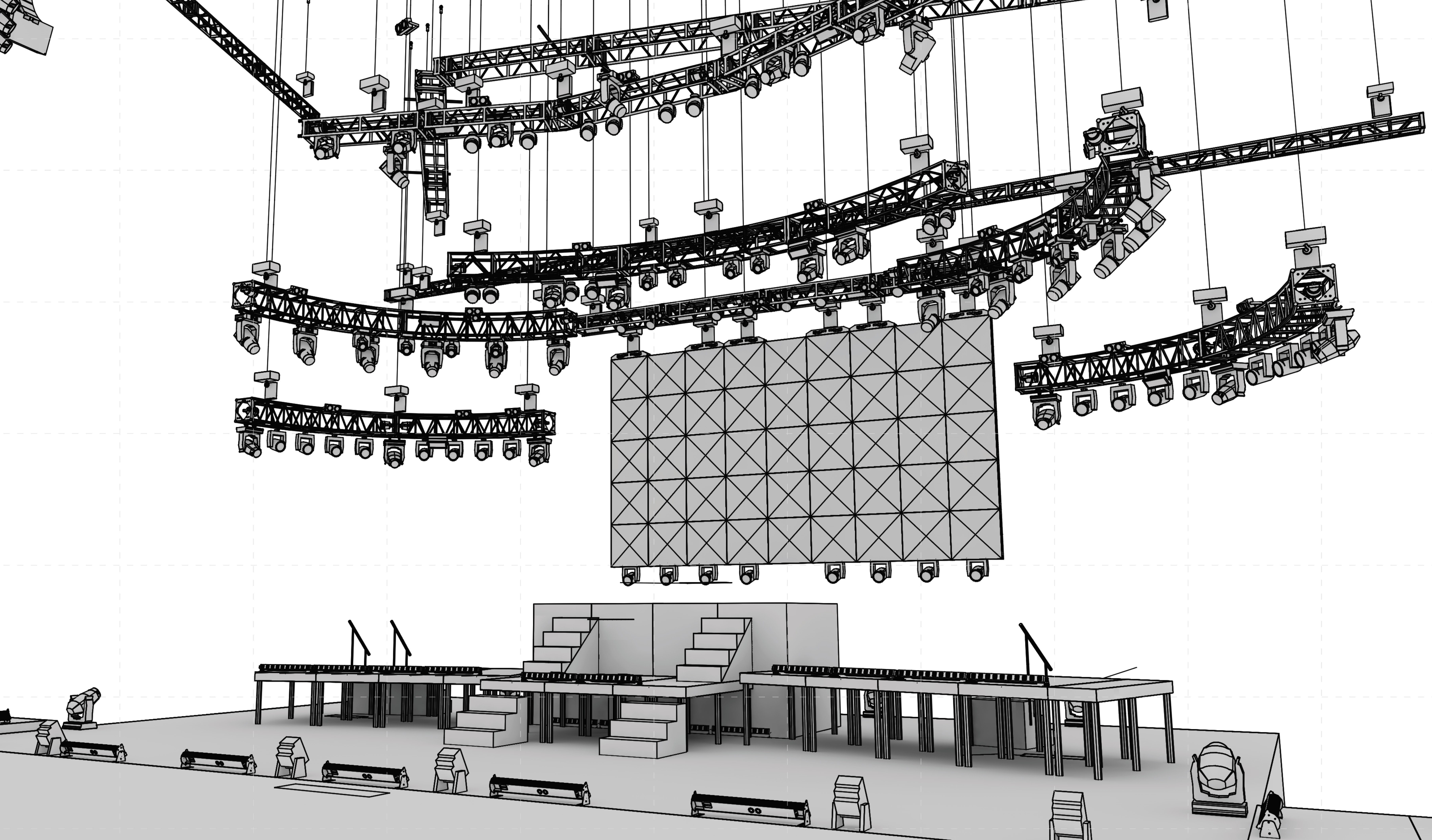-
Posts
655 -
Joined
-
Last visited
Content Type
Profiles
Forums
Events
Articles
Marionette
Store
Everything posted by MattG
-
I am loving the sketch up import feature in 2008. I am starting a project with someone who uses nothing but sketch up. I import his stuff and use vectorworks because overall I think it is much more useful. But I still want his textures. Am I doing something wrong or is vectorworks just not there yet to import the textures on items. Matt
-
I have noticed if you use the key to instruments tool it often takes the name from your symbol name. Kinda odd. Could be contributing to it. Your instrument type is correct though?
-

Symbols with Record Format and data not staying
MattG replied to MattG's topic in General Discussion
Yes I talked to sam about something similar to this. I am going to go into a little back tracking explaining this and maybe you or someone else will see a better way of doing this. So beyond theatre lighting there is more entertainment lighting which I primarily do a lot with. Mainly touring scenarios where you are bringing everything into a venue and setting it up in a couple of hours to do a show that night. We often don't need the information like the theatre information. So we use for cableing "multi cable" Which for our company and most folks use is 6 circuits. Big heavy cable to stretch out often times very long distances. These cables connect to things that break out the 6 circuits to different fixtures and such (I am really saying more than needs to be) Well this is usally all taped up nice and neat so the stage hands don't need to think while making connections. What I have is a folder of symbols for my circuiting that represents multicable. There are different symbols for different voltages and different types of ending connectors. So sometimes I use a "fan-out" that is kinda like those cool things you can get for your entertainment center that look like a squid when you plug theme into an outlet and now you get six plugs. Sometimes I use a box that is kinda like a power strip. Sometimes I don't use and end because the thing it is going to takes six circuits and just mates to it. Now with all that there are different connector types at the end of these fan outs or boxes so I have additional modifications of a previous symbol to represent them. All of this is tied to a record that I store the cables name, length, voltage, electrical tape color and other information as such in. Now my problem comes up. I put these symbols where the cables should land. suddenly I find out a light I was using that I thought had connector x on it has connector z on it. So I select the symbol click replace and chose the other one that represents connector z and swap it out. All my info than dissappears! Oh no, really bad considering I had 220 of those lights and I though it would be a good idea to swap all of the 220 symbols divided by 6 and hit replace at once. Thank heavens for undo. Any ideas on a better way to do this? -
Okay That is super cool and has just made my life much easier. Thanks a ton! Matt
-
Yes I do pad my classes in 01, 02, 03, and so forth, however I am not going into the hundreds, whew. I am going to try that script, lets see what happens! Thanks, Matt
-
I find myself working in a semi unique field. I am starting to create my own sets of standards for myself and coworkers in the office. I am numbering my classes with a explination following. The more important the lower the number. I don't really use multiple layers for a number of reasons and that is another story. I still want to achieve a "stacking order" With my mentioning that the most important stuff is on the top of my class list is it possible via vectorscript to create a script I can run that will start at the bottom of my list grab a class and all objects on it bring it to the front than repeat with the class above and so forth until it reaches the top of the list making my top class on top? This may seem silly, but if there was one thing I could click before exporting that did this it would be amazing and it is beyond me on how to execute this. Matt
-
So I am sure this is an easy one and I ma leaning toward vectorworks just doesn't do this at the moment. I have created a number of symbols that are all linked to the same record format and for the longest time I have been bothered by the fact that when I change my symbol. I typically just click replace in the resource browser and choose my new one. My existing data won't stay with the new symbol. Is this an Operator Error or something that has come up before? Matt
-
I like the section viewport, at least the idea of it a lot. I don't like the way it always appears. Is the default for sectioned objects always red, is there a way to change that? Is there a way to edit in the viewport? I often get a lot of lines of things I am slicing where the line weight has become much heavier. Can I set these things as defaults? Matt
-
I have just started having this problem. I have set up a default standard file in my library and I want this to open when I start vectorworks. I have typically just made changes to a vectorworks file I have and saved it in my program file directory in the templates folder and saved it as default.sta. So for some reason now I am doing that and I get an old file for some reason? Any ideas on how to be sure I get the one I want?
-

Need Help Updating Light Info Records - Newbie question
MattG replied to JCS's topic in Entertainment
Just a thought, take the symbols you did not have the records associated with and open a blank drawing and insert them in there. Then edit them. Be sure when you are in the edit window to not have anything selected. Check the lighting info record box and fill in as necessary. Go back and take those symbols and drop them in your big light plot. As long as you haven't changed the name a dialogue box should appear asking you if you want to replace that instance of the symbol. Say yes and they should all be updated. I am sure there are other ways, but that to me seems the safest and you don't really edit your big important light plot until the last step and can easily undo if that one step didn't do what you wanted. Matt -
Yes. Autocad doesn't have the same sort of 2d/3d capabilities as vectorworks. You can only see one view so you were probably in top/plan when you exported which sent them the top plan lines only. So if you go to top only and export you should be better because than it will be 3d, but your 2d stuff won't be there. Matt
-
I don't entirely know what the above replies mean. I am very confused. At first I thought it might be because I am useing home made symbols with a lighting record attached, but then I tried using the regular spotlight symbols. I am at a total loss.
-
Correction, it is only with the instrument insertions tool in spotlight.
-
So I am working on a porject and suddenly I cannot put in any symbols. I just tried to and got an error message (screenshot attached) This could be bad. Anyone ever come across this. Matt
-
Awesome, if this can work, but like I say I am just starting to get my head around the vectorscript. Can you help explain the above script or describe how I can make it work
-
So I just started using the date stamp tool/script. I want to know is there a way by editing the script/creating a new script to have it update prior to print/export? I am not very good with vectorscripts, but it is what I am starting to focus on and this may be a good chance to learn a little. Also, with whatever makes it the date stamp work in its script can I take that and have that work on my title block? I have date and filename options in my title block. What do I need to do to have that be put it automatically as it is in the date stamp tool? mat
-
What is the field you are sorting? Because it is a text field in the record whatever it is. If vectorworks thinks it is text that is how it sorts, but if you only plan on putting numbers in it, you can change the record from text to numeric and that will solve your problem.
-
But using the title block in the border feature where you reference the one symbol and only have to enter that data once if it is in the project tab than all your title blocks on multiple sheets share that same information. How does that work and can I just have that take it from there? Or would you think it better to try something with some sort of worksheet/database that has all my project information and have everything else reference that. I just hate being reparative with the same information
-

Polyline tool drawing curved instead of straight
MattG replied to Markus Barrera-Kolb's topic in General Discussion
Someone can correct me if I am wrong here, but I believe this is because you are dragging when you are clicking your second point. It lets you make sort of spline like motions if you drag or hold ctrl as going to your second or subsequent point. Matt -
I am attempting to work quicker. I have all these different reports which I am in the process of making much neater and work smother for me. I want all my reports to share common information. Well I have all my project information in a record linked to my title block. Can I take this and have this in another report? So I have a report where I want to count all sorts of things with a record format. I got the count. I added some extra rows. I added a =('Titleblock','P_Project') into one of the cells trying to take my project name from my title blocks on my sheet layers and have it fill in there that way everything has the exact same text keeping everything looking nice and neat. However I have gotten a #OBJ?. Any thoughts? Matt
-
Make your truss in the straight position. Go to top only and ungroup. Regroup. From here you lose your ability to edit it as a truss. You have your truss in 3d only and you can rotate in the z but yes you cannot rotate a z and have it be a hybrid. Obviously if your truss was 50' and at a 45 degree angle on the z then your 50' truss would only really be about 25' in plan which for people not using the truss tool in a hybrid symbol I would have no idea how to expect vectorworks to do that.
-
That's awesome thanks a bunch. I had been trying to loft using birail, but there is little explanation in the help menu so I had been just clicking my rectangle first. Really appreciate it. Also, big fan of the podcast, keep up the good work! Hopefully there will be one out soon. Matt
-
Pat that looks just like what I am shooting to accomplish. However I am not sure what I am doing wrong I am not getting the same result. I attached a pdf with some screen shots trying to follow your instruction. I probably just did not understand correctly. Please help.
-
i noticed that and though huh