-
Posts
655 -
Joined
-
Last visited
Content Type
Profiles
Forums
Events
Articles
Marionette
Store
Posts posted by MattG
-
-
I have a worksheet I have made. Now I have two columns one that is my x position and one that is my y position. For a number of reasons the y position origin starts above all the stuff I want the coordinates of. Meaning everything is a negative y. This is intentional. However I don't want my worksheet to report -y I just want it to report y. Everything is negative so really it doesn't matter.
Here is my line:
=ROUND(YCENTER/12)
I have tired adding a *-1 in there, but that doesn't work. What can I do to make this a positive instead of a negative?
-
Correct me if i am wrong, but if I hit recalculate on a worksheet I do not recalculate all my worksheets in that file. Is that the question/statement?
-
Not when you are doing shows when you are using 300 or 400 moving lights plus about the same in leds and you want to use the number instrument tool so you can manually click on what goes in order and save yourself hours in numbering.
-
This is similar to what I have been doing. Look at the post I just put up and I put in there how to change the field you want from a text field to a number field.
Then go to your tools-Report-create report. Choose items with record lighting device. Put the things you want to see in there. Then look over your database operations in the help menu with that and your summary and sort order you can basically make fairly generic paperwork. The nice part is it is all in vectorworks.
I do a lot of drafting for a big rock and roll company and everyone has their own little excel paperwork which is a pain because it doesn't talk to each other. Very few of them seem to use lightwright and I myself am not a fan. Mainly because you have to constantly import/export and you still do not get some things necessary in what I do at least. So I am finding when I make the drawing if I set up these worksheets and name them nice. Create a sheet layer with the plot and possibly drag the specific worksheets over the sheet layer you want. Or make a sheet layer that is just your instrument count.
The only bad part with the worksheets in my mind is you have to click recalculate on them for them to update. Which is better then recreating a report for an instrument schedule or what have you. I am thinking I can make a script to update them all at once.
Sorry to go on a rant.
-
I actually went into the vector script plug-in editor and changed the lighting device parameters on Unit number, channel number, circuit number, and user field 1(which I changed all together to fixture number) to be integer types. The important part is that I make the default something, 0 is very nice I am finding. Then when I make my custom reports the things that I am trying to sort by that have yet to be assigned a number appear at the top when I sort ascending and make it super easy to see what lights are missing information.
I am guessing this will not play well with lightwright, because I know it uses text fields, but to tell you the truth I am not a lightwright fan. I am thinking I can make all the necessary schedules in my reports.
-
I opened a file from someone that was giving me one of their symbol files. I like it, but I tend to use all the same font on any of my symbols. Is there a way to make it so all the font inside of the symbols use the same font?
-
Is there some way to change the format for say unit number or channel number after it becomes a lighting device? I hate that it is in a text format. I want it in numeric format.
I don't label cyc or strip lights in 1a 1b 1c format ever and in my mid that is the only good for it.
I don't like to use the the vectorworks generated paperwork because I don't like the way it is formatted. I want when I run a report to see fixtures 1,2,3,4,5, and so forth. Not 1, 101, 102, 1001, 1002, 2, 201. I have been prefexing my numbers for a while with 001 or 0002 but now some shows I am working on it would just take me way to long. Please help.
-
Yes that is exactly the sort of issue I am currently having. I number my drawings using their drawing number. However like I mentioned I typically have 3 number 1 so it typically goes 1.1 Arch D Plot 1 or whatever and 1.2 11x17 and so forth.
I would love the ability to do some sort of a tree system so maybe I can at least group them by page size or something that makes sense.
-
So I use a lot of sheet layers. I am finding as our work load grows so do my drawings. Anyone just care to share any insight on how they organize their sheet layers.
Currently in most of my drawings I am getting 20 sheet layers that have real stuff on them. Now to compound my problem is I often duplicate my layers and change the paper size so I can out put typically in 3 different sizes. So essentially I am making say 60 sheets. I find it often difficult to navigate through. Anyone come up with some sort of a better method to organizing their drawings?
Matt
-
I also use autocad as it is what a lot of our clients here use. Why can I save something on my work machine that has release 2008 on it and open it on my home machine with 2007. I know the answer, it is that they somehow make the files compatible between releases within about 2 or 3 release cycles. I am just wishing that was something Vectorworks would consider.
-
A quick question about 2009. So what is the file extension. If someone has 2009 and I have 2008 can I open it or am I stuck like previous versions.
I really find that to be a bold statement if the new 12 month format is to go on. Saying that users who want to collaborate with other users need to upgrade every 12 months. The price point on vectoworks is nice. However autocad at least goes with the approach that the file format remains the same for 3 or so releases.
-
Try going to your navigation pane and go to the class tabs. Select show snap modify others. I use a pc so I am not sure if it is the same, but hold down alt and click in the invisible column. Make your truss or light class active and I bet if you then turn on only the none class you will be in luck. If not go into your symbol and select in all and change that class to none.
It is a good idea to build your symbols rooted in the none class. The bad part is when you start to check your drawing at least I do I sometimes classify them by us truss, floor, side, or whatever. So to check they are on the right class I leave the none on everything else off and then make the one I want to check active.
Just a thought hope it helps.
-
Not a complete pro here, but what I kinda know. Is the symbols for those lights if you click on one and edit in 3d there is a 3d loci. That is the light source. So I bet that you have it so your light is tilted toward the stage/audience or whatever and the loci is higher up towards the base of the fixture and your focus point is the opposite direction of the light orientation.
So if that is the case either change that symbol so the yoke is spun 180. or duplicate the symbol as one that is pointing one way and one another or something.
Hopefully this kinda helps.
-
This is something I have found as a general annoyance. I may not be entirely correct on this, but as far as I can tell open GL doesn't like lots of lights. The more light sources the slower it goes and often crases. Which makes it in my mind a bad combo if you ever try to do renderings with spotlight.
-
For what I am doing that does not work. I am attaching a screen show and hopefully you can see what it is doing.
There is a report in one corner where the last line is the item in question. In the object info it is at 10'0",10'0" but when I run the report it doesn't assume that the locus is the center it figures the overall length and finds the center.
The only thing I am thinking is I have to make that symbol so that it centers where it needs to be and leave that locus in and just move it around. It just seems like it should be able to do this.
Hopefully someone can help here.
Thanks,
Matt
-
So I have been using this and working well. I have found a flaw that maybe someone can help me with.
I use it to reference symbols and their placement on the drawing.
In my symbol I added some label information only to the bottom of the symbol linked to that record on its own classes so I can turn them on and off easily.
So now my symbols appear to be longer and my y center is not being referenced to the center of locus point/insertion point of the symbol, but it is going to the center of the symbol as it appears and includes the labels. Which puts me off from where I want to be.
Please help.
Matt
-
I have been making all my own custom symbols. I just like everyone have a way I prefer things to look and I am also making them so I can make my own paperwork the way I prefer. I however have one stumbling block that is not critical, but would be nice to know for rendering purposes.
What is the candlepower and how can I infer it from fixture cut sheets. Most moving lights list this in lumens and maybe it is just the poor lighting training, but how do I figure x number of lumens equals what I want for candlepower?
Thanks,
Matt
-
Do you think this is a possibility.
I have in the past 6 months or so found how amazing worksheets can be in time saving. I have made a whole batch or worksheets I keep in my resource browser that count and tell me different information that I generally use on most projects.
Is there a way to make a master reference worksheet. For example all of my projects have a certain amount of information that is constant that I want to display. Like say a title block. The client is always the same within a drawing the date to be completed for me is typically the same, the account manager is the same so forth. Is there some way to possibly create a worksheet that I can use as say a project information sheet that I can fill out on every project. Then put on my other report worksheets and typically I have made pretty little headers with company info and project info on it. Can I have the cells in there reference back to the project worksheet? So I do not have to constantly update all my sheets, ideally they will be updated all together.
Finally, is there a date function on the worksheets. Where I can enter something and it will always update the date?
Matt
-
Probably an easy one for someone here.
I have a report. I have two columns one saying what type of thing I have the other counts how many instances there are of it on my drawing. At the bottom of the second column I want to do a sum in excel talk of the total number of different things I had. What do I need to enter to do that?
Matt
-
Yeah I just noticed that in the help, thanks. I should have done a little research first.
-
Probably an easy one here.
I am trying to make a ramp, made of risers. So I drew the shape I wanted it to be because it tapers in 2D. I extruded it to the height I wanted. I took another solid and in my side view rotated it so I got the slope I wanted and subtracted. Now I have the ramp I want.
I am trying to do a detail of how it will be built. It is going to be in sections no wider then 4 feet. Is there a tool I am missing I can use to just slide the ramp into pieces without having to go through and do all sorts of subtractions? Is there just like a butter knife tool for lack of a better word?
Matt
-
I've recently started having a similar problem, and I am running sp3
-
So I used autocad for a while. It did have some useful features. The explode block tool.
Anyone know if vectorworks can do something like this?
It would be equal to an ungroup, but of a symbol leaving the objects that make up that symbol in place on the drawing?
Any help?
-
So I am working on a project where we want to see things along a circle. So say my circle has a 24' Diameter. I want 8 of these things evenly spaced along the circle and these things are boxes I want them rotated so they always point in. Is there a easy way to do this?
Matt

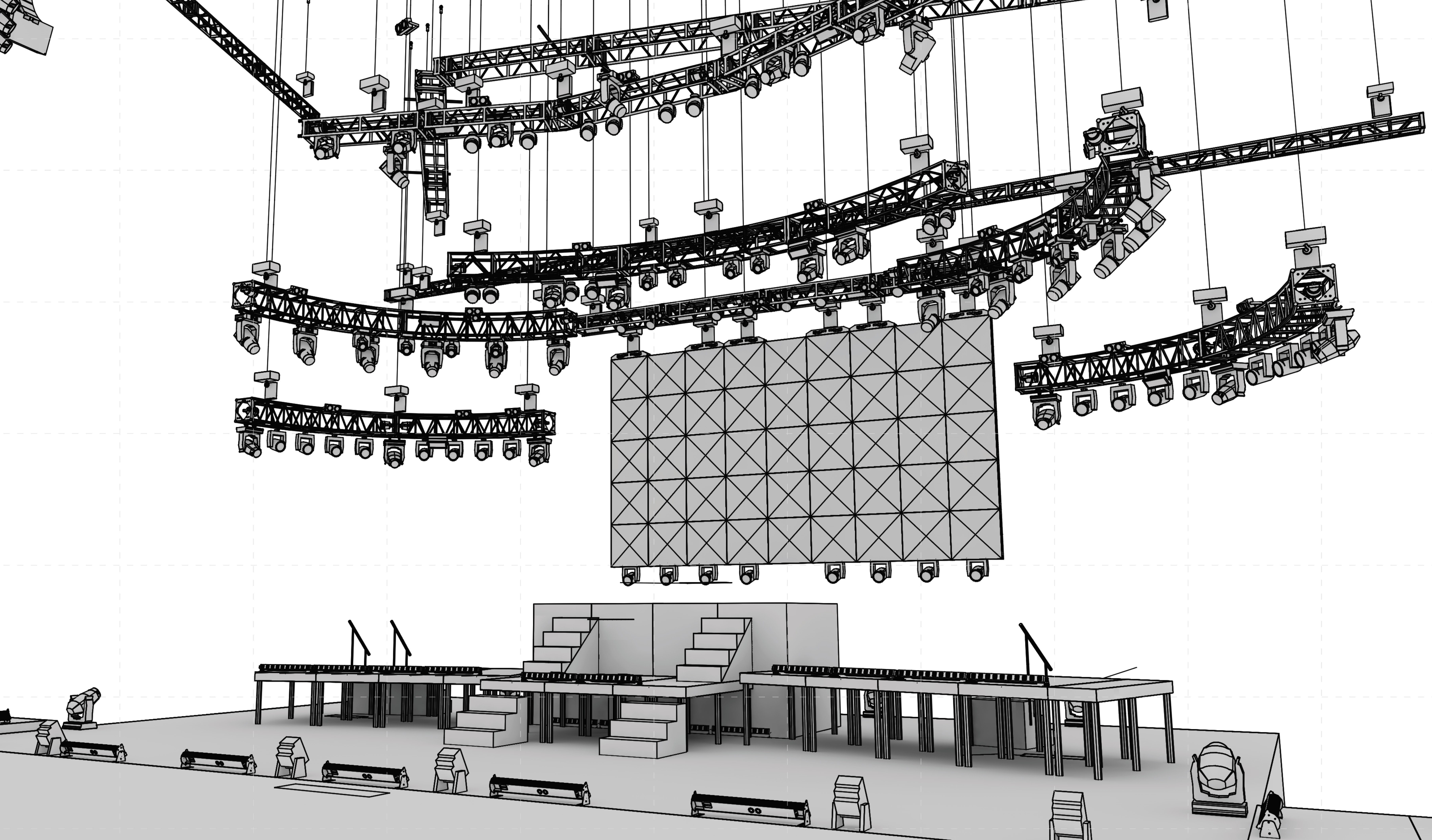

Worksheet function changing a negative to a positive
in General Discussion
Posted
Wow should have thought of that huh. It has been a while since the math classes.