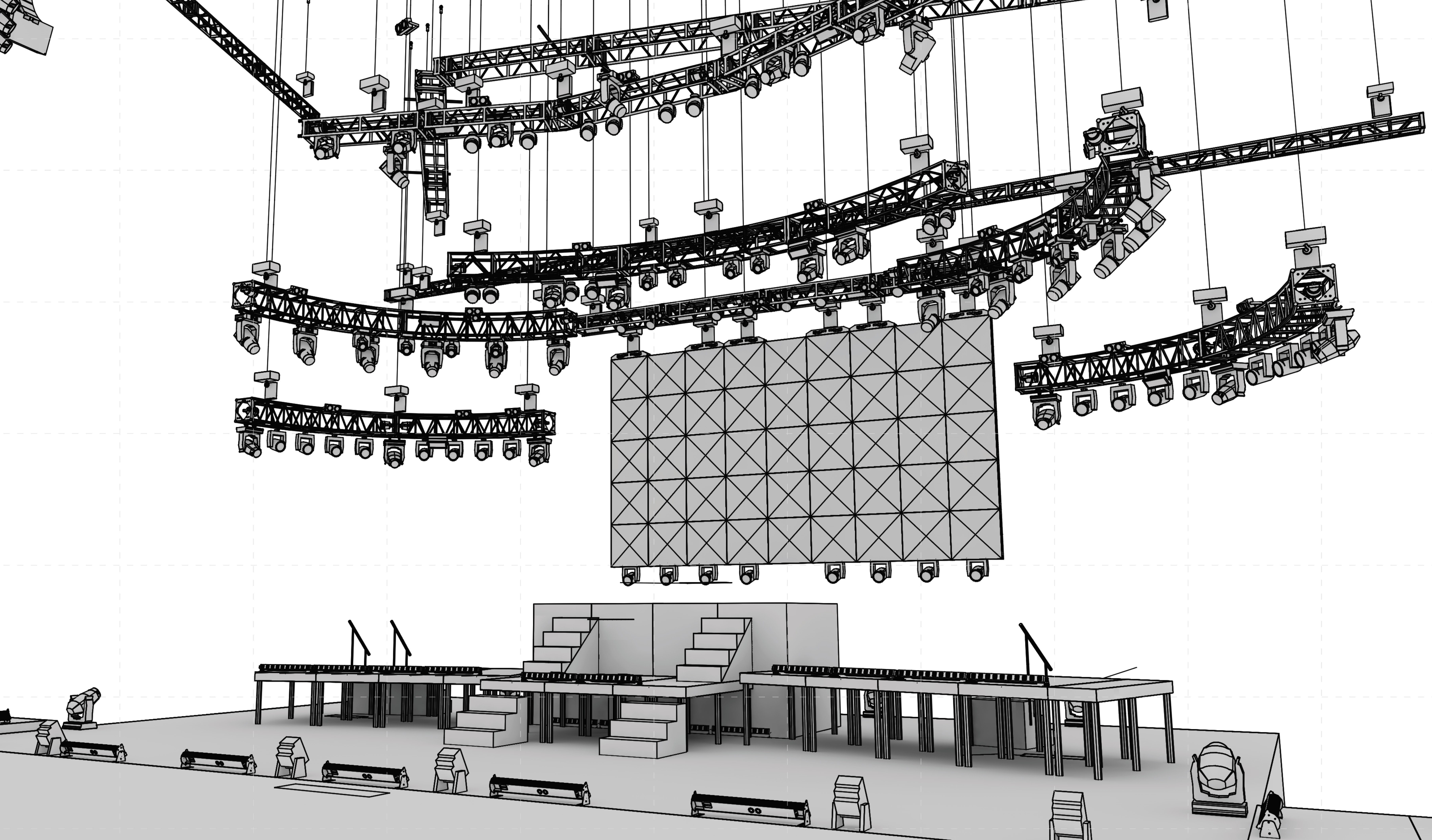-
Posts
655 -
Joined
-
Last visited
Content Type
Profiles
Forums
Events
Articles
Marionette
Store
Everything posted by MattG
-

How do I get the file version names to update on title blocks
MattG replied to anykey's topic in Entertainment
Yes, there is a plug in that D Works has on his site and it is pretty nice. http://www.dworks.be/English/Products/Commands/DUpdateTitleBlocks.html I use it daily and it works great. Matt -
I have lots of different symbols. Most have records attached to them and some have multiple records attached to them. I want to change something in the record on a symbol. I change one value in the symbol while editing it because I found out the item that represents has had a change. Well I am in the middle of working on a project and have 170 instances of that symbol in it. When I did this it did not update the already inserted symbols. This makes sense, but is there an operation to refresh that symbol with the currently corrected one? The only thing I have determined thus far was selecting all those symbols and replacing them with something then replacing back to the right symbols. It seems like that is not the best way to do that though. Matt
-
You just have to highlight your database header row. So if all your database entries are 2.1,2.2,2.3 and so forth click on row 2 and it should highlight. You should then be able to drag the SUM button at the top of the report to that column you want to summarize, so by part type or supplier or whatever. Then if in a empty column you type =count you can get it to count how many of each instance are there. Matt
-
Yes what you are asking can be done, but I think you would find it very tedious. You would have to edit the 3d of a symbol that you are using for each fixture. Then if you have say fixture 1 pointing sl and fixture 2 pointing sr you would need two different symbols and so forth. I think that you would really hate doing that.
-
My guess is the files were created in 3d studio or something. The way that and vectorworks think about geometry are very different. I would say your large file size is because of that difference. When it converts something with a small to medium polygon count into vectorworks it often is increased dramitically causing a larger file size. This is just in my experience. The same goes the other way. Exports of small vw files are often larger in other programs. Cannot tell you too much as to why other then it is not the native program.
-

Who is a happy windows laptop user, using VW2009?
MattG replied to BarryH120's topic in General Discussion
I have an HP Elite Book 8730w. I think it is wonderful and have had great support via cdw or HP. I'm not sure about other people's rumors with HP, but I think they are the most well build machines out there. I am speaking about the business class series, I don't really could the over the counter ones too much. I have a NVIDIA graphics card with the only bad part of it is that it comes with a huge power supply, but they think of it more as a close desktop replacement. They call it a "Mobile Workstation". Look around on CDW and you can get pricing, they are a little pricey, but worth it if you are on the PC side, and they still cost less then a mac. -
Do your symbols share a common record, or at worst a few different records? If so you can make a report pretty easily going to tools create report and choose the record associated with them and then the columns you would want. Otherwise I am not too sure.
-
If you have a worksheet open you can export to a text file (.txt) is that what you are trying to do?
-
Yeah that is the only thing I have been able to come up with. The real downer to that is unlike many of the people working with Vectorworks the industry I am in doesn't have an established set of standards across the board. For me I typically use a certain type of class structure, but if I modify someone else?s drawing I may be stuck with a bunch of symbols that I have to edit again. Thanks for the help. I just wish there was a means of doing this. Only other thought was to use layer colors, but my "standard" I don't typically use layers.
-
I like the class override feature for viewports. I am trying to apply it to a drawing of equipment provided by different vendors. Now all the equipment is standard so I use various symbols and they are all created on the none class. So I want to go to the class the symbols are placed on in my viewport and have a class override for color or something and I cannot do it because the symbols are based in the none class. How can I make this work? Matt
-
Yeah they put up the drawing they send out to their plastic molders and stuff like that, so they are way more detailed then even I want. And I like detailed symbols. You should import one and you will see.
-
Yes count me in.
-
You are so cool.
-
It is a tungsten wash fixture from martin not an arc source lamp. Moving light with an incandescent lamp. Kind like a vl 500, but by martin.
-
I have some files that I want to import my classes from even though the classes may be empty, but they are say a standard. I also want to import a sheet layer with the contents of it from other drawings. I can import the sheet layer when I choose to create a new sheet layer, but I am unable to import the drawing borders and other information on it. Is there a solution to this? Matt
-
Global Truss has 3d DXF on their site for different products. We have some of this. There is a dxf under the pic http://www.globaltruss.com/product.asp?ProductIDNumber=118&category=3&subcat=9 If you tell me what specific model you are looking for, manufacturer and product I may have it. I am attaching a example of a truss symbol rotated and a super easy explination on how to do it. I actually use the Chain hoist tool and I find it pretty helpfull. There are definetly some flaws about it, but Sam has been very helpful if you bring them up to him about fixing them. Top notch customer service. It is a little confusing at first, but it starts to make sense when you use it. Matt
-
I second that. We have played with that idea here. Even thought about buying really thin plotter paper and somehow making that work. I think our overall agreement was labels work great.
-
In vectorworks 2009 if you have spotlight it comes with a lot of resources especially from James thomas. I prefer using symbols of actual pieces as opposed to the truss tool for some reasons you mentioned. I would go with that. If there is something specific you don't have that you are looking for let me know and if I have it I will share. If you want to rotate a truss it is best when using symbols or not the truss tool because you can rotate it in 3d just like you rotate anything. If you do draw what you want with the truss tool and then look at it in a 3d view you can ungroup it and it will no longer be part of the plug in object You can then rotate it how ever you want. Matt
-
If you send me an e-mail I will send you my symbols for the stage bar and lc panels. Matt mgohring@upstaging.com
-
That is correct as far as I understand. It goes for everything from saved views. I saved a view and called it "1" I tried to make a label legend "1" same issue no luck. Makes you start to have a appreciation when you are initially naming things on how you actually want to name them. Now SV1 and LL1
-
I have been working on this project for a bit and the file anytime I try to export will not export to different releases. I really need this to work and I cannot solve it. In the mean time I tried to just copy and paste everything from that file to a fresh one and say at worst maybe all I have to do is recreate my sheet layers and viewports. As a side note anyone know of a way to import sheet layers and viewports from one drawing to another? When I did it everything came in as lines and did not save the class assignments. What has happened and what do you think I can do to solve it? Please help.
-
I just tried what I think is what both of you all are saying. I must of done something wrong. I am posting some screen shots to help. Do you see where my problem is at all? My end result appears to look like a twisted bannana peel. I am hoping the pictures help because I do not know how to explain what may be going wrong. Matt
-
Yes there vertices, but in a file by itself you should still be able to do this. just extruded it real quick and rendered it in open gl in less then 2 minutes. This probably isn't too helpful, but there isn't really anything too terribly wrong with it. It looks like a logo, can you map the logo to what ever you need? Maybe adjust the bump in a texture to get the look you are going for? If the logo is from AI or some sort of image file maybe you can directly bring in the image and trace the image. It may lose some verticies. Just some thoughts. Matt
-
I am trying to draw the bottom of a boat, well actually the entire boat. The bottom is hard because it sort of tapers in 3 directions. I have a thought that there might be a way of lofting it in some sort of manner that would be useful and it is tricky to explain. I am attaching a file that illustrates what I am talking about and has more explanation. I want to create a profile and top half of the boat and loft them together. Is this possible? Does anyone have any good thoughts on how to draw it? I have models of boats and things like it I can use, but none are really what I need, but I am thinking if I can figure out how to do this I can make more closely what I need. So what I am saying is yes I know 3d warehouse has models of boats, but I need to learn how to fish not be given a fish. However the saying goes. Thanks, Matt