-
Posts
655 -
Joined
-
Last visited
Content Type
Profiles
Forums
Events
Articles
Marionette
Store
Posts posted by MattG
-
-
Slightly trying to avoid that if possible it was one of the few ideas I had as I started. Reason being I would have to really think out the texture. The logo is not constantly going around. It is in 1/4's and only repeats 4 times. I am not very good at rescaling textures. My hope would be to find a way, maybe using the unfold the surface etch out that graphic and then refold (not sure how to accomplish that) over the 4 quarters of the circle.
Overall yes the way you are saying would work, and thanks for that help. I am just trying to see if there is another way of doing it.
-
I have this platform that holds this product for a company I work with a lot. It already exists, but I want to incorporate it into future drawings of other thing.
On the platform the face is something like 1/8" brushed aluminum with one of the companies logos cnc'ed out of the aluminum and it wraps around the circle. What I am looking for help on is recreating that. Is there a way to take an image and somehow convert it to something that I can then use to subtract from the cylinder?
Also, you will see that the cylinder, is a cylinder, and I know when it was made it was cnc'ed out of flat pieces of material. How can I take the whole thing and unwrap it then hopefully subtract the graphic.
The end result is that there are lights in the cylinder and where the subtraction is there is a colored thin plastic that then lights up and looks pretty cool. I want to eventually recreate that.
Any help appreciated. I am attaching a 2009 file that has a simple version as an example of what I am trying to do. I am using the Vectorworks logo in it as the company is kinda sensitive about their info getting out.
Matt
-
Here is what I am doing. I am working on a corporate "general session" event with banquette style seating. The client wants all 300 or so tables numbered. I have a symbol for the tables they are using and I did an array of them to start. I edited the symbol added a record that has a field called table number. Now I made a worksheet listing all the table numbers which at the beginning was none because none of them had numbers. I added a column with the x position and the y position. I went through and numbered them sorting by the x and y so they would be in the correct order and using the 2 way worksheet I was able to spend 20 minutes just punching in numbers.
Now it got tricky. They cut about 6 tables and I need to renumber them. They also now want the table numbers to snake and I do not think there is a easy way to sort this. So they start with 1 at the left of the first row then go to 10 on the right now the second row right is number 11 and the left is 20. Does that make sense? I am interested in knowing if anyone has a better way of adding numbers to this or at any point in general on how to add numbers.
The 20 minutes every time starts to add up.
Matt
-
I am trying to fine a texture of Plywood from the side, how it would be if you were looking at the ply's.
Anyone care to help?
Thanks,
Matt
-
Classes can also be turned off in viewports and all the items are on the same layer the rendering turns out better as you can have different lighting options per layer, but with only one layer it makes trouble shooting easier when looking at oddities in the lighting.
Also at one point I was working without the designer series and did not have the stacked layer option and I mostly draw in 3D. Now that meant I was constantly aligning my layer views to make it look correct, one layer then I am set.
I have some saved views, more then often I am making sheet layers with viewports and I treat my viewport like saved views that I can navigate back to my design layer with.
My rational, there is no right or wrong, but it is how I work.
My only reasons for using multiple design layers has been to reference files or sometimes I will have a building drawing on its own layer to avoid manipulating it.
-
This is happening when you are in your label legend manager and in the select fileds dialogue? Or is it somewhere else?
-
If you are still having issues with it then you can send me a file with it and I can help get it straightened out if you want.
Matt
-
I have mine set up with about 15 P_ Fields and 5 or so S_ fields. I only put them on sheet layers and they typically work fine.
You liked your text to the records correct?
-
Yep it is only one type to the best of my knowledge. That is very nice I as someone without proper training and such have to say that is a very nicely modeled structure. Basically I am looking for one of those with about the specs of our building. I posted an example of what the building on another thread in this discussion group if anyone is interested. The OWSJ location is on there, but I do not have all the specs on it.
Matt
-
I am not an architect and primarily I am just working with entertainment related things. I found myself getting frustrated with the wall tool. For the previously mentioned reason and I started putting in some windows and they stack on top of each other on 6' centers. I duplicated my wall symbol and named one that was wall with 4 windows . Then duplicated my symbol of the window and tried to adjust the elevations and no luck.
So I am not sure if this is a great approach I just changed my symbols to solids and made solid extrusions of the shapes of the windows and doors and just subtracted as necessary. It kind works I guess.
I am attaching some of what I am saying for suggesting and critiquing if you like.
Matt
-
I would check out that video. I never put a title block on a design layer. All mine are in my main template file and they are predetermined for papersizes already on sheet layers.
-
Thanks for that. The framing tool one did not work too well, but I have been looking for specs on what is already there. This is actually a drawing of a building that already exists.
-
I am working on the same buildings as in the previous post. It is a prefab building. Each slab is 12' wide. I made a 12' wall piece capped at both ends and the correct height. I then created this into a symbol. I duplicated an array of the number of these that make up the rectangle. Now on one side of the building there are 7 truck docks. I want to show these. The dock doors are roughly 8' wide and some cross over two wall panels. The questions are is it possible to create a roll up door using the door tool and can I spread a door/that door over two wall pieces?
Matt
-
I am trying to draw a 3d model of a building I have some digital drawings of, but not many. It is one of those wharehouse type buildings with the prefabricated concrete walls that arrive on a big flatbed trailer. So I have a small detail of the trussing up top. There is one main I beam and off each side run a pair of what I call snow trusses, not sure if that is the proper term. Sorry I typically draw entertainment type of stuff. So what I am curious to know is if anyone has some symbols of possible like trusses they might be willing to share because this is a one time only personal project I am trying to make a 3D truss, but without all the specs it is kinda tricky.
Any help is appreciated.
Matt
-
I have had all sorts of problems with this. Mine typically just shuts down vectoworks when I try to start it. I talked to tech support about it and narrowed it down in my case to a very specific problem. When they changed rendering engines from 2008 to 2009 a lot of the solid additions that I had in 3d symbols do not play well in 2009. So things that may of been an addition converted to a generic solid are the problems in my case. I found this out by saving the file with a new name and deleting half of my classes and trying the export and so forth to determine what it was and it was not at all fun.
Hopefully this helps.
Matt
-
Just taking a quick look at this without really knowing what you are entirely trying to achieve I am going to give my thoughts.
I am overall opposed to the truss tool. It is okay in some instances, but I don't even have it in my workspace which is kinda funny when I tried to draw a piece of truss I had to change workspaces. Draw you truss to meet your specs and all like Michael said and create the shape you desire and I would leave it parallel to the ground plane because we are going to make it a 3D symbol that you can rotate on a per instance basis when you insert it. Since it sounds like you want to save this as a resource you may want to use elsewhere I would make it as a 3d only symbol. I would be sure you got it all dialed in the way you want to go a top only view not top plan and convert to groups. This will make it no longer a truss object, it will just be a series of extrudes. But you can then take your whole thing and make it a symbol. If you did it right it should be a 3d only symbol. Which means if you look at it from a right view and want it to tilt up 15 degrees you can just rotate it 15 degrees.
My thought that is the best way to go because you can then save the symbol in a symbol file that you can reference in your resource browser to easily use again as needed.
We have all sorts of odd truss pieces and this is how I typically treat them because people like slanty truss these days and once you make it a hybrid you lose the ability to rotate in 3d unless it is in the symbol.
-
This comes up with us all the time and there really is not a good solution. I will typically draw a nice plot figure out what I need to sub rent based on inventory and then duplicate those fixtures in my resource browser making one that is the name followed by rental. Then make the rental symbols uniquely different from the stock ones.
The class color could work, but is kinda a pain. You could set all your fixtures in the symbol to be a certain look. The problem is that you then have to go in each symbol and set the geometry to that class. Okay now you have a symbol that is a rental. So maybe you make a rental class. You change the way that class appears and you duplicate your symbols that are rental and apply to that class. You are still doing the same thing.
If when you insert the lighting device you want it to be on a rental class it won't work because it doesn't know what class to use since it is a symbol. The class the geometry in the symbol is on or the class the symbol is placed on. It gets confused like I am now. I am reattaching a file where I just made a duplication of one of the symbols and replaced it with like ones so now it looks different.
One other option is use layer colors. That thought typically ends badly.
Matt
-
I find myself working with other people quite often and many people like to make mention of the way my files are set up both good and bad. What is nice when you are working with professional architects is that they often have a set of standards that they more or less adhere to from project to project so I as a novice can typically look at a drawing and get a good feel for what is going on.
I work primarily in the entertainment industry and have found that there doesn't seem to be any well published standard for file structure. I am curious to hear what other people may be doing to compare to what I am doing and seeing.
Being I am posting this and I have no idea if there will even be a response I will start by placing what I typically do.
I start with class structure. I more often then not only have one design layer. I may have referenced files that appear as different layer, but typically not actually different layers.
I then have lots of classes. The reason being that I can more easily orbit around a model in 3d. I also can use the class properties for color, thickness arrows patterns and such. I find if I can eliminate the layer portion more or less I have a smoother workflow. The only positive to layers in my mind is stack order.
To overcome stack order I have a class organization I use that puts things in an order by priority based on the class name and I have a script that Pat Stanford wrote that runs and puts everything in order by class.
I typically build my classes in groups if you will using numbers to dictate like groups.
I start with 00 Notes-(fill in name of notes here)-(maybe a sub category after that) and repeat. My reasoning being I like my notes to end up on top of everything because that is what makes them useful.
I work mostly on lighting projects so 01 Lights-(sub category by type or position based on the project)
Then 02 Rigging-(Motor Type)-
03 Truss-(Type or Position)
04 Audio-
05 Video-
09 Production or Scenic depending on the job-
10 Venue or staging-
Sheetlayers I number so they appear nice and neat then put the page size then the description. It helps me keep sane.
Any thoughts?
Matt
-
What do you have that you are staring from? Is it a picture? Maybe some specs? The best way is to get them to send you a model of it, but I am guessing that is not an option.
I will some times get building drawings in 2d and want to create 3d models for a rendering. I will often find that there are i beams that go into the ground and extend up to a grid I can compose the lines making that up and extrude them along where the grid would be and it is pretty close.
-
I am a fan of lightwright, but I do often find it tedious to import/export. I know there is a feature in the works to get rid of this, but until then it is still a pain. I also work more in the rock and roll side where a good amount of people do not use lightwright, own lightwright, or understand the benefits of it. I am just trying to place some calculation in vectorworks, not get all my paperwork out of it, but some of the stuff for quick estimates.
I just am unaware of the advantages of having it as a text field opposed to a numeric field. I think it is something that does not hurt anything especially if there were a way to format the number. Maybe the only draw back would be that it would have to have a value in it as a default, but that is probably a good thing to encourage more accurate paperwork.
No there are no worksheet to do the power draw in vw, but I certainly could drop in some of the various formulas and get pretty close. Yes no accurate reading is there until you amp clamp it, but you still have to order power and you need a fairly decent estimate to give to places for that. The tricky part for our company is the 208v loads which even if we wanted to use lightwright we couldn't because it doesn't calculate those loads. I still have to play in excel with the formulas depending on phasing and I may be able to put that in vectorworks if it were a numeric value.
Matt
-
He can export as 3DS and choose to export the materials and select how he wants the textures exported. It would be a mapping nightmare on your part I would imagine, but if you feel up to it go for it.
Matt
-
Isn't there a way to have Wattage thought of as a unit? That would be the harder thought.
Or maybe an easier way is there the ability to simply add a trailer to a numeric value. I do not know much about programming, but if I draw a 9 inch line it knows that the unit is an inch and because of that it puts the " at the end of it. Is it possible to have a column in a report that gets a w as a trailer?
My rational for this is that I do all these shows and I need to order power for them and one of the few excel sheets I still use is my power draw one. Well if I can format my report in the database to only display info on rack 1 and summarize the wattage then divide by 120 and by 3 assuming it is 120v power I would get a rough estimate of my service size.
Could be a cool thing that I would be even more interested in expanding on with our 208v distros, but without the prospect of a numeric value in there I am not sure I can.
Matt
-
What I typically do is create a custom report with listing objects with record that are lighting device and summarize and sort fields as necessary using that.
I cannot do it with the wattage because of its text. Or even if it was like some of the others like channel with an alternate wattage that would be helpful.
I could put it is a user field, but that is a lot of work and wont nest in my symbols.
-
I think it would be very useful it the wattage field was a numeric field rather then a text field. It can just be a number that if formatted how you want like a dimension. If you want it to appear as 2000w then it just adds the w or if you want it to appear as 2kw it does that.
The advantage would be you could easily create reports estimating you overall powerdraw and break it down by services for nice and neat reports.
Just a thought and I am curious if anyone else would second this as a potential good idea.
Matt

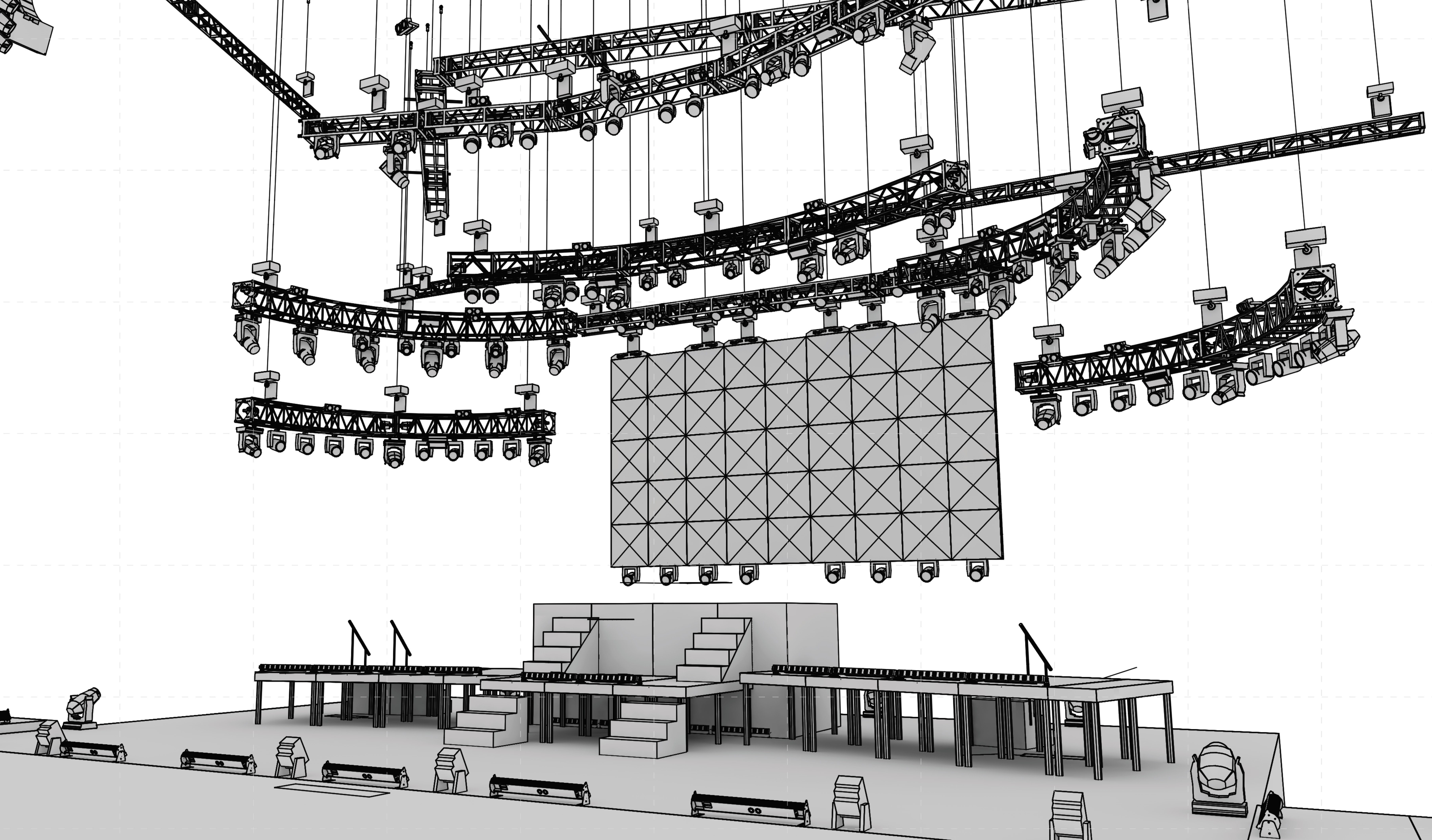

Using a image as a subtraction
in General Discussion
Posted
I forgot about the text along path tool.
I may have to look at that.
You've got mail