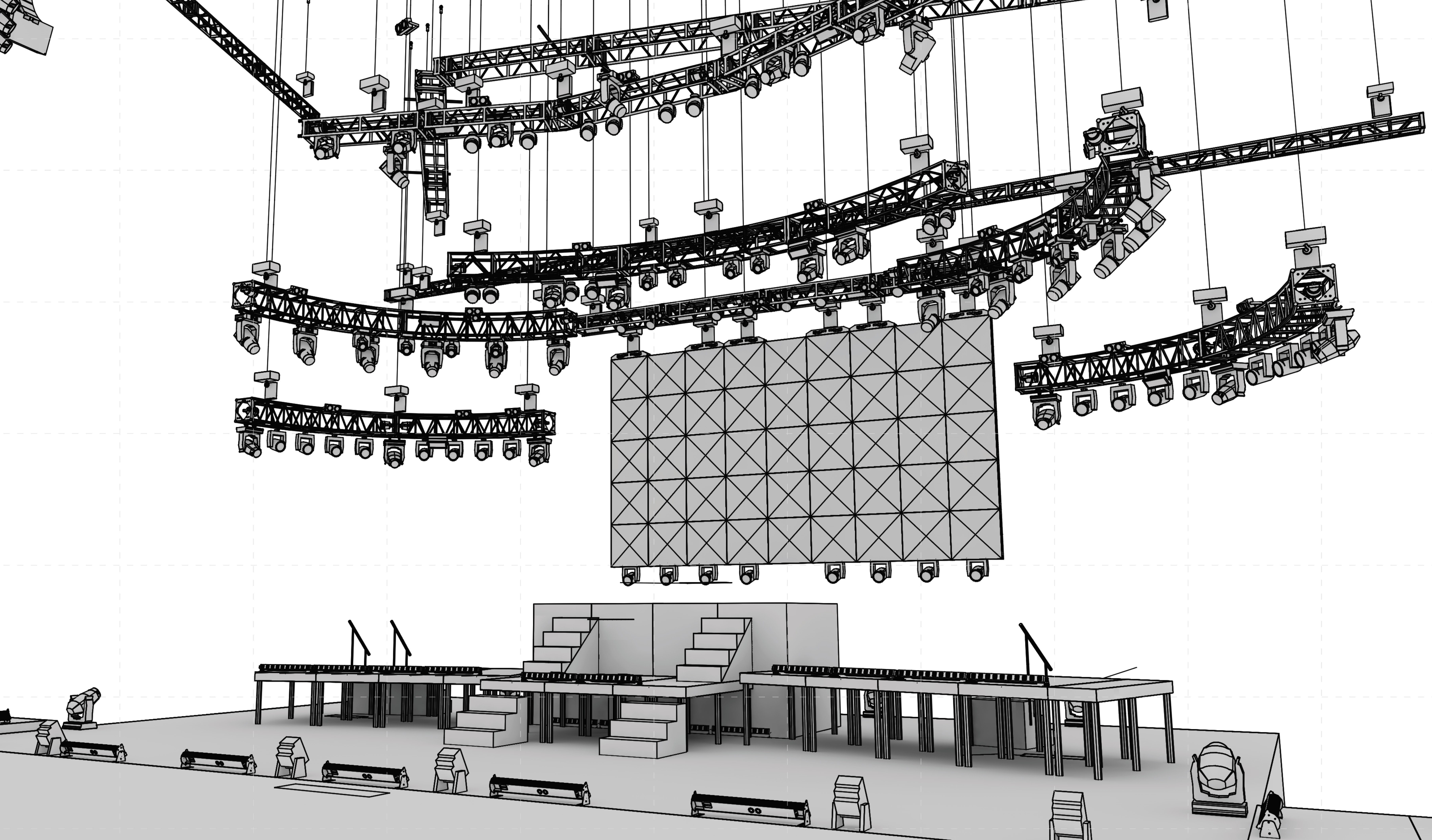-
Posts
655 -
Joined
-
Last visited
Content Type
Profiles
Forums
Events
Articles
Marionette
Store
Everything posted by MattG
-
I have files with symbols that have different records associated with them. My boss wants some info shown on my drawing in a worksheet that is not currently in my record. I edit my record and I edit they symbols. I add the information to the symbol in the data tab. However I may already have tens to hundreds of these different symbols scattered throughout my drawing. However the new symbol record format is not in the already existing symbols. Is there some process of having all the symbols refresh with the symbols from the resource browser so I do not have to go and replace or update every symbol? Matt
-
I am working on a project that there are going to basically be a series of boxes to keep it simple here. Ideally I would love the boxes to be a parametric symbol that I can enter a height and width to. Is there a way to do this? My hope is to do this have the symbol linked to a record and then generate a report that tells me about all my boxes, height width etc. Matt
-
That is option is not available in the object info pallet. It is grayed out and not able to be selected.
-
I have a bunch of 10'x10' boxes and there is a text area that is linked to a record in the symbol on there. Each instance of the box in the drawing gets a different name. Some names are long, some short. Is there any way of formatting the text to autowrap and stay in the 10'x10' box when a name is long instead of becoming essentailly 13' long? Matt
-
The only ones I use on a semi regular basis are the tomcat ones.
-
I am working on a project and I am attempting to annotate a 3D object. It is a thing that is kinda like a pyrmid and I need to make notes on what things go where every couple of feet up. What I am looking to do is create a section line from a front view every couple of feet up that shows that. I cannot really figure out the best way to do this. Anyone else come across this issue before. Thanks, Matt
-
Correct, I use the VSx-LED plug-in and 3d studio max. I am not sure what the original thread question was, I think it was more of a misunderstanding. I like the VSx-LED plugin if you are trying to keep everything in vectorworks. For some of our projects we will draw plots of the system as well as a 3D viz model for ESP Vision. Like you said it is not something that imports and exports. Basically a uvw map in 3d studio is sort of like a locked texture mapping in vectorworks and allows us to say these 100 cylinders represent versatubes and are getting a map sent to them from a catalyst, hippo, whatever. So in 3d studio with the esp plugins you can choose what is getting that media. Your plug in is great for what it is a vectorworks tool that allows you to quickly and easily create a layout of various led products and map an image in vectorworks to it. I would say a next step would be to map video to it, that may be a dream for vectorworks, but would help keep it competitive with other programs as well as the ability to export to esp.
-
No Wrong program, use 3d studio max if that is what you are looking to do.
-
I am drawing a deck for a friend. I typically don't do architectural drawing. I used the stair tool and I am trying to get rid of the bottom bump that would go into the floor. How do I do that? Or how do I get a more Outside deck looking set of stairs? Matt
-
I have not installed it, but that is because I very seldomely use lightwright and I just upgraded to windows 7 about 2 weeks ago. It just hasn't come up. I had some issues with hog iii pc on that machine and just swapped it in compability mode to run using windows xp setting for service pack 3. It really is cool. Windows 7 ins't perfect but it is way better then the redheaded step child that was vista.
-
One cool thing with windows 7 is that it lets you run programs with configuration from previous versions. If you type compatability in the search you will see about it. It is really pretty neat.
-
What do people here think might be the best approach to making a texture that represents the led's. We have this flat panel led fixture I am trying to create in a rendering. I have drawn it and drawn in each node. It looks good and accurate, but if I drop a few of these in a drawing it gets kinda crazy slow. What I am looking for is 18"x18" of flat area that has 12 high by 12 wide of white led's. Just little 5/8" or so circles that can kinda represent where the light is coming from. Curious to know what might be the best way to make this as a texture or something. Matt
-
Went out of town for a bit there. Worked great thanks!
-
I am new to a lot of the architect plug ins and trying to use the circuiting tool for a project. I have one panel I dropped in. For what we are doing I am wanting to run single circuits back to the breaker panel. I dropped in some receptacles and clicked the circuiting tool then selected one. I filled out the info for that receptacle. I then selected another one and I found myself ganging the circuits rather then illustrating individual runs. Part of the problem is this is not what I am trained in, just trying to help illustrate something for someone and trying out some of the tools in vectorworks. What I want to end up with is a panel schedule or something showing what circuits are going back to the panel and possibly showing the runs for that with each circuit being individual. Also what is the best way to show that we want 2 circuits in one quad box? Another one as well we are looking to install a entertainment dimmer rack. It is a small wall mountable 24 circuit rack mount thing that I want to show where those circuits are running back to. What would be the best approach to illustrating that. What if I took a panel object and modified it to represent that rack. then I can apply the circuiting tool to the receptacles and show what circuits go to the breaker panel and what to the rack. Does this sound kinda crazy? Matt
-

Is this a bug? I am trying to protrude a 3D Poly and it don't work
MattG replied to MattG's topic in General Discussion
In the post that I showed I only have 4 verticies and have the closed check box checked. Even when I set the angle to 0 I still get it extruding as lines. -

Is this a bug? I am trying to protrude a 3D Poly and it don't work
MattG replied to MattG's topic in General Discussion
Here is a 2010 file, maybe you can correct me and prove me wrong. I hope it is a operator error. Matt -

Is this a bug? I am trying to protrude a 3D Poly and it don't work
MattG replied to MattG's topic in General Discussion
I must really be misunderstanding. I do not believe you can extrude a 3d poly. -

Is this a bug? I am trying to protrude a 3D Poly and it don't work
MattG replied to MattG's topic in General Discussion
2010, I just did that so more forum users could access it as 2009 is probably still more common. But yes I am fooling you.....;0) -

Is this a bug? I am trying to protrude a 3D Poly and it don't work
MattG replied to MattG's topic in General Discussion
I have tried converting to a nurbs and I can preselect the curve, but not actually select it and get the ability to protrude. I also have tried just doing a tapered extrude and no luck because it extrudes it like it is a line. This is incredibly frustrating. Matt -

Is this a bug? I am trying to protrude a 3D Poly and it don't work
MattG replied to MattG's topic in General Discussion
I set the working plane using 3 point mode and still no luck. It doesn't seem to let me select the polygon. Here is a screen shot. Matt -

Is this a bug? I am trying to protrude a 3D Poly and it don't work
MattG replied to MattG's topic in General Discussion
I did that as a try and when I rendered open GL I got extruded lines, not a extruded face. -
I have a odd shaped box where each corner is at a different height. I am trying to put a lid on this. I had another one and I drew a 3D poly over the top 4 corners and their different heights and such. Then I took the protrusion tool and tried to pull it up a 1/2" It worked on a different piece, but no luck on this one. Can someone else confirm this for me? Matt
-
I have this Triangular display piece. I am trying to draw what it is going to be. The problem I am running into is that I want to slice it into the pieces it is going to be. So each corner is going to be mitered and it's own piece and I cannot seem to get that worked out. I took the shape I was going to use and drew a polygon of it then offset that by the thickness I wanted. Clipped the surfaces and deleted the unwanted surface. Extruded the surface and then sliced it diagonally because it is raked. Now I want to slice the corners so they miter and can show how it is going to be built. However when I slice I actually slice the entire object. I am using the middle mode. Is there a good way to do this? Next part would be that we want to put some trim around the side sort of a rubber bumper. Think like a small piece of angle iron, but rubber that traces the entire thing. Any thought on how to create that? Matt
-
I love the ability to prefix classes when you import a dwg. Once I found this I was incredibly thrilled. Like I mentioned I typically number my classes in order of grouping so I can somewhat easily turn them on and off together without looking everywhere. When I get a dwg from the building I prefix it 10 Building- and when I get some scenic I audio I do 4 Audio- or 8 Scenic- or so forth so it is still organized how the original drawing was, but I can easily hunt down a group of classes and gray or turn them off. One really nice thing is that keeps the use class color available for people who like to use the color associated with a class, an option layers does not have, well at least not in the same way. Matt
-
Anyone have a swirl texture, like sometimes I will see aluminum swirl finish on counters and things.