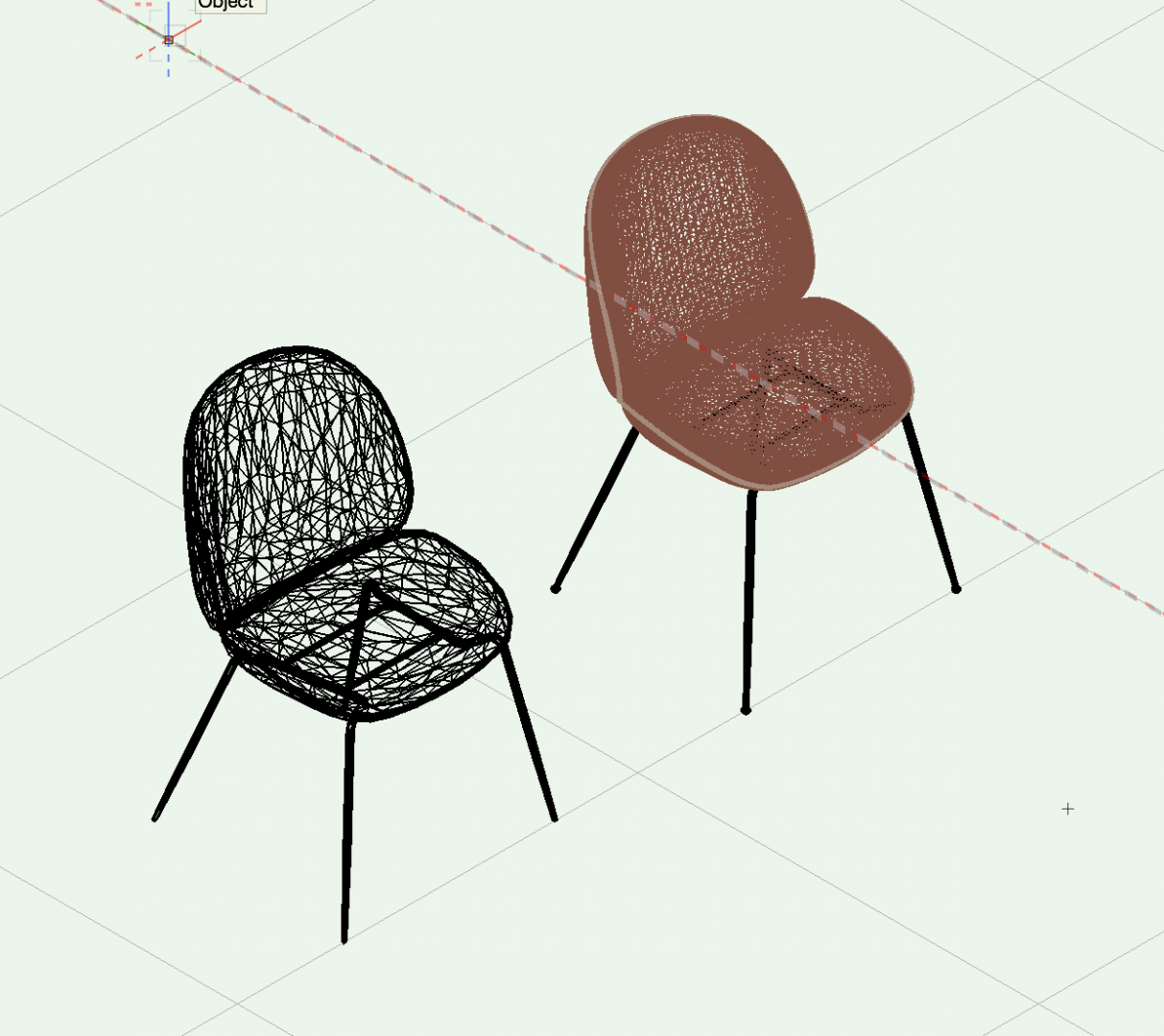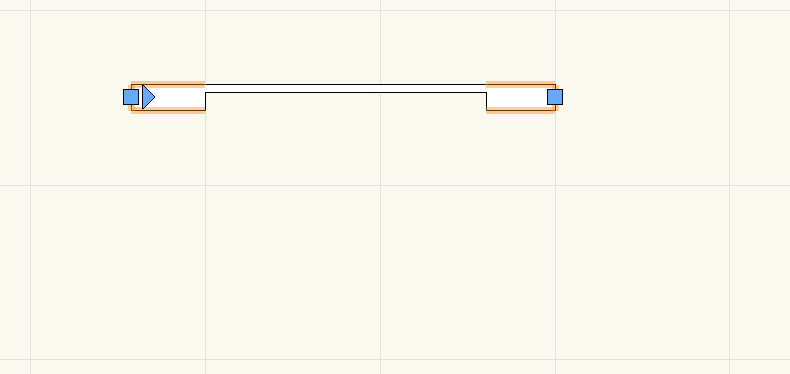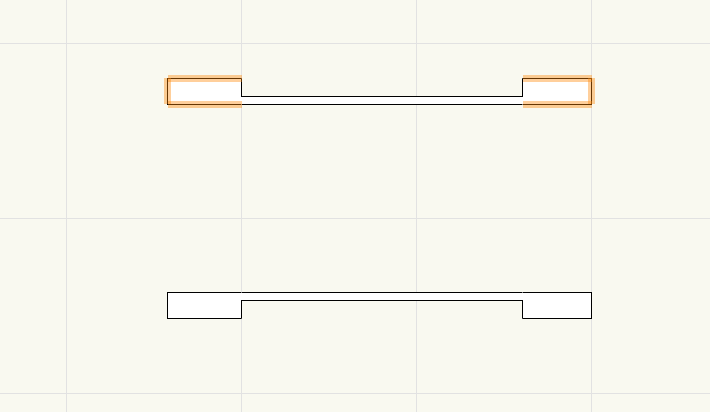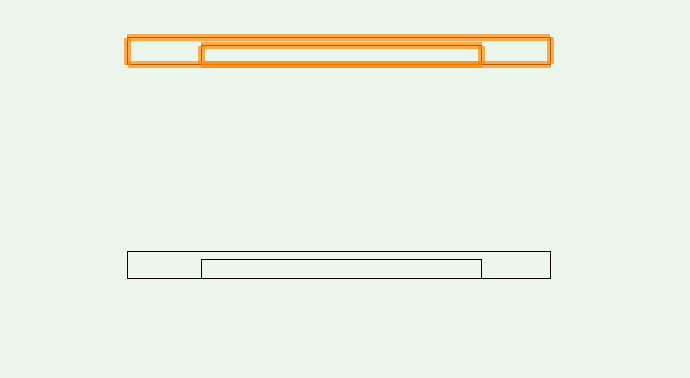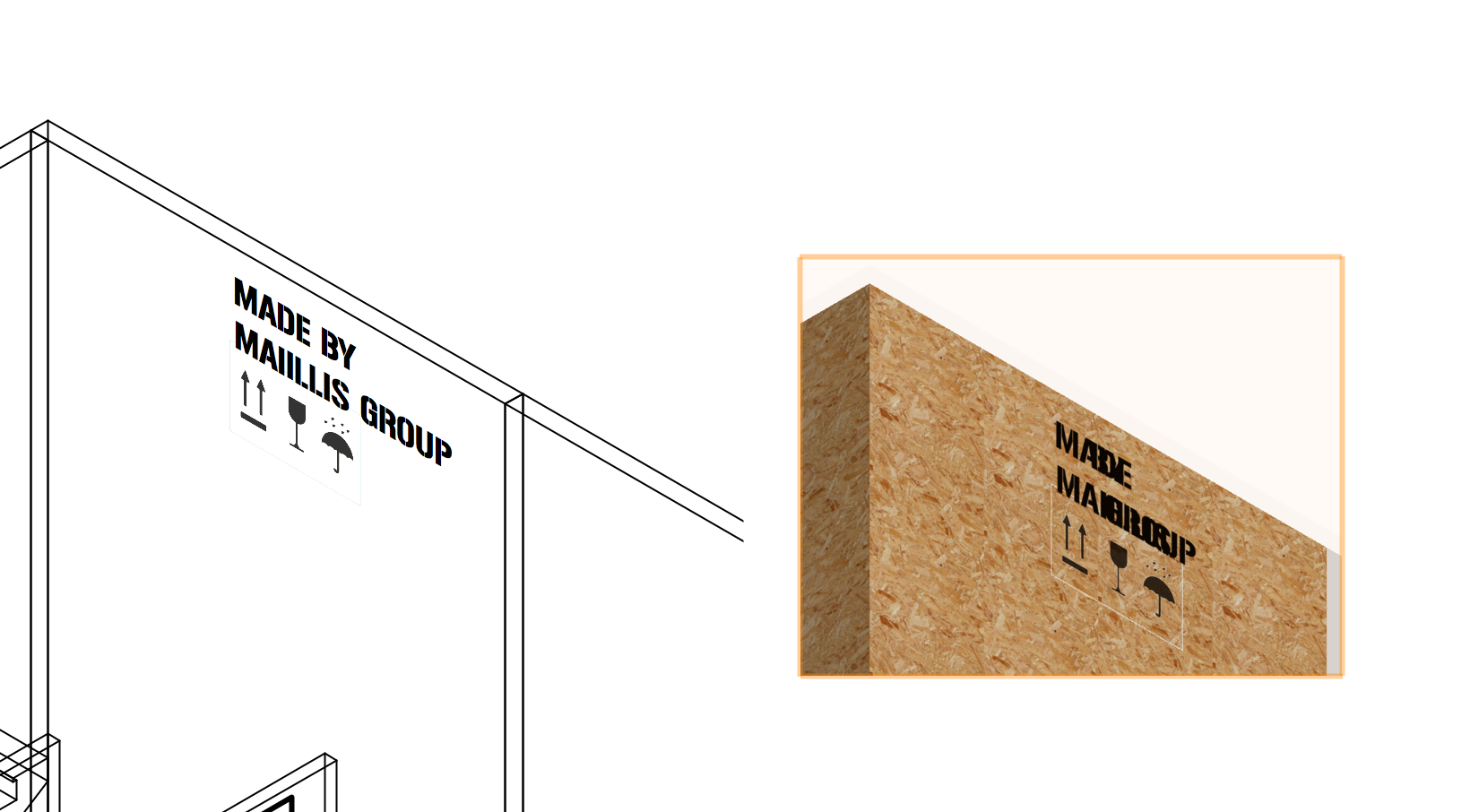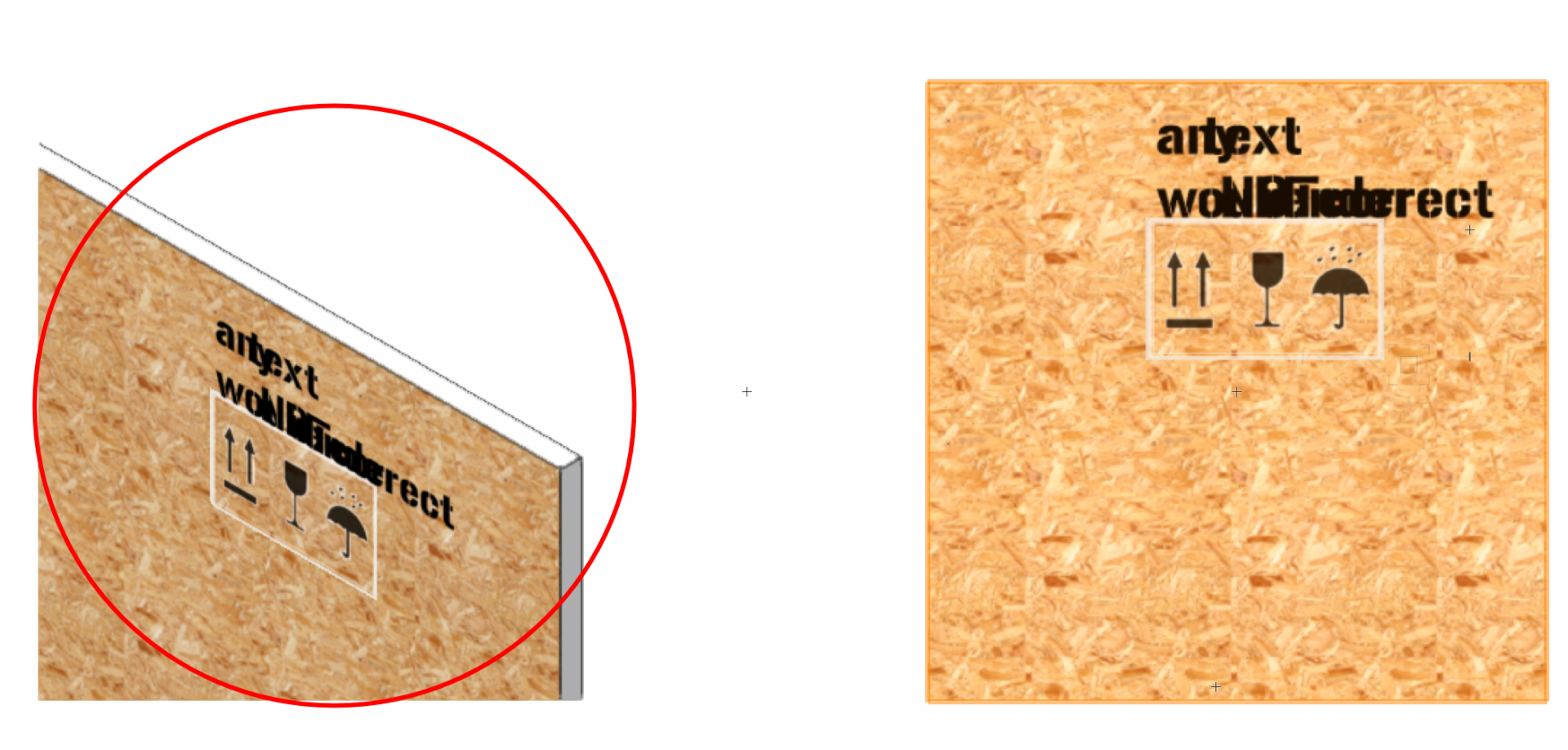-
Posts
271 -
Joined
-
Last visited
Content Type
Profiles
Forums
Events
Articles
Marionette
Store
Everything posted by joerg
-
i would try a free colourpicker app and than type in the RGB numbers...
-
true but if i do, like in this case, a restaurant concept in general isometric views i do not need the last detail finish... for closeup i change the symbols for the hires ones.. and i just did a 5min survey so i hit the botton with 50% reduction a view times until a deformation was visible.
-
i bought it here: https://www.designconnected.com/Seating/Chairs/Beetle-Chair_p6273
-
by asking in this forum i found the right Question to look it up in the internet and i found avery nice solution..! at least for Mac users. an App called meshlab http://www.meshlab.net/ and an instruction video here: you are able to export in .obj or .stl and have a much smaller( faster) file!
-
is there a way of reducing the number of poligons in an high resolution import ? Or simplify a mesh to reduce filesize and rendertime?
-
They are really good in deed...! i imported the sketchup version and worked out well but its more than 50MB .. bthw. i make hybrid symbold out of it by rendering the symbol with the render bitmap tool (300dpi or more dep. on layerscale) and alpha chanel on, in Open GL than copy past the bitmap into the model in screen plane. much nicer 2d look and faster in 2d drawing...if wanted you can drop shadow of the symbol
-
me too... looks even better if transformed to mesh after import...
-
to be honest , we are even thinking of changing to Sketchup... and probably would have done so when this forum wouldn't excist....! for examble the pricing: i do interiors but have to buy the whole architecture stuff i will probably never ever need a pointcloud and most of the BIM features and many other functions, but have to pay for it. i tried "VW basic" but i work with walls,f loor, sections and it's for me impossible to work without a navigation window, but now the walls are not workin proper anymore and this is after a 1200...€ update tag... or the interface its more ing. stuff its looks and feeels soo oldfashioned and sometimes i got the feeling the developers never work with it, in terms of usability. Than this misstrust in the paying customer. all the activation rituals. ever copied your project in last minute to the laptop and then tried to work in the train or elsewhere while you have forgotten to switch off you VW at your home computer...an onlineswtich? not excisting. Ahh the sales politics. how is it possible that so many companies have their products online and i can buy where ever i am but with VW i have to deal with a local distributer. it would be nice as an option, but forced to it, feels very 1990... but i am working with it since many years (from minicad 5)there must be a reason;-) and i have a bag full of skills that makes me very quick. i talked custumers to use VW so we are compatible.This pays the update ...if it's is not a downgrade and if it gets harder in stead of easier! this is a personal statement but could be read as a friendly feedback....
-
techsupport from german supplier told me it is happening on AMD grafikboards not on Nvidia.... he made a bug report.
-
i had this topic in the troubkeshooting section but no reaction at all so i try here again... if i create a sectionviewport (Open GL rendering) if i draw above it snap and itelligent curorhints work as expected but as soon as i go in annotation mode where i want to do all my dimensioning its not working at all ....what am i doing wrong. Has anybody else the same problem? is it only on walls in VW2017 ? it's just hard to impossible, to work precise under that circumstances.. sectionviewport test.vwx
-
if i create a sectionviewport (Open GL rendering) if i draw above it snap and itelligent curorhints work as expected but as soon as i go in annotation mode where i want to do all my dimensioning its not working at all ....what am i doing wrong sectionviewport test.vwx
-

scheduled Callout Tool is all screwy in 2017
joerg replied to Jeremiah Russell's question in Known Issues
it is an ALL Arcs (in my case).. no arrowheads in Viewports.... -
Thank you Pat, this did the trick...! i dont't know how the Default file got changed...but i guess there is a lot of trouble in conversation from VW 2016 to 2017...
-
i try to create a new empty VW2017 file . cmd-N / tick empty file and it creates a file that is pretty much one of my templates which have been created in VW 2016....???? can i somehow force a new empty file???
-
if i draw a wall, creat a wall recess and than in plantop view (for strange reason it does only mirror in top plan...) it looks allright - but when you switch to top view it didn't mirror...strange...anybody else?
-
very often i work in Open GL so you switch from any view to top view and want to rotate a wall or a 2d/3D Symbol you get told one has to switch to top plan view.. it's too enoying! i want to rotate this object no matter what and if neccessary please switch automaticlly to Plan top view....! or even better teach VW to rotate any object....! so i dont have to switch view -rotate-switch view again and rerender....
-
i did this by purpose to keep the filesize down but no it doesn't get better....
-
i tryed it but it has to do with openGL left viewport is wireframe right VP is openGL ill submit a bug than... actually if i make the VP and set renderstyle to OpenGL while creating it shows ok but as soon as i change the dpi of the viewport it looks like this...
-
thank all together...! .i made a new Viewport didn't work here still same bad result.... i installed the font recently so it might not connect to fontmapping and it is a file i created in VW2017( on a converted template) ill try on an empty file and if its working than recreate the tamplates otherways i might tell tech support
-
-
i just exported to VW 2016 and opened it with VW 2016 and it works perfectly so...did i pay for an update and got worse results on my usual workflow and new function i never use??
-
Thanks Allen, i am aware of the 3D text setting. it was, at least for me, just easier ( i dont have to deal with a path) and worked well in VW2016....
-
i got the problem that text (in 3D plane) does not render correctly in open GL anymore (in viewport) this is new since i upgraded to VW2017...any solution? openGL_issue.vwx
-
saying all that i got an issue that VW2017 does not render Text correctly in open GL ..;-((( i might post this in the render forum as well...
-
Very much convinced..!;-) i just wanted to point out that letters can be placed in 3d as normal text...