
jeremyb
-
Posts
117 -
Joined
-
Last visited
Content Type
Profiles
Forums
Events
Articles
Marionette
Store
Posts posted by jeremyb
-
-
I use VW2019 on two different mac computers and would like to have one plant database so that any changes made can be accessed from both machines. Presumably I put my (Shoot) plant database in the cloud (eg VW Cloud/icloud/Google Drive)and set that as the plant database location? Can I add it to my workgroup library or should be be separate?
-
Using VW on a MacBook - I have selected the VW plant database as my default plant data source so when I select 'Get Plant Data' the plant database opens successfully. However when I find my plant and select Vectorworks/Use Selected Plant I am returned to the VW plant style window but this is still blank and not populated with the selected plant data.
I Also have VW on an iMac and this works fine on that machine.
Whats the problem here?
-
Is it advisable or necessary to backup files stored on VW Cloud Services? I store all my VW files there, but how safe are they up there in the sky?
-
Thanks Iniklova.
I am using the latest 10.14.6 OS.
The network and router seem to be ok. Dropbox is also set to load on start up and is loading correctly straight away.
-
-
Thanks both, but I have already tried that and there were no green borders evident in the design layer. So I just deleted the viewport and re-did it, making sure not the check the offending edit box.
-
Hi Tamsin
i have unchecked that tick box but it has no effect, the green border is still there,
-
I have posted this in a very old thread but think that this might not get seen so:
I have the issue of a green border around my viewport in a screen layer. This appeared when I ticked the 'Add reference crop object option' but when I untick this the green border is still there. I have tried to delete this in the design layer, as mentioned in the earlier thread, but it is not there.
How can I get rid of this annoying thing?
-
In case anyone reads this post, I have figured it out finally. The vital thing is to use exactly the same path and wording as in the standard VW libraries - this is the only way to get RM to show your own library resources.
-
I know that this is a very old thread, but I have the same issue of a green border around my viewport in a screen layer. This appeared when I ticked the 'Add reference crop object option' but when I untick this the green border is still there. I have tried to delete this in the design layer, as mentioned above, but it is not there.
How can I get rid of this annoying thing?
-
Having just managed to get my custom title blocks to show up in RM, with help from this forum, my plants have now disappeared.
I have these saved in a plants.vwx file. I have tried putting this in the main Libraries folder, the Defaults sub folder and an Object styles/plants subfolders but there are not appearing when I access the RM via the Plant Tool/Plant Styles menu - under Workgroup folders I get the 'there are no items to show into view' error message.
I can however find the plants if I go directly from the RM and then import them to the current open file, but I should be able to do this via Plant Styles menu which would be much easier and quicker.
Help, again!
-
Well I can report back that I have tried what both Pat and Andy suggested and have made it work, at last! So big thanks to both of you. To make my title blocks available in the Resource Manager (not the whole sheet border) It seems that you have to use the precise terminology and locations to make this work, ie: VW Workgroup Folder/Libraries/Object Styles/Title Block Border/Title Blocks.vwx where the title blocks are in the vwx file.
See attached screenshot.
Phew.
I am still not sure how to update old version title blocks to new styles, but seem to have managed this with two TBs with knowing how.
Thanks for the help.
-
 1
1
-
-
Thanks Andy too, I’ll try your suggestions too and will report back.
-
Thanks Peter I’ll try that tomorrow morning, I’m all vectorworked-out now.
-
I am having a nightmare trying to set up my custom title blocks in a Workgroup folder. I managed to set up the work group folders after a previous post and help on here, but when I try to add a title block from the TBB manager it says that there are no resources in that folder. I have spent two hours reading threads and posts and moving, creating and renaming folders to no avail.
This really should not be so complicated.
Somehow I have managed to update an old custom title blocks from VW2016 and the file names are showing up red, as opposed to black, but they are still not available when in my workgroup folder.
I have set the correct path is preferences/user folders - see attached. Maybe it's folder naming issue?
See screenshots attached.
Help!
-
Is it possible to delete my own posts?
-
16 hours ago, jeremyb said:
Additionally - I have only used a My Resources folder in Favourites, to which I can add new content by opening the Jeremy's Resources file. How do I add content to a Work Group/Libraries subfolder?
Boh - thanks to your help I have now managed to make this work, by creating a new file, importing the required resources and saving the file in the Workgroup folder on Dropbox.
I couldn't have done this without your and Tamsin's help so big thanks to you both.
-
 1
1
-
-
Additionally - I have only used a My Resources folder in Favourites, to which I can add new content by opening the Jeremy's Resources file. How do I add content to a Work Group/Libraries subfolder?
-
OK, I have tried this but cannot get my new workgroup folders to show up in Resource Browser.
I have set the user folder location to the parent folder. Path is /VW Workgroup folder/Libraries/Object Styles/Plants. I have both refreshed libraries and re-started VW but to no effect.
Further to the above it seems that the subfolders will only appear if they have content. So next question is how do I add content?
I have only used a My Resources folder in Favourites, to which I can add new content by opening the Jeremy's Resources file. How do I add content to a Work Group/Libraries subfolder?
-
OK, I have tried this but cannot get my new workgroup folders to show up in Resource Browser.
I have set the user folder location to the parent folder. Path is /VW Workgroup folder/Libraries/Object Styles/Plants. I have both refreshed libraries and re-started VW but to no effect.
What am I doing wrong?
-
That’s great, Tamsin, thanks, I’ll try that.
-
I have a customised resources library saved as Jeremy's Resources. As I use VW1019 Landmark on two computers I have uploaded this to the cloud so that it is available on whichever computer I am using. The file size is 225Mb. I tried to save this on VW Cloud Services but the upload was so slow that it never happened. Am now using Dropbox but even this is incredibly slow to upload any changes. Even if I add just one new plant to the resources file the whole file has to be uploaded allover again which can take up at least one hour.
Is there a better way to share a current My Resources file?
-
-
I am trying to import and use custom title blocks created in VW2016. However these are not showing up in Title Block Manager as an available style. The only way I can use them is by cutting and pasting from an old file to a new 2019 file. It seems that Title Blocks must in a new format under 2019.
Help please.

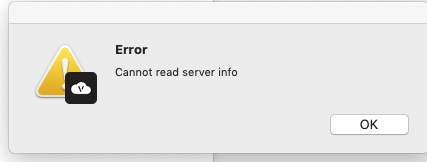

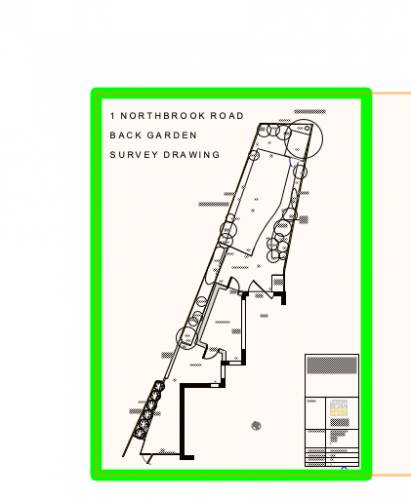
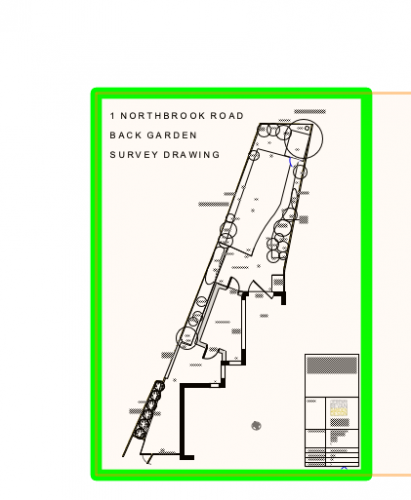
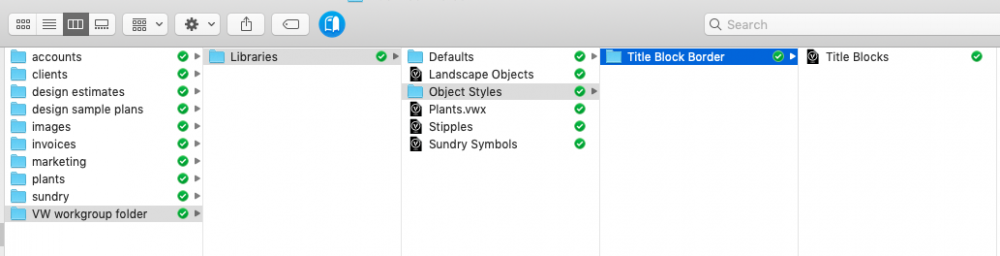
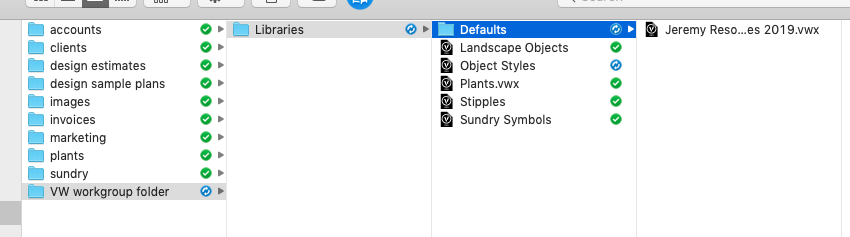
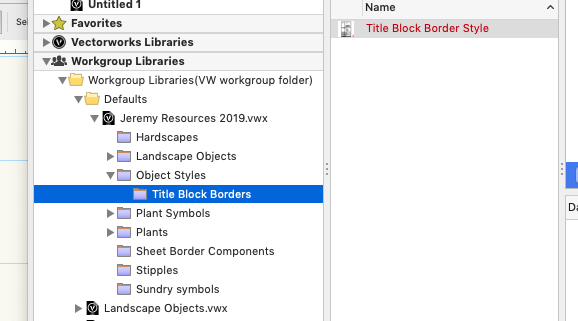
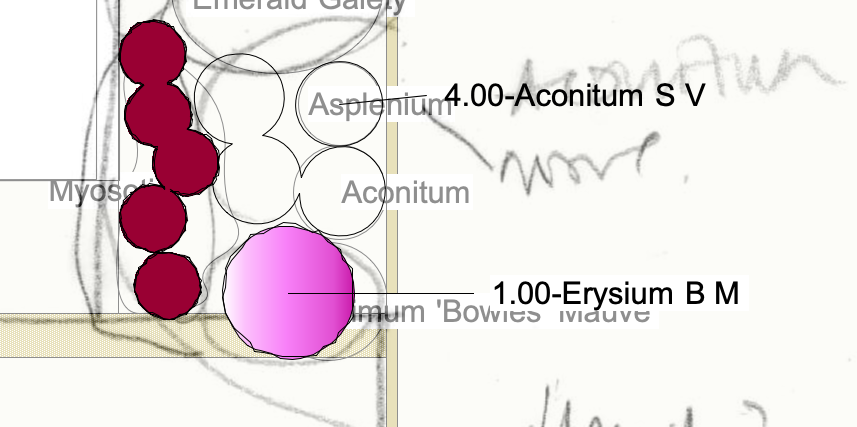
VW Cloud Services Error on Start Up
in Troubleshooting
Posted
Hi Iskra. I have just changed VW Cloud Services to Open On Login again and it seemed to open fine now. Thanks.