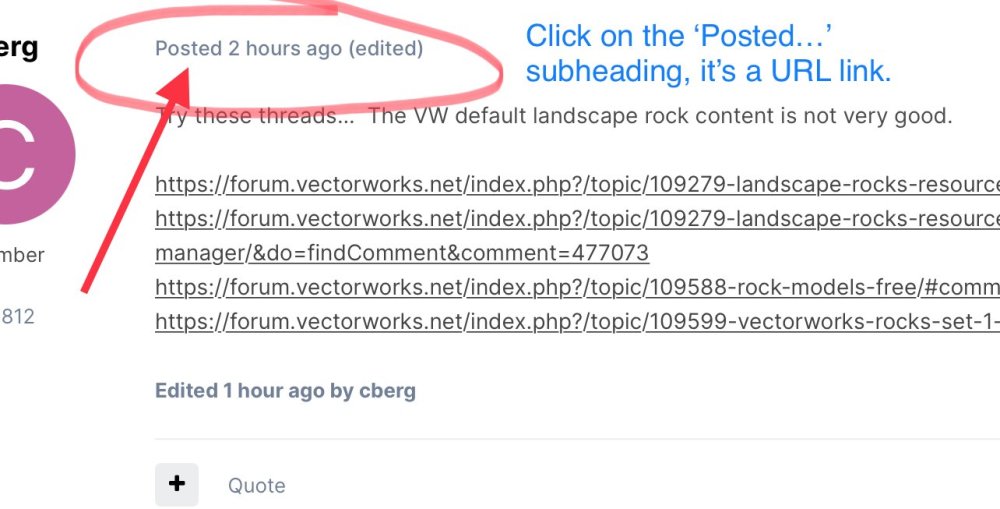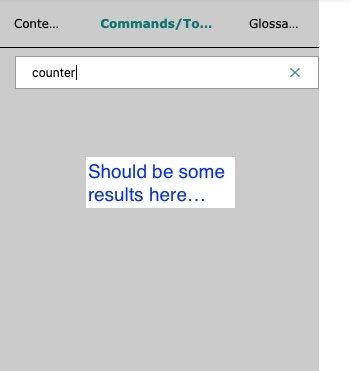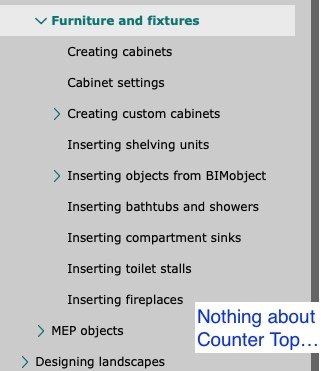-
Posts
2,730 -
Joined
-
Last visited
Content Type
Profiles
Forums
Events
Articles
Marionette
Store
Everything posted by rDesign
-

Imported DWG models showing flat or incomplete
rDesign replied to ShannonCreativeGlobal's question in Troubleshooting
@ShannonCreativeGlobal To see if the issue is the DWG file itself, you could first try to open the file in Autodesk’s free online file Viewer to see how it looks there. If the file looks correct there, then you can say that it is Vw’s Import where it is failing. Autodesk Viewer -
Is your round table a Symbol? And what do you mean -- 'the replace function is not doing it'? If they are symbols, and the new tables share the same insertion point as the ones you are replacing, you should be able to replace the symbol with another symbol. 1) Select all of the symbols you want to replace, either one by one or using the Select Similar tool (choosing the 'Symbol Name' option from the Settings) 2) If you've selected all of the tables correctly on the OIP (Object Info Palette) it should say 'X' 2D/3D Symbols (however many they are). 3) With all of the table symbols still selected, on the OIP click Replace... and then select the new table symbol. Post back if that doesn't work for you. It should.
-
TomW is correct. The hatches I use on on my exterior elevations already have 0.03 thick line weights. Doing what he said is a good place to start.
-
1) Select the SLVP and override the visible Classes so that they are very thin. If your Hatches are all in one / the same Class, you can start there. See link to help file page below for additional info. Note that you can override multiple classes at once. 2) In the VP annotations you may also want to manually draw a thicker ‘profile’ polyline around the elements you want to ‘pop’ visually. Note that if you change the 3D model, this polyline won’t track the changes, you’ll have to manually re-edit it each time you significantly revise your design model. 3) Use the Artistic RW in the background as you have it, but add Hidden Line to the foreground. In Vw2024, it is probably also possible to set up a Viewport Style to simplify this so that multiple VPs all look the same, but I haven’t done this yet. Vw2024 Help File :: Changing the Class properties of sheet layer or design layer Viewports
-
Cut and Pasted below from the Vw 2024 Help File page on Adding and Editing Reference Files: To add or edit references to other files: 1. In the active target file, select the command, or click either Layer Options or Class Options on the View bar, and then select Show Organization Dialog Box. The Organization dialog box opens. 2. Select the References tab. Referenced files are listed in priority order, along with their current status. Do one of the following: To add a new reference file, click New. To edit a reference file, select the file and click Edit. The Edit Reference dialog box opens. If you clicked New, the Open File dialog box opens. Select the desired file, and then click Open to open the appropriate dialog box and set the parameters. If you're adding a reference to a Vectorworks file, or editing a reference, specify the parameters from the New Reference or Edit Reference dialog box. The parameters available depend on the reference file type.
-

Symbol Creation in VW2024 Update 3.1
rDesign replied to Kevin McAllister's question in Troubleshooting
I just followed Kevin's instructions from his original post. 1) When I created it as a 2d/3d hybrid symbol, it worked correctly as expected. 2) But when I created a symbol that was just a 3d extrude, it shows 0,0,0 on the OIP - same as Kevin's incorrect result. And when I move that symbol of the 3d extrude around, the coordinates on the OIP are incorrect. I'm also on MacOS running Vw2024 SP3.1. -
I have not, but when you see warnings like this in MacOS, it just means that it's a third-party app and Apple can't 'check it for malware'. If you know that you can trust the application, do the following. In the Finder on your Mac, locate the app you want to open. Don’t use Launchpad to locate the app. Control-click (or right-click) the app icon, then choose Open from the shortcut menu. Click Open. The app is saved as an exception to your security settings, and you can open it at any time by double-clicking it, just as you do with any registered app. See the following link from Apple for additional info. https://support.apple.com/guide/mac-help/apple-cant-check-app-for-malicious-software-mchleab3a043/13.0/mac/13.0
-
By ‘compatible’ do you mean is there a plug-in? No, there is not a D5 plug-in for Vw. I have no experience with D5, but currently you would have to export your Vw model to some 3D format that D5 accepts. A wishlist thread already exists requesting this functionality:
-

Floor makeup visible through base of walls
rDesign replied to HSP DanS's question in Troubleshooting
Here's at least one... Also a tangentially related one from 2013, not wall specific... -
If you’re referring to the ‘Home Screen’, under Vectorworks Preferences > Session Pane , uncheck the option for ‘Display Home Screen on startup’. Quote from the Vw2024 Help File:
-

VW24 opening, but not displaying the project
rDesign replied to bmarshall9686's question in Troubleshooting
Short of uninstalling and reinstalling Vw as Pat suggested, one last thing to try is to resetting your preferences. VW KB Article — Resetting Vectorworks Preferences -

Questions about VectorMEP (Partner Product for Vw2024)
rDesign replied to rDesign's question in Troubleshooting
No I did not try it out. I couldn’t find any current info about it, (thanks for finding wiki link). I don’t have a current need for it and I didn’t want to use up my 30-day trial for something that I may have no use for. I would also like to see some videos of what the current version can do before I spend any time trying something out. That main page wiki link you found works, but a bunch of the other pages are broken or don’t have any text. -

Questions about VectorMEP (Partner Product for Vw2024)
rDesign replied to rDesign's question in Troubleshooting
thanks @zoomer The one you posted is a different one from the VectorMEP plugin. The one in your post I believe may be from @DomC. What's especially nice about that one is that it is free, but I have not tried it yet. Another longer video of the Swiss-tools one: -
I have not been using Vw2024 on a regular basis yet, so I cannot say if this specific ‘shard’ bug is there or not. It has been awhile since I remember seeing it in Vw2023, but whenever I experienced it, I just quit Vw, restarted Vw and it would stay away for awhile.
-
I know that I experienced the ‘shards’ in Vw2023, not sure if it was corrected in most recent Service Pack. Personally, I would not upgrade to a new version of VW just in the hope that the ‘shards’ go away. I would install the latest Service Packs for Vw2022 first. Converting a 3GB Vw file to a new version would make me very nervous. Certainly make a duplicate / backup of your file before attempting to upgrade.
-
Did your computer / Vw application actually crash? Or is it just that you have these graphic ‘shards’ on the screen? What version of VW are you using? If it is just the ‘shards’, this is an old bug that has been discussed in several other threads (see link below). I’m not sure if it is still around in Vw2024.
-
Have you submitted this into Tech Support — email to tech@vectorworks.net — to see if they can address your issue?
-
1) Assuming this is a Viewport on a Sheet Layer, what is the Raster Rendering DPI of the Sheet Layer? If it is the default 72, set it to 150 or 200, update the SLVP and see if it gets any better. 2) Also what is the scale of the viewport on that Sheet? If the viewport is very small on a sheet with proper DPI, it could also look pixelated like this. Make the SLVP larger and Update the SLVP and see if it gets better.
-

Worksheet Showing a Device's Active Circuits and Un-Connected Sockets?
rDesign replied to btgroves's topic in ConnectCAD
As far as places to see videos about creating worksheets, if you haven’t already done this, a search for ‘worksheet’ over at the Vw University will give you a handful of courses, some of which are over an hour. https://university.vectorworks.net/ -

Referencing DWGs with Vectorworks Project Sharing
rDesign replied to Isaac Anderson's question in Troubleshooting
I don’t use Project Sharing, but as Pavol’s post says, part of the problem may be that you have your working files also on Dropbox. See this article below about setting up Project Sharing. -

"Vectorworks 2023" is damaged and can't be opened.
rDesign replied to Mauro Pujia's question in Troubleshooting
@James Carr If repairing the installation per the Updater doesn’t work, have you tried deleting and reinstalling Vw as suggested by Amanda here? -
@zackimcdlighting The two 3D screenshots are so dark, it's impossible to see what is going on. It might make it easier to understand what you are describing if you post a video of the behavior. It would also be helpful to see your Shaded options, not just the Lighting options. Do you have 'Environment lighting', 'Environment reflections' and 'Object Reflections' enabled in your Shaded settings?
-
1) If you want to post a link to a specific post in another thread, click on the ‘Posted …’ part of the subheading in the post. Circled in screencap below. 2) Once you click on that ‘Posted… ‘ text, the browser will reload, focused on that post. 3) In the URL bar of your browser window, copy all of the text that is there and paste it into a new post. The default for the Vw Forum software is to show it as an embedded link. You have the option to display it as a link instead if you don’t want the preview.
-
In Vw2024 I saw that there was a new Partner Product called 'VectorMEP -- hoping that finally we would get a usable MEP package included as part of Vw. So I installed the partner product, and the link in the dialog box that pops up for additional information goes to an invalid website. https://www.vectormep.com/Wiki/ Upon restart, I followed the instructions to create a custom VectorMEP workspace, only to learn that this partner product is only for a 30-day demo. I finally found on the website pricing that a license is listed at €550.
-
@JuanP It seems that the Vw2024 SP3 Help File does not have a page for the Counter Top tool. [Edit: Apparently it's been like this for awhile. I went back through every Help File version back to Vw2018 and they are all the same: no results / page for 'Counter Top'] 1) If you search for 'counter' in the Command/Tools search bar, you get zero results. 2) Browsing under Contents -- Designing Buildings > Furniture and Fixtures, there is no sub-section for the Counter Top tool. Seems like this is where it should be, since it is in the Furniture & Fixtures toolbar. The only place that the Help File makes a reference to the 'Counter Top' tool is in the Commands Tools PDF I linked above. I know that a new Countertop tool is on the Public Road Map, but it seems odd / incorrect that it's completely removed from the Help File.