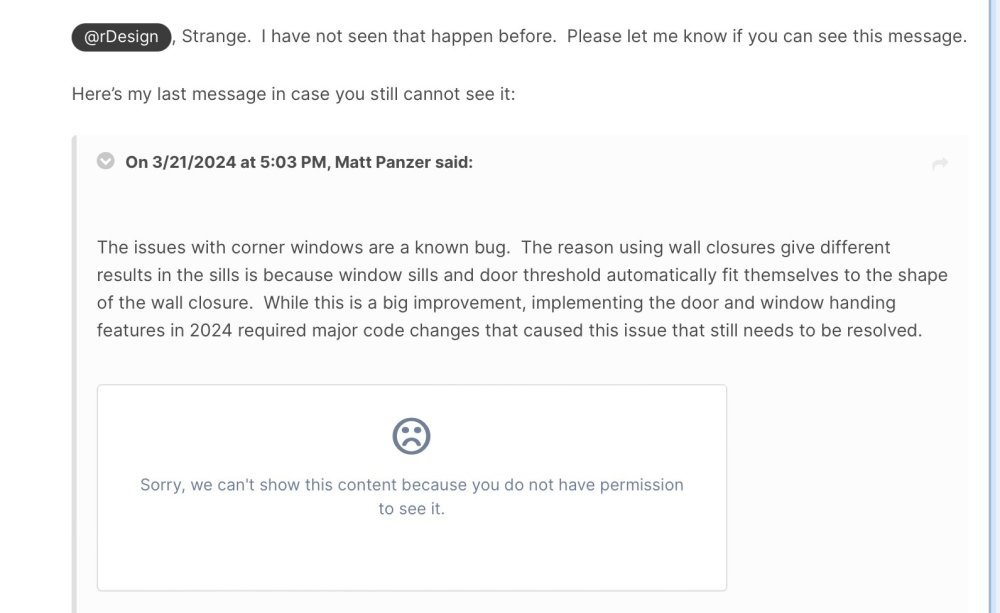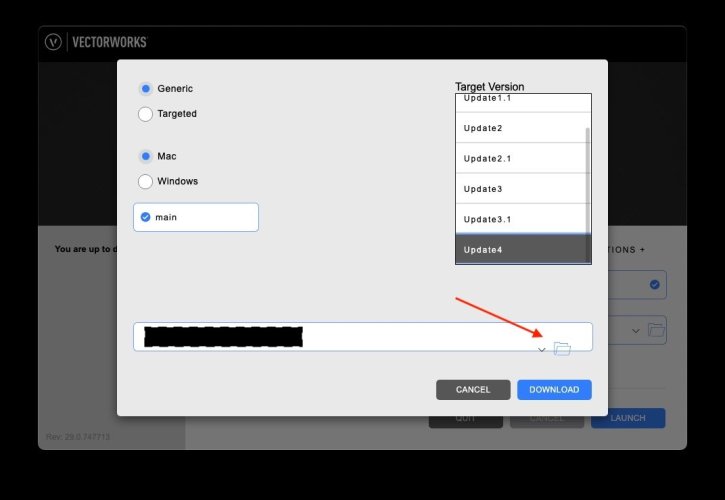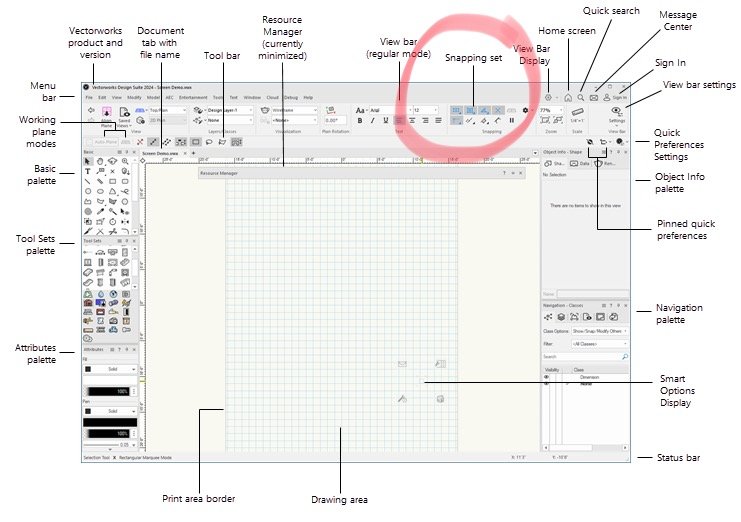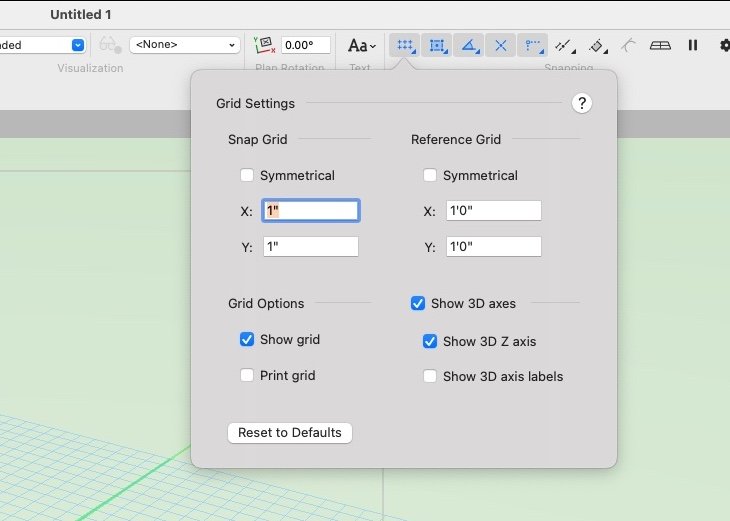-
Posts
2,730 -
Joined
-
Last visited
Content Type
Profiles
Forums
Events
Articles
Marionette
Store
Everything posted by rDesign
-
It works for me here in the US, but yes — it has always been very slow. I just timed it and it took ~15 seconds to completely load the main course home page, and then another ~15 seconds to load in a course. Tapping forward multiple times on a video to advance it will also cause it to pause while it loads more of the video into the cache. I would think that using a VPN would make it even more slow. I have gigabit Fiber in case you’re thinking that my ISP is the slow / weak link.
-

How Can I Download a Previous Update Version Of VW 2024?
rDesign replied to Scrappy_Bogart's topic in General Discussion
I am on MacOS, so I do not know where it is on Windows — but by Application folder I mean the Vw application itself, not an installer that you downloaded, and it should not be in your Downloads folder. It also depends on what version of Windows you are running — a google search for “where are the applications folders in windows 11” or whatever Windows version you are using should help you find the Application folder. Perhaps one of the other Windows Users can offer you further, more precise assistance. Also take a look at the Vw Help File page on updating Vw: Vw2024 User Guide — Updating Vectorworks Products -

How Can I Download a Previous Update Version Of VW 2024?
rDesign replied to Scrappy_Bogart's topic in General Discussion
See the following post for instructions on downloading an older SP. The instructions are for Vw2023 but they are the same for Vw2024. -

Corner Windows not displaying correctly (also posted in Architecture Forum)
rDesign replied to Dick Jenkins's question in Troubleshooting
@Matt Panzer I can see the link to the Vw University course you posted in THIS previous post, but in that one I still see the frowning face. Screenshot of what I see— If it is just that University course link you posted, then I’m not missing anything. Thanks. -

Corner Windows not displaying correctly (also posted in Architecture Forum)
rDesign replied to Dick Jenkins's question in Troubleshooting
Matt — For some reason in your post above I see a frowning face and a message saying: ‘Sorry, we can’t show this content because you do not have permission to see it’. It’s something I haven’t seen before on the User Forum. Am I the only one? Thanks. -
Unfortunately this is the fault of not-so-great interface design; It's not obvious that it is waiting for the user to do something. You have to click on the folder icon to select your download destination. Then the Download button will become available. [Note to Vw: I think there should be a prompt above the ‘Download Location’ box that says something about the need to select a download folder location. Also see that that on my current Vw 2024 Updater, the folder icon is not even inside the bounding box.]
-

Architect's Sign Seal on Sheets - Easiest Method?
rDesign replied to Shortnort's topic in Architecture
I know this is not the Title Block centric solution you are looking for, but how about — Create separate 2D symbols for each of the discipline’s stamps, all placed in the same dedicated ‘Professional Stamp’ Class. Manually place each respective Symbol stamp on all of the Sheets as needed… Copy & Paste in Place… repeat. Then when it is time to Print the Set and send out for Digital signatures, just make sure that ‘Professional Stamp’ Class is turned on. In my opinion, this would be easier than managing two (or three, or four) separate Title Blocks. -

Architect's Sign Seal on Sheets - Easiest Method?
rDesign replied to Shortnort's topic in Architecture
Presumably your engineering consultants are printing / creating PDFs of their own discipline sheets using your Title Block border (that you have sent them as a DWG or something else). Then — as the architect — all you have to do is add their PDF sheets into your master set. Each design consultant takes care / is responsible for of their own stamp. -

Service Patch 4 - Problem Launching/Does Nothing
rDesign replied to designit's question in Troubleshooting
Are you using the Vw Updater application to update? Not sure if you are using MacOS or Windows, but it’s located in your application folder. -
You could try rolling back to a previous SP, which might at least get Vw working for you again. The instructions below are for Vw2023, but it’s the same method for Vw2024.
-
See instructions in the following post for how to revert / downgrade to an old Service Pack, instructions are for 2023 but are the same for 2024.
-

Vectorworks 2024 not running after update
rDesign replied to thomasone's question in Troubleshooting
See instructions in this following post for how to revert / downgrade to an old SP, instructions are for 2023 but are the same for 2024. -
For reference to the current unresolved legal issues involving images created using AI, here is a link to a PDF from the US Copyright Office Copyright Registration Guidance: Works Containing Material Generated By AI
-
From the AI Visualizer FAQ, emphasis added:
-

Twinmotion Plugin + Sync
rDesign replied to Tom Klaber's question in Wishlist - Feature and Content Requests
I don’t think that “has the best answer” means anything, as I checked a bunch of wishlist requests with that green check-mark and none of them are “resolved”. For example: We don’t have an Open Beta Program, and we don‘t have the ability to make any class be ‘non-plot’, yet both wishlist requests have that green check mark. The presence of that green check mark seems arbitrary to me. But, yes — there does need to be some forum housekeeping of the wishlist requests. -

Change Data Tag Style Text Color in RM?
rDesign replied to Bruce Kieffer's topic in General Discussion
See my reply in your wishlist request on how you can address this system-wide using the MacOS Accessibility settings. -
I upvoted this request, but in the interim - if you’re running MacOS 13 or newer, you can selectively change system-wide how different colors appear through the OS Accessibility settings. You can also set up a keyboard shortcut to toggle it on and off. Earlier MacOS versions could also do this, but they aren’t as customizable for different types of colorblindness. https://support.apple.com/guide/mac-help/change-display-colors-easier-onscreen-mchl11ddd4b3/13.0/mac/13.0
-
That ‘green line’ is most likely in whatever texture you are using for the countertop because it is not a seamless tiling texture. You can also tell that it is not a good seamless texture in that the yellow color goes from light to dark in between the green lines. The only way to get rid of that line is to use a different texture, one that has seamless tiling. Or you can change the scale of the RW texture so that the repeat is larger than the entire countertop.
-
@grant_PD In case you are wondering what is the max texture image resolution for Shaded:
-

Where is the checkbox of "Show 3D Grid Axes" in VW24?
rDesign replied to napwszzm's topic in General Discussion
I think that Snapping set toolbar was moved in Vw2024 with the UI redesign, it now typically lives up at the top of the screen. I believe you double-click or right-click on the ‘Snap to Grid’ icon to get to that ‘Show 3D Axes’ preference. https://app-help.vectorworks.net/2024/eng/VW2024_Guide/Basic2/Snapping_to_the_grid.htm -
Are you using Vw 2019 as per your signature? Where are you placing Keynotes? in SL Viewport Annotations? Design Layers? I have used the Keynote tool with Keynote Legends consistently without issue up through Vw2023. (I haven’t used Vw2024 very much yet, so I can’t speak to the tool in that version).
-

VWX 2013 - slow graphics and crashing - memory leak
rDesign replied to rozeman architects's question in Troubleshooting
It would also be helpful to know your system specifications, OS version, Vw version, etc. Are you using Vw2013 as per the title? Have you restarted Vw and your Mac? -
Link below to another thread on this topic. You’re not alone, there are plenty of users are not happy about the steep price increase in Service Select. I am one of those unhappy users as my Service Select is set to go up 50% in one year.