
klinzey
-
Posts
2,550 -
Joined
-
Last visited
Content Type
Profiles
Forums
Events
Articles
Marionette
Store
Posts posted by klinzey
-
-
Make sure the computer you are are using can reach the intranet. If you can then I would contact support directly. Usually this message is simply a failure to reach our activation servers. It could be an issue with your firewall or anti-virus software.
You can try connecting from a different location.
Support will be able to provide you with some additional tests to see why you can not reach one of the activation servers. -
Unfortunately it appears that MA is no longer updating anything form the MA2 and has no plans to implement MVR for the MA2.
Yes you will need a Vision dongle for the MA2 if your are going to use MA2net as your connection. (This is a requirement from MA.)
If you use artNET or sACN you don't need the Vision dongle and can just use a Vision serial number. -
MA has discontinued support and updates for the MA Spotlight plug-in exporter and has moved to using MVR and GDTF for the MA3.
Much has been added to the Vectorworks MVR exporter since 2021 and I would recommend upgrading to the current version of Vectorworks in order to have the best experience moving data between Vectorworks and the MA3. -
Yes, we think it's something to do with generating the preview during insertion with specific settings, especially when you use a symbol rather then catalog mode. If you don't change the settings in the preference dialog everything works as expected.
-
Try it a new blank document. It's likely that one of your default settings is causing the issue.
-
Please be sure to update to the latest service pack. We found an issue when using some symbols that was fixed with the latest service pack.
-
The fixture modes come from the fixtures used by Vision. There is no way for a user to add or edit the Vision fixtures.
The default fixture modes available are filtered based on the Instrument Type name in Vectorworks. If you select Other... in the drop-down you will see the full list of fixtures available.Currently there is no way to set the default GDTF file or GDTF fixture mode in Vectorworks but it's something we are looking at for a future improvement.
If the only thing you need is the DMX footprint you can set the default value in the Light Info Record of the lighting device symbol. If there is no Fixture mode or GDTF mode selected then the lighting device will use the information form the Light Info Record and you will be able to manually change the DMX footprint in the OIP.
-
What's the error message?
Do they have the proper permissions to run the installer as an administrator?
Have they disabled the anti-virus software and tried to install? -
Yes. Activate the tool and then click the preferences button in the mode bar.
This will open a dialog similar to what is shown in the OIP. Click the Parts Classes button and set your desired classes.
This will set the default classes for the object in the document. -
For anything more than the basic hoist ID the hoist now uses data tags.
https://app-help.vectorworks.net/2023/eng/VW2023_Guide/Annotation2/Adding_data_tags_and_labels.htm#h -
11 hours ago, Ben59 said:
As soon as I select an other camera and come back to the first on it doesn't remind the good "stuff" in the OIP (lens, camera body ...)
I noticed that too. I filed a bug report and an engineer will investigate the issue.
11 hours ago, Ben59 said:And If I want to edit lens and camera body settings (such as zoom range, sensor size...) I have to edit the symboles instance, click in an empty place and edit the record ?
Correct. When editing a symbol with NO selection you are working with the record attached to the symbol. If you have something selected inside the symbol you are editing the record attached to the selected piece of geometry.
11 hours ago, Ben59 said:Can you explain how you did it ?
I really loved to learn and have a better understanding of the architecture's symbols
The location of the geometry in the symbol and the the location of the locus points are critical in making the video camera components work.
The camera body mounting point, where it connects to the mount (tripod) must be at 0,0,0 in the symbol and be drawn with the lens open facing left.
There must be a single locus point placed where the lens connects to the camera.
For the lens it must be so that the 0,0,0 point connects to the camera body at the locus point defined above.
The lens should be drawn to the left f the 0,0,0 point.
The tool uses these points as alignment markers to build the camera.
-
 2
2
-
-
Currently for Vectorworks a Position needs to be a Hanging Position object.
A lightning device where the user has just entered a name in the field will not export a position name.
In the GDTF the position entry for a fixture will contain the UUID of the position.
The position name will then be defined in the <Position> tag along with the UUID. -
The lens in in the wrong location in the symbol.
The camera is missing the locus for the lens attachment point (and may have been in the wrong location.)
Here is the file with the fixes symbols.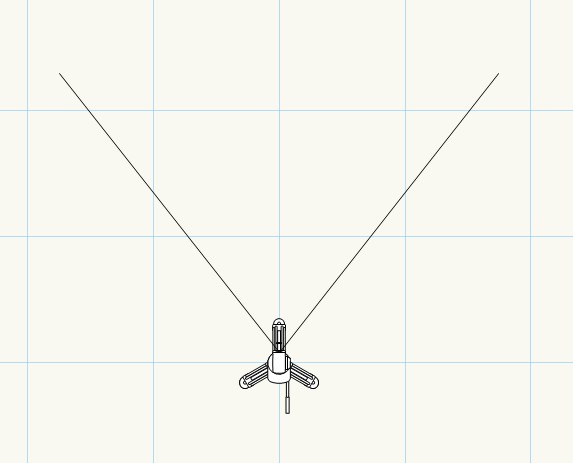
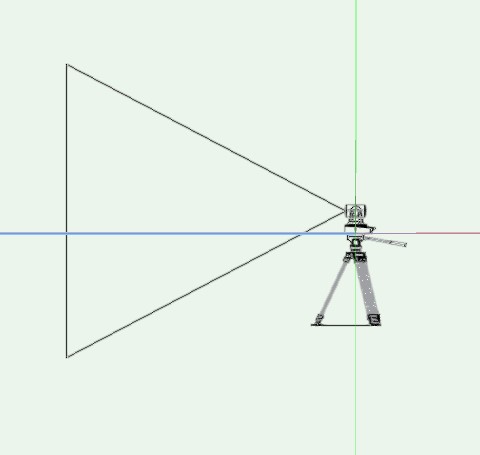
-
 1
1
-
-
We don not allow mirrored fixtures because they don't exist in the real world.
If you mirror an asymmetrical object the resultant object exist int he real world.
Fixtures are automatically rotated rather then mirrored. In this case you need rotate the half hat.
It may not look different but it's critical that fixtures and accessories are not mirrored but rather rotated so they move properly in 3D and export properly to other applications.-
 2
2
-
-
GetLocalizedPluginParameter() will return the parameter name that is displayed to the user.
https://developer.vectorworks.net/index.php/VS:GetLocalizedPluginParameter-
 1
1
-
-
Vision only supports lasers using Beyond, the is not support for DMX controlled lasers in Vision.
-
In the OIP you gave to click the Populate Array Button after configuring or editing the array.
-
It looks like the geometry may be correct but the record data may be incorrect.
What version are you using?
Are you using Speakers supplied by Vectorworks or are they custom ones you created?
If you are using Vectorworks 2023 and the symbols are from Vectorworks let us know which symbols they are and we can investigate the issue.
-
 1
1
-
-
There are new worksheet in Vectorworks 2023 that allow you to report accessories in a worksheet.
Under Functions look for "Specialized for Lighting Device" ObjectData(accessory symbols), ObjectData(accessory inst types), ObjectData(colors) deepening on the information you need.
There are additional choices and each one can take optional arguments if you are looking for more specific data.
-
@Dwaine P If you are still having this issue please contact technical support and send them your file so we can investigate further. The only time we have seen this before is when the user deletes or purges the symbols used by the speaker.
-
We have released a fix for this issue.
-
 2
2
-
-
Vectorworks, Inc. has released a Service Pack for Vision 2023 (SP3.1). This Service Pack includes targeted fixes to address a file saving issue.
Vision SP3.1 fixes file saving issues with XFroms and when using non-default textures. Users should use Save As when saving a file after the file has been opened in Vision SP3.1.
If a file is opened with SP3.1 and textures are missing, the textures will need to manually assign in the document.
When opening a file saved in Vision SP2/3 in SP3.1 and everything looks correct, Save As should be used to ensure the file is saved properly with the textures embedded.If textures are missing, you can fast track the manual restoration process by placing all missing textures in a textures/scene folder alongside the .vsn and then reopening the file, this should cause the textures to automatically load into the file. This requires the textures to be identical to the ones in the original file(same hash) so it may not always work (if you no longer have the exact texture used). Save As should also be used in this case to save repaired file.
This Service Pack is available for all licenses as a downloadable updater. To install the Service Pack, please select "Check for Updates" from the Vision menu (Mac) or Help menu (Windows) or download the full installer from your customer portal.
-
@Lauren87 Just so that you are aware all the resources in the educational file are watermarked and if you use any of those resources inn a professional document the professional document will become watermarked and become an educational file. You will be notified when this happens but always use caution when working with educational files.
You should be able to use your professional license on both Mac and Windows. We allow for 2 installations of the software but you can only run one at any time.For the US, and many other regions, professional version can open an educational file and the conversion from older versions should be the same.
(Some regions distribute an educational version that can not be opened by the professional version.)
The issue you are experiencing would also likely happen in the current educational version.
I'd be curious to see what the file looks like in the original version before it's translated to the newer version. -
Try to remove any un-used lighting device symbols, or even just symbols, from your document.
Build List must process all lighting device symbols in document even if that are not used in the drawing and this can take some time if there are a large number of symbols in the file that are not being used.


Soft Goods - Adjustable Length Field
in Entertainment
Posted
In order to have the adjustable length field enabled the soft goods can only be a single straight line with only at start and end point.
I think I can see a control point in the screen shot.
You can double click to edit the polyline and use the remove point mode to delete the extra point or redraw making sure to only have a start and an point.