
klinzey
-
Posts
2,550 -
Joined
-
Last visited
Content Type
Profiles
Forums
Events
Articles
Marionette
Store
Posts posted by klinzey
-
-
Right now this is not possible because data can not be saved to a referenced layer/file.
The 2 objects need to read and write data to and from each other in order to maintain a connection and allow structural calculations. -
The Hoist works just like most other Vectorworks object.
You can set the defaults for a document in the tool and then save it to a template file.Activate the hoist tool and then click on the preferences button (wrench and pencil) in the mode bar.
A dialog similar to the OIP will open.
Click the Classes button and set your default values here.
Click OK to exit the classes dialog.
You can set any other you would like while you are here.
Click OK to exit the preference dialog.
Now when you place a hoist it will use these settings by default.
-
 1
1
-
-
The Graphic Legend only looks at the symbol and not directly at the Lighting Device.
Accessories are a special group inside of the lighting device, the Graphic Legend is seeing the stock symbol and the nested accessory symbol in the stock symbol.
For counting Lighting Devices and Accessories we recommend using the Equipment Summary Key.
-
Can you provide a sample file?
The parameters exported should be the same for all.
Only static accessories would not have coordinates. -
In order to help we need a little clearer picture of where you are attaching the records and how you are importing the lighting devices into another document.
Are you attaching the record to a lighting device placed into the document?
Are you attaching the record to the lighting device symbol?
Are you importing the symbol into another document or are you copping and pasting the lighting device into a new document?
Records attached to the symbol are used by the lighting device to obtain default information. After the symbol is converted to a lighting device the record information is no longer used and all information is stored in the Object Info Palette. Any record information attached to the symbol will no longer be accessible when symbol is used by the lighting device.
Including a record as additional defaults allows the lighting device to copy data from the record into the OIP if the record has matching parameters in the OIP.
If you can post a sample file we might be able to give you some suggestions. -
As long as you are set to sACN everything should be fine.
Disconnect or disable any network interfaces that are not needed. Vision listens to all network interfaces but we have seen issues where Vision gets conflicting information if multiple interfaces see data.
I do recommend using a 3rd party sACN viewer whenever you are having issues just con confirm the data and to check the universe.
The one thing to remember is that if you are looking at raw sACN data the universe is off by 1. The first universe in sACN is 0 which is universe 1 in most interfaces.-
 1
1
-
-
Assignments for multiple selection in the dialog is something you will see in a future update.
-
Have you named and saved the Vectorworks file? The xml file name is based on the Vectorworks file name and location and useless the Vectorworks file has been saved there is not a valid file name and path to create the xml file.
-
The hanging position does not contain this data, so it can not be displayed in a data tag.
When the position summary option is checked on the hanging position an equipment summary key object is created to display the data. -
The pathing specified is not based on the folder structure in the file, it's based on the folder structure in the Operating system.
There is no way to specify a folder within a Vectorworks document for this call.
There is no mechanism setup for a VS plug-in to track changing and deleting wall styles like there is for Symbols and some other resources.
The best suggestion is to create a small styles wall in the object's profile group. You will be able to check the wall in the profile group to determine if the style name has been changed or the style was deleted and take the necessary action. -
The record is populated using data manager. You shave to create a data set for each object to specify how the object data maps to your record.
Data Manager Help -
-
@Tyrrellian There are only about a dozen pre-configured seating section styles shipped with Vectorworks but there are hundreds of table and chair symbols available.
The styles are pre-configured settings for the seating layout that includes many settings shown in the dialog and not just the type of table and chair. You can either start with a style and change the setting in the dialog to match your needs.
Depending on how the style is configured there may be settings which you can not change in the dialog, in which case you will need to switch the seating layout to be un-styled to make the necessary changes.
When placing the seating layout you can select unstyled for the style and configure all the settings yourself if none of the default styles are appropriate for your design.
-
 1
1
-
-
2024 has the same issue; It's a problem with the dialog on the Mac only.
The fix requires a new type of dialog which is currently not available for Vectorscript objects.-
 1
1
-
-
You can place GDTF files in .../Plug-Ins/VW_Spotlight/Data/GDTF/... and they will show in the default list.
Link directly to the GDTF Share is on the wish list too. -
@Emma E. Can you post a sample file. I'm running Monterey too and in a quick test I could not reproduce the crash.
-
It's not possible. As part of the connection we have to write data to the object that would be in the referenced drawing.
-
@Cristiano Alves The fixture modes come from Vision. It requires significantly more time to create all the details that go into the fixture modes so they are only created when a fixture for Vision is created.
-
@Bruce The Original Are you working on university controlled machines?
Universities are notorious for being very heavy handed with locking down network protocols and firewalls that would limit communication, even if the communication is internal to the machine.
One thing to try is another application to send data.
You can try something like QLC+. It would eliminate some of the complexities introduced by the ETC network.
You can also try some independent 3rd party network viewers for ARTnet and sACN.
In a real setup I would just use another copy of the ETC software to look at the ARTnet or sACN data on the network.
The other thing to remember is if the machines are on a network all these protocols are broadcast protocols, so all machines on the network will see the signals. -
If there there is a Fixture Mode (used for Vision) or GDTF Fixture mode set the the DMX footprint is set by the mode. If no mode is defined then the DMX footprint is user defined.
We try to use the Instrument Type to automatically select a Fixture mode. If we can't find a good match the fixture mode defaults to None.
The mapping to MA, Vision and GDTF is here.
Visualizer data mapping
The other fields are often used by Lightwright and other applications.
Unit Number is normally the sequence of the fixture on a position.
Dimmer is primarily used for conventional fixtures with remote dimmer racks especially when it's not dimmer per circuit.-
 1
1
-
-
@kdenham Which library files are you having an issue with in Vectorworks 2024?
The measurements in the record should always be in metric units and must contain the unit mark. (mm)
The problem shown above will happen if the symbol insertion point is in the wrong location or the record information about the overall size or tilt location of the speaker is incorrect. -
On 11/11/2023 at 2:14 PM, Jocke Fjelldal said:
Use the ''cabel tool'' to draw a cabel ( as you can now) and set a Name '' LX 1'' and then go in and tell it that it's 4x 16A3fase cabels and even 2xDMX5p in this loom.
You really would not want to create a cable loom like this; it would be considered 1 cable with a matching connector.
You should begin with a cable path to make all the cable follow the same route and then draw individual cables as you would count them from an inventory.
From there you would create a Loom ID that's common to all the cables.
We are working on ways to improve this process and better report on both the loom and the cables in the loom. -
Yes, that's the biggest thing I have seen with ETC Nomad on Mac and Windows is that it needs a network. Form what I have seen ETC Nomad needs a DNS server somewhere in the system even if you are in loopback. There appears to be multiple systems running in ETC Nomad that all require a unique IP address.
-
 1
1
-
-
What format is the video? Vision only plays back a limited number of video formats.
The video format should be a simple avi file. [YUV format using the DV Video, MPEG-4 (XVID) codec]


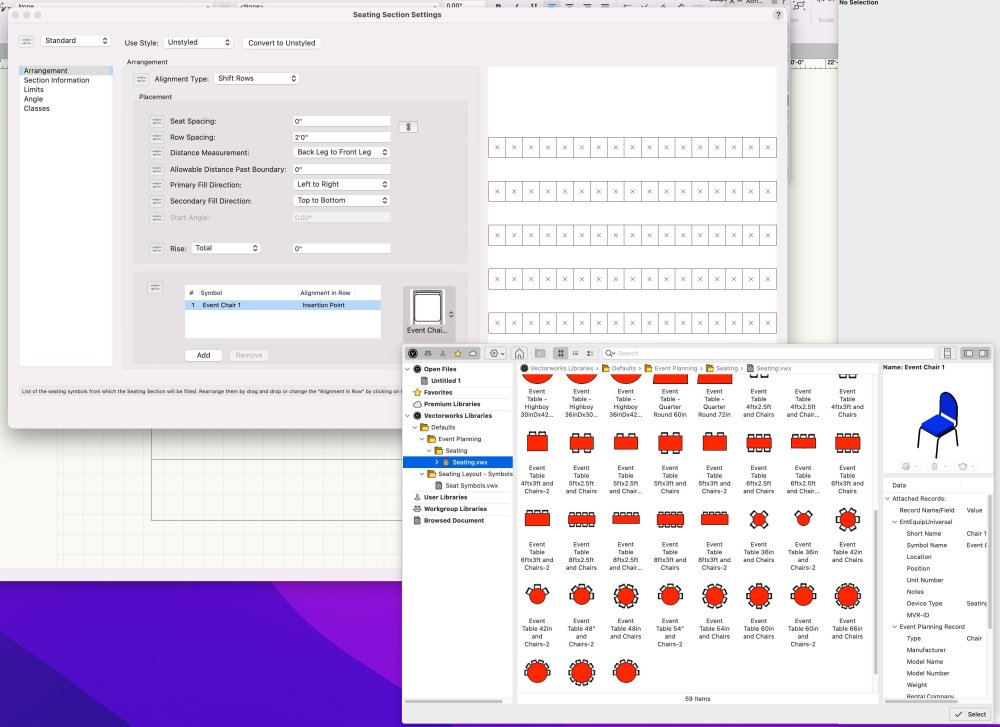
Lighting Devices - Shutters - Light Dimming Issue
in Troubleshooting
Posted
This is a know issue and we are working on a fix.
I think the issue only happens in dark mode, the dark shading shown in the preview dialog is also present when the light is rendered.