
klinzey
-
Posts
2,549 -
Joined
-
Last visited
Content Type
Profiles
Forums
Events
Articles
Marionette
Store
Posts posted by klinzey
-
-
Take a look in the Resource Manager in Objects - Miscellaneous_Entourage\Entourage People
I think the location is the same in 2018.
-
This was considered in the original design but there some technical restrictions that preventing us from setting up the link this way. It may be possible in the future and it is on our wish list too.
-
 2
2
-
-
There are a few things that can make this happen only in Renderworks because OpenGL does not use some of these options.
Usually there is something very close to the light that is blocking the light.
1. Each light has it's own cast shadow option. If it's turned on then geometry will cast shadows. (Obvious, but keep reading...)
2. Each Texture has it's own Cast and Receive shadow options for Renderworks. So there is a second level of shadows at work on the object level.
3. Objects without a texture will always cast a shadow, so if there is an object in front the light that does not have a texture non-shadow casting texture assigned it will block the light. Objects will usually cast shadows in openGL but not completely block the light.
You can put lights in a symbol and the symbol will have an additional brightness control. You can NOT put a Spotlight lighting device in a symbol and have it work. Lighting devices must be unique instances in the drawing.
-
Try setting the Vision DMX provider to sACN, quitting Vision and then relaunching, then opening the DMX viewer.
I think I have seen issues where the DMX viewer doesn't work when you change DMX providers.
-
@AlexSawaya I suspect your dongle may have died. They will probably give you some additional steps to try but if you want a quick answer and you have time it's best to phone support.
-
 1
1
-
-
@AlexSawaya Please contact support directly. From the error messages the dongle driver may have failed to install properly or your dongle could have failed.
Quick solution is to run the Vision 2021 installer again and see if the dongle driver install succeeds.
(All versions of Vision use the same 3rd party dongle driver, so if fails for one it will fail for all versions.)
-
@Coby Beck The problem with your file is a little different.
None of your accessories have the Light Info Record and this gives all of them a blank filed for the Device Type.
Vectorworks sends all of these over to LW as as regular accessories (rather then static accessories) so they get their own row in LW.
Because the accessories don't have a device type VW gets a little confused when the data comes back from LW without a device type.
I sent you a direct message with the details and hopefully a filed file.
-
It's there. It's now called "Spotlight Numbering".
Try switching to the default Spotlight workspace.
If you migrated your workspace from a prior version you may need to use the workspace editor and manually add it.
-
@carterdesigner I suspect the symbol came from someone else and you have it in your file or a favorite. If you use the symbol provided in the Vectorworks file it should be fine.
-
 2
2
-
-
Your 19deg symbol is probably drawn incorrectly. If you edit the symbol is the light pointed down? You can open one of the other symbols that works for comparison.
-
 1
1
-
-
I would recommend contacting MA support. The connector was created by MA.
-
@jay_coke It is what I originally suspected and probably the most common mistake people make when building symbols. The geometry in the lighting device symbol did not have a texture applied so the geometry of the lighting device was casting a complete shadow, not allowing the light to escape from the lighting device geometry. I edited the symbol and applied the default instrument texture to all the geometry in the symbol and then rendered.
-
You can leave cast shadows/soft shadows on for the light but adjust the shadows option for the texture(s) applied to the objects.
Fair warning, soft shadows are very soft.
You need to use the settings on both the light and the texture to achieve the desired results. This also means you need to apply a texture to an object, if there is no texture applied the object will be rendered with cast and receive shadows on.
-
There is a Soft Shadows option for each light source.
If you are using Spotlight run the Set Spotlight Rendering Options command and you can turn off soft shadows for all the Lighting Devices at once.
-
@JacksonBGray From your email address it looks like you may be using the educational version? You should get an email confirmation once your information is verified.
If you were given a new serial number please look at the email and verify the version, each version of Vectorworks uses a unique serial number so the 2021 serial number will not work with 2020.
If you are still having issues I would contact tech support directly. -
I have seen this before with other applications when pushing the Mac hard fro a long period of time.
Make sure you plug the charger directly into Macbook, no hubs or adapters.
Use one of the connectors towards the rear.
If you search around you will find recommendations from some people on which ports to use for power and which ones to use for data because of the architecture of the boards. From experience it's been passing power thru a hub that has caused most of the issues.
-
 1
1
-
-
@BenG It's very strange that you are getting the error when not launching Vectorworks. When you check your task manager does it show Vectorworks running? Do you have any 3rd party launcher utilities installed?
The process should be started when launching Vectorworks, it doesn't start up on it's own.
-
Could be many things, can you post the file or a sample?
The first place I would look are your texture, all Renderworks modes use the cast & receive shadow options set by the texture.The lighting devices supplied by Vectorworks have the Default Instrument texture applied to the geometry with the cast shadows option unchecked to allow light to come out of the fixture.
Also look for objects in the path of the light that do not have a texture applied, I've seen them act differently in OpenGL and Renderworks when casting shadows.
-
You can not edit Vision fixtures but you can create and edit MVR fixtures that work with both Vectorworks and Vision.
https://gdtf-share.com/ contains many pre-built fixtures and you can use the online fixture builder to create new fixtures or modify ones from the share.
-
 1
1
-
-
The crash appears to be in the graphics card driver.
According to your system specifications you are using an integrated Intel® UHD Graphics 620 card with only 128 MB of dedicated memory.
Vision requires a dedicated graphics card.
While it may work sometimes, integrated graphics cards are not officially supported for Vision.
-
"Additional Default Records" works just like the "Light Info Record", data is only read from the record when the lighting device is placed or replaced. The information does NOT sync automatically when data is changed on an existing lighting device.
-
Yes. All but the most basic information for the hoist should displayed using data tags.
There a few sample data tags available that you can use or modify.
-
 1
1
-
-
@calebetron You need something to unlock the GrandMA onPC output. The way GrandMA onPC is written you need a node or a wing to unlock DMX outputs on the GramdMA onPC, then you can use ArtNET or SCAN. The other option is to use the Vision dongle to allow Vision and GrandMA opPC to communicate via MANet.
-
Please post your machine specifications along with the crash log.
Vision 2020 has some additional and more stringent system requirements then Vision 2019.

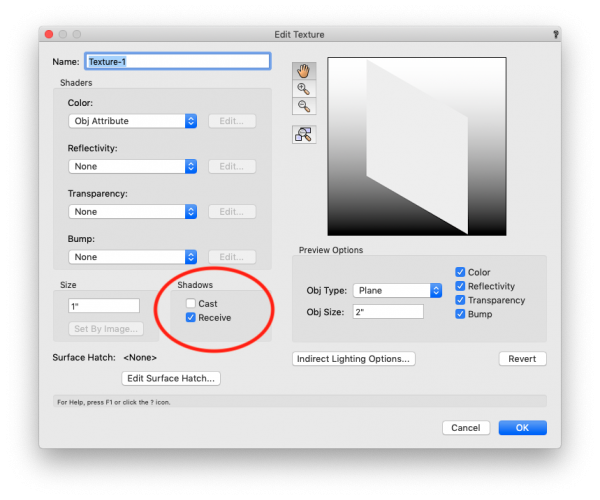
Spotlight cable tool wish list
in Wishlist - Feature and Content Requests
Posted
Please try the New Cable Suite - Preview Features and post your comments in the forum.