
klinzey
-
Posts
2,550 -
Joined
-
Last visited
Content Type
Profiles
Forums
Events
Articles
Marionette
Store
Posts posted by klinzey
-
-
There is no way to change units in Vision, they are always feet.
-
 1
1
-
-
The coordinates in Vision should be an absolute distance for the origin in feet.
Vision does not have a user settable origin and the insertion point of an object depends on how the geometry was created.-
 1
1
-
-
The distributor works just like the lighting device. You can attach a record to the symbol library but once the object is converted to a distributor the record will not be attached to the distributor object placed in the document.
-
They should all be there.
We did reorganize some of the content.
We only ship a small set of content with the installer, the remainder will need to be download using the resource manager.
Too make sure you have the latest information on what is available, in the Resource manager click the gear icon and select Refresh Libraries.This will get the latest index of available libraries that are available.
If this does not resolve your issue you may want to contact tech support directly as you may need to manually reset the Resource Manager cache in order to resolve your issue.-
 1
1
-
-
It's sort of possible using a DMX transform node in Vision and scaling using DMX controls but my real question is why do you want to resize a fixture. Scaling will not change the optics or lens of the fixture.
As Tom said it would be better to use a different fixture that is the correct size.-
 2
2
-
-
The tools are still there:
https://app-help.vectorworks.net/2023/eng/VW2023_Guide/Details1/Detail_drawings.htm
Make sure you are in the proper workspace, the fastener tool is not part of Fundamentals.
https://app-help.vectorworks.net/2023/eng/assets/docs/Commands_Tools2023.pdf
-
There are limited and unlimited versions of Vision.
If you purchased a Vision license then you have unlimited universes.
If you are using an educational version or the version included with your Vectorworks Spotlight license they you will be limited to either 2 or 4 universes.
If you are using the Vision fixture in Vision then the polygons for the fixture are optimized.
If you are using a GDTF fixture the complexity of the geometry can vary and is determined by the GDTF file.
There are several adjustments that can be made in Vision to balance quality and speed of Vision, including turning off the rendering of the fixture geometry.
If you open the Vision Preferences dialog you can move the slider at the top right of the dialog to the left for faster performance and to the right for higher quality.
You can switch to advanced mode if you want more options.
Often it's the scene geometry that causes slow performance and that needs to be examined on a case by case basis but there are some other posts in this forum that you can use as a guide.-
 3
3
-
-
There is no way to change the mode names. The mode names come directly from either the mode required by Vision on the GDTF fixture mode.
For GDTF files you could create a custom GDTF file with a modified mode name but most of these mode names come from manufacturer. -
I'm confused by the question, Hanging Positions can not have Label Legends, only Lighting Devices can have a Label Legend.
-
There is already a tool for that!
Check out https://lightningtapes.com/
The company used to see a heavy duty paper for the printer too but I don't see it listed.
They may still have it available or may be another victim of pandemic shortages.
They do have a roll laminator they recommend.
-
 1
1
-
-
When I run the report in 2023 the hoists at Y = 9'6" (A1-A4) all return 9'7"
The hoist worksheet is NOT a database worksheet so recalculating the worksheet will not do anything you need to run the Create Host Report command again or made a database worksheet.
I ran the hoist report and created a database worksheet, both show the correct Y location for the hoists I investigated. What hoist names do you see that are reporting the wrong location?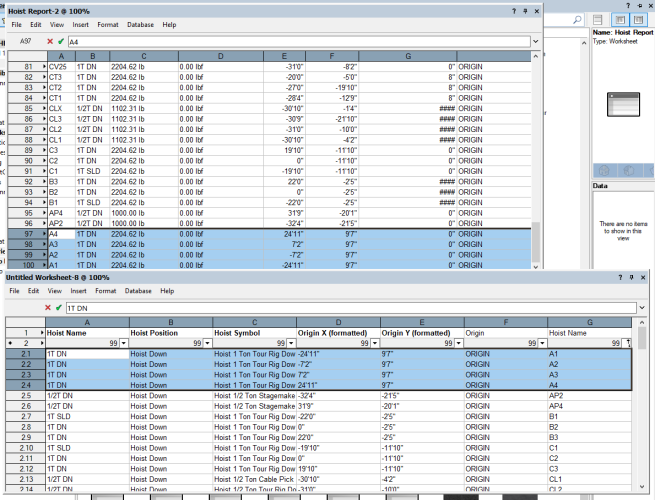
-
We are working to add more and support GDFT files fro lasers now that the GDTF has been updated to support lasers.
It looks like https://minuitune.com/products/ivl-square/ only manufacturers DMX controlled, DMX controlled lasers are not supported by Vision. -
Did you move the user origin?
Can you post the file here so we can take a look? -
The GDTF file is not in the VW document. Use the Import GDTF command to import the GDTF file into the document then assign the GDTF to the fixture.
Once you do that the edit command will work. The GDTF file must be local to the document in order for Vectorworks to save it, Vectorworks can't overwrite the the default files stored in the user or application folders.
Here is the file with the selected fixture corrected.
SM - PRIVADO Test GDTF.vwx-
 1
1
-
-
Can you post the GDTF file or let me know which one it is in the share. Might be something specific with the GDTF file that Vectorworks is having a problem processing.
-
You must first import the GDTF file into Vectorworks.
Go to https://gdtf-share.com log-in then select and download a fixture.
Use the Import GDTF command to import the GDTF into your Vectorworks file.
Assign the GDTF fine to the lighting device.
Now when you click Edit GDTF Data... the fixture builder will open. -
Yes, because of a long standing issue in Vectorworks the fields are text fields and the data is stored in mm.
-
@AdamG From your screenshot is looks like you are in the main Library folder, you need to be in the user folder.
User:<UserName>:Library:Application Support:Vectorworks RMCache: -
Quit Vectorworks and try deleting your RMCache folder.
C:\Users\<USERNAME>\AppData\Roaming\Nemetschek\Vectorworks RMCache
-
Try updating your libraries.
From the Resource Manager click the gear icon and select Refresh Libraries. -
Yes, that looks to be a very strange bug with the criteria editing dialog and it also exists in 2022.
For now, select the database header row and Edit Database Formula and edit the formula so it says ..... ('Video Screen'.'HideScreen'=FALSE) rather then ('Video Screen'.'HideScreen'=TRUE)-
 2
2
-
-
The gobo wheel tab is only used for specifying, overriding the default load, which gobos are in the gobo wheel for Vision exports since you can select the gobo using a console.
Since Vectorworks can't process DMX data from a console you need to specify which gobo will be used in the Light Information tab by selecting a gobo texture resource.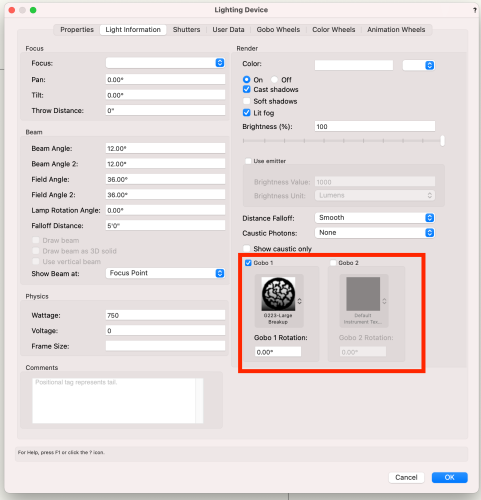
-
 1
1
-
-
Vision will install in demo mode if you don't have a serial number or a valid dongle.
If the dongle expired before 2023 was release it will allow you to run Vision 2022 but not Vision 2023.
Depending on how old your dongle is, it may have just died. Vision dongles contain a battery for the internal clock. -
The soft goods tool has a similar behavior but it is a little different because it is a polyline. If you double click the soft goods objects you will enter reshape mode. With a single line you will get 3 reshape handles, grab one on the end and drag it to change the length.
-
 2
2
-


Library update
in Entertainment
Posted
@Tetris Requests for new fixtures or new fixture modes should be made via the Support tab in the Vectorworks Customer Portal.
If you want to build your own can can build a GDTF version using the GDTF Fixture builder.