-
Posts
81 -
Joined
-
Last visited
Content Type
Profiles
Forums
Events
Articles
Marionette
Store
Posts posted by Mitch Brooks
-
-
I think you will find that most designers use classes for controlling what is going to show in a viewport – i.e. existing, demo and proposed — and using layers for more physical differences, i.e. floor levels. Are you not using classes at all?
-
Extrude Along Path? I think most designers use that.
-
To respond to the original question, do you have to use spaces to use Energos?, I just watched the Vectorworks tutorial "Introduction to Energy Modeling Using Energos" by Francois Levy. He indicated that spaces are needed to tell Energos which is the interior and exterior sides of the walls, for what it's worth.
-
Thank you, all.
-
DM, where do arrange to rent the program? I can't find it on the VW web site or even Google.
-
Use subtract solids to remove a portion of your cylinder. Draw a polygon, sweep that, position the resulting shape over the top of your cylinder and use Model/Subtract Solids to get the cone shape you want on the top of the cylinder.
If I understand what you are looking for, that is.
-
Short answer: yes, you can create a door symbol and add a record to it (which would contain your record fields) through the Object Info palette amongst other ways, including a door ID tag.
But why do you not want to use the plug-in object, which allows VW to do all of this for you?
-
No, POA, that is much clearer.
And I can't help. The only thing I could suggest is to either dimension it after inserting, then moving as necessary back in the edit mode; or alternatively, input a 3d loci as a reference point, then in edit mode, add/move the element to match. Workarounds, both.
Maybe someone else has a better answer.
-
POA, I am not sure I understand your two examples. Maybe I haven't had enough coffee yet this morning.
In the first, are you trying to add a mullion to a window object? Or adding a CW frame element to a larger CW wall? You can do the latter by editing the CW wall.
In the second, are you trying to create a void in a Curtain Wall object? You could remove mullion elements in the curtain wall but you would still have glazing in that location.
-
Perhaps it's different in the UK but in Canada we would typically specify the door height and leave any adjustments to the height due to thresholds or other hardware to the supplier. We would also try to avoid having odd door opening sizes though.
-
Are you adding your door to the curtain wall first? You can then use the CW edit tool to add frames, at the appropriate edges of the door.
-
This does not happen in my VW; it works as it should. Try updating to SP3 perhaps.
-
If you are trying to make a change to a Saved View, you have to re-save that view after doing so. Going back to the original Saved View will give you the unchanged original view unless you do so. Or am I not understanding your problem correctly? When I go to an orthogonal view, I can rotate it to see the other faces of the model.
Please add a signature like mine to indicate what is your VW setup too; that helps in trouble-shooting.
-
I have found in the past that trying to save the image to a remote drive or server would not work. I had to save the image to my computer's drive and then move the image later to where I wanted it. Is the former your setup?
-
Doesn't this actually give you a hatch of 2" x 4" pavers?
-
Steve, I have looked at this some more and I am getting the same results that you did. The model looks fine in VW but in exporting it and viewing it in eDrawings, I see initially one layer in plan but on rotating it, things disappear with only the detail you have seen left.
It may be that your file is corrupt. Is the equipment or furniture symbols from other sources?
-
Steve, I didn't save the file but will do it again. Pose your your email and I will send it direct.
-
When I opened your file in VW2015, there were a large number of classes turned off. It seems that you are exporting without those visible. I did a DWG export (granted from VW2015) and opened it in eDrawings and everything was visible.
-
I wonder if you could duplicate the viewport, and adjust the class settings on those to get what you want(?).
-
Wes, I have downloaded the Katrina Set Up.vwx and opened it in VW2015 but I don't see any model - no walls, slabs or roofs, etc. All classes and layers on and active. I do see the classes, layers and storeys setup info but no model elements. What am I missing??
-
Using 2015, but have added the Room Simple label. I can change the fill but only to the whole label, not just one part of it as you have it in your example. Don't know why yours is different.
Tried the same thing in 2014, same result.
What OS are you using?
-
I am assuming your report is a worksheet. Just find it in the Resource Browser and drag it to the drawing, i.e. a design or sheet layer.
-
Viewports are objects themselves and they have a class. I notice that your viewport is in the "Detail" class; when you view your sheet layer, is that class on?
-
Give your roof object a solid fill via the Attributes panel. That should do it.

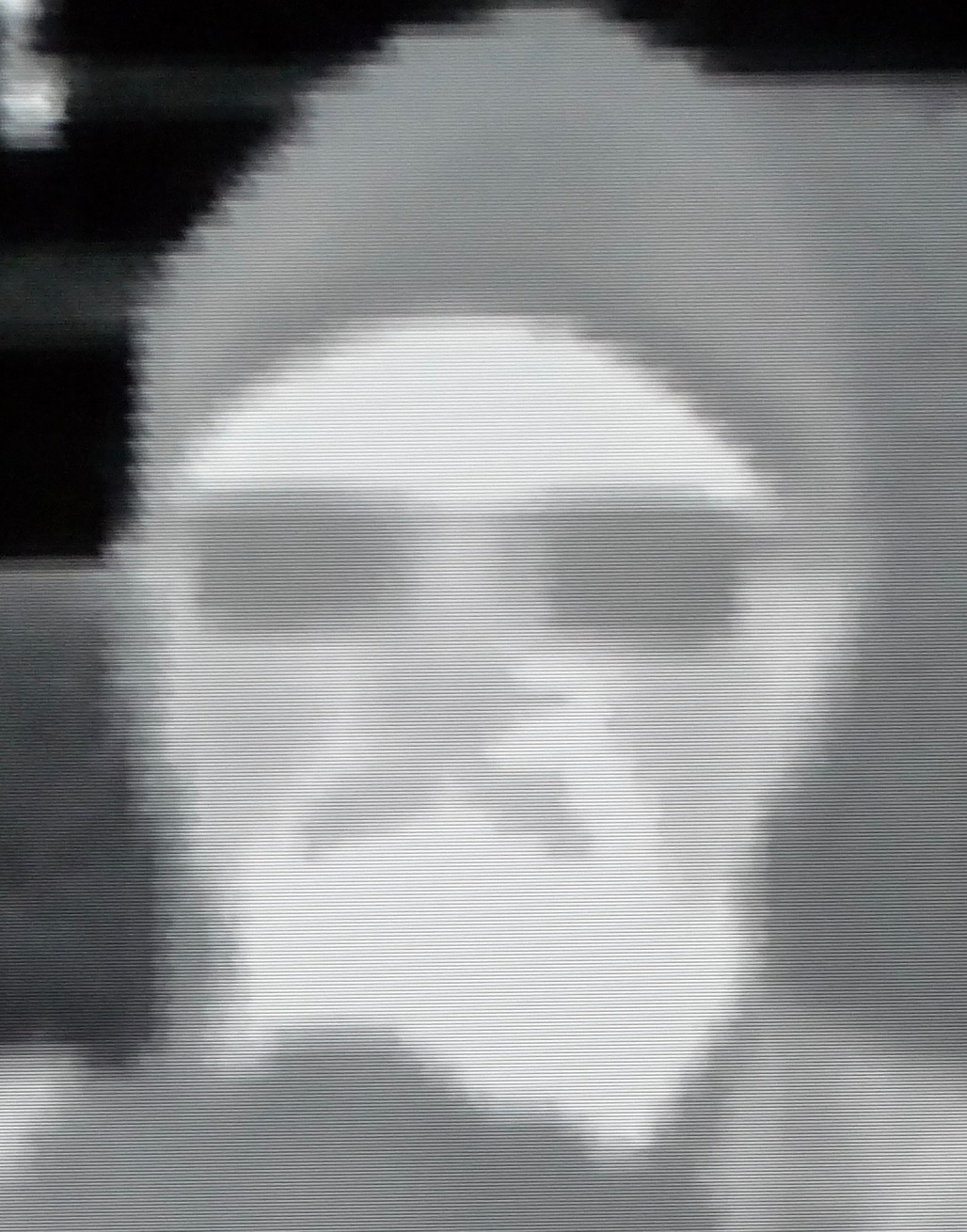

Property Line Tool
in General Discussion
Posted
You describe going around the property in a clockwise direction. I think you could go counter-clockwise as well, but the bearings need to support (reversed if necessary) that directionality.