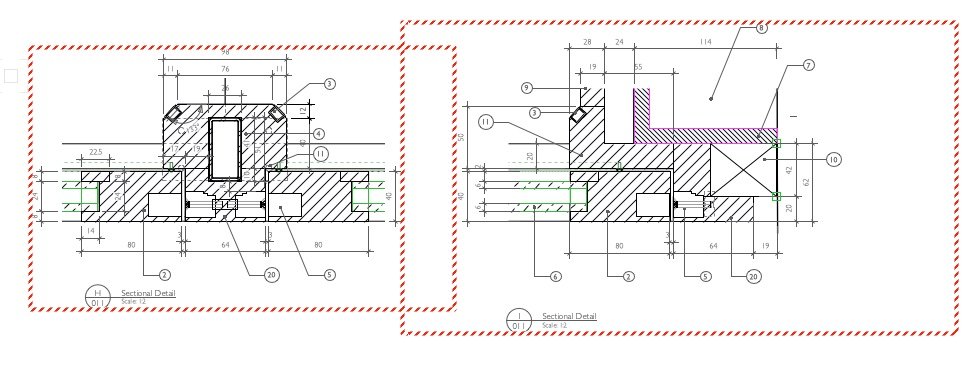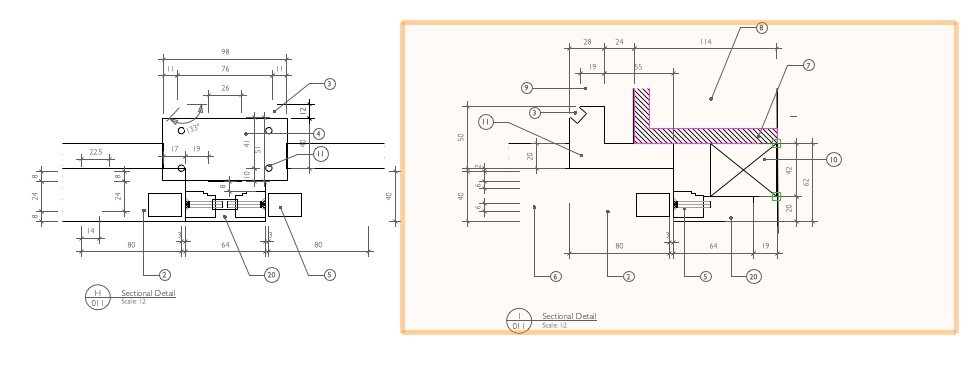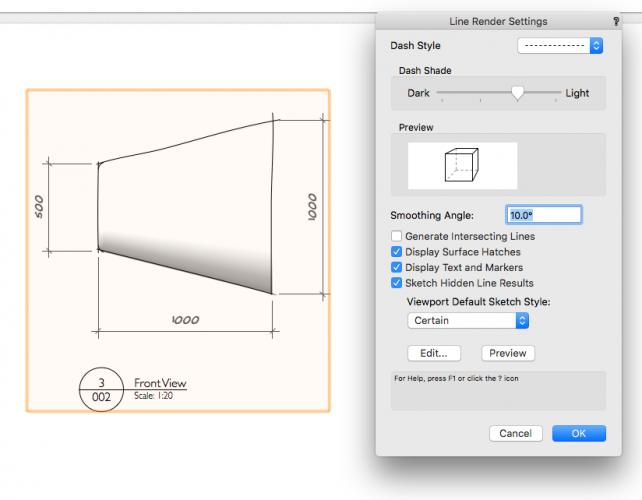kklik
Member-
Posts
22 -
Joined
-
Last visited
Reputation
7 NeutralPersonal Information
-
Occupation
Furniture designer
-
Homepage
www.klimmek-henderson.com
-
Location
Dublin, Ireland
Recent Profile Visitors
The recent visitors block is disabled and is not being shown to other users.
-
Sketch style not being applied to dimension lines
kklik replied to kklik's question in Troubleshooting
Well we are on 2024 - Update 1 and this is still doesn't quite work. When I apply a Sketch Rendering to sheet a layer from the View/Rendering Menu, dimension lines in Viewports that have the Sketch Hidden Line in the Hidden Line Foreground render settings turned on, don't show as sketched lines on screen. However PDF exports and files sent to printer show the sketched dimension lines. When I click on the Preview button in the View / Rendering /Sketch Options and exit the dimension lines show as sketched on screen but revert to un-sketched lines when I change the view. Am I missing some setting to show me a preview of the sketched dimension lines on screen all the time? Regards Knut -
Detail Callout viewports not rendering as expected - VW24
kklik posted a question in Troubleshooting
Hi, Since updating to VW24 last week detail callouts aren't working correctly when I open drawings created with VW23. When I open the drawing the detail callout viewports need to be updated although they show the correct info - see image 1 - and when they are updated a lot of the outlines etc. are lost - see image 2. I have also noticed that when I create a new detail viewport it does not render correctly unless I select a 'Foreground Render' of hidden or dashed hidden line, which I can't pre-select from the create detail viewport options menu, but this has no effect on detail viewports created in VW23 even with all classes made visible. Very annoying. Am I missing something? Any suggestions gratefully accepted. Regards Knut -
Hi, I've noticed a problem since installing SP3. Centre marks and diameter dimensions are being placed in random position in the viewport. I am dimensioning a rectangular extrusion that has a series of cylinders subtracted from it to create and array of holes for shelf studs in the side of a cabinet. When I try and place a centre mark, Ø or radius dimension on one of these holes the mark or dimensions are placed at a random point in the viewport. When I draw a 2d circle in the view port and dimension or centre mark it, all works fine so that is a work around. Snap to grid is turned off. Any suggestions greatly appreciated. Thanks Untitled.mov
-
Is anyone else having an issue with the settings in the attributes palette changing to a random preset after editing Renderworks textures? When I close the Renderworks texture editing window the settings in fill and attributes class colour panel change to random settings. It's been happening for a long time - at least two releases ago and I did speak to a guy from the support section about it once thinking I was missing some sort of setting and having replicated the problem on his side he said he would flag it to get fixed, but multiple updates and releases later it still persists. Thought I would throw it out there to see if this banana skin in the workflow can hopefully be resolved soon. I'm using VW 2021 SP4 on a Mac OS running Mojave 10.14.6
-
I've only just come across the AR feature in Nomad, and I'm wondering if is possible to share AR models with 3rd parties that do not have service select subscription i.e. don't have login information for Nomad. I can create a link and it seems I can share the model in orbit or walkthrough mode but I can't figure out how to enable the AR feature. The question is - can it be done and if so how. Many thanks in advance for your comments.
-
Absolutely. The UX designers must have been asleep when this change was implemented, but at least there is a logical workaround now. Let's hope that it gets changed back to the original workflow in a future update - not holding my breath though.😶
-
Thanks Juan, That's really helpful and I was able to replicate it. So the key points are: 1) Set up a new "animation" layer, with the working plane set at the required viewer height and activate it. 2) Turn "Layer Option" in the "View" menu to "Show/Snap/Modify Others" 3) While "Animation" layer is still active, select an object to centre the view on. 4) Select "Create Orbit Path" from the "Model" menu 5) In the "Orbit Options" Palette select "Active Layer Plane" as the centre of rotation and un-check the "Orthogonal Projection" so you can preview and edit the animation once it is created. Any chance this might make it's way into the help files or tutorials online, because it seems to be key point that has not been made anywhere else from what I can see? Thanks again.
-
Yes I did see that - VW help is usually my first port of call - but it doesn't really answer the question. K Exactly. Thanks for boiling it down Kazemester
-
I'm having the same issue with the new orbit animation tool as Kazemester. It's an absolute mess compared to the 2019 tool. I design furniture and I used to be able to produce an animation using the view of a camera object set at the viewer height looking down at an object (viewer at 1500 mm off floor and looking at at point 600 mm off the floor). I couldn't get CipesDesign's workaround to work either. Are there any VW developers out there that can explain how to achieve the result I'm looking for? I know I can move the orbit path and scale it to make it larger than the one that is randomly created by VW, but why can't I select a "look to point" for the whole animation? It seems the "look to point" has to be manually adjusted for every keyframe (and that's not intuitive either) - why? Not that I'm expecting any real response to my post, but please fix this asap. I also will be keeping the 2019 version to achieve this type of animation with a reasonable workflow. If things that aren't broken keep getting "fixed" I'm questioning why I'm upgrading every year? Attached an orbit animation with keyframes adjusted manually. As there is no way to snap to a look to point, you get vertical bounces. Not very professional! Untitled.mov
-
Had a call back from the service select team and it turns out I was using a legacy "Create Animation" tool. When updating annually I kept the same workspace environment, which I had changed to the way I like to work, so the old tool was moved along. It was a question of editing the workspace, deleting the old one and dragging across the new tool. Problem solved for me
-
Sketch style not being applied to dimension lines
kklik replied to kklik's question in Troubleshooting
To add some further info - The dimension line is shown as "sketched" when the preview button is pressed but then does not get applied when the OK button is pressed.Short video attached. Un-Sketched Dimesion line.mov -
Hi, I'm wondering if anyone else has noticed that sketch styles are no longer being signed to dimension lines in viewports. I have viewport with "Open GL" Background render setting and a "hidden line" foreground render setting with the "sketch hidden line" option ticked in the "foreground render settings" tab. It seemed to be working fine last week before I upgraded to SP2.2 😕 Aren't they supposed to fix bugs not create them?
-
Hello, "Save Movie" or "preview" seems not to be working when trying to create an animation in VW 2020 SP2.2 I came across an issue yesterday and have opened a ticked with support but haven't heard back. Anyone else seeing this issue. It's not a function I use often so can't say whether it's since the recent SP update. Everything works as expected when I exporting the same file to 2019 and open it there, so don't think it's the file itself, but could it be preferences? Attached is a test file I sent to support. It's contains only a cube. Look forward to suggestions. Knut Test.vwx
-
Hi Jim, To clarify - I didn't have this issue since 2016 - but the post you referenced in your message in this thread flagged the problem in 2016. I was trying to re-iterate a point in another post to this thread that issues seem not to be addressed in consecutive releases in favour of adding bells and whistles in the newest version.
-
Same issue here in 2019. Everything worked fine in 2018. @Jim Wilson - please bump this to the top of someones list to resolve, cause restarting software many times a day is not a workaround especially since it's been around since 2016