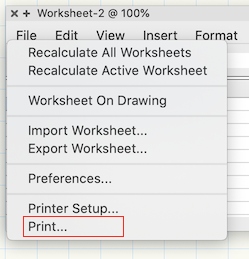-
Posts
940 -
Joined
-
Last visited
Content Type
Profiles
Forums
Events
Articles
Marionette
Store
Everything posted by Hugues
-
Would you mind sharing the files with us? We want to investigate the issue.
-

What is the best way to print a worksheet?
Hugues replied to Bruce Kieffer's topic in General Discussion
-

Stories & levels - things that don't work as expected
Hugues replied to line-weight's question in Troubleshooting
I understand your frustration and I agree that this functionality isn't intuitive. I'll try to explain how this is designed to work. We are aware of the issues with this design and we will improve it in a future release. The behavior you are seeing is intentional. When you open the "Edit Story" dialog, the list of levels shows: - Levels that present in the story (these have a checkmark) - default levels (unchecked) You can create a new level and add it to your story. Note that this new level is not a default level. Therefore, if you do not add it to the story, it goes away. If you need a level that you can make active in whatever story (these levels are what we call default story levels), you should create by editing your Default Story Levels. A level type is not the same as a story level. You can create a level type from the Level Types dialog. The level types can be used when creating Story Levels or Default Story Levels. I think there is a confusion here that I would like clarify by describing what level types, story levels and default story levels are. Level Type: A Level Type is just a text label that specifies the type of level (e.g. Ceiling, Finish Floor). It has no elevation, no additional properties. Story Level: A story level defines an elevation in a story. It has a level type and an elevation. Default Story Level: Preset story level stored in a list of readily available default presets so that they can be selected and activated in any story. Hope this helps. -
Yes, you should be able to assign a Material to a Nurbs surface get quantity takeoff in worksheets.
-
This is not a normal behavior. I'm not sure why you are getting an error loading the "callouts.txt" database located in your application. This may be because you do not have write access to that database. It looks like that database is your default database. This is why we try to load it by default and since it fails, the process break down. Go to the Notes Manager and change your default database to one you have access to. This may solve the problem. Let us know if this solution doesn't work. In the meantime, we will improve the error messaging when a database isn't accessible.
-
It appears that those rounding errors are the result of some legacy unit conversions. The width of the row tabs is about 64mm.
-
S='My Symbol Name' will find all instances of the named symbol in the drawing. You could modify it to isolate a single instance of the symbol. For example you find an instance of the symbol and give it a name, then use (S='My Symbol Name') & (N='name') Or you could place an instance of the symbol in a layer and make sure it is the only instance in that layer, then use (S='My Symbol Name') & (L='layer name') Or you could place an instance of the symbol in a class and make sure it is the only instance in that class, then use (S='My Symbol Name') & (C='class name') Or you can use any other criteria that only one instance (or maybe just very few instances) of the symbol would match.
-
This is because your criteria is set to find all instances of the named symbol. It will then generate an image for each instance found in your document but will only display one in the cell. That function would need to be a bit smarter and avoid generating images that won't be able to be displayed anyway. What you could do is set your criteria to narrow down the result to a specific instance of the symbol.
-
These unit and precision of these values are controlled by your document units and precisions. The length unit precision for your document is probably set to 8 decimal places. Are you including the tabs in your prints? Tabs always taken into account even when you turn them off. That would explain why the worksheet doesn't appear centered on the page.
-
The & and | options are supported in database criteria, but are not supported in the interface (the Criteria Dialog). You can edit your database criteria formula by hand in the formula bar as @Pat Stanford suggested. I would be interested to know if there is an interface out there that does this type of AND/ OR queries and that you consider elegant, intuitive and easy to use.
-

WORKSHEET - in struggle to quickly recalculate (vsel = true)
Hugues replied to drelARCH's topic in General Discussion
It is actually that simple. I was just warning you about using the 'visible selection state' criteria. The results in your worksheet will differ depending on your selection on the drawing. This can feel unpredictable if you happen to have objects that are unexpectedly selected on the drawing. You have to be careful to recalculate the worksheet only when your target object is the one and only selected object in your drawing. You may have to narrow your criteria a bit more. Because you indicated that the performance was great in a small file but degraded in a very large file, and if you can confirm that you didn't have many objects selected when you recalculated the worksheet, the plausible explanation is just that the criteria is processing too many objects. If your criteria is just "VSEL = true" , all objects in the document will be visited to test for selection. If you have 1 million object in the document, that's 1 million checks. You could narrow your criteria to a specific layer and only the objects on that layer will be visited. If you have only 1 object on that layer, that's 1 check. You can imagine the difference it would make. Your criteria for the Image function could as simple as (L='Layername') & (VSEL=TRUE) For the componentthickness function, since you are not looking to get the total thickness, you would what to narrow your criteria to point it to one specific object. One option is to give that object a name and the use the criteria (N='objectname'). Another option is to place that object on a layer and make sure it is the only one of that style on the layer. Then you could use =COMPONENTTHICKNESS( (L='Layername') & (SLST=B5) , 1)- 6 replies
-
- 1
-

-
- workseet
- spreadsheet
-
(and 1 more)
Tagged with:
-

WORKSHEET - in struggle to quickly recalculate (vsel = true)
Hugues replied to drelARCH's topic in General Discussion
@drelARCH I looked at your worksheets is here are somme comments and advices. - Worksheets calculations will definitely be faster in an almost empty file because there are less objects to process. You are using many criteria functions in this worksheet. Each function needs to evaluate the criteria to find the matching objects. The more objects there are to process, the slower the speed. 10-15 minutes is a lot. But it depends on the number of objects in your file. - The criteria that you are using in your Image functions are very broad. I imagine that your intent is to set a criteria that identifies one single object, in this case a particular slab. But your criteria is simply looking for any selected object. Any selected object of any kind would be a match, and if you happen to have more than one objet selected, the speed would be affected because it would attempt to create images for each one of them. The componentthickness function will return the sum of the thicknesses if more than one object match the criteria. In other words =COMPONENTTHICKNESS( SLST=B5, 1) will find all objects that use the specified slab style and return the thickness of the first component. If it finds more than one object using this slab style, it will sum up the values.- 6 replies
-
- 1
-

-
- workseet
- spreadsheet
-
(and 1 more)
Tagged with:
-
FYI, you can use the Purge command and select the option to purge coincident duplicate objects.
-
The link has been updated. Sorry about that.
-
Here are a couple of improvements you would recognize from the Wish List forum: Class Creation Improvement This task streamlines the class creation process by allowing users to (1) quickly create new hierarchical classes without having to type the full class name or class prefix, (2) directly see the full name of a duplicated class in the hierarchical display mode. Display Symbol Name on OIP in Multi-Selection Mode This task keeps the name and unit information visible on the Object Information Palette when users select multiple instances of the same symbol definition. Duplicate Array Improvement This task updates the Linear Array and the Circular Array mode of the Duplicate Array command to include the ability to interactively designate a point using the Next Mouse Click option in all views. Video
-
This article will be kept up to date with any details about the compatibility between Vectorworks and macOS 11 Big Sur:
-
Are you running Vectorworks Fundamentals? The two way worksheet feature is not available for Vectorworks Fundamentals.
- 13 replies
-

Notes Database, project sharing, relative path and Dropbox
Hugues replied to Christiaan's question in Troubleshooting
@Christiaan Is Place As Keynote checked in the Working File? Note that it is a document preferences it could be set differently for each Working File. We are not able to reproduce the problem you are describing here. Please any additional information or steps to reproduce it would be helpful. -
Yes. If you have the correct database on the left side the "auto locate" option should automatically locate it when you select a note on the right side. I'm surprised you have to manually reconcile them. Is it possible that the in the "Cannot Locate Database" dialog, you relocated a database to the wrong one? In general, you shouldn't have received this dialog below, if the only difference was the location of the database and you had relocate it correctly. The reconciliation in this case, is generally automatic. Yes. It does matter. You do not want to use absolute paths unless that path is the same for everyone. With that being said, there may be a problem with relative paths when using project sharing. We are looking into it.
-
Yes. These are two separate files. Vectorworks ships with two notes database files; one for Callouts "callout.txt" and another one for General Notes "general notes.txt" These are just sample databases provided as convenience and as a guideline. Most users will create their own databases. These default databases will be found in the default library application folder. You can identify them in the Notes Manager with the prefix [VW]. They are Read-Only files. If you use them and make changes, you own copy will be saved in your User Folder. You can identify them with the prefix [UsrLib]. Why separate databases for Callouts and General Notes? It is just a preference. They don't have to be separate. But having a separate database for general notes allows us to provide a good default database tuned for the General Notes tool. Yes, they can be merged. They are text files. If you open them in a text editor, you'll find that the structure of the database is pretty simple. You should be able to copy the data from one database to another. If the question was why are there separate notes with the [VW] and [UsrLib] prefixes, see answer to question 1 above. When you go to this user folder, see your own custom database. The one with the [UsrLib] prefix.
-
Could you please elaborate? The note database is just a text or xml file. Its format is not specific to a VW version. You can use it in both 2019 and 2020 versions. If your database in saved in your user folder, just migrate it to your 2020 user folder. You can make your own choice here. You can have one or more databases. Some users have multiple databases and use different databases depending on the project.
-
@cberg Where did you post that question? Could you point me to it? You should be able to save your notes manager database anywhere (in your user folder, workgroup folder or anywhere on your machine). You could save it in your dropbox folder or other cloud storage folder and share with others. But keep in mind that you could end up with conflicting files in dropbox if you are all making changes to the database simultaneously.
-
Select the note and click "Edit..." From there you can edit the node or add it to a database.
-

Worksheet - Grouping a drawing schedule
Hugues replied to Andrew Davies's topic in General Discussion
@Andrew Davies Did you know that the asterisk (*) wildcard can be used in worksheet criteria? You could use the following formula: =DATABASE(((PON='Title Block Border') & ('Title Block Sheet Data'.'Sheet Category'='A*')))