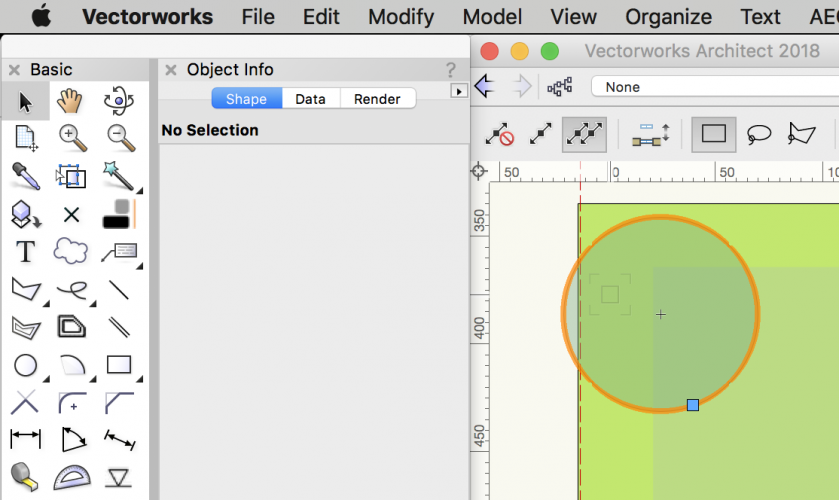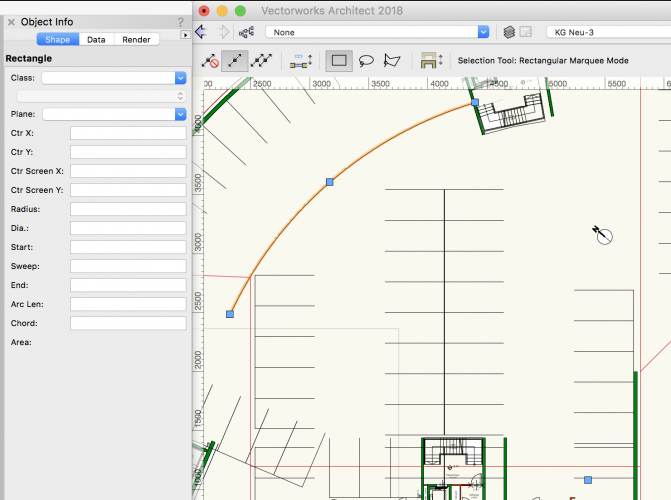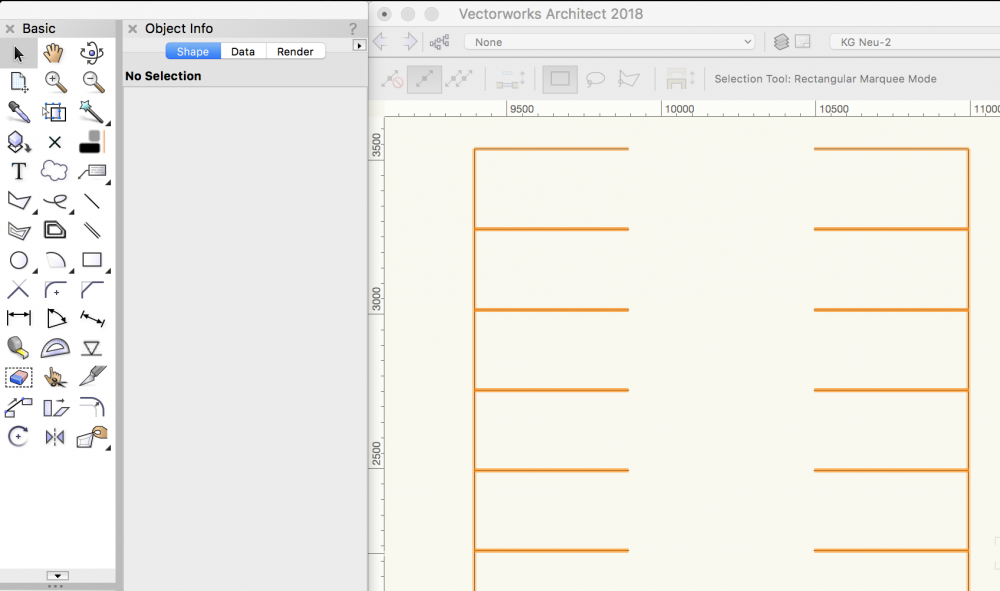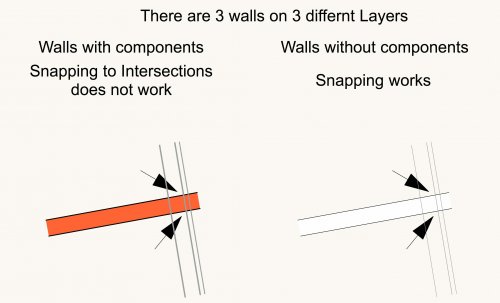-
Posts
272 -
Joined
-
Last visited
Content Type
Profiles
Forums
Events
Articles
Marionette
Store
Everything posted by Thomas Wagensommerer
-
Is it possible to show zero values as empty in a worksheet?
-
I don't want to see any specific changes... I deleted the rest of my comment, because it was off topic.
-
NNA should decide for themselves if consistency is important to them.
-
This is also true for every other menu item. Why treat this one differently? - Answer: We should not. Consistency is important. Why do we have the ability to configure menus at all? Shouldn't one huge alphabetical list of menu items be all we need? - Answer: No, for obvious reasons. I, for instance, would move this command upwards in the menu, to make it faster to reach. I would also add a second instance of this menu command in the main menu, right below the other "Align/Distribute..." menu item. This is also for consistency reasons. By the way, having two almost identical menu items "Align/Distribute" and "Align/Distribute..." which do different things is real bad user interface design. Especially if one of them behaves differently than every other menu item, and is also hidden from view most of the time. Why isn't it greyed out? By the same logic, the text formatting menus would disappear, if there is no text selected. And no - saving space isn't a good argument either. Moving targets and disappearing items are bad! I would also want to add keyboard shortcuts.
-
Tolu pointed out to me, that there is a contextual menu "Align/Distribute". This menu command will become available when you right-click with two or more objects selected. I did'nt know about this command. - Thank you very much Tolu! This menu has escaped my attention, because it is not a regular command. It is not accessible through the workspace editor! Why? That menu is already really useful, and should make third party plugins like VB Align obsolete. However, there is a drawback. You cannot assign shortcuts to the items using the workspace editor. Mac OS keyboard shortcuts don't work either. So there is a wish, I would politely ask from the programmers. Please add the ability to add shortcuts to the contextual "Align/Distribute" command.
-
Thank you for your effort. I have the newest version installed. In fact I checked today, before I contacted you. They are from October 6, 2017 at 01:47. The issue is still there. Kind regards & Thank you, Thomas
-
Hi Niki, Thank you very much for your suggestion. VW 2017 never was installed on this machine.
-
We are using SP 3 now, and I just lost a lot of work. "Undo" is still broken!!! This is core functionality and I expect it to work. I am not going to mention 100 other things that do not work. From my past experience with the "quality" of this software, I never expected them to work anyway. October - November - December - January - February - March. It's halftime on our way to the next update, and I am slowly loosing my patience. Can somebody explain why we are paying for "updates"?
-
Since yesterday we're also having the same problem on all of our Computers in the office. We have Sharp MX and HP Designjet Printers. We performed no system update, installed no new printers or drivers, and it is still the same version of vectorworks. - AND IT ONLY HAPPENS IN VECTORWORKS.
-
VW 2018 still fails to record undo operations properly.
-
if this happens you get thrown back several operations, instead of one. (Not counting view changes.) Edit: Please delete this post. I didn't see that there is already another thread with this topic.
-

VW 2018 - Tool palettes go blank on a regular basis.
Thomas Wagensommerer replied to Thomas Wagensommerer's question in Troubleshooting
-

VW 2018 - Tool palettes go blank on a regular basis.
Thomas Wagensommerer replied to Thomas Wagensommerer's question in Troubleshooting
From time to time the object info does stops to display plugin objects, and Vectorworks needs a restart. -

VW 2018 - Tool palettes go blank on a regular basis.
Thomas Wagensommerer posted a question in Troubleshooting
Also they loose their ability to dock to each other for no apparent reason. Vectorworks needs a restart when this happens. -

Mouse Gestures
Thomas Wagensommerer replied to Bruce Kieffer's question in Wishlist - Feature and Content Requests
Yes, you could do that, but it is not what I mean. The top surface of the Magic Mouse works completely independent from the normal mouse function. It does not need any mouse clicks, mouse movement nor any selected tools. It is like having a regular mouse and an additional trackpad on the top of the mouse. Currently you can only configure this trackpad on the top of the mouse to be either pan or zoom. It is like having a trackpad only for zooming or for emulating keystrokes. There should be more options to configure this trackpad. In my opinion it is the currently most neglected hardware feature. What is even better, it could be configured to react differently, when touched with one, two or more fingers. If you wanted to be fancy you could have 3-finger zoom, 2-finger flyover, 1-finger pan in addition to all your regular mouse functions. All that without modifier keys and independent from selected tools. -

Mouse Gestures
Thomas Wagensommerer replied to Bruce Kieffer's question in Wishlist - Feature and Content Requests
Yes, you can simulate a middle mouse click. What you can't do, is to switch between panning and zooming and keep both with smooth analog movement. At least I was not able to find any tool that does it. In fact I am astonished that this is not possible. I am even more astonished that nobody seems interested in that feature. Maybe everyone has it already configured in that way and I just don't know how it ist done? Maybe nobody uses a Magic Mouse? It would be so simple: One finger on the mouse surface: Scroll (Pan) through the drawing in two directions. Two fingers on the mouse surface: Zoom in and out. Seems like a desirable standard to me. -

SPEED UP AUTO-HIDE PALETTES?
Thomas Wagensommerer replied to ford519's question in Wishlist - Feature and Content Requests
I like how the wall style popup got almost the full functionality of the resource browser. I would like to suggest, that the class and layer popups should be enhanced in the same way. The layer and the class popup menus should get most of the functionality of the navigation palette. Which would look somewhat like this:- 8 replies
-
- palettes
- efficiency
- (and 6 more)
-

Mouse Gestures
Thomas Wagensommerer replied to Bruce Kieffer's question in Wishlist - Feature and Content Requests
BTT translates gestures to keystrokes. This is not what we want, because it is slow and clunky. -

VW 2018 - Snapping to some Intersections does not work
Thomas Wagensommerer posted a question in Troubleshooting
This is most likely a bug: Given are 3 walls on 3 different layers. If these walls do have components snapping to some of their Intersections does not work. Snapping-Example File.vwx