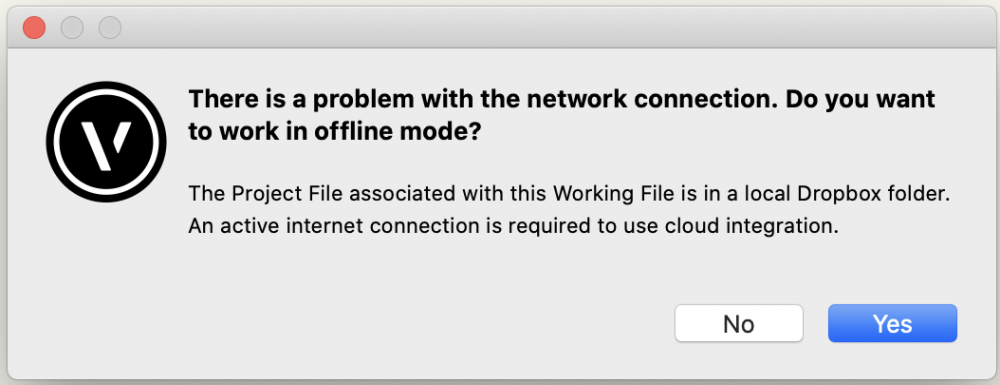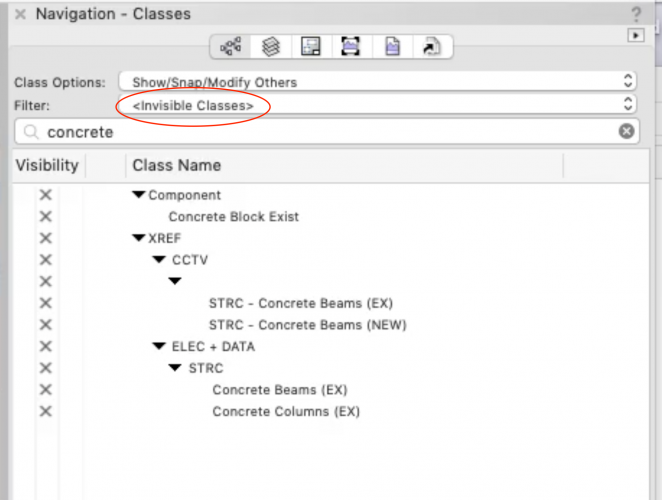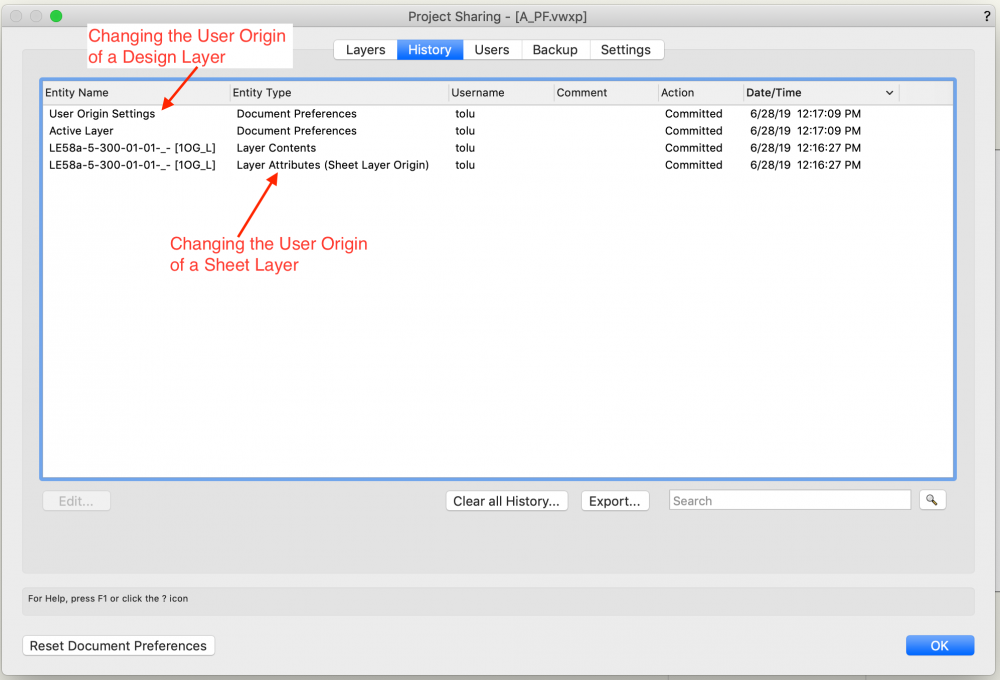-
Posts
601 -
Joined
-
Last visited
Content Type
Profiles
Forums
Events
Articles
Marionette
Store
Everything posted by Tolu
-
Hi @cberg, I agree the cyan color is almost unreadable. Could you please confirm the version of Vectorworks you are using? The color was corrected in Vectorworks 2020 SP3.
-
Hi @Tom Klaber, @Jacob@tangably.com, et. al., As of yesterday morning, May 18, 2020, you can now use Google File Stream (GFS) with Project Sharing in Vectorworks 2020 SP3. You only need to shutdown and restart Vectorworks 2020 SP3 while you have an active internet connection to get the update. Dropbox and Resilio are still our recommended cloud solutions to use with Project Sharing, followed by OneDrive. Dropbox and Resilio support "LAN Sync" and "Delta Sync," whereas OneDrive only supports (Delta Sync or Differential Sync). These three solutions are more performant than GFS. Please let me know if you have any questions. Thanks, Tolu
-
Yes, if your Working File is saved on your local machine, you always have access to the file. In addition, when you open the Working File and Vectorworks detects that you have no internet access, it will prompt you to go off-line (see attached image). This prompt only occurs when you open your Working File. Given the workflow you described (i.e., traveling and working without an internet connection), you can work offline. The message in my previous post was incorrect. I have edited it. I apologize for the confusion. https://forum.vectorworks.net/index.php?/topic/67293-project-sharing-where-are-we/&do=findComment&comment=351177 When you are in offline mode, you are only allowed to modify layers or objects you already have checked out. When in offline mode, you cannot check out additional objects, and you cannot commit. The only limitation that exists today (Vectorworks 2020 SP3) is that you have no option to go offline explicitly. We will look into providing a solution in a future version of Vectorworks.
-
Following the feedbacks, we will support Google File Stream in the not so distant future. However, as I have previously said, without "LAN Sync" and "Delta Sync" (or Differential Sync as Microsoft OneDrive calls it), the performance will not be the best.
-
Thanks for the explanation. I now understand your workflow. For the 25% files, it seems you still want to be able to commit your changes while offline. Is that correct? Currently, there is no explicit way to work offline. We'll look into adding support for that in the future. However, when you are offline, you will not be able to commit changes to the PF. Besides, you will only be able to work on objects you already have checked out.
-
This means someone created a new object on the layer, and then discarded their Working File. Please let me know if this happens again. No, not if you are using Dropbox. The premise of using a cloud solution is that you are always online, and that your Dropbox client is always running. Could you please elaborate on your workflow? Why do you want to work offline?
-
Could you please elaborate on the "Project Files breaking"? What error message did you get? No, this should not happen if things are properly setup. No major configuration is required, but here are some tips to follow. All users must have the Dropbox client installed Create the Project File in a folder within your local Dropbox folder, and then share that folder with the appropriate users. You cannot share the Project File directly. Once the project file is in the cloud folder, leave it there, and never make any copies. Do not duplicate it. Do not rename it. If the Vectorworks program detects multiple copies of a project file, an alert is displayed that the Project File is locked, and an Admin would have to reset it. When a user opens a working file connected to a project file shared on the cloud, the user must have an active internet connection, and the user’s Dropbox client must be running.
-
I am unsure where you are getting this information. Google Backup and Sync still works for me on MacOS and Windows. I have it installed on my MacOS and Windows machine. I can sync files to my Gmail account in Drive. When I searched for "Google Backup and Sync", the first hit I get is this link, which allows me to download and install Backup and Sync. https://www.google.com/intl/en-GB_ALL/drive/download/backup-and-sync/ Could you please clarify what you are seeing? Thanks, Tolu
-
Either of the two solutions would work (Dropbox would be faster, however). If you already have OneDrive, try it and see if you are comfortable with its performance. Please let me know if you need help setting it up. Thanks, Tolu
-
Perhaps our message was not and has not been clear. I apologize for the confusion. Here is a link to an FAQ post stating that File Stream is not supported: The post says, "NOTE: When using Google Drive, keep in mind that Project Sharing is NOT compatible with "Drive File Stream". It will still work with "Backup and Sync"."
-
@Tom Klaber Correct, LAN sync does not help you when working remotely. However, Delta Sync does! Delta Sync is crucial when working with Project Sharing. This is why Dropbox and Resilio are superior to the other cloud services that we support (Google Backup & Sync, Box, and OneDrive) when using Project Sharing much like @cberg, @Diego-Resuelvectorworks, and others have stated. Note: As of Vectorworks 2020, we also support Resilio. This is not quite how Project Sharing works. There is still communication between Vectorworks and your local Project File, and Vectorworks needs to ensure that your local Project File is up to date before it can read the needed information from it. Project Sharing works with Google Backup and Sync. It is Google File Stream that we do not supported. When Project Sharing was initially released, Google File Stream did not exist. It was simply called Google Drive, which we supported. When Google released Google File Stream, Google moved the old "Google Drive" functionality to Backup and Sync. At that point, we updated our knowledge base articles and posts that Google File Stream is not supported. We only support Google Backup and Sync. However, Backup and Sync is slow compared to Dropbox or Resilio. Note that Google File Stream still does not support LAN Sync or Delta Sync either. Maybe we missed a
-
I suspect that your setup is flawed. I would be glad to take a look at your setup if possible. We have looked at Google File Stream, and the absence of LAN Sync and Delta Sync makes this solution uninteresting. Imagine having to copy 500MB every time a user checks out or releases an object. It would be too slow.
-

Ongoing Project Sharing Issues: A record from one issue to another.
Tolu replied to Amorphous - Julian's question in Troubleshooting
You said the Walls are missing in the Viewports. Are the Walls also missing in the model space? -

Ongoing Project Sharing Issues: A record from one issue to another.
Tolu replied to Amorphous - Julian's question in Troubleshooting
This looks like classes are turned off in that specific Working File. -

Ongoing Project Sharing Issues: A record from one issue to another.
Tolu replied to Amorphous - Julian's question in Troubleshooting
Hi Julian, The screen recordings you provided show that you have class filters turned on. You are only showing invisible classes. Your classes are not disappearing. -

Ongoing Project Sharing Issues: A record from one issue to another.
Tolu replied to Amorphous - Julian's question in Troubleshooting
I'm going off of your previous statements, which was that a ”Save and Commit” takes 15mins and that for 3 users it equates to 45 mins. At any rate, the time for a S&C or Refresh is completely dependent on the changes you've made, your hardware, & network speed. I’ll investigate using your files tomorrow morning and follow-up with you. -

Ongoing Project Sharing Issues: A record from one issue to another.
Tolu replied to Amorphous - Julian's question in Troubleshooting
Clearing the metadata does not require a ”save and commit”. It only requires that all users refresh their WFs. All the users within the team can refresh at the same time. -

Referenced files do not align to (0,0) after Project Sharing update
Tolu replied to Amorphous - Julian's question in Troubleshooting
Importing data from consultants that use other software can cause your User Origins to shift if you do not select the correct options when importing their files into Vectorworks. A shifted User Origin will cause your referenced data to appear at the wrong location. If you see a "random" shift, make sure the User Origin in your source and target files are correct. Once you have validated the User Origin, you should update all references. If, after following these steps, your files still appear shifted, please send me your files in a Direct Message. I will investigate the problem further. -

Ongoing Project Sharing Issues: A record from one issue to another.
Tolu replied to Amorphous - Julian's question in Troubleshooting
Unfortunately, I am unable to follow your message. The video you posted in blurry. I cannot see your screen. This message is a warning that the performance of Project Sharing is degraded because your Project Sharing metadata is too large. As such, many Project Sharing operations will be slow. This message is meant for an Administrator that understands the next steps (i.e. clearing the metadata). You can read about clearing the metadata here: https://app-help.vectorworks.net/2019/eng/index.htm#t=VW2019_Guide%2FProjectSharing%2FClearing_Metadata_from_the_Project_File.htm&rhsearch=Project Sharing metadata&rhsyns= -

Project share. One user has two machines with same username...
Tolu replied to SCParker's question in Troubleshooting
If a user has two machines with the same name, VW will allow the user to use the same Working File on both devices. The user would need a way to transfer his or her WF across both machines. If the user is working at home, and he checks out ten objects, once he transfers his WF to his work machine, the same ten objects will be available to use from that same WF. The user must be careful with this workflow. He or she must always work on the latest copy of his WF. As such, the user needs to find a mechanism to sync his WF automatically to both machines, or he must put his WF on a USB drive. If you do not want this behavior, you will need to create another user account on one of the machines. With this, you will see the user as two users in the Project Sharing dialog. Even with this workflow, the user must not forget to release objects when he is done working at home. If he does, he will block himself (when he is back at work) and other users.- 1 reply
-
- 1
-

-

Problem with 'locked' Project Files and Dropbox?
Tolu replied to Christiaan's question in Troubleshooting
I just tried PS and Dropbox on my end here, and everything works correctly. I do not see any problems. -

Problem with 'locked' Project Files and Dropbox?
Tolu replied to Christiaan's question in Troubleshooting
This problem should be fixed now. Users should be able to use Project Sharing with Dropbox, Box, etc. -

Problem with 'locked' Project Files and Dropbox?
Tolu replied to Christiaan's question in Troubleshooting
I’m looking into this now. Was tour Dropbox client upgraded over the weekend? -

Turning off AFP. SMB in a Mixed Win/Mac Environment
Tolu replied to bpbpbp's topic in General Discussion
The "Network Protocol" setting is stored with the Project File -- not the Working File. The admin has to change it by opening his Working File, going to File -> Project Sharing... -> Settings tab. Once modified, the change will be reflected in all users' Working File associated with that Project File. Changing this setting requires "administrative" permissions, so all users will not have permissions to change this setting. If every user is an admin, this is bad.