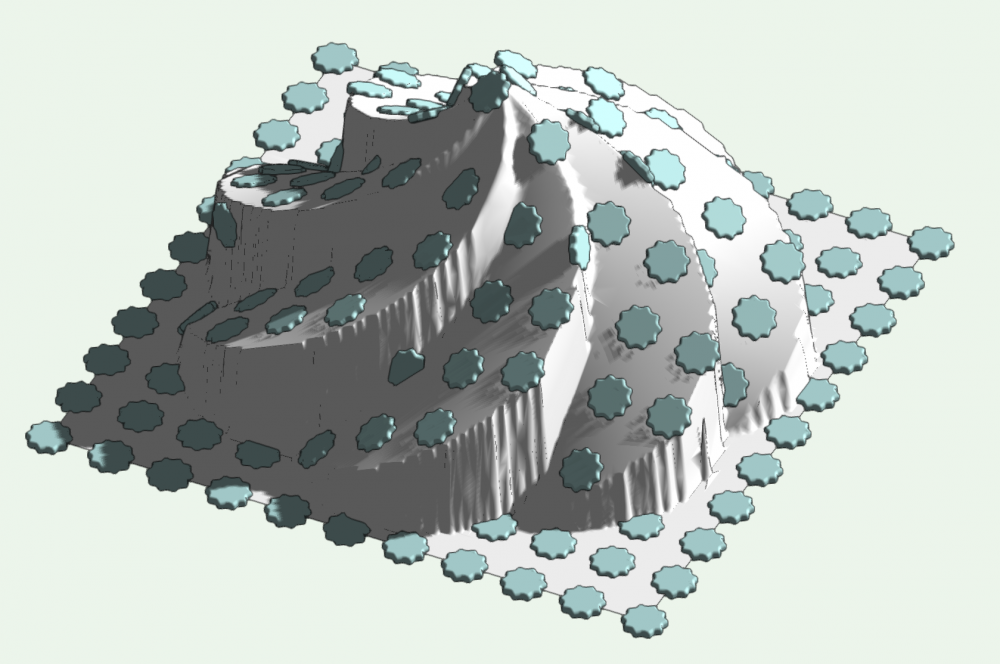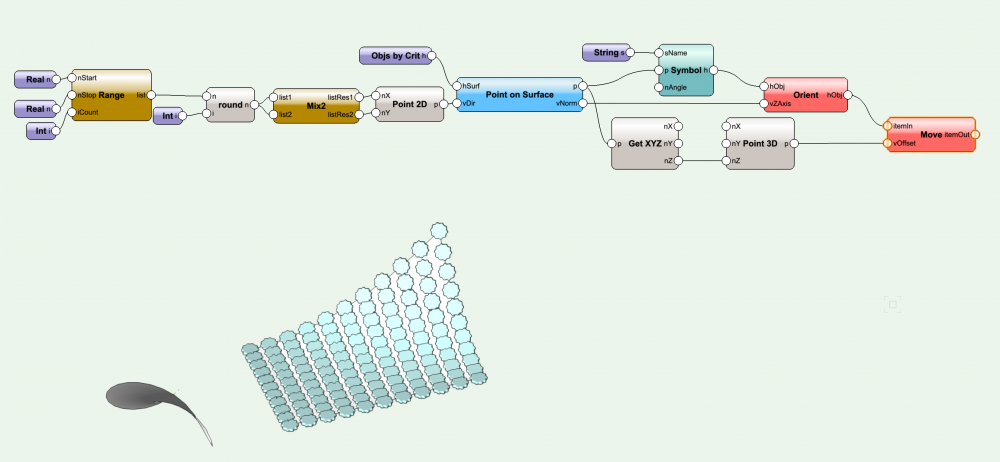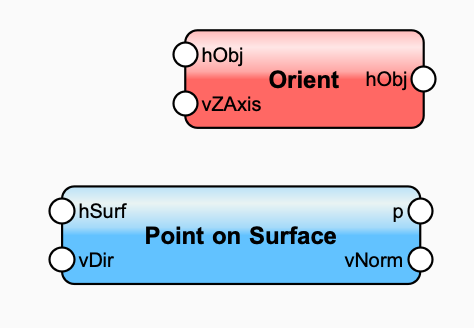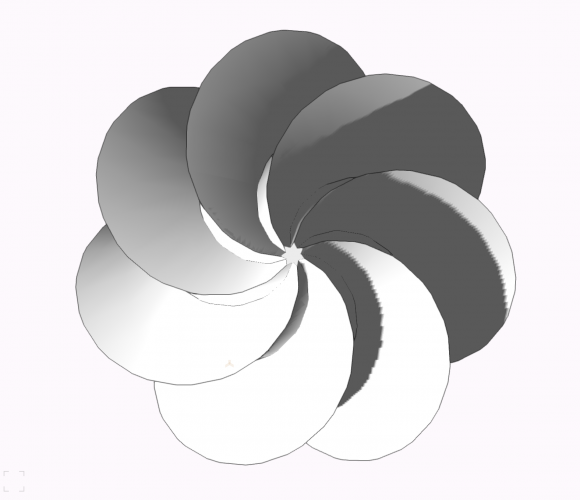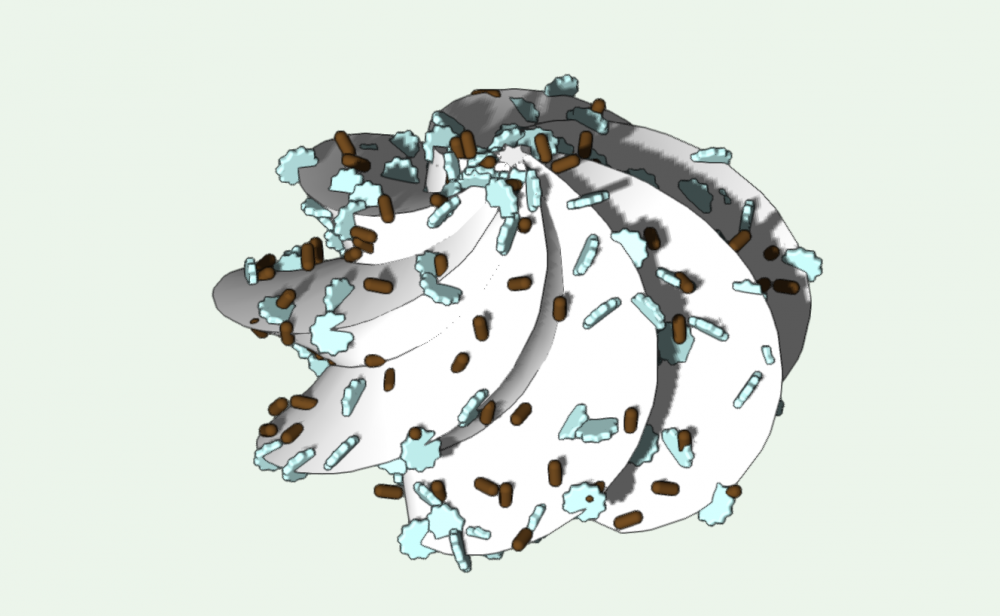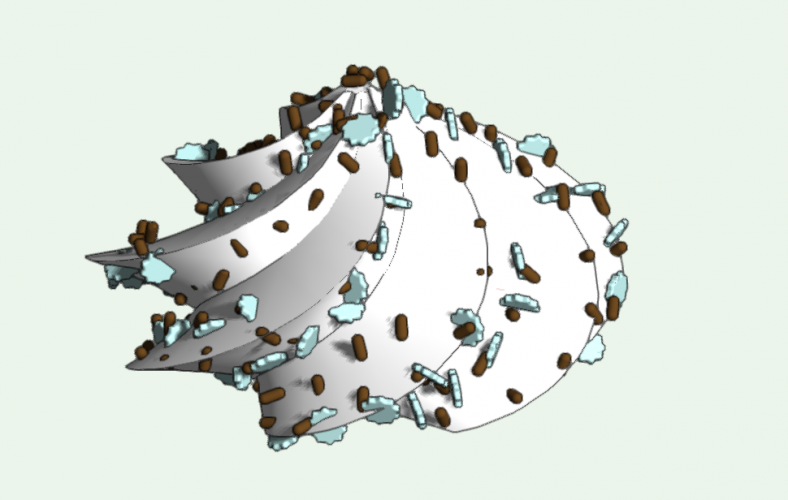-
Posts
1,330 -
Joined
-
Last visited
Content Type
Profiles
Forums
Events
Articles
Marionette
Store
Everything posted by Stephan Moenninghoff
-
-
Having limited success with a simple NURBS surface but the whole thing fails with a surface derived from the frosting geometry. I have tried to unclip but to no avail.
-
-
FWIW, the way I went about placing the sprinkles via Marionette was to generate curves from the model and getting the points on each curve by subdivision. Each sprinkle-symbol is then placed on one of those points and rotated randomly. That is why they get embedded. If there was a way to generate random points on each surface of the frosting model and getting the normal's orientation at that point, the sprinkles could be placed perpendicular to the surface and then be rotated randomly. Unfortunately I don't know of a way to do that with Marionette.
-
I tried that. The frosting has overhanging cliffs, depending on the degree of twisting and the depth of the ridges. I don't think the DTM is meant to handle such conditions.
-
-
Here's the file. Play with randomization along the generated curves and add more symbols as you require. Some manual nudging may be required to get this to look the part. Sprinkles.vwx
-
-
It's not too late to register 🙂
-
The slider should output integers. It's broken (but works). I'll file a bug.
-
Guys, that's what Marionette is here for. It's not rocket science (otherwise I wouldn't be able to do it). Come to my class at the Design Summit to learn how to do this kind of stuff in no time (shameless plug) :-) Star.mp4 Star.vwx
-
-

Smart cursor has magnify glass icon?
Stephan Moenninghoff replied to Benson Shaw's question in Troubleshooting
This is to inform you that there are other snap points within a tight radius of the currently acquired point. You may want to zoom in, or use the snap loupe, to acquire your desired point.- 3 replies
-
- 2
-

-
- smart cursor
- exclamation point
-
(and 1 more)
Tagged with:
-
Ingredients for a single cupcake shouldn't be excessive. And IIRC Vectorworks now has photogrammetric visual scanning. I haven't tried it but it's not a bad idea!
-
Frosting is definitely doable with the Deform Tool. Glazing should be, too. Glazing.mp4
-
-

Vectorworks vs Autocad
Stephan Moenninghoff replied to Vectorworks Novice's topic in General Discussion
I wonder about that. VWX objects are most often filled. Wouldn't those get dragged if the selection marquee was started on top of one? -

Vectorworks vs Autocad
Stephan Moenninghoff replied to Vectorworks Novice's topic in General Discussion
That's one reason to abandon Autocad. How very inefficient that must be. What happens if you make changes to your project? Vectorworks has sophisticated fills and transparencies almost like a graphic program. In fact Vectorworks' tile fill is much more elegant than the fills options even in Illustrator. And it's more powerful than Autocad in 3D as well! (I only use the 3D part of VWX because 2D workflows are too inefficient to get work done!) I have converted hundreds of users from Autocad to Vectorworks over the past 20 years and not a single one has wanted to go back. Autocad users always tell me "we don't work in 3D. It's too complicated. We only do 2D". Truth be told, Autocad doesn't even have proper 2D. it's all flattened 3D really. I could go on for hours! @Vectorworks Novice give VWX a chance, you will *not* regret it! -

Extrude along a path controls
Stephan Moenninghoff replied to SeanOSkea's question in Wishlist - Feature and Content Requests
@SeanOSkea if you start with a NURBS curve for the path and then use a Working Plane to draw the profile on it is easier to achieve what you want. Make sure to check "Fix Profile" as well. Extrude Along Path.mp4 -

Objects not hiding while editing groups
Stephan Moenninghoff replied to MHBrown's question in Troubleshooting
I suspect (forgive me if I am wrong!) that you are lumping together several issues. If the Fillet Tool fails, it is usually because some of the conditions it is meant to work on are not right (edges tapering into nothing or meeting at impossible angles). It can be frustrating but it is explainable. The title of this thread is still about objects not hiding and I know that there are issues there. I know they are being worked on as I have files bugs. However, these issues are very unlikely to be related to the fillet tool not working. -

Objects not hiding while editing groups
Stephan Moenninghoff replied to MHBrown's question in Troubleshooting
Align should work even if one of the objects is screen plane. This feels like something I have seen on a customer's machine. Maybe worth a shot deleting and rebuilding your user folder just in case something got corrupted there. -

Objects not hiding while editing groups
Stephan Moenninghoff replied to MHBrown's question in Troubleshooting
@MHBrown are you running Multiple View Panes? I had this happening and it turned out to be caused by it. -

Parametric Books
Stephan Moenninghoff commented on Stephan Moenninghoff's file in Marionette - Objects
-

Marionette Object - Problem once converted to V2020
Stephan Moenninghoff replied to Pvz11's topic in Marionette
Yes. I have filed bugs. It's being addressed.