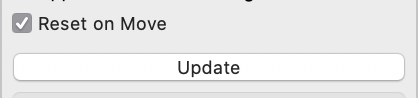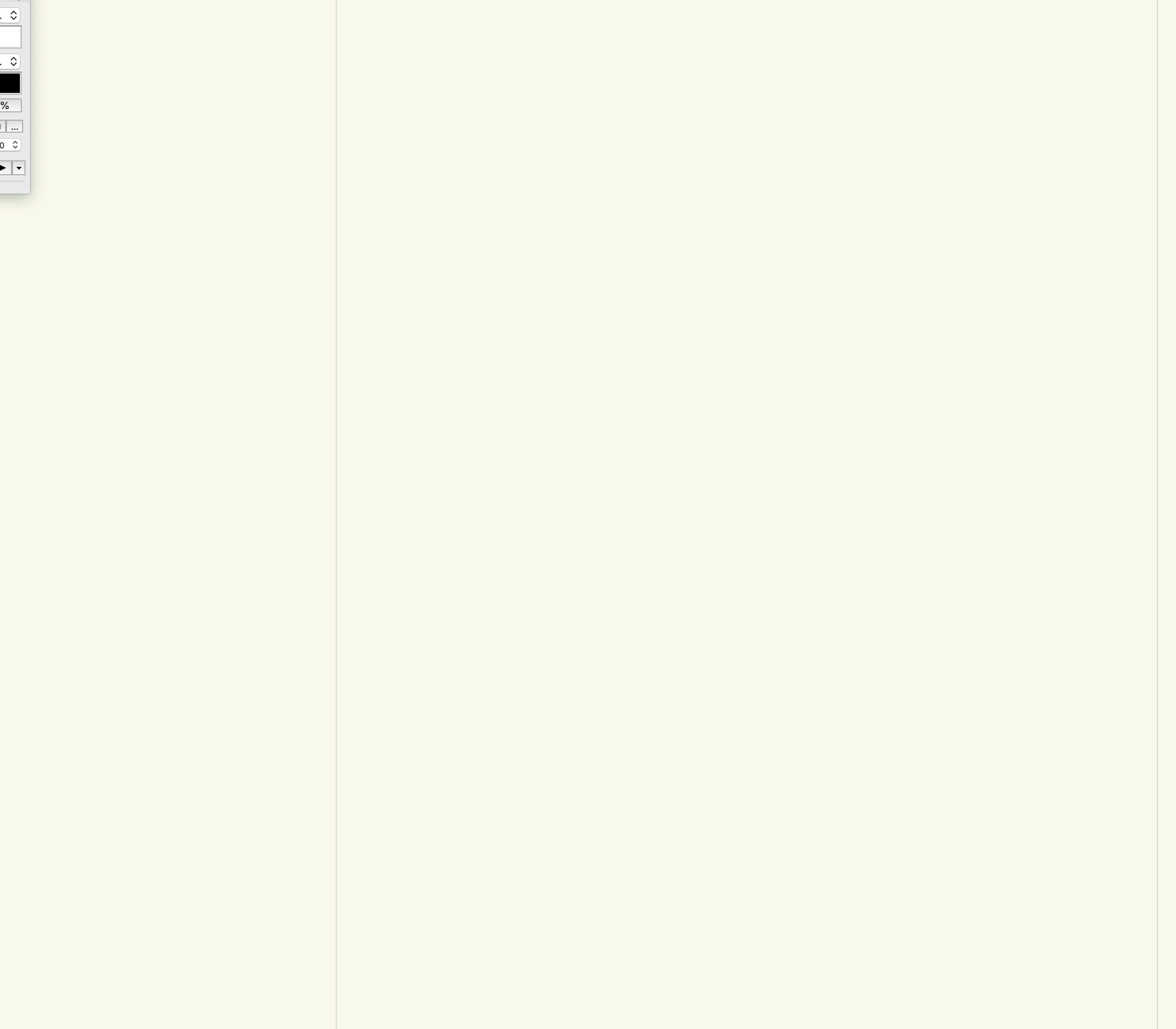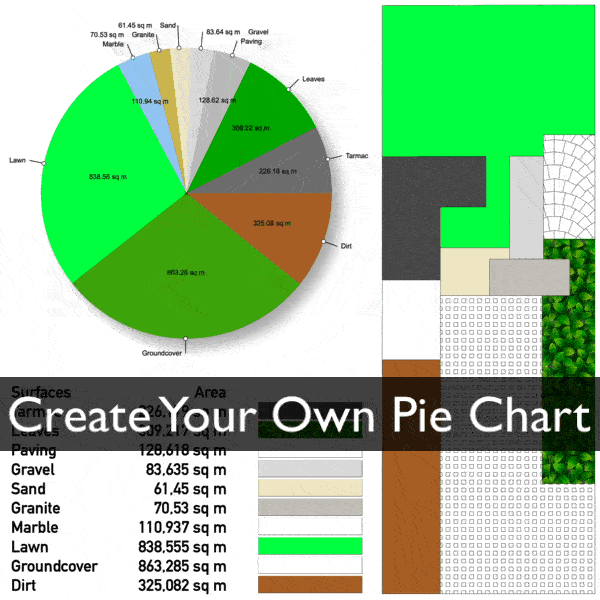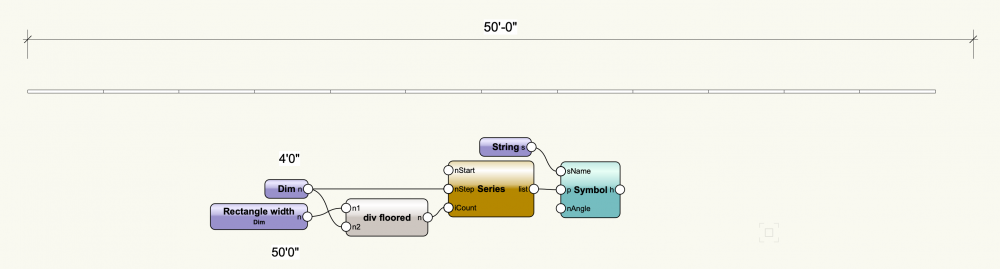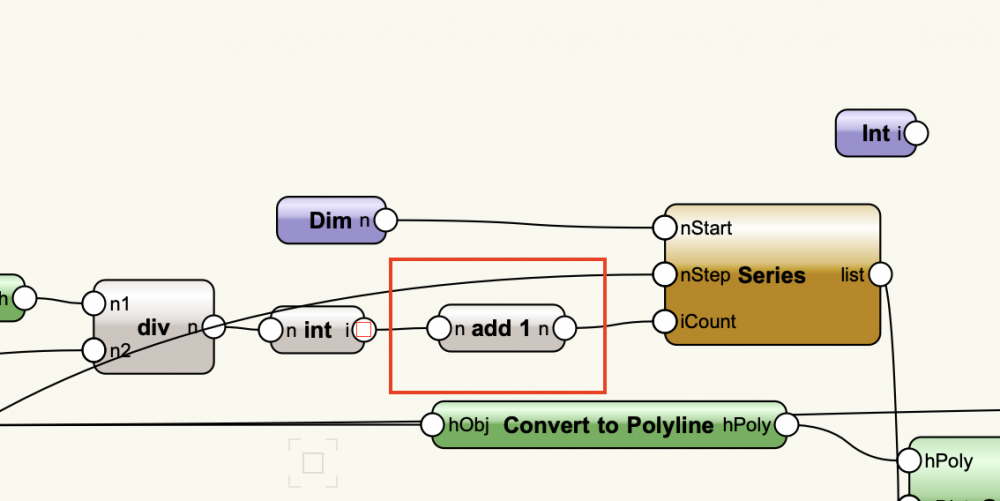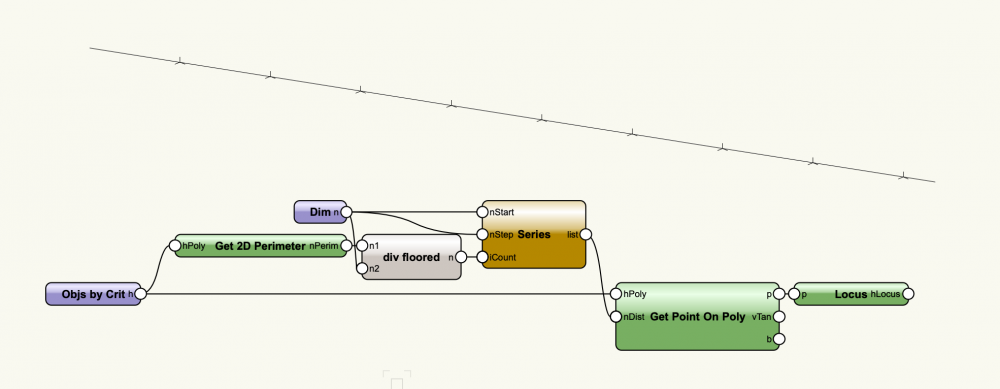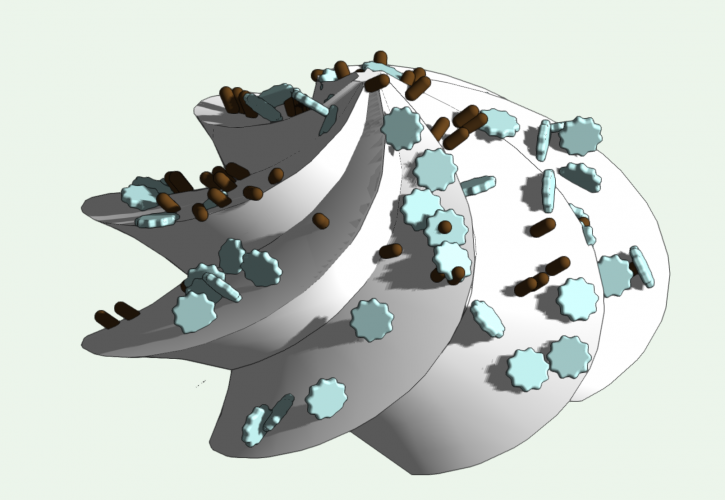-
Posts
1,330 -
Joined
-
Last visited
Content Type
Profiles
Forums
Events
Articles
Marionette
Store
Everything posted by Stephan Moenninghoff
-
-
Sorry, my bad. I should have said 'Reset' or 'Update' Those are the terms used for this ('Reset on Move' or 'Update' Button.)
-
No trouble at all! 1. Yes. You can tell your Marionette to do whatever you want it to. (Always remember that you may need to regenerate it though!) 2. Not for me to say.
-
Even if I did, it has nothing to do with how VWX implements anything 🙂
-
The VWX event system does not notify CSG solids of changes to Symbols that are part of a boolean operation. I think this is the issue.
-
I know the feeling, Markus! 🙂
-

Extruding a Faceted Surface
Stephan Moenninghoff replied to Scott Ciungan's topic in General Discussion
I would use a Subdivision. Iteration level 0. Then, connect the edges with the Add Edge mode. Should always be triangles (in my example I didn't make sure I had triangles. It's just to show you what I mean). It is very quick and efficient. -

Network stops working once I've wrapped it.
Stephan Moenninghoff replied to Aneesh Carvalho's topic in Marionette
That's my advice as well. Very good point! Has this become slower? I had to wait longer than I remembered when I did my last fairly substantial project. Your tiling object must have been horrendous! -
-
-
-
-
-

Network stops working once I've wrapped it.
Stephan Moenninghoff replied to Aneesh Carvalho's topic in Marionette
Impossible to say without seeing your network! -
Version 1.0.2
155 downloads
This Marionette converts worksheet data to pie diagrams. Features: Draws at scale 1:1 (with document units) to be used on both Sheet Layers and Design Layers Adjust font size Choose your own font Move labels outside if slices become too narrow Backfill values Auto-calculate percentage values Highlight results Switch between a pie chart and a ring diagram Use original object fills in chart or override by using automatic colours Auto-fill objects with 'None' fill -

Planar boolean creates additional, unexpected objects
Stephan Moenninghoff replied to Grzegorz Krzemien's topic in Marionette
Totally. I'll get in touch in May (too busy before that.. 🙄). Will you be at the Design Summit? -

Planar boolean creates additional, unexpected objects
Stephan Moenninghoff replied to Grzegorz Krzemien's topic in Marionette
Dude. I was just going crazy. Thanks for that! -

Divide a line by a finite length
Stephan Moenninghoff replied to Aneesh Carvalho's topic in Marionette
-

Divide a line by a finite length
Stephan Moenninghoff replied to Aneesh Carvalho's topic in Marionette
Sorry I don't understand. Do you want the last symbol placed only when you enter 50' and not for any other length? -

Divide a line by a finite length
Stephan Moenninghoff replied to Aneesh Carvalho's topic in Marionette
You need to add one here. I think that does it. I haven't tested it much but it worked with your suppplied file. -

Divide a line by a finite length
Stephan Moenninghoff replied to Aneesh Carvalho's topic in Marionette
Sure. Use the move node or feed what comes out of the "Get Point on Poly" (at the p port) into a "get xy" node. perform your additions to the x and y coordinates and feed that back into a point 2 node. That's your new coordinate. -

Divide a line by a finite length
Stephan Moenninghoff replied to Aneesh Carvalho's topic in Marionette
The Symbol node takes a point input. Just replace the locus node with the symbol node and reference your symbol. -

Divide a line by a finite length
Stephan Moenninghoff replied to Aneesh Carvalho's topic in Marionette
@Pat Stanford it may be worth noting that you cannot convert a line to a polygon without adding a third vertex. This is totally logical to old VWX dinosaurs but may not be for newbies. @Aneesh Carvalho other than that, what Pat says. That method will give you the first point on the polygon only so you need to use some more nodes to get the others. Something like this works: Name the polygon (bottom of the Object Info Palette) and use that as a criteria in the "Objs by Crit" node to identify the object that you want the Marionette to act on. Note that the polygon has three vertices, so it looks like a line but is, in fact, a polygon. -
Yeah. Unfortunately, there is no node for that but I may file a VE 🙂
-
That worked. Create a drape surface. U and V iteration = 100. Name it "test2". Run the Marionette. Adjust level of embedding by changing the insertion point of the symbol and the rotation values in the Marionette. Ungroup. Reference a different symbol and repeat. Delete the symbol instances that are outside the icing and those that collide with others. Max. 10 minutes clean-up work. You could try and expand the Marionette to go looking for symbols that are placed too closely to others but it's hardly worth the effort, I don't think. Sprinkle v 2.0.vwx