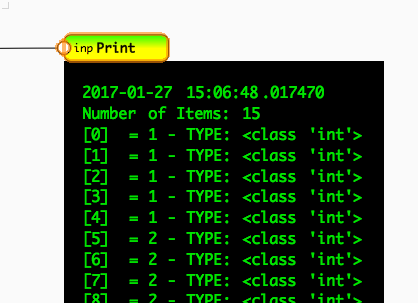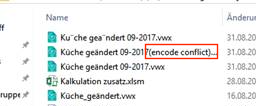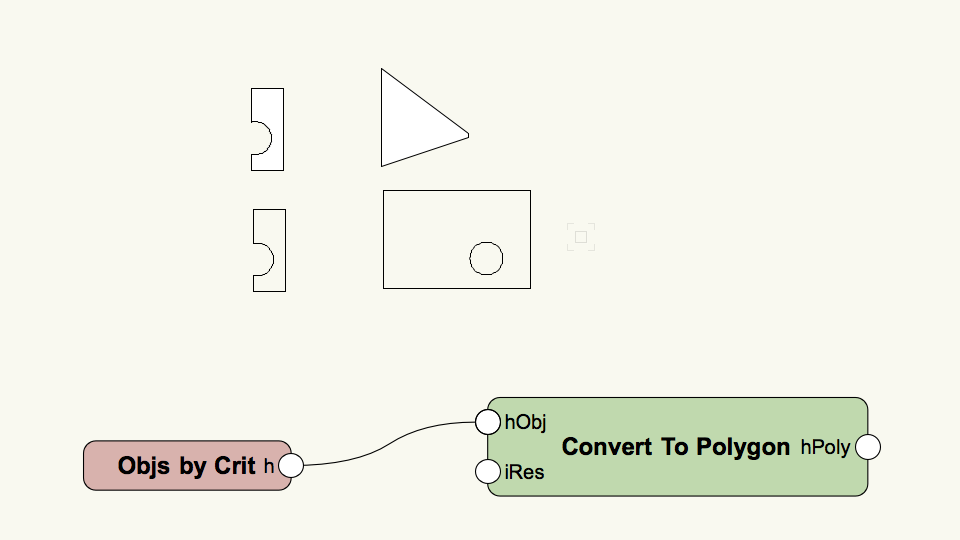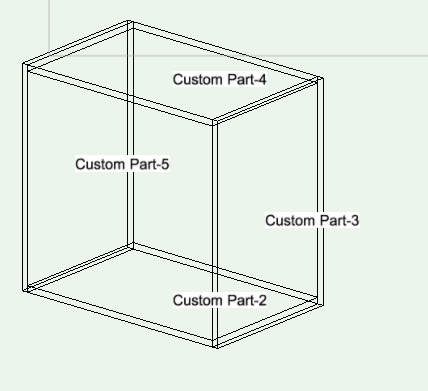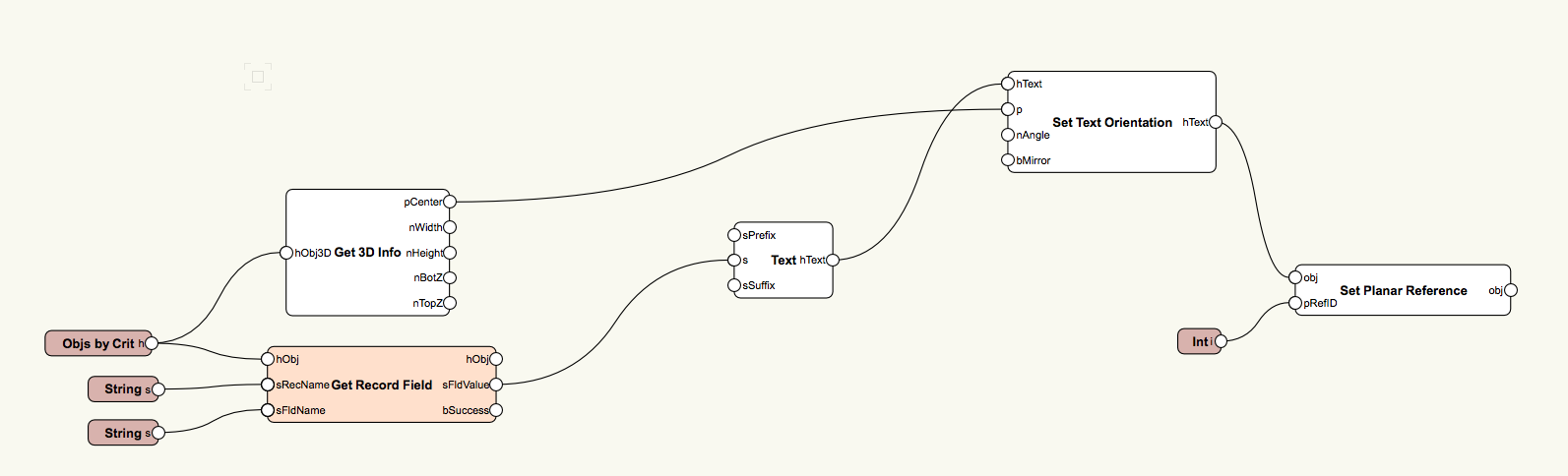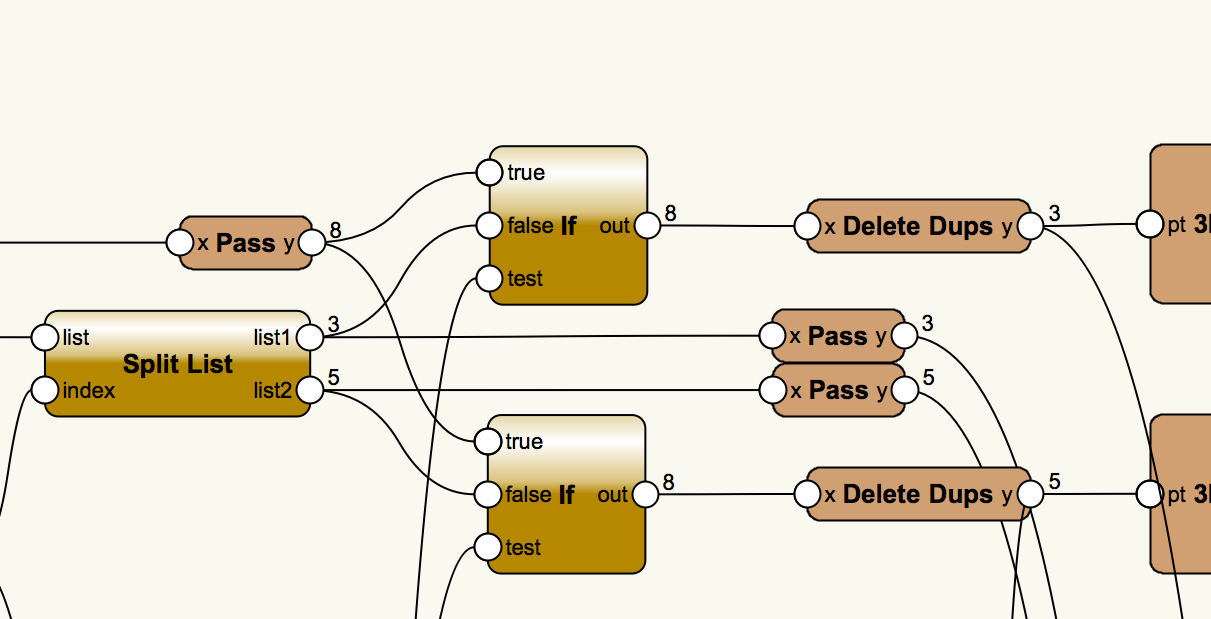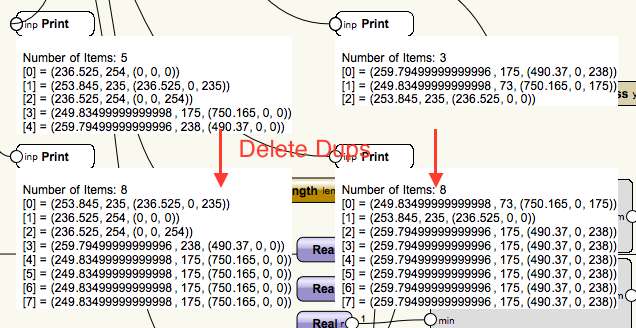-
Posts
1,330 -
Joined
-
Last visited
Content Type
Profiles
Forums
Events
Articles
Marionette
Store
Everything posted by Stephan Moenninghoff
-
Hi all, I have just posted a video preview of interiorcad 2018 here: Keep the comments coming. Thanks for your input!
-
All, I have made a quick video to show what you can expect from interiorcad 2018 (this is only Cabinet 3D - there are more tools/commands...). Missing a feature? Need more info on a particular detail? Let me know! Thanks! interiorcad_2018.mp4
-
Hi, @willofmaine, you can get around this by scaling the entire network by the quotient between the former and current layer scale i.e. copy/paste from 1:10 to 1:50 -> scale by factor of 5. For the reverse, scale by 0.2. HTH As for disconnected wires - this happens to me and I have just reported a bug. Let's see if they can get it fixed.
-

Convert a planar NURBS Surface to Polyline
Stephan Moenninghoff replied to Stephan Moenninghoff's topic in Marionette
OK, good luck! I think what we need is the "Extract 3D" tool's function with planar set as an option but there seems to be no node doing that. I have no idea if this could be scripted by hand. -

Convert a planar NURBS Surface to Polyline
Stephan Moenninghoff replied to Stephan Moenninghoff's topic in Marionette
Hi @jeandm thanks for trying. What you are converting is a NUBS *curve*. In my example, I'm trying to convert a NURBS *surface* to polygon/polyline. I tried your node and it yields no result for a NURBS surface. I guess we'll have to wait for an official way to do this... -
-
I have a customer who has just installed a QNAP NAS and he is having problems opening VWX files. Apparently, errors occur when opening files stored on the NAS through VWX but also after files get copied back to the local drive. Recently, one file has appeared with the suffix "(encode conflict)" on the local machine. I wonder if this suffix was added by VWX or by the NAS' OS or by Windows?
-

Convert a planar NURBS Surface to Polyline
Stephan Moenninghoff replied to Stephan Moenninghoff's topic in Marionette
Hmm.. looks like a different issue but who knows. BTW it looks like the forum is breaking the links when copying and pasting. Your hyperlink comes up dead. -

Convert a planar NURBS Surface to Polyline
Stephan Moenninghoff replied to Stephan Moenninghoff's topic in Marionette
The nearest I got was "Convert to Polygon" but that fails if the NURBS Surface is fully clipped. It seems to work OK with partially clipped NURBS surfaces. I guess that's worth a bug report... -
Is there some way to do this? Just like I would if I had extracted the NURBS surface with "Create Planar Objects" given as an option? Can't seem to do this with any of the stock nodes although it should, in theory, be possible..
-

2D screen co-ordinates of 3D points
Stephan Moenninghoff replied to Stephan Moenninghoff's topic in Marionette
OK, thanks, Marissa. I was just looking for a quick and dirty Marionette to fix a user problem. We'll probably have to code this properly in the SDK. Labelling parts in a drawing. Always a challenge :-) -

2D screen co-ordinates of 3D points
Stephan Moenninghoff replied to Stephan Moenninghoff's topic in Marionette
Hi Alan, yes, that will be the next step, or, ideally, I want this to work inside the annotation space of viewports. Your example works but it converts text to polyline in the process. I understand why you need to do this. Text somehow cannot be moved in z. This was part of my problem. @Pat Stanfordthanks for mentioning the VS function. Maybe this will do what I need. I'll have to play with it. -

2D screen co-ordinates of 3D points
Stephan Moenninghoff replied to Stephan Moenninghoff's topic in Marionette
Hi Alan, Thanks for the help. I cannot download your file - the link is broken. Just to clarify: I am not having problems placing text on the screen plane or on the layer plane. The Set Planar Reference node takes care of that. What I cannot do is place text on a point on the screen plane that is a projection of a 3D point. -

2D screen co-ordinates of 3D points
Stephan Moenninghoff replied to Stephan Moenninghoff's topic in Marionette
Thanks Marissa, but unfortunately, it doesn't seem to work. (In theory, I am doing that already by feeding pCenter into the text's position). But I have tried move also. To no avail. -
Is there a way to obtain screen x/y co-ordinates of 3D points or loci? I want to place text objects at the centre of 3D objects but in screen plane. I can find the objects' centre and I can place a 3D Locus there, no problem. Now I want to either place a text object in 3D or on the screen plane but where the centre point of the 3D object is. Here's a fake result: I want this to run as an executable Marionette, not as an object because I'm looking for a specific object type in the current layer to be labelled. I cannot seem to find a node that will return the screen plane co-ordinates of a 3D point. Also, there seems to be no way to move a text object to a specified location in 3D space.
-
Hi all, here is a little preview of some new functionality that we want to integrate into interiorcad 2018. With more and more VWX users now developing their own Marionettes, we thought it would be nice to integrate Marionette objects into interiorcad cabinets. This is merely a working prototype but we hope to get this ready for the next major version upgrade. Stay tuned and for those interiorcad users out there: now is the time to craft your own Marionettes :-) Enjoy --Stephan Marionette_interiorcad.mp4
-
Version 2.3
782 downloads
Features: Places books in a row using different types of chaotic or not-so-chaotic arrays Eliminates books that are too tall or wide for the box Allows to randomize the sequence of placement within each book collection Option to repeat the list to fill long shelves Six different types of random angles or all straight Offset from shelf edge (Random Max/Min) Allows for any number of stacks in-between standing books Number of books per stack (Random Max/Min) Offset and angles for stacked books (Random Max/Min) Option to have only stacks, no upright books Known Issues: The gap between angled books and stacks is not correct. I won't fix it 🙂 IMPORTANT *** Configure your books using the Marionette instance provided in the document. Then, make a copy. Ungroup that copy to lock its values. Start over. This will speed up your workflow considerably and you won't have to wait for each Marionette instance to recompile *** -
Hi @Nico VindevogelI'll post a new project when I have it ready, still working on it. In the mean time, do this: Just hook the separator up anywhere in the network, I don't think its position matters. I have wired it to a node near the end though so it does not get lost in the network. Combined with the right sorting (see above) you should pretty much get the result I had. HTH.
-

IF Node performing a Mix2 at the same time?
Stephan Moenninghoff replied to Stephan Moenninghoff's topic in Marionette
Thanks everyone for the comments and custom nodes. @Patrick WinklerI hadn't even noticed that the order of indices got shuffled. As a matter of fact, it does not even matter for this project. I'll still install your custom node in case I need it for a future project. @sbarrettI'm installing yours as well. It's always good to have a few options to choose from. Thanks again to all! -
Is it correct that the if node fills up the false output with the last index to match the list length of the true output? Should I have to run the "Delete Dups" node (thanks @DomC! ) after each if node to prevent this from happening?
-

Slider Control With Input Ports?
Stephan Moenninghoff replied to Stephan Moenninghoff's topic in Marionette
Yes, that's what I'm doing now. It works well enough for what I'm trying to do. Thanks for confirming though! -
Could the slider be modified to accept its min, max and default values from input ports? Let's assume I wanted to set the amount of an element in a list by slider. In that case I would need to get the list length for its maximum and default values. If anyone can help me I would be most grateful. I promise to learn Python one day. All this Marionette wiring is keeping me off it, I guess :-).
-
Wow, that's a fast response. Works like a charm now. Thank you!
-
I had assumed that the "Split List" node will split a list at a given index. I have used this node before with simple lists and it worked as advertised. Now I'm trying to split a zipped list and I'm finding that the split is not carried out at the specified index. It seems the list is split at the previous, unzipped index. This is the list to split (at index 15): Number of Items: 30 [0] = [(525.1999999999999, 0, 187), [182.71333333333334, 73]] [1] = [(0, 0, 0), [174.82333333333332, 97]] [2] = [(707.9133333333333, 0, 151), [151.42333333333332, 69]] [3] = [(525.1999999999999, 0, 0), [182.71333333333334, 107]] [4] = [(347.33666666666664, 0, 272), [177.86333333333332, 105]] [5] = [(0, 0, 97), [174.82333333333332, 82]] [6] = [(174.82333333333332, 0, 133), [172.51333333333332, 56]] [7] = [(707.9133333333333, 0, 88), [151.42333333333332, 63]] [8] = [(707.9133333333333, 0, 220), [151.42333333333332, 105]] [9] = [(174.82333333333332, 0, 242), [172.51333333333332, 82]] [10] = [(0, 0, 179), [174.82333333333332, 105]] [11] = [(859.3366666666666, 0, 204), [140.66333333333333, 69]] [12] = [(859.3366666666666, 0, 0), [140.66333333333333, 103]] [13] = [(525.1999999999999, 0, 107), [182.71333333333334, 80]] [14] = [(174.82333333333332, 0, 67), [172.51333333333332, 66]] [15] = [(707.9133333333333, 0, 325), [151.42333333333332, 67]] [16] = [(347.33666666666664, 0, 76), [177.86333333333332, 70]] [17] = [(859.3366666666666, 0, 103), [140.66333333333333, 101]] [18] = [(347.33666666666664, 0, 0), [177.86333333333332, 76]] [19] = [(0, 0, 284), [174.82333333333332, 80]] [20] = [(525.1999999999999, 0, 330), [182.71333333333334, 80]] [21] = [(707.9133333333333, 0, 0), [151.42333333333332, 88]] [22] = [(525.1999999999999, 0, 260), [182.71333333333334, 70]] [23] = [(859.3366666666666, 0, 273), [140.66333333333333, 52]] [24] = [(859.3366666666666, 0, 325), [140.66333333333333, 91]] [25] = [(347.33666666666664, 0, 146), [177.86333333333332, 72]] [26] = [(174.82333333333332, 0, 0), [172.51333333333332, 67]] [27] = [(347.33666666666664, 0, 218), [177.86333333333332, 54]] [28] = [(0, 0, 364), [174.82333333333332, 97]] [29] = [(174.82333333333332, 0, 189), [172.51333333333332, 53]] This is the first list: Number of Items: 60 [0] = (525.1999999999999, 0, 187) [1] = [182.71333333333334, 73] [2] = (0, 0, 0) [3] = [174.82333333333332, 97] [4] = (707.9133333333333, 0, 151) [5] = [151.42333333333332, 69] [6] = (525.1999999999999, 0, 0) [7] = [182.71333333333334, 107] [8] = (347.33666666666664, 0, 272) [9] = [177.86333333333332, 105] [10] = (0, 0, 97) [11] = [174.82333333333332, 82] [12] = (174.82333333333332, 0, 133) [13] = [172.51333333333332, 56] [14] = (707.9133333333333, 0, 88) [15] = [151.42333333333332, 63] [16] = (707.9133333333333, 0, 220) [17] = [151.42333333333332, 105] [18] = (174.82333333333332, 0, 242) [19] = [172.51333333333332, 82] [20] = (0, 0, 179) [21] = [174.82333333333332, 105] [22] = (859.3366666666666, 0, 204) [23] = [140.66333333333333, 69] [24] = (859.3366666666666, 0, 0) [25] = [140.66333333333333, 103] [26] = (525.1999999999999, 0, 107) [27] = [182.71333333333334, 80] [28] = (174.82333333333332, 0, 67) [29] = [172.51333333333332, 66] [30] = (707.9133333333333, 0, 325) [31] = [151.42333333333332, 67] [32] = (347.33666666666664, 0, 76) [33] = [177.86333333333332, 70] [34] = (859.3366666666666, 0, 103) [35] = [140.66333333333333, 101] [36] = (347.33666666666664, 0, 0) [37] = [177.86333333333332, 76] [38] = (0, 0, 284) [39] = [174.82333333333332, 80] [40] = (525.1999999999999, 0, 330) [41] = [182.71333333333334, 80] [42] = (707.9133333333333, 0, 0) [43] = [151.42333333333332, 88] [44] = (525.1999999999999, 0, 260) [45] = [182.71333333333334, 70] [46] = (859.3366666666666, 0, 273) [47] = [140.66333333333333, 52] [48] = (859.3366666666666, 0, 325) [49] = [140.66333333333333, 91] [50] = (347.33666666666664, 0, 146) [51] = [177.86333333333332, 72] [52] = (174.82333333333332, 0, 0) [53] = [172.51333333333332, 67] [54] = (347.33666666666664, 0, 218) [55] = [177.86333333333332, 54] [56] = (0, 0, 364) [57] = [174.82333333333332, 97] [58] = (174.82333333333332, 0, 189) [59] = [172.51333333333332, 53] Is this the correct behaviour?