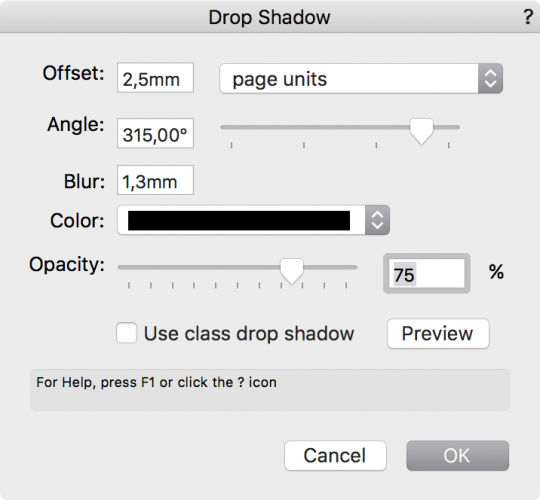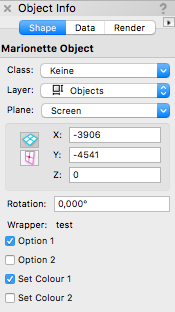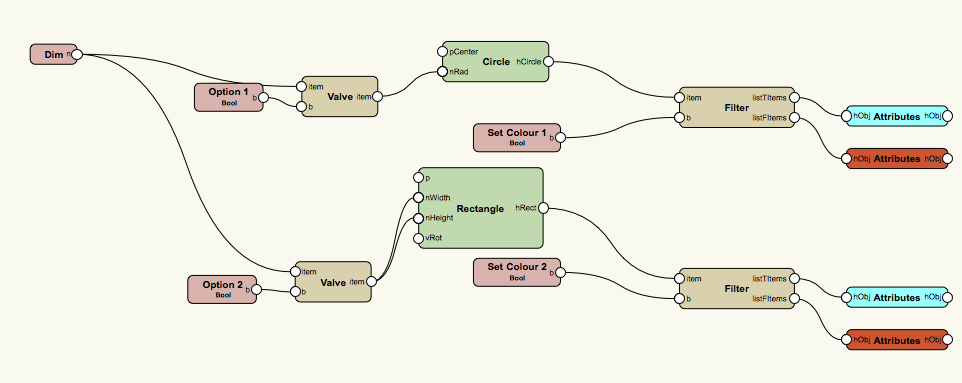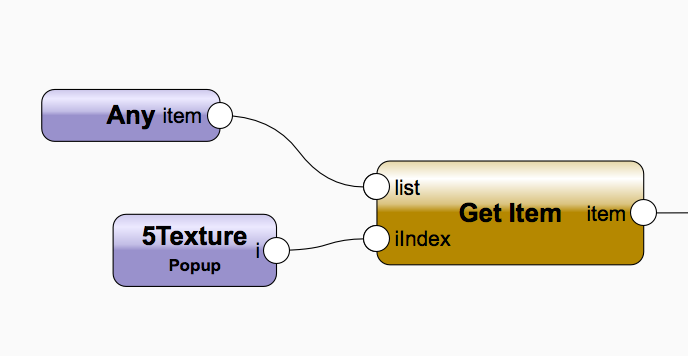-
Posts
1,330 -
Joined
-
Last visited
Content Type
Profiles
Forums
Events
Articles
Marionette
Store
Everything posted by Stephan Moenninghoff
-

Renderworks disappearing / not available
Stephan Moenninghoff replied to Stephan Moenninghoff's question in Troubleshooting
I have the first customer who is seeing this on a MacPro from 2009. Switching workspaces helps for a short time but it will revert eventually to becoming unavailable with the Renderworks tab missing from the OIP entirely. -
If you have installed interiorcad or interior xs correctly, it is immediately available in VWX. You may have to switch workspaces though. Go to Tools -> Workspaces and find the interiorcad /interior xs workspace. Does that help?
-

Renderworks disappearing / not available
Stephan Moenninghoff replied to Stephan Moenninghoff's question in Troubleshooting
Jim, I have never seen this happen on a Mac system. It is invariably Windows systems and we had this happen a lot with 2017. We have just migrated our interiorcad users to 2018 and it is starting to happen again. I have a set of REDIST executables that sometimes fix the problem but not always. I have attached them here. Not sure if this helps because this is not a reliable fix. Redist.zip -
We had this a lot in 2017, now the first support call has occurred for v 2018: Renderworks is not available or missing from the application altogether. Can anyone throw some light on the cause and, more importantly, how to repair a missing or corrupt Renderworks? Symptoms are No Renderworks commands in the render menu Cannot assign materials Textures missing in Resource Manager Thanks!
-
Thanks, Jim. Fingers crossed this is it. I'll keep you posted.
-
OK, this is definitely a different problem. VWX crashes as soon as the open dialog comes up, so not file-related.
-
It seems to be a different bug though. Mine was not file-related. However this may help my customer!
-
Thanks for letting me know!
-
Hi everyone, I have a customer whose VWX crashes whenever he tries to open a file using the "Open" dialog. He is on a PC. I had the same issue on my Mac a few years ago and I ended up reinstalling the entire OS to resolve this condition. Since this is an extremely rare occurrence I wonder if anyone has ever come across a similar thing and (hopefully) knows a better way than reinstalling the OS :-| Thanks!
-
Hi Andy, I never created a tutorial for this effect. I can send you the file if that is any help.
-
As the guy who designs most of Vectorworks' icons, I would like to add my 2c to the discussion. First of all: I agree, those icons are too colourful and not up to date. Bear in mind they were developed ten years ago and even with new icons, I must stick to the overall design. We did explore some toned down and flat versions during development of the Resource Browser but decided that consistency trumps design in this case. As to Jim's comments I would like to add the following: As for point 1, I know it is hard to get this right. We develop an ERP system based on ACI 4D and it is cross-platform and we had to redesign some UI-Elements (like tabs) to get a similar UX for both platforms.We started 3 years ago to rebuild the application and we changed over 500 dialogs, thousands of controls and hundreds of icons. And we had to endure some flame-wars both internally and with change-loathing customers. We have not finished this task (about 80% are done, now we're into the second 80%) but I would not ever go back. In Vectorworks, the disparities between its Mac and Windows versions could perhaps be mitigated by using the same palette docking system using the same type of tabs (especially document tabs) using the same modifier keys (using <alt> on Mac and <ctrl> on Windows makes switching platforms a nightmare. Muscle memory is a powerful thing...) But, obviously, I agree that a unified, custom-built interface for both platforms would be the grand solution (here's looking at you, Adobe). As for point 2. I know. We only had 3 engineers for our task. We developed a design scheme and everyone involved had to adhere to it. Once we had everything up and running, things started to fall into place. It was I who brought it up. And I faced the same reservations and preconceptions as the ones you mention. Trust me: You will never have enough people to redesign UI. It is either in your DNA to do this right from the start or you never will. It is not a finished task either. You need to stay on top of things. Re-evaluate, question current solutions, redesign and re-implement. It is in Vectorworks' DNA to develop and maintain functions. To make the program stable and reliable. There is even some really good screen feedback (smart cursor, overlays for Working Planes, rotation tool, some Parasolid on-screen stuff, that's really, really good). However, It is not in Vectorworks' DNA to develop consistent and beautiful dialogs (including the OIP, the Mode Bar and the View Bar), heck, there is not even a framework in place to design pixel-perfect dialogs via the SDK. Look at this dialog, how many UI-Disasters do you see? The dialog has sliders for Angle and Opacity but not for Blur and Offset. Elements in the dialog are not spaced or aligned in any recognizable fashion. The labels "Angle" and "Offset" are not aligned with their input control. For Angle, the input control is before the slider, for Opacity, it is after. That's just plain and simple bread-and-butter design standards. That's not UX, that's UI (read: self respect). In terms of UX, you would look at this in a different way, that is: What do you have to do in order to add a drop shadow to an element? Find the tiny icon in the Attribute palette. Find the even tinier ellipsis next to it and understand that this is where you can change the drop shadow. Once you have succeeded, Change Values for Offset, Angle and Blur. Press "Preview" repeatedly to see the result. (Even the OpenGL and Ambient Lighting dialogs are now responsive...) And then, you may still fail because the Drop Shadow Quick Pref has been disabled for the document. Let's disregard that for the moment and look at the UI thing again: You state that redesigning VWX's UI is a daunting task to accomplish. You are right. But what I am trying to say is: It's not getting any easier by waiting. New interfaces are introduced with each new version. Without a designer to develop and execute some design guidelines, new disasters are bound to happen. Lastly, your third point. Let me paraphrase it. What you are saying is "We'll never agree on a design". Ha, I know. That's the hard part. It is incredibly difficult to agree on a design but there are methods to still get it right. In the end, someone has to develop it and stand by it. Look at Adobe. Their interfaces aren't cutting edge or mega-trendy but they are functional and, frankly, a joy to use. Because they care. It's in their DNA. I know what you are about to say (or think). "Yes, but Adobe have so many engineers for the task". This is the standard excuse for not caring about UI. You will never do anything about it if you believe that. (excuse my candidness, I know that you personally care a lot, @JimW). I'm just saying: That's the same excuse I was faced with at my company and I had started to believe it myself until I decided I could not bear looking at this can of worms any more. So, please Get a Designer!
-
@DomCyou are one crazy motherf.... You just made my day, even if I spilled my coffee laughing this morning. Thanks, mate!
-

Shouldn't the Valve node also suppress controls?
Stephan Moenninghoff replied to Stephan Moenninghoff's topic in Marionette
OK. Someting to consider though. My scripts are getting messy in the OIP :-) -
Creating Marionettes with a lot of options is currently hard because none of the controls can be made available dynamically. This is where I had hoped the valve node would help. I have made this simple script to demonstrate what I am after. As you can see, disabling "Option 2" does not disable "Set Colour 2". I wonder if this is being considered as a future option?
-
Version 1.1
987 downloads
Populating empty wardrobes has never been easier. This Marionette will add a clothes rail, complete with coat hangers and even some garments, to your wardrobe. Features: Clothes Rail is placed at correct distance from top of shelf space Choose from a variety of rail types and rails supports (HETTICH) Coat hangers can be placed (with custom spacing) - option Random rotation of coat hangers - option Random deviation from set spacing - option Random garments can be placed - option Show shelf cage - option Supports copying and pasting between documents Automatic filtering for garments that are too long for the given space "Reset on Move" is OFF Integrates with interiorcad cabinets and can be configured from within. Will resize with parent box. Known Issues: Garment lift height filtering is not currently possible as popup menus cannot receive dynamic content. Don't use a garment lift in a cabinet that cannot accommodate it. Kinda makes sense. Some notes on how to use this Marionette: All symbols and miscellaneous geometry is contained within the Control Geometry of this Marionette. The clothes included are courtesy of archive3d.net and free to use in commercial or personal work. If you want to put this Marionette to good use, I recommend you purchase some proper high-quality CGI content from the usual sources on the web and replace the ones I have included. (The textures also need some love.) To replace the garments, right-click the Marionette and choose "Edit Control Geometry". Find the group with the garments. DO NOT UNDER ANY CIRCUMSTANCES UNGROUP ANYTHING. Enter the group with the garments. In there, you will find all the clothes symbols. Start replacing at your heart's content. You're safe to do so as long as you stay within the group. Enjoy. -
If you don't want to alter the popup node, this setup is helpful and I use it a lot now: The "Any" node receives your values. In my case it is textures so I have entered: ['Box-1', 'Box-2', 'Box-3', 'Box-4', 'Box-5', 'Box-6', 'Box-7', 'Box-8', 'Box-9', 'Box-10', 'Box-11', 'Box-12', 'Box-13'] In your case it's values, so you don't need the quotation marks. HTH
-
Hey @ZenoI just stumbled upon this post and could not help noticing that row of books in your image. If you ever need to place different styles of books on a shelf, here's a Marionette I made for just this purpose. I have just updated it so it can be freely copied and pasted between files (VWX 2018 only, though). Feel free to download and use it. I would love to see some renderings using the books :-)
-
Hi all, I have just updated the books. What's new: All books are now contained within the object. You can freely copy and paste the books from file to file without issue Only available for Vectorworks 2018 Known Issues Please allow for the Marionette to regenerate when you make a change for the first time after pasting/duplicating. Subsequent changes will run fast for the same object but with each new copy that process starts again. Currently, all parameters are set to default values after each regeneration. I will update this once this has been resolved. Download
-
Version 1.0.0
225 downloads
Adjustable lidded box. The box can be resized and the lid height and offset can be set. Features: Textures of lid will adjust with lid rim A printed logo will replace the label holder if space gets tight (Adjust or replace the texture to change the placeholder logo) dimensions are always outer dimensions, regardless of lid offset (box will shrink if lid offset is increased) Box and drum insertion reference is always front for convenient placement on a shelf Textures and label holder symbol are contained within the marionette script so it fully supports cut/copy/paste between documents "Reset on Move" is OFF -
Interesting. Have you tried using the Rotate node instead of "Set 3D Rotation"? I think you don't actually need to find the symbol centre either, the rotate node will rotate the symbol about its centre if no rotation pivot is provided.
-

Does wrapping a network change the flow?
Stephan Moenninghoff replied to Stephan Moenninghoff's topic in Marionette
That totally did it. Thanks, @Marissa Farrell. -

Does wrapping a network change the flow?
Stephan Moenninghoff replied to Stephan Moenninghoff's topic in Marionette
The attached document got lost somehow... here it is. NoWrap.vwx -
I have this little exercise where a landscape tree is created with some randomness. All runs fine until I wrap the network. I am probably just too dumb to see what is going on here but nevertheless - has anyone come across this? Up to this point, wrapping up any network has never been a problem. Thanks for any comments/ideas!
-

Create Custom Nodes that can be seen in Marionette
Stephan Moenninghoff replied to Benny Franke's topic in Marionette
Hi @Spotbenny 1.)When you create your Symbol, tick the option at the bottom of the "Symbol anlegen" dialog "In Intelligentes Objekt umwandeln". That will take care of it. 2.) That prompt is a disaster :-). It should simply say "delete all the grey text at the top of the code" and Bob's your uncle...- 4 replies
-
- marionette
- nodes
-
(and 1 more)
Tagged with: