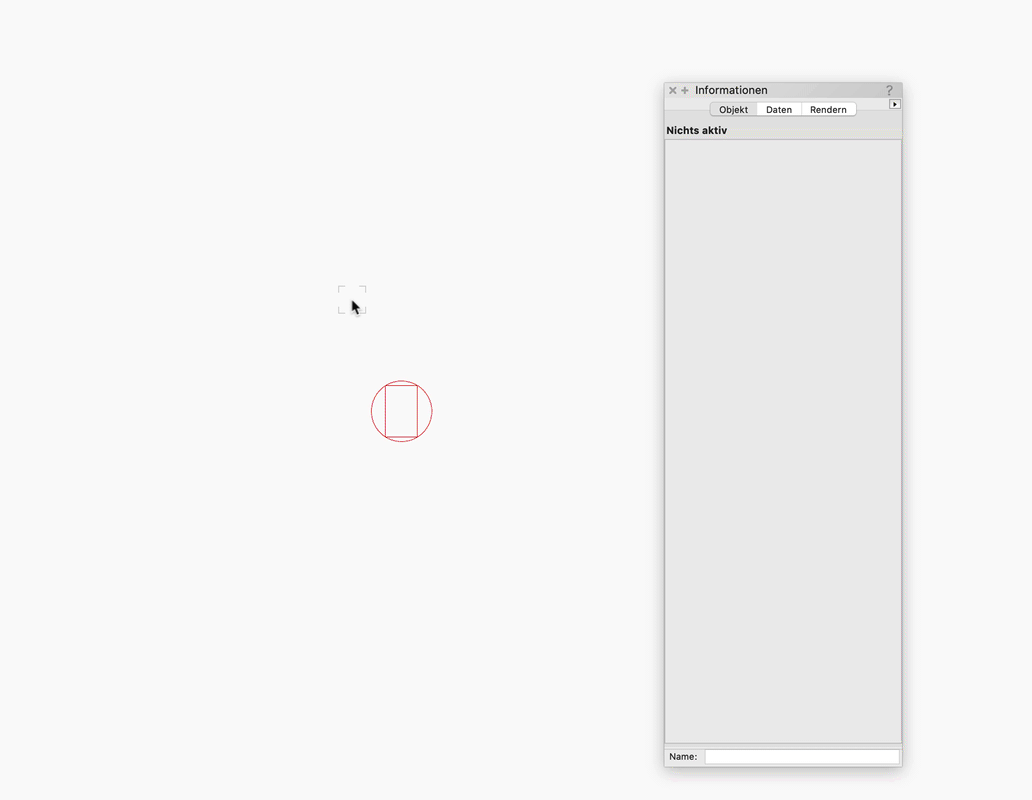-
Posts
1,330 -
Joined
-
Last visited
Content Type
Profiles
Forums
Events
Articles
Marionette
Store
Everything posted by Stephan Moenninghoff
-
-

Vectorworks Bugs when working with Marionette
Stephan Moenninghoff replied to Niels Timmer's topic in Marionette
@Niels Timmer I am seeing it, too. Are you saying that using the menu instead of the keystroke will not break undo? -
@KingChaos you are still trying to force VWX into something it doesn't do. As I have recommended before, start embracing the wonderful world of Vectorworks and stop looking for Solidworks.
-

Creating Custom Parts with Marionette
Stephan Moenninghoff replied to Urstanner's topic in Marionette
@Urstanner you cannot use interiorcad custom parts to create a parametric cabinet. It may be possible in a future version but as for now, it isn't. That's what we have the cabinet PIO for. Hundreds of thousands of hours have gone into its development. It is not a trivial task to create a PIO as complex as the cabinet. Would you like to explain what you are trying to achieve so we can consider it and perhaps implement it as part of the cabinet PIO? -

Marionette Resources for Beginners
Stephan Moenninghoff replied to Robert Anderson's topic in Marionette
I explained to you on the German forum that VWX doesn't have the same 3D constraints manager as TopSolid. The answer is still the same. You can do this construction with ease using interiorcad - plus, you will get the complete CNC code from the fittings and millings you assign to the parts or their connections. You need to stop expecting things we do not do and start to embrace the possibilities interiorcad is offering. For example, I know from talking to quite a few customers who have converted from TopSolid that although they cannot achieve a fully parametric construction, the modelling process is much faster in VWX. So, some you lose, some you gain. -

Marionette Resources for Beginners
Stephan Moenninghoff replied to Robert Anderson's topic in Marionette
interiorcad parts and millings use standard plug-in parameter records. The cabinet tool is too complex for that approach. It needs additional opaque data objects. -

Parametric Books
Stephan Moenninghoff commented on Stephan Moenninghoff's file in Marionette - Objects
-
-
I don't know what exctly is causing this. If I unwrap the object node and run the command I get an error pointing to a divide node. Apparently, the unit conversion is acting up and something is getting divided by zero. If I change units to m and then back to mm and rewrap the network and convert to an object node, everything runs without issue. I didn't write the unit conversion node. It is one I collected off the old forum.
-
-
Modify -> Decompose
- 1 reply
-
- 1
-

-
I take it, you have scripted that node yourself? If that's the case, I'm out of my depth. perhaps someone else can comment.
-
I haven't tried to do this with Marionette but I think the "Get Record Field" node is going to help.
-
You can do that easily by creating a Worksheet that lists the Spaces. Right-click a Space's row header and choose "Select object".
-
You are trying to set a viewport's opacity. That's interesting. A VP cannot have direct opacity. You can give the VP a fill colour and put it into a class and set that class to an opacity. I don't think you can give the whole VP an opacity that will pass that opacity on to everything that is contained within.
-

Frame stops for Door Tool
Stephan Moenninghoff replied to Christiaan's question in Wishlist - Feature and Content Requests
I'll remember that! 🙂