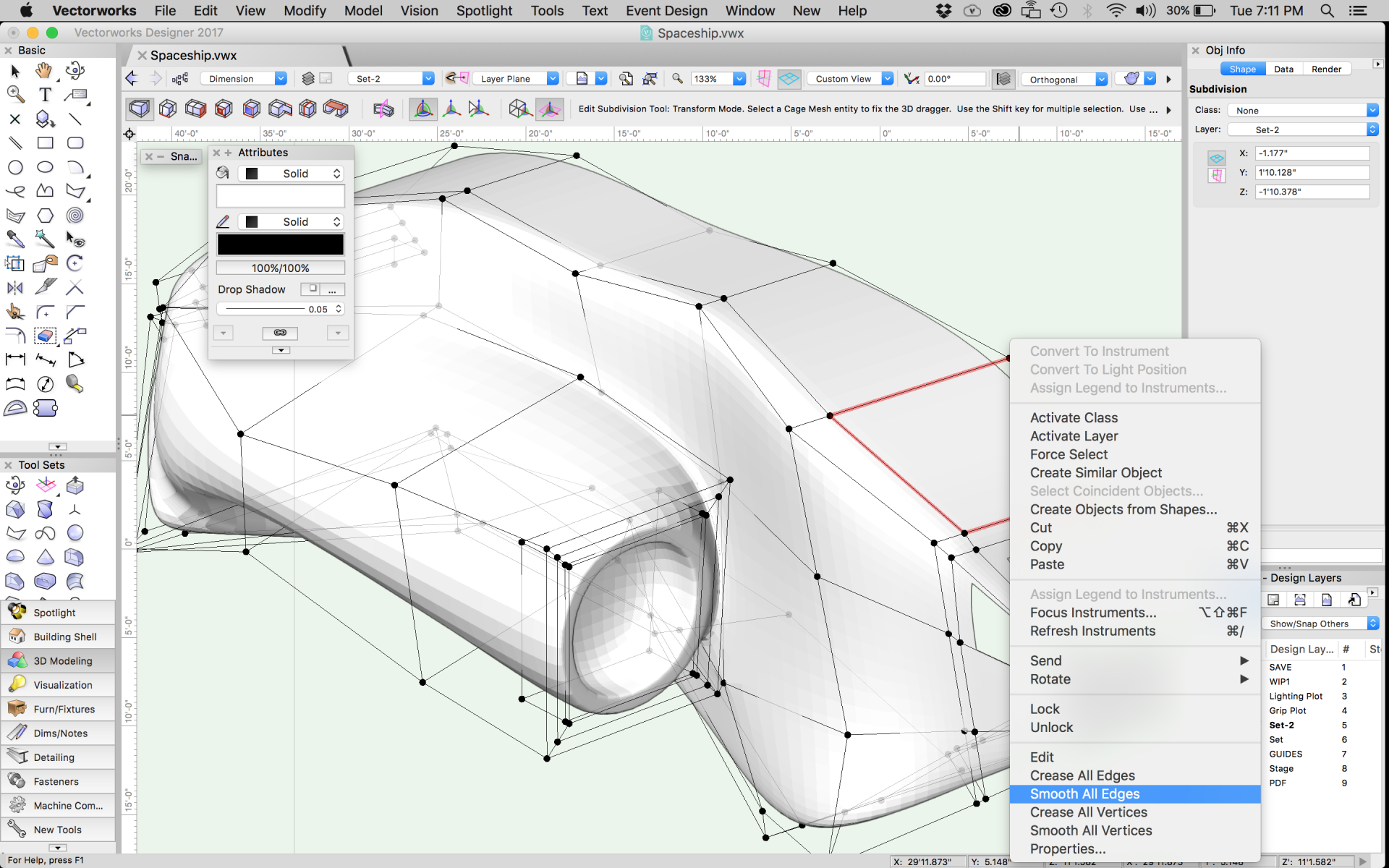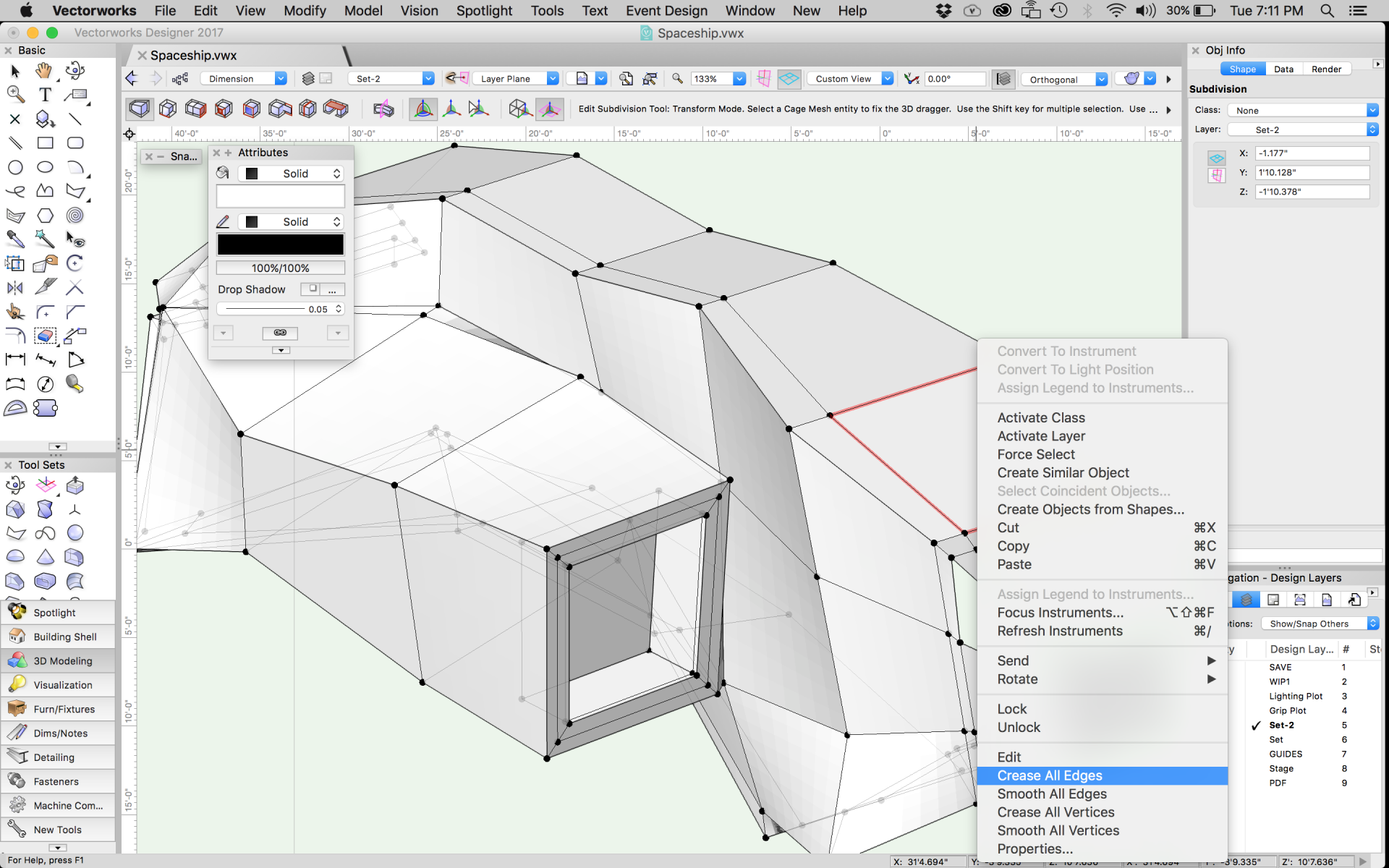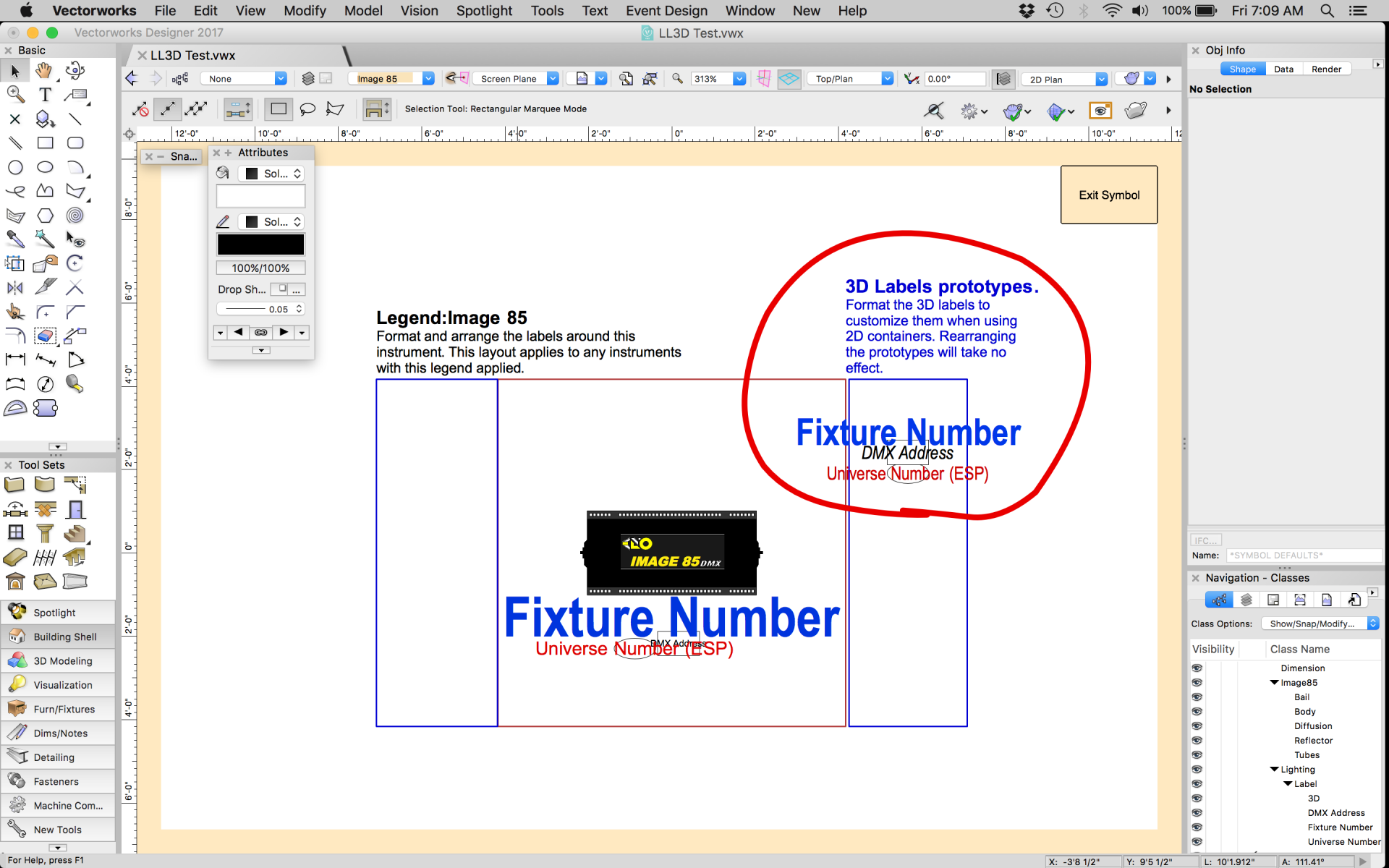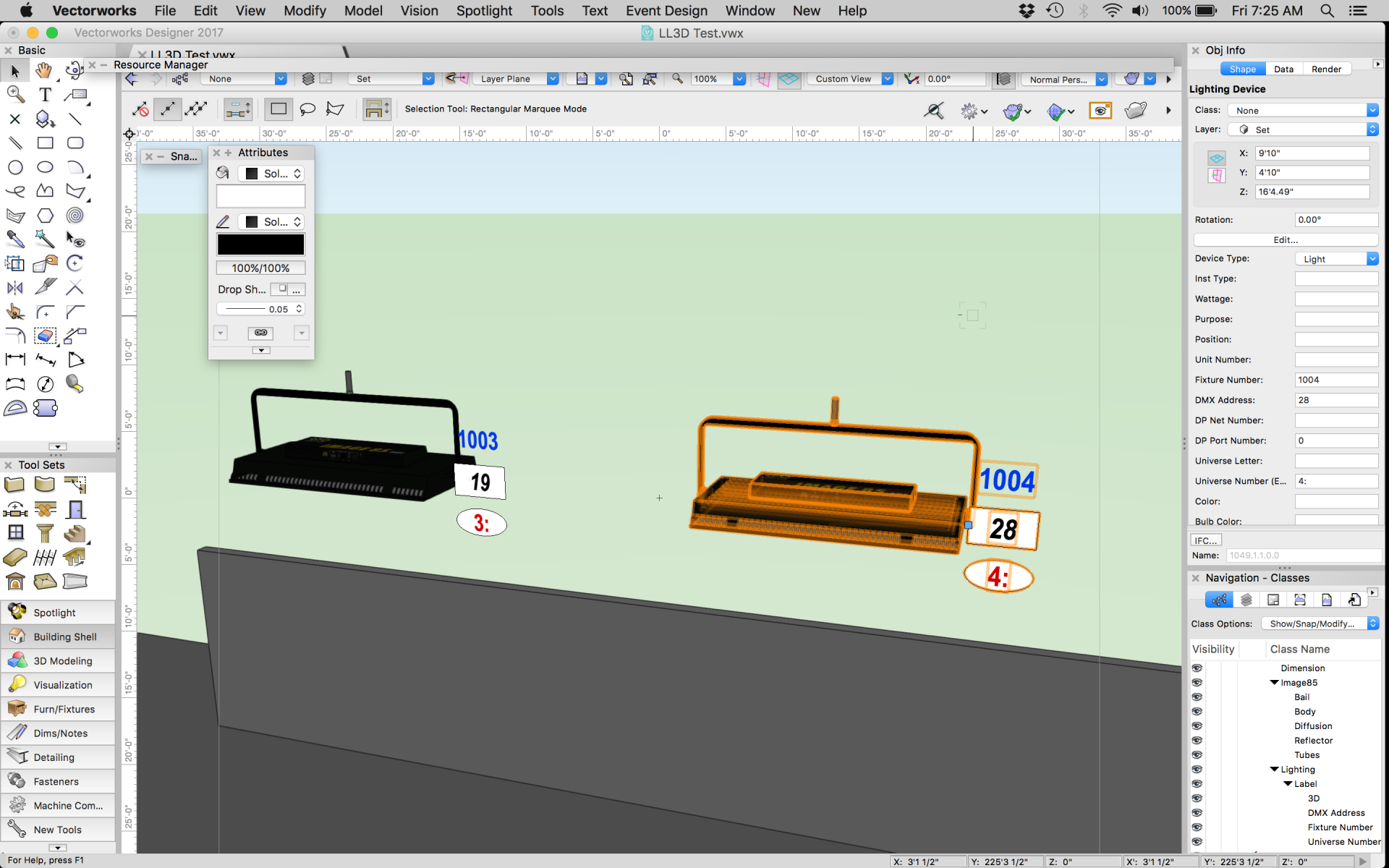-
Posts
429 -
Joined
Content Type
Profiles
Forums
Events
Articles
Marionette
Store
Everything posted by barnes2000
-

Improvements in subdivisions
barnes2000 replied to Kaare Baekgaard's question in Wishlist - Feature and Content Requests
@Kaare Baekgaard, just as Jim has said, you can Crease or Smooth all the edges or vertices at once to help better see the model as you model it by right clicking on the cage anywhere. -
Yes @JimW. When you want extra displays, a printer, and a subwoofer in your mobile desk, why not just make it a desktop PC? The new one I just had built is way more powerful than what my MacBook Pro can do....and my MBP is pretty good.
-
In addition to what Brandon commented about the Stacking Order in the Edit Fields section of the Label Legend Manager, you can also alter the Vertical Alignment of the text to nudge it up or down.
-
I never stay in one place, so my desk is mobile. It's not usually this messy, but it's got character.
-
You can format the text of a 3D Label in the Edit Layout section of the Label Legend Manager(see attached). In the Edit Fields section of the Label Legend Manager, you enable "Use 2D Containers", which allows you to change the formatting of the text in the Edit Layout, to the right of the 2D text. Unfortunately, you are not able to rearrange the text yet. Disabling the "Use 2D Containers" will only give you the formatting choices you see in the 3D Text Formatting part of Edit Fields, and it applies to all of the text.
-
Web View allows for true walkthroughs that obey collisions to other geometry within a certain height. Meaning, you can not walk through anything like walls and glass, doors must already be open, but you can walk up and down stairs or steps.
-
Last sample. I promise.
-
Here's what I threw together using Subdivisions. Obviously, I didn't know what scale to make it.
-
That's a fairly organic shape you are trying to achieve. I agree that Subdivisions would be your best bet. Subdivision Tutorials: http://www.youtube.com/playlist?list=PLiLCoe7DU1HYOsw9t1AEnirhYkKXxmM1c
-
Jim, you were absolutely right about the previous forum. This is so much nicer. I will have to be more active now. Thanks.
-
Just got my new machine this summer. So far, so good. Intel i7 Eight Core Enhanced Performance Processor 4.125 Ghz 32GB DDR4-2133 NVIDIA GeForce GTX 1080 8GB 256GB SSD System Drive 1TB 7,200rpm SATA Storage Drive
-
I have a friend that is using the Viewer and we can't find where to enable Unified View(Stack Layers). Anyone know where this is in the viewer?
-
Also, have you tried using Duplicate Along Path? Try taking your 136mm panel and then Shift select the arc and choose Duplicate Along Path.
-
Since this is a teaching forum. I wanted to post the results of this particular part of this project. I'm still working on the rest of it. Many thanks go out to Peter for taking time to help me with this. I have been learning a lot about site modifiers and texture beds. For this, I basically created a Texture Bed using the original 2D polygon of the street layout. In order to use my custom texture map of the street, I couldn't apply this to the Texture Bed because you cannot edit the mapping of a Texture Bed the way you can with other 3D objects, I had to do a Drape Surface to the Site Model with the Texture Bed. Ten I punched out the street layout using Solid Subtraction. This gave me a NURBS Surface that laid right on the Texture Bed. It required a little bit of tweaking on the Z height of some of the points. Then I applied the texture to the NURBS surface for the final results.
-
Peter, I don't see any messages.
-
Here is a screen shot....
-
Peter, First, thank you for your time. Okay, still not working. Let me go over what I've done. First, I should tell you, I am trying this with a simple four sided Texture Bed before I attempt to do the roads. With that said, here's what I've done. -I have a site model created. ( Layer=Site Model, Class=None) -I have drawn a Fence modifier on top of a portion of the site model. -Within that fence I have drawn a four sided Texture Bed modifier and typed in "Bed Class" under the additional class. (Bed Class is the extra class I created with the texture selected) -I then select the site model and hit Update. I'm getting no results.
-
Not sure if I am doing Texture beds correctly. Even if I make one using the site modifier tool, I see the shape in Top/Plan view, but in 3D all I see is a 3D locus that says its a Texture Bed modifier. I'm just not seeing this do anything. What am I doing wrong here?
-
So, I have read some of the posts about streets along an uneven site model. I tried the Road NURBS, but the streets and intersections are a bit to difficult to do with these. I created a flat polygon of the streets and added a nice texture map to it. Now, when I try to make a version of this street that lays across the terrain, my texture map doesn't work any more, and I can't convert my new street to a NURBS surface to allow me to apply the map. My visual aide will better explain.
-
I figured out that it has to do with the texture being rotated. I rotated the texture 90 degrees in order to map it on the rectangle polygon in the right spot. The quick fix was to redraw the polygon 90 degrees different from the first. Then I mapped the texture(as is) to the new polygon, rotated that 90 degrees, and deleted the old polygon.
-
I mapped a texture to a 3D polygon. I can see it in every render mode but Final Renderworks, but if I turn on Vertical Repeat, then I can see it in Final Renderworks. What's happening here?
-
Sweet. Thanks.
-
I think this is a display issue. When ever I extrude a circle, it becomes an octagon. How do I keep the curvature of the circle after extruding it?
-
After Importing a DWG that I needed to create my drawing, my origins got scrambled. I reset the X,Y origin to be the center of my drawing, but the Z origin was not fixable. So I just moved everything in each layer up to the 0 height. I'm still having a couple of issues... 1) Even though I reset my X,Y origin to the center of my drawing, when I switch to Camera View of a visualization camera, the view is way off the page. I have to CTRL + 6 to snap to it. I have the same issue when switching to Sheet Layers. I have to zoom way back to find the sheet. 2) With the Z origin...though I did move everything up to the 0 height, when ever I extrude something and then switch to a side view, the extruded object is -180ft. If anyone has some tips on how to fix these origin problems, I'd appreciate it.