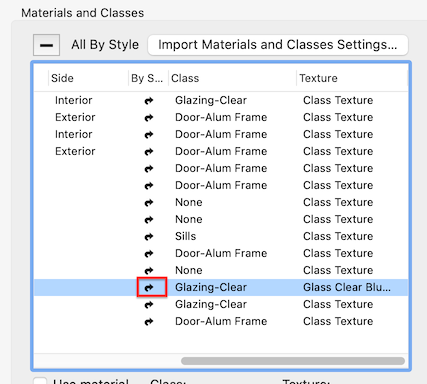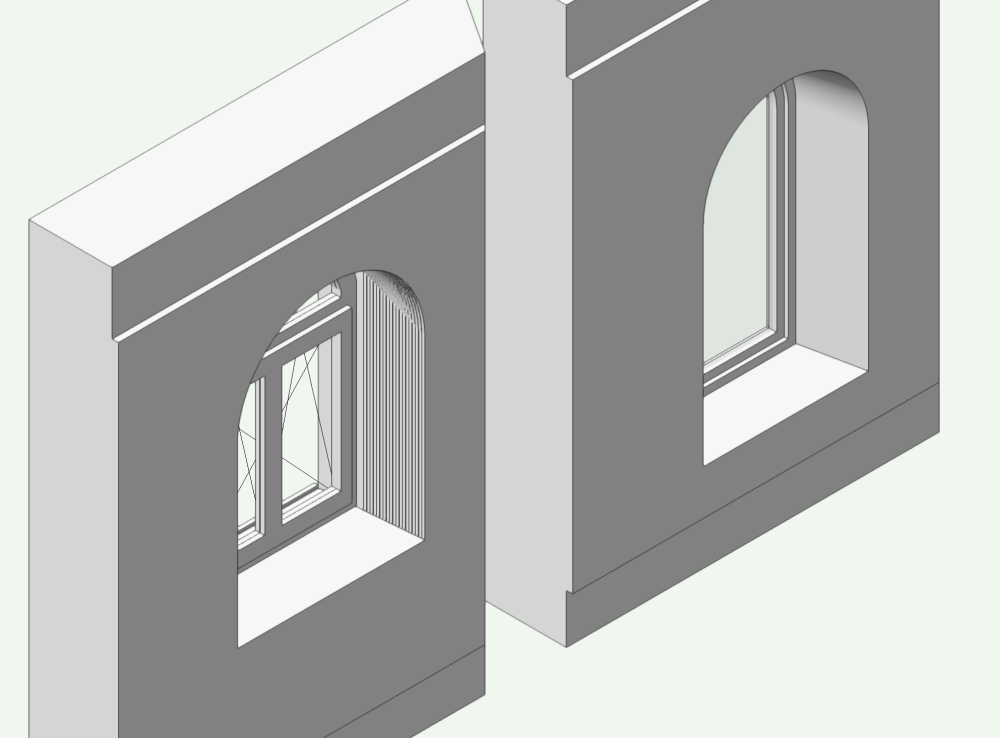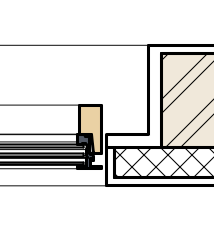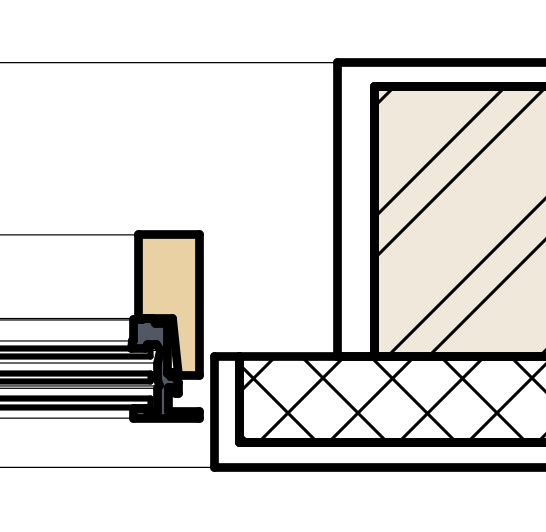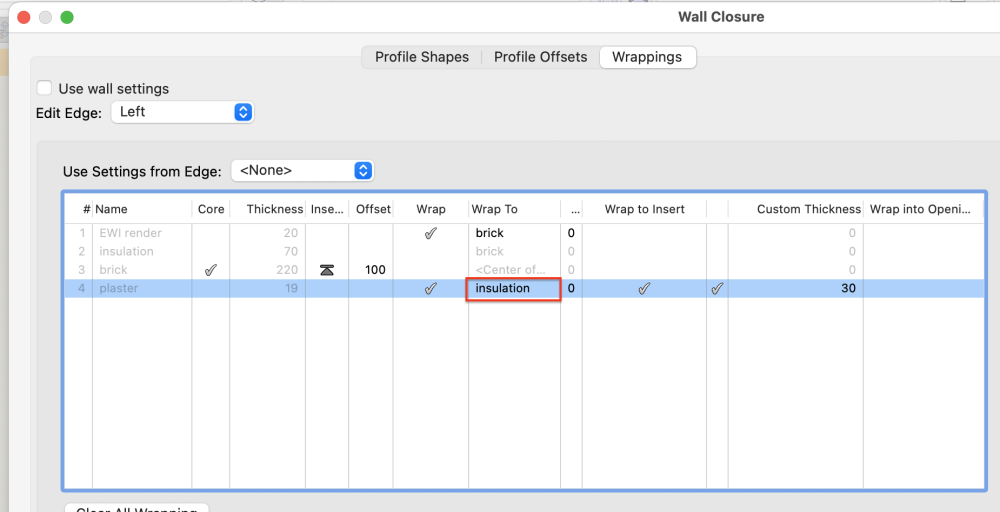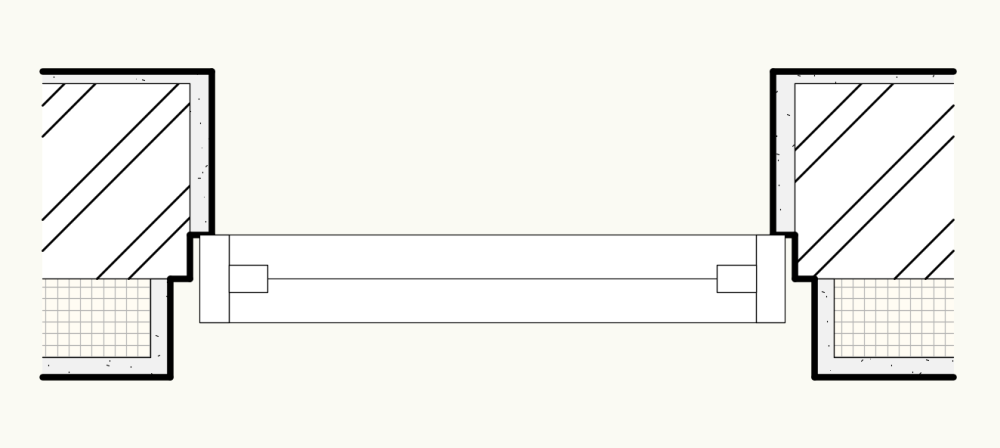-
Posts
3,328 -
Joined
-
Last visited
Content Type
Profiles
Forums
Events
Articles
Marionette
Store
Everything posted by Matt Panzer
-
I can reproduce this and submitted a bug report (VB-201384). One way around the issue is to select the "Use wall closure" option in the "Plug-in Object Options" or "Plug-in Object Style Options" dialog for the windows.
-

Custom windows not rendering correctly in Shaded view
Matt Panzer replied to Andrew Pollock's question in Troubleshooting
Thank you, Tom! Bug reported (VB-201382). Ah!. I jumped to reporting before I even read your post! I'll link my report to yours... -

Custom windows not rendering correctly in Shaded view
Matt Panzer replied to Andrew Pollock's question in Troubleshooting
Hi @Tom W., Can you please attach your version of that file if you still have it? -

Custom windows not rendering correctly in Shaded view
Matt Panzer replied to Andrew Pollock's question in Troubleshooting
Can you try on a copy of the file and see? Also, do you know if the file you had issues with was originally brought forward in the initial release of VW 2024 or one of the updates? -

Custom windows not rendering correctly in Shaded view
Matt Panzer replied to Andrew Pollock's question in Troubleshooting
The material is what the jamb or sash is made of and jambs and sashes are not made up of different materials between the interior and exterior sides. This is why only one material can be used. It's only the finish that might change between the interior and exterior so this is currently done by choosing a different texture for each side. Since the door/window cannot have a different texture on different sides of the same object, it creates separate pieces for each texture. We realize this is not ideal and do want to handle this better in the future. -

Custom windows not rendering correctly in Shaded view
Matt Panzer replied to Andrew Pollock's question in Troubleshooting
Please let me know if you notice this again and if you can come up with a reproducible case. I some things things here and cannot reproduce it. -

Custom windows not rendering correctly in Shaded view
Matt Panzer replied to Andrew Pollock's question in Troubleshooting
OK. I think the problem here is that the Glazing class is set to "by instance" in the style and the instances have it set to the "NonPlot" class. I edited the style and change the setting to be "by style" (which is already set to use the "Glazing-Clear" class). After that, the glazing looks correct. -
This issue has been fixed for 2024 Update 3 (to be released in mid January).
- 1 reply
-
- 2
-

-
Yeah. What I was expecting as an angled splay, is a series of steps. That's where the extra lines are coming from.
-
That looks like a Computerworks Window object that's using its own system for creating closures. Maybe try turning those off in the window object settings, edit the Plug-in Object Options (right click on the window and choose the context menu command) and select "Use wall closure" and setup the closure setting in the wall as needed. Here's a quick example using the US window (on the right): Round Windows_VW-MGP.vwx
-
Hello @Amarin, Can you attached a simple file with the wall and window?
-

Custom windows not rendering correctly in Shaded view
Matt Panzer replied to Andrew Pollock's question in Troubleshooting
Can you try copying a wall or two with the problem windows into a new file and, if the issue is still there, send that to me? -

Corner Window Troubles
Matt Panzer replied to samb'ham's question in Wishlist - Feature and Content Requests
Thanks for the file! I've attached it to the bug report (VB-200911). -

Corner Window Troubles
Matt Panzer replied to samb'ham's question in Wishlist - Feature and Content Requests
@samb'ham, Apologies for the troubles. I believe this is a known issue that's being looked at. However, can you please send me a file with those two walls and corner windows in it showing the issue? I'd like to attach it to the bug report to make sure this case is covered. -

Window with symbol: inconsistent behaviour in Horizontal Section Viewport
Matt Panzer replied to line-weight's question in Troubleshooting
Yeah. I don't think that one can be done. -

Window with symbol: inconsistent behaviour in Horizontal Section Viewport
Matt Panzer replied to line-weight's question in Troubleshooting
Actually, "Wrap to Insert" is designed to work in addition to the "Wrap To" setting for more complex cases. For my example above, "Wrap to Insert" should be deselected. The basic idea (when both are selected) is that the component will wrap to the Wrap To location if it finds it before hitting the insert's closure object (i.e.: jamb), then it will try to continue to wrap to the insert if it can. In my last image with both selected, it really should look like this: There are some even more complex cases this is designed to support but there are some challenges implementing them. However, we think the most common cases are handled. -

Window with symbol: inconsistent behaviour in Horizontal Section Viewport
Matt Panzer replied to line-weight's question in Troubleshooting
-
OK. I see the issue. It looks the problem is with Active Leave Open Directions of "Left". I submitted a bug for this (VB-201157).
-

Window with symbol: inconsistent behaviour in Horizontal Section Viewport
Matt Panzer replied to line-weight's question in Troubleshooting
Can you show an illustration of how you want that example to look? Also, can you send me a file with that window in wall? -

Window with symbol: inconsistent behaviour in Horizontal Section Viewport
Matt Panzer replied to line-weight's question in Troubleshooting
-
Can you attach a small file with that wall and door in it that shows the issue?
-

Custom windows not rendering correctly in Shaded view
Matt Panzer replied to Andrew Pollock's question in Troubleshooting
Thanks Kevin! Good to know there's a way around the issue if you want two textures! The the bug seems to be related to directly applying different textures to the interior/exterior sash. I noted this on the bug report. -

Custom windows not rendering correctly in Shaded view
Matt Panzer replied to Andrew Pollock's question in Troubleshooting
Actually, I see the issue. It appears to happen only when the interior and exterior sash is given different textures. Setting them both to the same texture seems to correct the issue. -

Custom windows not rendering correctly in Shaded view
Matt Panzer replied to Andrew Pollock's question in Troubleshooting
Thanks @Andrew Pollock, What I'm hoping for though is a file showing the custom sash window displaying correctly so I can examine its settings. @leecalisti, @Dick Jenkins, If you have a file to can send, please do. -

Fit Windows To Roof
Matt Panzer replied to KIT KOLLMEYER's question in Wishlist - Feature and Content Requests
The feature only changes the Width and Height. So, it does not allow the angle of a sloped top shape to be changed.