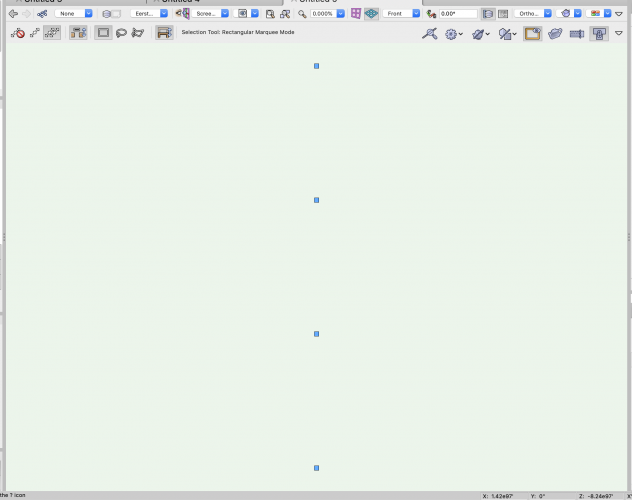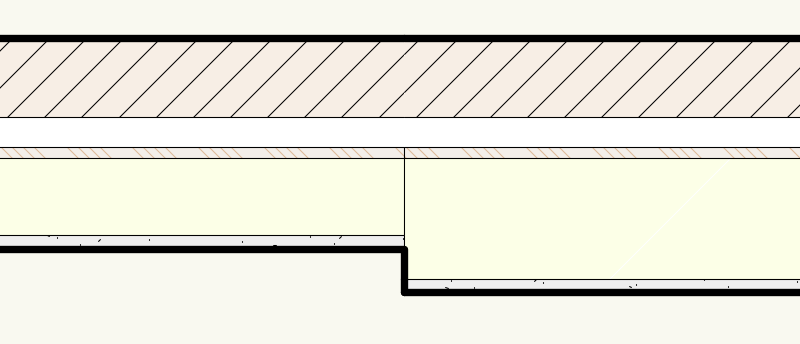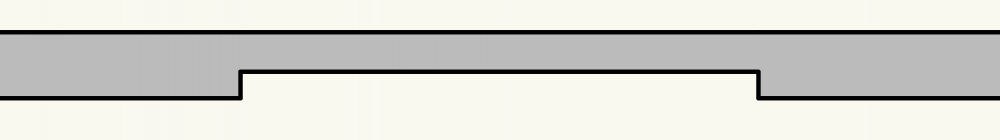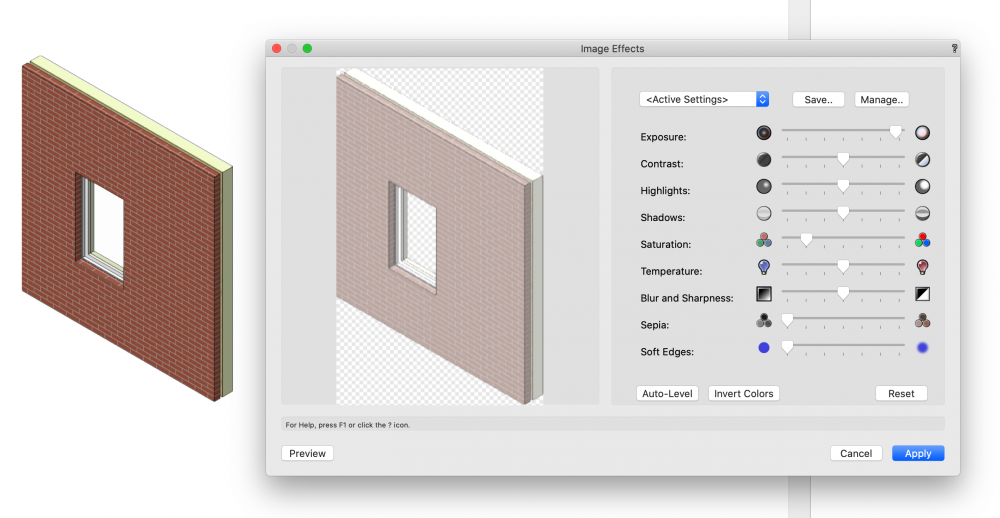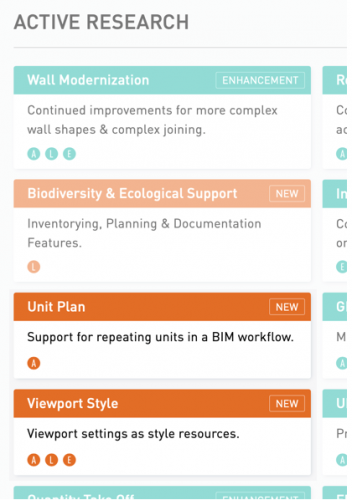-
Posts
3,320 -
Joined
-
Last visited
Content Type
Profiles
Forums
Events
Articles
Marionette
Store
Everything posted by Matt Panzer
-

How to control two roof faces intersection ?
Matt Panzer replied to Stéphane's question in Troubleshooting
I reported the roof joining issues: VB-175958 Roof Face Joining Issues Thank you all for your help with attaching files and describing the problems!- 94 replies
-
- 4
-

-
- roof
- combine/connect
-
(and 1 more)
Tagged with:
-

How to control two roof faces intersection ?
Matt Panzer replied to Stéphane's question in Troubleshooting
Have you tried clicking the "Remove Mitered Edges" button in the Object Info palette? That also might help. In any case, sending files and steps to recreate these problems via BUG SUBMIT would help us look at these problems.- 94 replies
-
- roof
- combine/connect
-
(and 1 more)
Tagged with:
-

How to control two roof faces intersection ?
Matt Panzer replied to Stéphane's question in Troubleshooting
I do see the issue with the file in VW 2021. However, if you move one of the Roof Faces away from the other and then move it back, the problem goes away. Can you try that to see if it works for you? Also, if you can recreate the problem, would you mind submitting a bug with the file and the steps to repeat it?- 94 replies
-
- roof
- combine/connect
-
(and 1 more)
Tagged with:
-

3D disappears when switching from 2D
Matt Panzer replied to Sebastiaan Devos's question in Troubleshooting
I threw together a quick script to try to fix the file. It acts on all selected objects and sets their z-heght to zero. Try importing the DWG file into a blank file, Select All, then run the script. Things should then work as expected. DISCLAIMER: Please do make sure the results are as you expect since this script has not been throughly tested. Set Sel Obj Z-Height to Zero.vs -

How to control two roof faces intersection ?
Matt Panzer replied to Stéphane's question in Troubleshooting
I still see something similar in VW 2021. Bug submitted: VB-175913: Roof Face Geometry Snappable for Roof Face in Invisible Class- 94 replies
-
- 2
-

-
- roof
- combine/connect
-
(and 1 more)
Tagged with:
-

How to control two roof faces intersection ?
Matt Panzer replied to Stéphane's question in Troubleshooting
I took a look at the file in VW 2018 (the version it was last saved in) and see the issue. However, it works as expected in VW 2021. I did not check version in between.- 94 replies
-
- roof
- combine/connect
-
(and 1 more)
Tagged with:
-

How to control two roof faces intersection ?
Matt Panzer replied to Stéphane's question in Troubleshooting
Thanks, Kevin! There were still some users out there using Doodle up until I started working at Vectorworks. They still may be... 🙂- 94 replies
-
- roof
- combine/connect
-
(and 1 more)
Tagged with:
-

How to control two roof faces intersection ?
Matt Panzer replied to Stéphane's question in Troubleshooting
LOL!!! the good old Doodle! days! That was a very fun plug-in to work on! While it wasn't as integrated as the Sketch feature, it did have some pretty cool features.- 94 replies
-
- roof
- combine/connect
-
(and 1 more)
Tagged with:
-

3D disappears when switching from 2D
Matt Panzer replied to Sebastiaan Devos's question in Troubleshooting
The object sin the file appear to be located at four very different z-heights. I think Vectorworks is trying to center the view on all of these objects but they're location is so far apart that the view is somewhere in between all of the objects. Here's all selected objects in Front view. Notice the current zoom is WAY out showing at 0.0000%. Moving these objects to the same z-height will probably correct the problem. -
On our roadmap: Yes. This is on our radar.
-

How to control two roof faces intersection ?
Matt Panzer replied to Stéphane's question in Troubleshooting
🤣 I think you might be reading between the lines that are already between the lines. I assure you, I didn't put those lines there. 😉- 94 replies
-
- roof
- combine/connect
-
(and 1 more)
Tagged with:
-
Ah, right. Good point. Wrapping components in cases like this is an issue we'd like to address moving forward.
-
You're welcome for the tip! It should still work, but I've seen some cases (a bug) where the wall end shoots off into space. Here's an example of it when it works as expected:
-
I should mention that joining them like this will make them part of the wall network and they move as one unit when reshaping.
-
-

How to control two roof faces intersection ?
Matt Panzer replied to Stéphane's question in Troubleshooting
These do all sound like bugs, but we'd need to see example files to be sure there are no technical limitations involved. Could someone please send a simple file that shows these issues via BUG SUBMIT ?- 94 replies
-
- roof
- combine/connect
-
(and 1 more)
Tagged with:
-
Do you really want to see through the viewport? It sounds to me you want to "lighten" the rendered viewport. If that's what you need, then adjusting the Exposure and saturation can do it easily.
-
Have you tried applying Image Effects to the viewport and playing with those settings? That might do the trick.
-

Can we have a statement on the window/door tools?
Matt Panzer replied to Christiaan's topic in Roadmap
I would say the roadmap is more of a general big picture of where we're headed, but it does not include everything we're planning and working on. The work being done on walls will require work on the doors and windows in order for them to work together. That is why that is mentioned in the roadmap along with wall stuff. These changes must be done before we continue with other planned improvements. That said, the issues you mention are very important to us and are certainly on the radar.- 49 replies
-
- 14
-

-
Unit Plan is looking to solve the very problem you describe. And Viewport Styles (just below it) would be another one, I think, most users will care about.
- 105 replies
-
- 11
-

-

Slab directional texture issues - please help
Matt Panzer replied to Marshallae's topic in Architecture
I don't know if there are any technical details of why we cannot rotate textures on slab objects but we do recognize this as a needed feature. -

Slab directional texture issues - please help
Matt Panzer replied to Marshallae's topic in Architecture
Tom beat me to it, but here's my example being recreated: ScreenFlow.mp4 -
Just to expand on this a little further: The printed photo width size limit is directly related to the perspective view calculations (based on the control line locations). Typically, the more unrealistic the view, the more restricted the image size can be because viewports have trouble displaying perspective views with extreme perspective values. Most likely adjusting control lines can fix this for you but I'd need to see the file to see what's going on.
-

Slab directional texture issues - please help
Matt Panzer replied to Marshallae's topic in Architecture
Maybe something like this? This was created with two sweeps placed in an Auto Hybrid (to get the Top/Plan graphics). Curved Bench.vwx -
Can you send me the Vectorworks file privately?