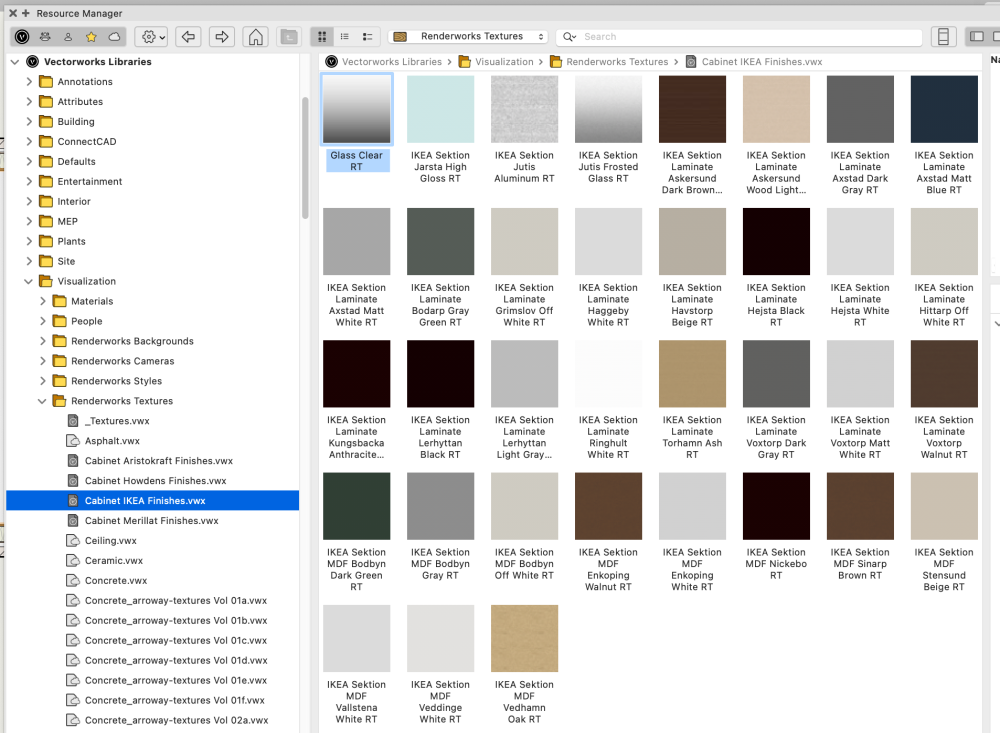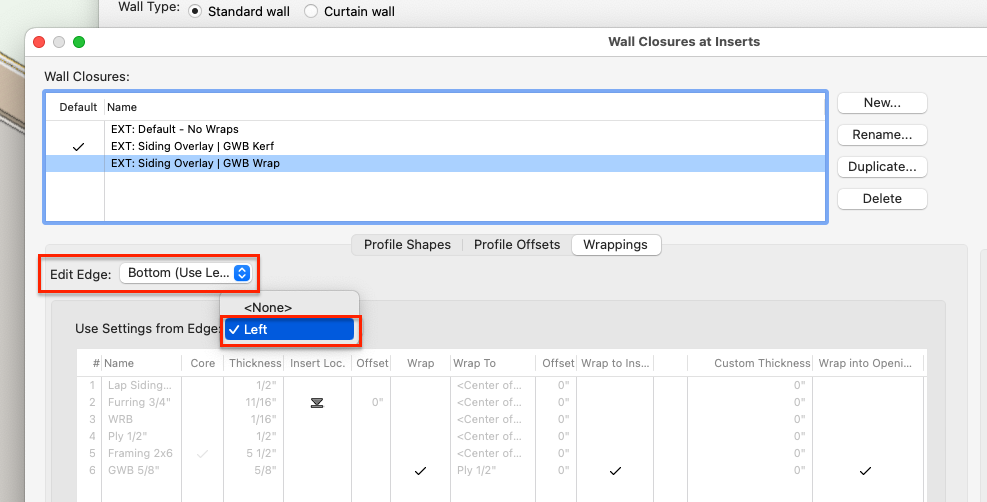-
Posts
3,320 -
Joined
-
Last visited
Content Type
Profiles
Forums
Events
Articles
Marionette
Store
Everything posted by Matt Panzer
-
I have not heard of this issue before. Can you attach a simple file with the errant Section Line in it?
-

Wall Components Not acting like I think they should
Matt Panzer replied to Catmansound's topic in Architecture
I don't believe this is the same thing as the disappearing components because the component is there but just given the wrong texture. I reported this with a version of your file (VB-202202). -
Due to limitations in the Plug-in Object Catalog system, things like finishes/textures are not included in the catalog. The finish textures, however, are available here:
-

Wall Closures - VW2024 Workflow, and transitioning files from VW2023
Matt Panzer replied to E|FA's topic in Architecture
I'll add a Wishlist item. I would prefer VW making a best guess and flagging what happened over the current system. Similarly, it would be nice for the "bottom" default to import as well (item above). 👍 Absolutely. It should bring over all settings possible. -

Wall Closures - VW2024 Workflow, and transitioning files from VW2023
Matt Panzer replied to E|FA's topic in Architecture
I wouldn't have found that in a million years and it felt like that's how long I was looking. Thank you! I had checked the Profile Offsets and the Plug-in Option Settings multiple times to make sure the bottom was active. Is the Bottom off by default, or did I set it somewhere along the way without noticing? By default, the Bottom is not set to use the setting from the "Left" edge. There are good arguments for having the default this way or having it set to use the "Left" so I'll leave it at that. 😉 This seems counter to everything else I can think of in VW, where names refer to ONLY one thing. Imagine a Class that behaves differently if it is applied to a Wall Component vs an Extrude. I read through the help files several times and rewatched the four VWU classes, but never grasped that concept. So what I'm seeing is that if I have variations of a wall type (e.g 2x6 interior wall with plywood sheathing added for a SW, 2x6 interior wall with insulation, 2x6 interior wall without GWB on one face), I have to rebuild almost identical closures for each wall, and redo the settings for each door or window inserted into the wall. Is this the correct process, or is there an easier way to do it? Feature Request: when you select an existing Closure Name for a new Wall, import the settings for components that carry over, and flag (red?) items that need to be adjusted because they don't exist in the new wall. We do want to look into adding a way to import settings from one closure to another. But Vectorworks will have to make its best guess when the component structure is different between the wall you're importing from and the one you're importing to. You may want to add a post in the "wishlist" forum so it gets more attention and others can upvote it. 👍 -

Wall Closures - VW2024 Workflow, and transitioning files from VW2023
Matt Panzer replied to E|FA's topic in Architecture
I agree the UI is complex. Wall closure have a lot of flexibility which results in a lot of complexity in the UI. That said, I do want to look into improving the UI to make things more intuitive. The Bottom closure in the wrapping tab had no wrapping. I set it to use the settings from the left edge to correct it in the file. This is an annoying design issue with the feature we'd like to address. Technically, it's working as designed, but we need to change the design. This is working as designed. The component structure can vary from one wall to another and the closure settings can vary as well. The idea is that each wall can have a closure with the same name so a door/window style can choose the same closure name and have a closure appropriate for the wall it's inserted in. We want to make as clear as possible that you specifying the name of a closure to use (when it's available) and not the settings of a specific closure. So, yes, this is related to #3. Different walls can use the same closure name with different closure settings that make sense for its component structure. I agree that there are a lot of settings but one you have things set up the way you need, everything should just work without you worrying about it. -

Wall Closures - VW2024 Workflow, and transitioning files from VW2023
Matt Panzer replied to E|FA's topic in Architecture
Walls must contain at least one wall closure. By default, that closure will have no profile or wrapping settings. If a wall style only has the one wall closure setup, it will be the default for the wall style. If a door or window has the "Use wall closure" option selected (in the PIO Options) and it's a wall with just one closure defined, it use use that closure because ut will be the only one available. If the closure has the default settings (no wrapping, etc.) then that's what the door or window will use. -

Marvin Windows in the Vectorworks Library
Matt Panzer replied to Dick Jenkins's topic in Architecture
I believe it still is best to create a separate style for each specific window model from a catalog because it's easier to manage. You are right that creating a custom size window from a catalog product line is best done by using an item from the catalog, unstyling it, and setting the size from there. Or, maybe better, you can create a window style with a catalog item that's close to what you want, disconnect the catalog from the style, then set the size as needed. You could then make the Width and Height by style or by instance for the style depending on your needs. -

Wall Closures - VW2024 Workflow, and transitioning files from VW2023
Matt Panzer replied to E|FA's topic in Architecture
My only suggestion is to open a VW 2023 project in VW 2024 and update the wall, door, and window styles as needed to get the desired results. After doing that, you should have a good idea how to go about updating your libraries of styles. It's harder to go into more detail than that because it all depends on your specific needs. -

Perimeter mapping seems to be gone from VW2023.
Matt Panzer replied to MGuilfoile's question in Troubleshooting
well that is just insane. it works, but the need for the work around is insane Agreed. I did find out that perimeter mapping was removed when per-face texturing was introduced because they did not play well together. However, we are looking into possibilities of bring the functionality (or an equivalent) back. -
It looks like this was a remaining clipping issue that was not fixed for 2024 Update 3. However, there is a fix in place for 2024 Update 4. I tested your file in a beta version and can confirm that your case is fixed.
-
Can you attach the new file you created containing the problem wall?
-

Perimeter mapping seems to be gone from VW2023.
Matt Panzer replied to MGuilfoile's question in Troubleshooting
I see no movement on this but gave the VE (VE-104236) a nudge and will raise the concern to others. -
It has not. I added a comment to the VE (VE-100031) to give it a nudge...
-
@JerRenders, @DFlores, The only way to see what's going on is with a file. If copying the problem wall to a new document corrects the problem, then that won't help (of course) but there is another thing you can do: Make a copy of the file Delete all sheet layers Make all layers and classes visible Select All Deselect the problem wall Delete Use the Purge command delete all unused resources, etc. If the problem with the wall persists, attach it here. If it does not, you can send the file to me via private message and I'll have a look.
-

Warning pop up when opening 2023 files in 2024
Matt Panzer replied to Vectorhead's question in Troubleshooting
I believe the issue lies in the previous version Door objects creating geometry that Vectorworks 2024 does not like. This is likely due to the Parasolids 3D geometry library (Vectorworks uses internally) being pickier about certain invalid geometry (typically self-intersecting geometry). It's even quite possible that the problem geometry had something to do with the problem geometry in the previous version. If this is the case, the alert you're seeing is not really a bug and the only way to correct the problem is to reset the object (as suggested above in this thread) to recreate the geometry so that Parasolids can work with it. Note: I am not an engineer so usual disclaimers apply... -
Ah. You're right. I see this as well. I submitted a big report (VB-201453) for this.
-

Vectorworks Windows - Impossible to add Sills
Matt Panzer replied to Michael Siggers's topic in General Discussion
Can you attach a file containing that window and wall? -
I can reproduce this and submitted a bug report (VB-201384). One way around the issue is to select the "Use wall closure" option in the "Plug-in Object Options" or "Plug-in Object Style Options" dialog for the windows.
-

Custom windows not rendering correctly in Shaded view
Matt Panzer replied to Andrew Pollock's question in Troubleshooting
Thank you, Tom! Bug reported (VB-201382). Ah!. I jumped to reporting before I even read your post! I'll link my report to yours... -

Custom windows not rendering correctly in Shaded view
Matt Panzer replied to Andrew Pollock's question in Troubleshooting
Hi @Tom W., Can you please attach your version of that file if you still have it? -

Custom windows not rendering correctly in Shaded view
Matt Panzer replied to Andrew Pollock's question in Troubleshooting
Can you try on a copy of the file and see? Also, do you know if the file you had issues with was originally brought forward in the initial release of VW 2024 or one of the updates? -

Custom windows not rendering correctly in Shaded view
Matt Panzer replied to Andrew Pollock's question in Troubleshooting
The material is what the jamb or sash is made of and jambs and sashes are not made up of different materials between the interior and exterior sides. This is why only one material can be used. It's only the finish that might change between the interior and exterior so this is currently done by choosing a different texture for each side. Since the door/window cannot have a different texture on different sides of the same object, it creates separate pieces for each texture. We realize this is not ideal and do want to handle this better in the future. -

Custom windows not rendering correctly in Shaded view
Matt Panzer replied to Andrew Pollock's question in Troubleshooting
Please let me know if you notice this again and if you can come up with a reproducible case. I some things things here and cannot reproduce it.