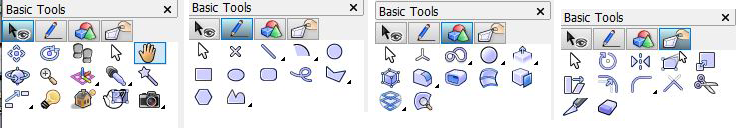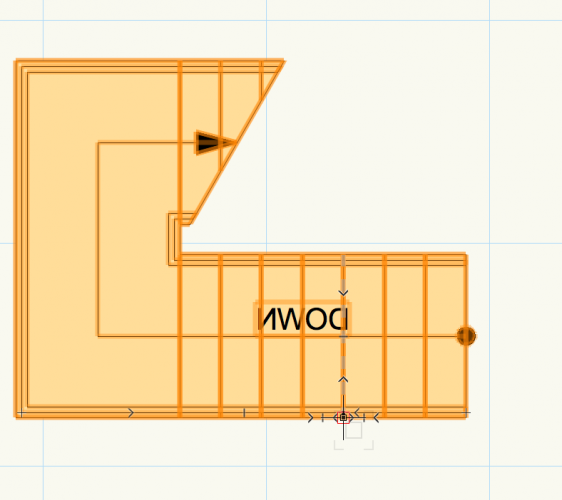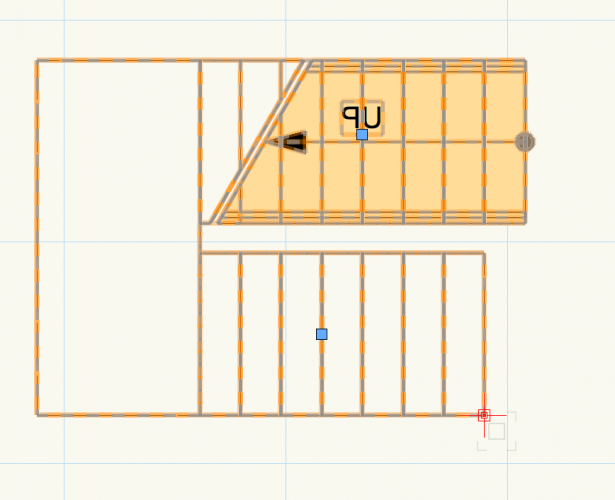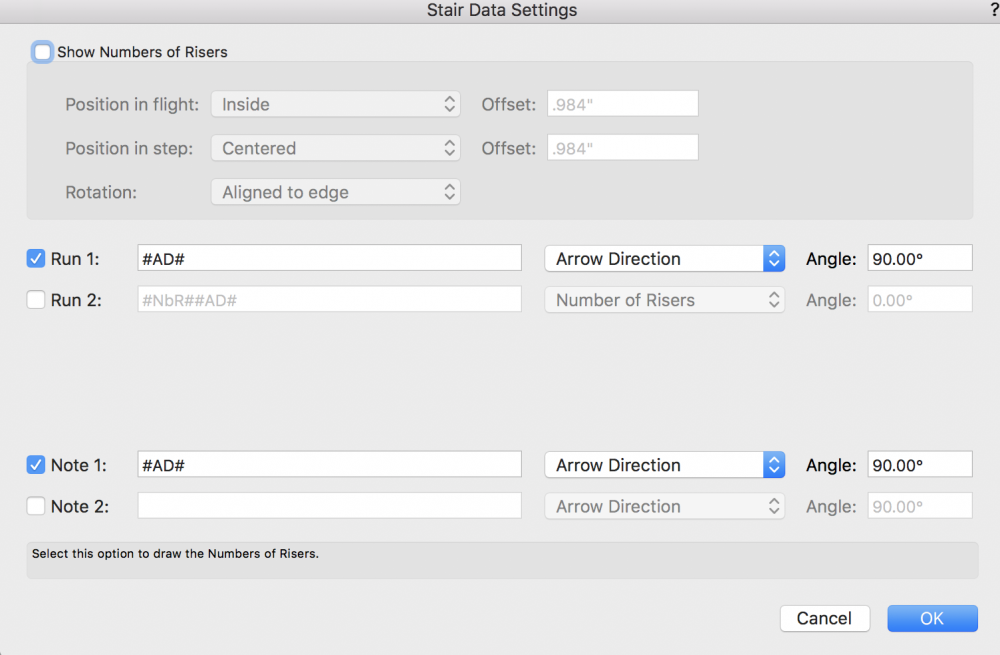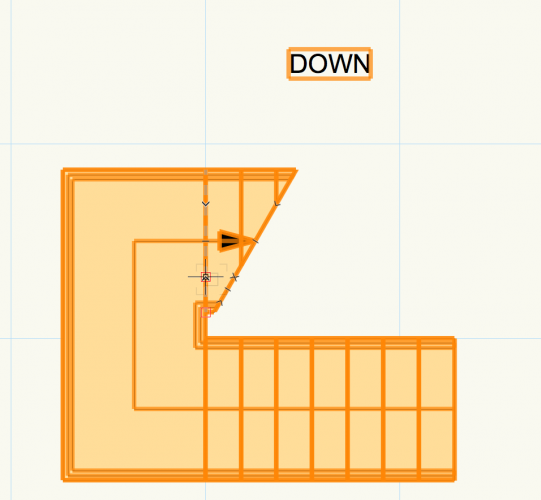assemblyarchitecture
Member-
Posts
40 -
Joined
-
Last visited
Content Type
Profiles
Forums
Events
Articles
Marionette
Store
Everything posted by assemblyarchitecture
-
I am wondering why the basic tool palette is now divided into four windows. Is there a way to get these back into one palette? This is confusing to someone who has gotten used to the traditional layout. VW Architect 2021
-
Renders Turning Black Once Updated
assemblyarchitecture replied to corbinhand's question in Known Issues
Yes the Final quality rendering is not functional when rendered in the design layer (OpenGL OK). I can get a viewport to render with Final Quality but can't when in the design layers. I have some image props and when it renders, it only shows the image props and everything else is pure black. At least it doesn't take long but immediately gives me the black screen. -
VW 2019 PDF Ref's Dissappear on conversion
assemblyarchitecture replied to Samuel Derenboim's question in Troubleshooting
Yes I have this problem too. Please provide a solution ASAP -
Windoor ID tags not showing up correctly in Viewports
assemblyarchitecture replied to Vaughan's question in Troubleshooting
my window tags almost always face inward. Definitely a problem functionally since many are not legible in 3d views -
Great. Thanks for the help with that.
-
I think that the upper floor doesn't allow me to alter the label location, but I can change the location of the upper location on the lower floor (first image). There is that blue dot but not on the upper floor (second image). So I guess that's a solution in air quotes, but it seems odd to have to move a label on the lower floor but not be able to edit on the upper floor. There are also two ways to add a down or up arrow with the stair data tab which seems somewhat confusing. The run is adjustable but the note one is not as far as I can tell.
-
Please tell me how to move the down label. I changed the stair from a right hand to a left hand but the label does not move. I have tried everything.
-
I am looking for that too.
-
The program consistently sizes the window and door tags to the scale of the drawing not the true dimension. For instance I have all my windows, which are symbols by the way, showing an id tag which is 1/4 inch in size. This dimension will scale at 1/4 inch at the viewport scale (which makes it a tiny spec in the viewport. Going into the symbol and re-entering the 1/4 inch size for the tag (which it's already showing) will make it revert to the correct size. Having to check every window tag for every symbol before issuing a set of drawings is totally problematic and something I'm surprised has not been fixed yet. We are still on VW 2017 for this project. I need to have the tags as part of the plug in object since I have them associated with a window schedule. any work around would help which doesn't wreck the ability to have the schedule linked.
-
What is the easiest way to copy a rendered viewport and turn it into a bitmap. I do not want to re render every time I print so I reset my viewports to wireframe and keep them off to the side in the sheet layer and only update them when I have time. I want to keep the perspective viewports so don't just want to flatten them. Thanks in advance.
-
Is there a known issue in 2016 with Cameras?
assemblyarchitecture replied to simbob's topic in General Discussion
So if the cameras don't work, the renderings are not useful.....question is what is the best mac program to render. -
why do cameras keep shifting
assemblyarchitecture replied to assemblyarchitecture's topic in Architecture
I haven't linked a camera to a viewport since that seemed problematic based on some previous posts. I have just been exporting images from the camera on a design later, but that's helpful. Maybe I have been dragging the camera when rotating the model. Can you lock a camera? if not it would probably be a good feature. It happened again since posting so I may start writing down the coordinates for the camera. -
I have reset the cameras countless of times. Setting up consistent renderings to place into photo montages takes a while and the camera's z setting will often go haywire moiving hundreds of feet vertically or shifting off horizontally. I don't know what's going on, if I should put down a locus to reset the camera, but that defeats the purpose of having a camera set up in the first place. I notice when the camera palate is open and the camera is selected, there seems to be a glitch in that the corrupted camera will stay selected even though a different camera is active. Has this happened to anyone else. It happened in multiple files for different projects so I think there's a glitch somewhere mac 10.10.5/VW2016 sp4
-
I agree it's a real problem since you wouldn't want a door sidelight on a window schedule so you need to keep the sidelight as part of the door since that's how it will be produced. The lack of customization is something which needs to be worked on. This is a problem with the transom as well since if you have two sidelights with a transom, the transom is one piece over the door and the sidelights and the frame cannot be broken up over the sidelights.
-
adding window schedule criteria
assemblyarchitecture replied to assemblyarchitecture's topic in Architecture
Super clear graphic. Thanks :grin: -
adding window schedule criteria
assemblyarchitecture replied to assemblyarchitecture's topic in Architecture
Thanks that's helpful. I had a typo in the "UserFld 1" (I had UsrFld 1). I am trying now to add a line below a series of database headers and can only get the row to be above the database field. I'm obviously missing something else. -
I am trying to add the user field 1 to the window schedule in a column. I would think that I would just type in the criteria into the database header for that column but it doesn't seem to work. For instance the Notes from the window data is "=(Window.WindowDesc)" so I was looking at the field value for the user field 1 and based on some research I would think it is "=(Window.UsrFld1)". Entering information into the column data field cell doesn't seem to register through the various windows in the schedule. Even if I paste in the Note function from a different column which works nothing seems to happen. I am wondering how to customize these columns and if there is an easier way to modify a single column in a window schedule and to have it register through. I created a brand new column and it still doesn't seem to work. It seems as if I get how to edit the criteria for the entire schedule but not for individual items.
-
Great. I'll work though these.. Seems like what I'm looking for. I'm just scratching the surface but these functions look like what I need
-
I am looking to modify window and door schedule and have relied on searching the forum to add information such as elevations counts etc. but was wondering if there is a guide online to find out what the vector script commands are. Thanks in advanced
-
Wish List for custom windows
assemblyarchitecture posted a question in Wishlist - Feature and Content Requests
I would like to have the option of having a custom window with one large fixed window and two adjacent operable windows stacked. Perhaps there could be another custom option within the custom window option. See attached file -
Custom Sidelights and Transoms
assemblyarchitecture replied to Markvl's question in Wishlist - Feature and Content Requests
Yes. Mullions in transoms over french doors especially need to line up with the sidelight and door widths, which are never equal -
I have a housing project with a lot of stairs and have figured out how to create a style for each stair, link the stairs to the layer elevations and display a consistent style for the arrowheads, text style and 2d graphics for every stair in the project between floors. One thing which is driving me crazy is how to move the down/up note to the correct position. It seems to work for some but not for others. I need to grab the note at the right spot and put it in the center of the stair. I have been working through it and there are two ways to have the notations appear on the stair tool. One is to use the "run 1" and "run 2" and select the arrow direction from the drop down menu and the other is to do it with the note1 and note 2 command. It seemed that the notes would work better but some stairs just don't seem capable of moving the note to the correct position on the stair. The way to move it seems similar to how you would move the text within a window Id/door id notation but I can't find what the sequence is to move the note. what usually happens is that I wind up moving the whole stair. Can someone explain how to do this or explain an easy sequence of where to grab and how to move it easily? I don't really want to add the data manually since I am halfway through the project at this point. OS10.10.5 VW architect 2016
-
Is there a known issue in 2016 with Cameras?
assemblyarchitecture replied to simbob's topic in General Discussion
I've reconstructed all of my cameras because they were bouncing around (not holding their place) and did have some high Z values. I thought it might be because the cameras were created in a VW15 file. I tried resetting the origin which may have been the wrong thing to do. I also noticed that the affected cameras always displayed as selected in the camera visualization palatte so deleted them. Not sure if this is a known issue or not. UPDATE: the new cameras are also defective. they reset to the page center on a design layer. I moved the page on the design layer so when they shift they don't move a few thousand feet. also the Z heights and look to heights are constantly changing i am trying to use save view to maintain the views I want. OSX 10.10.5 VW2016 -
Same problem here. Both in fact. I had given up on the custom stair tool as it was updated from a previous file. I have now reinstalled the entire program. opened a new file and tried to install a stair and it will not work properly at all. I was trying to work with the graphic properties and once you close it, you can't edit it again. You can also not select it. Even thought it's visible, clicking 'settings' in the OIP does nothing. 3d views can occur but only by selecting a particular view. The free 3d rotation won't work. .. Very frustrated.. client and all. It is now completely frozen. 2016 VW SP2 Mac osx 10.10.05