
David Poiron
-
Posts
203 -
Joined
-
Last visited
Content Type
Profiles
Forums
Events
Articles
Marionette
Store
Posts posted by David Poiron
-
-
We use PDF Squeezer to address this problem. https://witt-software.com/pdfsqueezer/ Mostly addresses bitmap issues regarding size.
I wish NNA could use this code internally so this would not be so much of an issue!
-
Sketchup has a plugin, I believe it is called DesignPH, that allows direct export of information in a sketchup model to PHPP excel spreadsheet format. It would be great if you could do the same with Energos.
-
 4
4
-
-
Would like to see another selection for the Line Length Mode in the Drawing Label: Auto-Fit +. This would auto fit the line to the text length as is currently the case but would add a user controlled amount, with say ½" as the default.
-
 2
2
-
-
I am trying to create database criteria that finds windows or doors only in a particular wall style so I can isolate exterior vs interior windows or doors. I know I can create classes for interior vs. exterior or special doors and windows styles for interior vs exterior doors or windows but was wondering if I can find windows and doors through walls styles or if there is possibly another method.
-
I am trying to tie the colour of a space object in 3D to the colour of a specific class. The texture is set to take on the colour of the object in the attributes palette, which is derived from the clad fill colour. This seems to work fine for the 2D graphic attribute of the space object but does not work reliably for the 3D graphic attribute. I am trying to do this through the new space style. Anyone experiencing this? Maybe there is a simpler way to use space styles and I am not getting it.
Also, every time I even enter a space style, it resets all of my labels to a default value, even though they are not tied to ! Not sure this one is ready for prime time.
And using the space tool for about ½ hour usually results in the the spinning colour wheel (macOS 10.13.6) and the attached message.
-
VW2019 SP0 macOS 10.13.6 restarted machine and VW.
I tried my Title Block Border and a new default title block in a blank file. No tabbing. On another computer in the office tabbing works only on certain fields in the dialogue box. Title Block Border confirmed.
I like the new direct entry layout, BTW.
-
In VW2019, in the revised title block tool dialogue box, you cannot seem to tab between fields.
-
The "tag" field appears to contain a unique object identifier string. One of these identifiers appear next to each object (or group of objects) in the shop drawing set and is tied to the objects in the IFC imported model. What we are hoping for is a way to search for the vectorworks file (IFC imported model) in order to easily locate a particular object using this unique number.
-
I have imported an IFC model from a steel fabricator (I believe they may use Tekla, as there are record formats in the file that are prefixed with Tekla). Each object or group of objects has a field "tag" under IfcElementAssembly record, although this record format is not present in the Resource Manager. I would like to find (select) objects or groups of objects in the model using the value in the "tag" field. I've tried to use Custom Selection... but this field does not seem to appear anywhere. Any ideas on how I would do such a selection in VW?
-
I've imported a lidar (.LAS) file into vectorworks using the import point cloud command. Is there a way to transform this into a mesh or something similar that can be manipulated?
-
- Popular Post
- Popular Post
It would be nice if individual parking spaces objects (which likely have multiple spaces) could be linked in some way so the numbers continued without gaps even if spaces were deleted or added to individual objects. This would save having to renumber the spaces.
-
 8
8
-
Turning off half of the items did not speed things up unfortunately. We need an "all items by class" button in the 2D and 3D attributes panes as well.
-
I am finding the space tool/object has great features but can be very frustrating to use. There seems to be two issues:
1. There is so much information in the object info palette that the tool takes a long time to refresh, causing a delay in selection, moving etc. The delay seems to get worse the longer VW is left open. Selecting multiple spaces or moving them can take a considerable amount of time. Perhaps if some settings can be turned off in the settings dialog box then the OIP refresh would not be so much of an issue.
2. The second issue is selection and snapping. This does not seem to work as well as say a polygon would work. I'm not sure if the first issue is causing the second issue but basic selection and snapping are delayed or just simply inaccurate in some cases. I am working with a particular drawing at an angle and so maybe this is part of the problem too (accuracy that is).
-
Alan, I was using this but it was not working because I had the graphic attribute was set to class for the walk line and apparently this does not follow the class markers properly. I overrode this setting and it works fine now. The request above was to tie the class setting markers to the stair walk line which is currently not the case.
-
With the help of Paxar this one is solved. The class definition was interfering with the stair walk line in the Graphics tab for the stair. The start and end markers have to be set separately for this to work properly as they do not correspond to the markers in the class definition.
-
I was just thinking that in the class definition the two markers could be labeled (and act as) start and end and could correspond to those for the walk line. This would perhaps be more consistent behaviour - currently I have to override the stair walk line markers to get them to point in the right direction.
-
The ability in Vectorworks to calculate the effective R-value of parallel items within components would be great. However, in my example the lambda of component 4 is calculated to take this into account and so the total would be correct. I'm just asking for the total to be displayed in this location. It would be nice to have air films included in some way too but I consider these to be a "fudge-factor" to review in case I am very close to the required values.
-
-
I use a 4" high outer component to a wall as a base which I show in 3D but not in 2D using class visibility. When I turn on the "hide details" toggle in 2D the wall does not respect the width of the wall with the base class turned off. I suspect this is by design as the graphic is likely for the entire wall but it is not expected.
-
I use a 4" high outer component to a wall as a base which I show in 3D but not in 2D using class visibility. When I turn on the "hide details" toggle in 2D the wall does not respect the width of the wall with the base class turned off. I suspect this is by design as the graphic is likely for the entire wall but it is not expected.
-
It would be great if the site model could have different units than the file. We often design buildings in imperial (file units) but have to work in metric for site purposes. Dual units for the stake object would also be great.
-
 2
2
-
-
For the table and chairs tool, I would like the ability to enter a value for the amount of offset the chairs are from the centre of the table. I like to show the chairs outside of the table to get a better sense of the room they take up in real life.
Also, the ability to not have chairs on one side only and an option for a round table with chairs spaced around it.
-
It would be nice if palettes could have multiple instances. This way you could, for example, display your list of classes in one instance and your list of layers in another. Or you could show the shape tab of the OIP and the render tab at the same time.
-
It would be great if this tool had some additional features:
1. Ability to add more than 4 ID symbols
2. Ability to have more customization of markers
3. Ability to use in section
4. Ability to rename the ID
I am using this tool for tagging walls - have not used it for other objects yet.

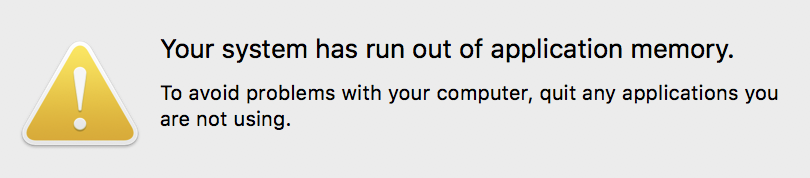
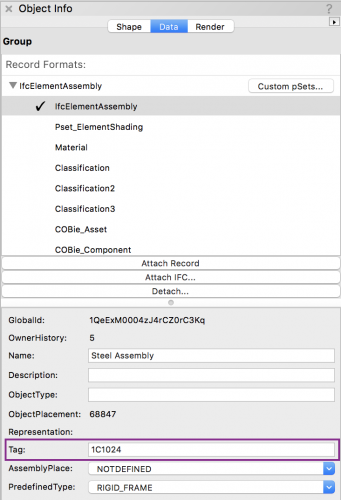
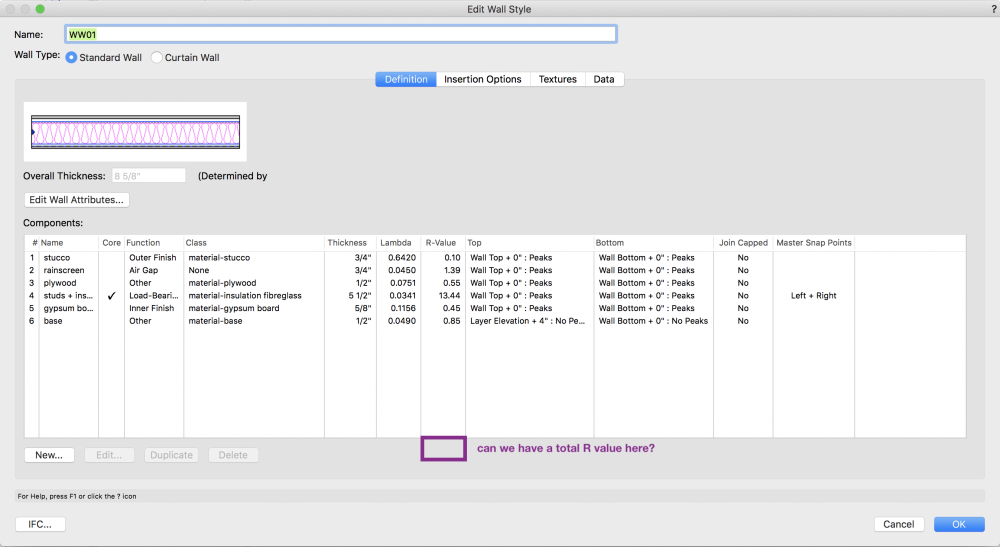
viewports and annotations shifting
in Troubleshooting
Posted · Edited by David Poiron
In VW2019, we are finding that changing the length of a section line instance moves the image in a viewport but does not shift any annotations a corresponding amount. Shouldn't the annotations move with the model in the viewport?
Ideally the content of the viewport would not move on the page, just the bounds of the section.