
Gytis
-
Posts
393 -
Joined
-
Last visited
Content Type
Profiles
Forums
Events
Articles
Marionette
Store
Posts posted by Gytis
-
-
Thank you for this! Fantastic. I fear it is buried for many behind a python script.
-
 1
1
-
-
To be certain: copy the file name, paste it into a search, and then import into a fresh VW file.
-
I guess I can't miss what I haven't experienced, not using Photoshop.
 I'm used to working with VW guides. Sounds good though.
I'm used to working with VW guides. Sounds good though.
-
I don't know if they will work as you wish, but in Modify>Guides menu there are a number of options for creating and modifying Guides in a dedicated class which is locked by default. Very snappable.
-
 1
1
-
-
To reiterate: I suspect there are two dwg files. The one you have been trying to import only contains what you call "the first drawing," and then reference(s) to a second dwg. You need to find and import the second dwg in order to edit its content.
To facilitate this, in the vwx file with the import, go to Tools>Organization..> References Tab. If I am right, there should be file name here that is different from the one you have been trying to work with. Navigate to, and import that file.
If there is no file listed under the References Tab, I am at a loss.
-
As markdd says, you cannot edit a referenced drawing viewport. It seems like the dwg you are importing has reference(s) [xrefs] pointing to another dwg which may or may not be broken. If you want to edit the content in VW, and if you have access to the original dwg file that is being referenced, you could import that and edit that content, and set up new references as needed. However, the collaboration is then changed, and the original dwg is no longer read. I'm not sure if this is OK in your workflow. I may also have misunderstood completely.
-
-
One thing to check would be the class assignment of the lines you are missing. Then see if they are set to Visible in your viewports. For that matter, ditto for design layers.
-
 2
2
-
-
18 minutes ago, JimW said:
The only way Vectorworks supports opening things in Dropbox specifically is when you've integrated your cloud storage with a Project Sharing setup. Unfortunately we don't yet support just opening a regular file from Dropbox. If you have the file in a local dropbox folder and shut OFF the syncing desktop app, do your work, close and save, then let the app sync again you might have better results, but thats only a guess.
Thanks Jim for the thought and explanation, but I wasn't clear. I downloaded the file and saved it locally, not in Dropbox. So I don't think that's the issue. On the other hand.....
14 minutes ago, bcd said:I wonder if the file was saved with Hidden Line Rendering.
Thanks BCD, I was thinking similarly and am in the (unfortunately awkward) position of asking for a new file saved in wireframe. I'll let you know what happens.
-
I'm a bit befuddled. When I try to open a .vwx 2017 file shared via Dropbox, VW struggles to open it, gets stuck in the "Geometry" progress bar, and then crashes spectacularly. The screen fills with a grid of repeating complex pixel patterns which change spontaneously and also when certain keys are pressed. I would take a screenshot, but the worst part is that the machine is locked up on this screen. I have to Force Shutdown. It is an older (early 2011) MacBookPro and I am away from my trusty MacPro. The file is largish but not extreme at 315 MB and I am unsure of its contents, presumably a partial model of a house fleshed-out with various bits of plants, fixtures, and furniture.
I have repeatedly restarted my machine. I have downloaded fresh copies of the file. I have installed a fresh copy of VW. Plenty of other files are fine.
Any ideas or experiences?
-
I don't know about the Teigha error, but have seen several threads about it. May want to search "Teigha"
-
Odd. This is what I see in Windows 7 on Chrome (on a shared computer).
-
It's the splash page if you click on Marionette at the top of any Vectorworks webpage, right after Explore, Activity, Knowledgebase....i.e Home>Marionette
-
 2
2
-
-
Have you restarted VW?
-
Have you tried the settings in the screenshot? They appear to do the required job....
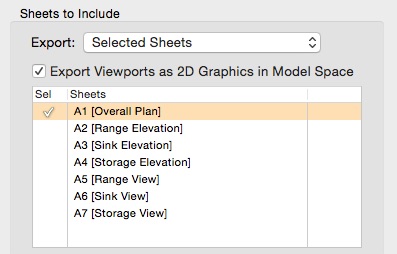
-
OK, I am a little confused. Is this in the reference file or the referenced viewport? The brick texture of the soldier course doesn't change? Is the lintel class reassigned via the Window dialog? Is this in the reference file or the referenced viewport? This should be eminently doable.
It may help to post a file or images.....
-
Could be a number of things:
- Is reference updated?
- Do the referenced file variations display correctly?
- If so, double-check the classes that are turned on and off in each viewport...can get confusing
-
You can. In the referenced file be sure that the 2 variations are distinguished by either layer or class. Then turn on and off layer or class visibilities in the respective viewports to isolate the variations within the viewport.
-
Not in front of VW at moment, but check out Section Line Instances in the OIP and check-off the viewport(s) you wish to display the section line. But, keep in mind you cannot section a section VP, thus cannot display a section line in a section viewport.
-
 1
1
-
-
Nice work, Taproot.
A parallel discussion in the General Forum. Alan Woodwell points out that the Perspective crop can also be disabled in Document Preferences.
https://forum.vectorworks.net/index.php?/topic/50189-export-web-view-set-up/
-
11 hours ago, Taproot said:
How do you set the initial starting view for the export? I've tried setting it via a saved view, camera, etc. The webview start location defaults to the same spot ... off kilter and near the floor. There must be a setting or logic that I'm missing - maybe both?
Unfortunately I have no answers for you. I can only confirm that I experience the webview start location as wonky. In one file it will work as expected, taking its cue from the perspective view I set up. In another file, the start location would be slightly under the floor and "off-kilter." I experimented with over a dozen different perspective views, including a distant birds-eye and its converse, and the start location would be nearly the same, and never usable for a client.
-
Oh thank you very much! You have been very helpful today.
-
I really would like to import (i.e. don't want to model from scratch) the following Revit file, but it is in Revit 2010, one year before the cut-off for imports to 2017.
Any kind person out there able to open and save this file in a later version of Revit?
-
Thank you rDesign, even if it's not the answer I want.
 Missed that thread on my search.
Missed that thread on my search.


Installing Python Image Library in Marionette 2018
in Marionette
Posted
Has there been any progress on this? I would like to use The Image processing node, but any time I try to run it and do the PIL install, VW immediately crashes.☹️
Finding the right "Pillow" and manually installing it seems a bit dicey for a plain ol' Marionetter like myself......