-
Posts
978 -
Joined
-
Last visited
Content Type
Profiles
Forums
Events
Articles
Marionette
Store
Posts posted by Diamond
-
-
Thanks Wes. That was sentiment relayed to me by my local distributor.
The worksheet I have – it seemed to work fine in 2015. All set then!
-
Hi Jim,
The only time you wouldn't want to do this (and this is just the occasional incompatibility I've seen) is if you installed on something like OS X 10.9 and then tried to deploy to an OS X 10.11 machine, sometimes going across multiple Mac versions things are missed, but as long as its from the same OS to the same OS you're fine.What types of things might be missed?
Thanks for that.
-
Hi,
Using Vectorworks Architect Australia, I have seen auto-classing in 2016 break in most cases. In 2015 it was mostly fine. Objects like stairs, spaces and terrain models, that previously worked fine, all broke.
Hundreds of hours developing a class standard (based on VwArch.sta) for our studios to assist the newer Vectorworks users currently down the drain. Surely this can get sorted out in an upcoming SP?
Hi Wes,
I would be keen to know what this solution might look like?
Thanks.
-
Hi Mark,
Step 1.
Modify > Clip Surface the circles from the rectangle.
Step 2.
Use the Split tool in the Basic Tool Palette. Look in the mode bar for options.
In Line Split Mode down the centre for two pieces.
In Line Trim Mode down the centre for one piece.
Cheers.
-
Hi,
Does anyone know if, when a working plane is active, rulers show units relative to the working plane origin or to the drawing user origin?
When I test this, with a working plane active, the rulers display units relative to the drawing origin, not the working plane origin. Vectorworks Help seems to say otherwise. What am I doing wrong?
From Vectorworks Help…
Based on the current measurement system, rulers make it easier to precisely create and place objects within the drawing. The 0,0 point on the rulers represents the location of the user origin, or of the working plane axes when using a working plane. The User Origin command moves the user origin relative to the internal origin, or moves the working plane origin to that of the layer (see Setting the User Origin).
Thank you again…
TD
-
Hi,
I am willing to be proven wrong, but I am sure roof objects having components is the solution. It is just knowing how to use Vectorworks objects for a given purpose.
What I recommend is to have a group of component classes. I name ours Component-Turf, Component-Earth, Component-Concrete, Component-Brickwork and so on. If you have more than one concrete type on the project (for example, one for walls, and another for slabs, or one with a different texture), then create more Component classes.
Personally I think having separate component classes for wall and roofs (for example, Wall-Component-Brickwork, or Roof-Component-Framing) makes life confusing. In the real world, a material is a material no matter where you use it. Better to have them all under the one class heading.
Also all of these classes can have the correct linetypes, fills, hatches and textures so that they appear correctly in Top/Plan, Section VP, and 3D render. Energy value ratings for each component can be assigned when you create a slab, wall or roof component style. Also each component can work in conjunction with your finishes schedules.
Hope that helps.
-
I concur on the education front. We have many students working for us in their gap years, and the hoops they have to jump through to get a Vectorworks education license can be nuts.
-
Hi Jim,
Can you please tell me any issues I might be causing for my team by creating a Vectorworks installer for our studios?
The way I go about this is to do a clean install of Vectorworks on one machine, and from that create a disc image containing an Automator script that copies into the same respective location on each machine;
1. The Vectorworks app with our special sauce (that is, our templates and modified libraries),
2. Vectorworks preferences (from the users Library/Preferences folder),
3. Some files and folders from the user Library/Application Support/Vectorworks folder.
As far as I am aware, this is the only way to be able to roll out correct line endpoint styles, and back up prefs for the whole team. Also makes it much easier to roll out to 30+ machines, allowing for a general studio support member to run the installer.
Is there any way copying these user prefs could be causing problems on other machines? Is there another way to set user prefs without tainting them on a single machine first?
Thanks.
TD
-
Hi Jim,
I have also been having issues with cameras in SP1, 2 and now SP3.
1. Edit camera through sheet layer VP, change camera view to Top/Plan (press Command-5), then select Activate camera view. The camera number in Shape tab of Object Information Palette is renamed.
2. When camera is directly over/under view point. For example, camera height 3000/-3000 Look to Height 0 doesn’t work.
Thank you for any clues as to how to fix this.
-
Great work. I know our team members will love it. Thank you Diego.
-
Add the stair tool to this bug. Thanks.
-
When auto-classing is turned on, the Stair and Terrain Model objects autoclass to classes in the VwArch Standard, not my standard, even though my standard is the one selected.
I know the stair tool did not do this in Vectorworks 2015.
Thanks.
-
Agreed. The fact that users have separate logins for Service Select. the Community Board, Student Portal and then having to re-enter their contact info for webinars and various events as above is not how we should be doing things.
I think it would be good to have the option to tie them together, but it not be mandatory. I wouldn't want my Community Board ID to be tied to my day job. People often move between larger practices and becomes a challenge to manage. But for one man shops, I can certainly see the appeal.
-
Hi Jim,
I have noticed there are auto-classing bugs with the both the Stair and Terrain Model objects when Auto-Classing is turned on. Have you noticed this?
Thanks.
-
I start the prefs from scratch for each release. So that isn't an issue.
I was wondering if there were any cleanup scripts or other critical routines(?) that Vectorworks 2016 Installer was running. Thanks.
PS I am ignoring that typo. Long day?

-
Hi Jim,
On installing Vectorworks, is there any danger in having a master Vectorworks application folder with custom templates/presets that I copy from server to machine? What about Vectorworks preferences as well? (For arrow styles etc?) (with the exception of the license registration pref files).
We have many machines that need to be deployed and it hasn't been an issue for previous releases. Thanks.
-
For example - having class(es) into which you can put 3d objects that you don't want to see in plan view, because they don't render properly in 2D. That's not going to work once you're trying to share drawings using a uniform classing system that will allow models to display correctly regardless of the sotware package used to view/modify them.
I have a workflow/class structure that overcomes this. More to announce soon-ish.
That is something to think about for sure. What I'm not sure about is the separation VW provides for Top/Plan View (2D) and Top view (3D), meaning, should it be rid of in near future and shift to all 3D mode is the question. For now it is nice to have a different representation of objects in 2D plan and 3D view but it is against the idea of drawing/modeling things once. So yea, I think I can pick a side as a conclusion and be penchant for 3D modeling all the way.
Whilst I see the logical conclusion of this argument, part of the power of Vectorworks is it's 2D presentation strength. For hybrid 2D/3D schematic design, landscape, interiors and masterplanning nothing else can come close. If it did just go 3D all the way, why would I stick with it? Wouldn't ArchiCAD or Sketchup or some other be better solutions?
PS Who is CSI and what is Omniclass class structure?
-
Hi,
Additionally, I have been finding similar issues with slab objects that have a number of subtractions or additions applied to them. Thanks.
-
Hi again,
To follow up, this is happening on both of our 10.10 and 10.11 machines.
Jim, is there a estimated release date for SP3? Thanks.
-
Hi Guys,
I had same issue with stair presets moved over from Vectorworks 2015.
I have been in contact with my local distributor (after sending files, the bug was able to be reproduced), who in turn has been in contact with German devs. I was told this will be fixed for 2016 SP3 ANZ (Australia and New Zealand version).
Cheers.
PS Also auto-classing for this object seems to have broken with 2016 as well.
-
Hi Gester,
You make a good point regarding the non-editability of IFC. At a recent product demo for Solibri, a speaker noted IFC was the only file format that would be able to protect a studio's intellectual property.
That said, architects have very different needs to the various consultants or suppliers that are engaged as part of the project team. Three points;
1. We sculpt the building to suit our designs. As a part of that, getting prelim versions of consultants models that we can edit in a format that Vectorworks can natively edit, cuts down the time taken in the design iteration process.
2. Bringing in IFC files from consultants for design review, clash detection etc slows Vectorworks to a crawl. Having Vectorworks convert IFC into a native format/geometry would take much of this grief away — rather than the mess of 3D polys that are currently created.
3. I am seeing more suppliers creating their product object libraries as IFC files. As architects we need to bring them into our files. But if Vectorworks either; creates rubbish IFC conversion; or due to Vectorworks place in the market, we only have the option of Revit, ArchiCAD or IFC; or if the original object is drawn in a less than satisfactory manner — we end up re-drawing it all again anyway.
I understand the purpose of IFC to protect the I.P. of each team member, and control versioning etc, but if Vectorworks could read and export IFC natively, it removes much of the friction created by limited interoperability, without overstepping IFC's mandate.
-
Hi Gents,
Thank you for your replies. I sympathise with the challenges you each face.
In response;
-Zoomer, I really liked your suggestions regarding a 'Super File Format' that is, IFC (or a form of) that Vectorworks can read natively, import and translate into Vectorworks objects, then save out again to be able to share with other parties. This would save a huge amount of time, as well as reduce file size.The Super Format: Currently IFC.Contains only Data and Information, no software instructions.
Is supported, organized and developed by ALL parties
-Col37400, I know what you mean—Francois's designs are by no means cutting edge in terms of form when compared to Calatrava, or Foster. But many people do not want that kind of design. For folks living in Texas, a house that exploits the local environment will most definitely change their life, even if it never never appears on the cover of architectural review. Maybe after Francois had collected his data, he could have used that to take his design to another level.The three projects shown simply reinforce my prejudices about what "BIM architecture" ends up looking like.And as digitalmechanics signature suggests "you cannot manage what you have not measured", more information is better when making decisions. Many architects design with their gut, but from my experience, esp working with some of the best environmental engineers on the planet, these gut instincts are often very wrong.
That said, the BIM based designs that make the headlines in Australia, are well designed projects where the leading design and cost savings that come from BIM are key factors in their development, construction, and maintenance.
-digitalmechanics, is there someway you can export out 3D loci for the surveyor for project setout? I often receive survey info with 3D loci. Can it go the other way?"Tyranny of Sheets" is clearly seen here.Also I understand you wanting to get rid of sheets. But what happens if the surveyor reads your info the wrong way because his software imports it the wrong way? I am on your side, but these are the kinds of questions we need to solve going forward, and are common to most projects I work on.
Some other notes:
-In order to have 3D objects display better in plan, I have been having success with the Auto Hybrid object.
-It seems like we need to have the ability for pure 3D plans, to be able to have SLVP settings that are similar to Auto Hybrid objects.
In fact add to that one added feature, (for elevations and section VP's as well) to be able to set line thickness as for objects beyond the cutting plane. Primary, Secondary, and Tertiary outlines for groups of objects that are close (e.g.<1m), medium (e.g. <2-5m), and far away (e.g. >5m)—the distances could be overridden. The linework within those groups could be set to a fine line detail setting.
-Instead of Floor objects, perhaps you should try the Slab Tool. These days you can mix it up with components. Roof Objects candy this as well now.
-Also I use the Framing Member Tool for all manner of structure. I have even used it for concrete slab beam thickenings. Also when I need just 3D steel members that I will use within an Auto Hybrid object, I will use the 3D steel profiles in the Detailing Toolset.
-With the stair tool, due to the infinite permutations this is where parametric objects break down, but maybe in time Marionette can bridge the gap. I can see an active marketplace for these kind of Marionette objects, like Sketchup has the 3D Warehouse.
Thanks for the great back and forth. Extremely thought provoking.
TD
-
Hi Jim,
This is a really old thread, but worth another try.
Another idea on this taken from some feature of Auto hybrid objects defining what can be seen beyond and behind the cutting plane.
Just as sections can define what depth of view they show, why not define what thickness objects show up as in the viewports?
-Primary, Secondary, and Tertiary outlines for groups of objects that are close (e.g.<1m), medium (e.g. <2-5m), and far away (e.g. >5m)—the distances could be overridden.
-The linework and 3D hatches within those Primary, Secondary, and Tertiary object groups could be set to a fine line detail setting.
-I would add in the ability to set the outline of an opening (e.g. window outline).
-Also I would add the ground cutting outline as this is usually shown thicker than the cutting plane of objects.
All of these could be assigned to classes.
Thanks.
-
Yum cha is from Hong Kong/Canton, and is like a Cantonese version of Spanish Tapas.
According to wikipedia Yum Cha literally means "drink tea" in Cantonese and refers to the whole meal, whereas Dim Sum refers to the wide range of small dishes on offer.
Samosas, as in Indian? We made some curry pies from the left over turkey meat, and they are good!
Scottish and Chinese. What a combo! Szechuan haggis? Whisky duck?

Burns Night? Please translate? As in, "kick the tyres, and light some fires?…"
Now I am hungry!



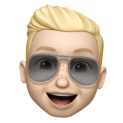
Creating a studio Vectorworks installer
in General Discussion
Posted
Okay, thanks for the heads up. That was the answer I was expecting.
PS I seem to have screwed up the thread. I deleted a doubled up post. Time to go restart my router!