-
Posts
978 -
Joined
-
Last visited
Content Type
Profiles
Forums
Events
Articles
Marionette
Store
Posts posted by Diamond
-
-
There is another app called Syntheyes that can do a similar thing, but typically it is used to mesh 3D geometry with motion footage. Have you have any experience with it?
-
Thanks for that @RussU I suspected as much. Yes I would love to see a workflow.
Are you mounting the 5design on the drone? Must be a decent drone to carry the camera.
But that makes sense with the video and the individual shots you are taking from the air. As well as the shots you took of the door.
Thanks again.
-
Looking at your (@RussU) website, it looks like you are using apps from pix4d.com. Is that the case?
-
- What is the app you are using to create the point cloud? Couldn't make it out on the vid.
- Are shooting from the drone in stereo?
Well done. Cheers.
-
Get your geek on. And with a Brit accent. Like it, love it!
-
If you are looking for new staff, anecdotally, I have found that people who have used ArchiCAD tend to pick up Vectorworks workflows (esp 3D) quicker than most.
For an easier way to explain layers and classes to those who don't use them.
'Layers are the where. Classes are the what'
All the best. Assimilating a team into a workflow is a massive challenge. Cheers.
-
 1
1
-
-
16 minutes ago, RussU said:
if you're interested I've got a couple of very nerdy videos I could post. (Heavy going, but if you're an enthusiast you might like them)
If that is okay, I would love to see them. Especially now that Vectorworks can do this stuff with point cloud. Thanks.
-
36 minutes ago, RussU said:
I'll post a couple of the completed works when it's done. Wouldn't want to give away any secrets.
I look forward to it.
38 minutes ago, RussU said:I've a system of following the ground contours and levelling as we go.
Are you using screw piles?
Is this building temporary or permanent?
38 minutes ago, RussU said:I do a fair amount of photogrammetry and load it straight in. Great workflow.
Is that video of your work? What are you using to create the point cloud?
What software did you use to create the point cloud video? Is that from 3DS Max?
Cheers
-
@RussU It was done externally of our studio. But whether it is Cinema 4D, 3D Studio Max, and so on, they all generally have access to the same render engines. It more to do with who is driving the machine.
Speaking of driving, it looks like your new build just bulldozed part of the 18th hole?
But if you are building the 19th hole, it looks like the existing path allows you to drive your cart right up under and park it at the bar. (I am sure I just lost most there with golfing jokes
 .).
.).
Love the complex curved trusses. What is the roof cladding going to be?
-
 2
2
-
-
The only way I can see all of these objects being rolled into the international versions is if we have a refinement in UI for objects. Objects options are too complex for most users.
I can see the added object styles in 2017 as being the first major step in this. Styles for each localisation? I think this is the logical progression of what happened when components were added to objects.
-
 1
1
-
-
Yes, UK's version would be different to the Austalia and New Zealand (ANZ) version. Fortunately, most of the plugins that started in the Australian version have been rolled into the internatinal version (Camera, Heliodon, and so on).
Windoor is localised for ANZ, and would be really hard to rollout internationally. ANZ also has a great titleblock tool. There are the other great localised supplier libraries, but the international version seems far closer to the localised versions than it used to be.
How good a localised version is comes down to how committed to creating tools and customisations the local distributor is. Julian at OzCAD is great. Because of his great work, my impression was that Vectorworks ANZ was the best English version out there. Would love to know if this is in fact correct.
I know Japan has had a number of tools that were way beyond the rest of the world. (Energy modelling way before Energos, and a people movement and egress tool, to name a couple.)
And with the InteriorCAD guys in Germany, I assumed this expertise would have percolated into the wider German Vectorworks ecosytem, lifting that community onto new heights.
-
Wow@Pat StanfordThat is amazing. Will test.
@nrkuhlI have been trying to get the Auto-classing to work with my team for some time, but there are some issues that seem to cause problems each time. For the rollout of 2017 across our studios, I have turned the Auto-Classing Standard document preference off (after turning it on in later 2016 SPs).
- Classes - if there are too many classes in a document (esp with default hatches and textures), people often just use the Purge command and remove them. More classes = bigger file sizes. Better to have a Template (in the Vectorworks App folder > Library > Default > Standards folder) to import the classes from, and teach the team this is their first port of call if they do need more classes.
- When copying objects from Vectorworks documents that are not using Auto-classing, objects can 'mysteriously' change to suit the auto-classing standard, which can really confuse team members if they don't know what they are doing.
- Certain objects break, with each version of Vectorworks. 2016 it was Stair and Site Terrain objects. The Stair tool after being fixed in later SPs of 2016, is now broken again in 2017 although not as badly as it was in 2016. I haven't had time to test other tools.
- It is really hard to set the colours of classes in the speadsheet to have custom colours beyond the 256 colour list. You need to go through the Details… button in the menu setting File > Document Settings > Standard Naming and set each class individually.
Some people will love the feature, and some will hate it. I would leave the worksheet in each template, so team members can turn it on and off as required. Hope that helps.
-
Yes. The language barrier is a challenge. I have wanted to view a number of online videos from Switzerland and Germany but I don't speak Deutsch.
@Zoomer What country are you located in? My impression is that the Deutsch (variant) speaking nations seem to pushing the technical capabilities of Vectorworks the farthest. Is this your experience?
31 minutes ago, zoomer said:Will be easier if there will finally come a decision that it is possible to use both versions and resources in
parallel beside each other.
(which I think is very very unlikely and I may be the first only person person that asked for something
abstruse like that at all)
Not at all. We have a Hong Kong studio, and looked at being able to run the Chinese and Australian versions in parallel. But without some serious work arounds, wasn't possible. From recollection, I think you would have to have a computer set up with an English user login and a second language login. Or maybe two machines, each set up for different languages.
-
I could not live without the Australian version. OzCAD does us proud.
-
Hi All,
I thought it would be interesting to know what people are working on. Obviously do not post if projects are under client confidentiality and are not in the public domain.

Some work from my day job. This is Stage 1 of a masterplan. There we many challenges to overcome to achieve the brief of assisted passive ventilation. Demolition is underway, and looking to open for the start of 2018 school year. There are a number of details that are missing from this render (our client engaged the 3D artist), but it gets the idea across. A relief to see it underway. Cheers.

-
 4
4
-
-
Whilst the pen input would be limited for Vectorworks, if you can use it marking up PDFs and sketching, then it is could be a win for the paperless office. I would think it is going to be of more use for designers and project leaders (who tend to be less tech savvy) rather than documenter/draftsperson types.
-
3D polygons are the way to go. As @Tom Klaber mentioned regarding the SubD tool, can also happen with 3D polys. I have had to fix more than one development approval that used 3D polys that turned out to be twisted panels. Twisted panels are tough to build. Make sure you don't introduce twisting into your panels by using triangulated 3D polys as checks before you add more vertices.
Convert them to a mesh, and then use the Shell Solid too to give them thickness. The great thing about Meshes are that you can push and pull individual vertices of the mesh. You can even move vertices using the 2D or 3D Move commands. Use 3D loci as snap points to maintain accuracy.
Also, think first about how you are going to build it. If you can have a chat to product suppliers, they will help you to not have to start over when any assumptions you make about constructibility are wrong. Learnt that the hard way
 . Hope that helps.
. Hope that helps.
I have been working on a few of these lately. They are a challenge to create, but the effect is awesome (wish I could show you some small touches to a facade that I am documenting at the moment – but I want to keep my job
 !)
!)
-
Hi Jim,
Confirming for me that this issue has been resolved with SP2. Cheers.
-
 1
1
-
-
Good news. Julian is waiting for Vectorworks to push out the update. Should be some time this week. Thanks for that.
(Julian Carr – our local distributor)
-
Hi Jim,
Any news on this? Thanks.
-
Any response on this?
Is anyone having the same issue? Could it be something to do with the new Resource Manager? Thanks.
-
-
I have also been experiencing what I think is the same problem.
I have a Floor object created from a circle. Each time I open the file the Floor reverts back to a Low 3D conversion resolution even though my pref is set to 'High' (Vectorworks > Preferences… 3D Pane > 3D Conversion Resolution). Entering and exiting the object sorts out the Low conversion res bug. But each time I open the file the glitch comes back.
-
I presume you are referring to the 2017 SP2 update?


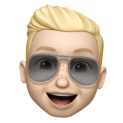
Auto Hybrid Help
in General Discussion
Posted
Can you post screenshots of each Auto-hybrid settings tab so we can walk you through it? Cheers.