-
Posts
978 -
Joined
-
Last visited
Content Type
Profiles
Forums
Events
Articles
Marionette
Store
Posts posted by Diamond
-
-
I need to do some testing, but I believe VW can do this already. After having something of an epiphany, I stumbled across this method. I am testing for rollout in our studios (in Australia and Asia). These classes can relate directly to our finishes schedules.
For example, 'Component-Blockwork' being one of a series of materials classes to be applied within intelligent objects (like walls, slabs, stairs etc.). The overall wall object can remain in, for example 'Wall-External', then each wall component can be applied to one of the 'Components-XXX' material class series.
To each of the 'Component-XXX' series of classes I have applied the local drafting standard hatches & colours as well as textures. This way they can appear correct in 3D, plan and section. To tweak lineweights, I can override the sheet layer viewports to give the correct thickness.
I believe this method;
-Is the best way of preventing the crazy amount of classes that tend to be created with objects like walls and the related components.
-Works well with an IFC based BIM workflow, and unlocks real BIM benefits across a number of areas.
-Works well with the VWArch standard in it's 'fine' and 'coarse' class settings.
-Works well with both the architectural/building industry and Vectorworks terminology, meaning easier to understand and use for less experienced CAD operators.
-As this means working to class settings, overriding in Viewports is simple.
-Works for both BIM modelling and 2D section detailing.
Obviously there will never be a perfect solution, but given years of trying to get my head around this, and trying to work out the direction that Nemetsheck VW are heading, I believe this provides considerable benefits. I look forward to hearing your feedback.
-
What do you mean by intelligent Materials? Can you provide an example?
-
The roof face tool is also good for sloping driveways. And of course being a hybrid object reads properly in both 2D and 3D.
-
In workgroups, how are drawings prevented from hiding objects from other team members? If I open up that drawing, what tells me that objects are hidden?
-
I have reservations. How would this not confuse others who may need to work on the file? Do you have any examples from other apps using a similar workflow? Almost anything is possible with an intuitive implementation.
As stated by BCD, I use groups and turning on and off object visibility outside the group to manage this. Especially helpful when building up 2D elevations. Make sure those preference short cuts are up in your mode bar.
-
Hi Gents,
They are called 'Saved Views'.
I use working saved views for design layer presets. To really quickly switch between working plans I un-tick 'Save Zoom and Pan'. This means you can very quickly switch between levels or different plans types on levels. Eg. General arrangement plans to RCP's to Electrical etc. Also this gives others working on the same project an idea of how the drawings have been worked on, or set up.
For sheet/presentation drawings, I create saved views for each drawing. This works very well when issuing large numbers of drawings with the 'Export PDF (Batch)' command. The only letter that needs to be changed in the export is the revision letter (the 'X' in the PDF number below).
Eg. Job No, Drawing No, Revision Letter, and drawing Description.
1234-A102X [Plan-Level 1]
Hope that helps.
-
Here is a quote from page 817 (titled IFC Workflows) of the VW Design Series User Guide. Not sure precisely what it means, but assigning objects to IFC classes might have been a guess closer to the mark than I expected.
Test the quality of the IFC export file by verifying it in an IFC model browsing utility. Almost all IFC browsers can traverse the IFC ?tree? structure to view and validate the model.
Also take a read of the previous point to this one;
Select the IFC Data command to attach IFC data to custom user defined symbols or custom 3D elements, so that they will be recognized at IFC export.
Hope that helps.
-
As you have started the file from scratch, my guess is that line styles will not be an issue. ACAD line types are easy to see as they are normally have names in UPPERCASE.
I am looking into this as I have had a couple of similar issues with IFC coming from our steel fabricators using Tekla Structures; although not nearly as drastic as yours. There doesn't seem to be much information on this, although I have been looking in VSS (VW Service Select) Webinars > Tips by Guest Presenters and Vectorworks Power Users. There may be some stuff there, but I haven't gone through the BIM based ones as yet.
I'm not much help I'm afraid. Back to my previous post, I would try exporting individual objects to see if they work on their own. Also you could try attaching IFC classes to the objects, but now I am really just guessing!
-
Is the chimney an object? I'd so, have you tried exporting the object on it's own?
Or tried the base object without your settings.
I suspect there may be corruption in the file. Was the information cut and pasted in from an old file?
I don't know I'd it is related, but I have found issues preventing export to DWG. Deleting AutoCAD line types can help.
Hope that helps.
-
Hi,
Can you apply a suffix to the field?
Right click on the cell and select format (maybe start with area, but if that doesn't work, use decimal), and add the units to the trailer field.
Did that work?
-
Yes, it is silly that we can only access 1 processor core and about 2.5GB of RAM for general VW usage (the exception being Renderworks which uses every ounce of grunt your machine has). This is the same issue that Adobe had converting their software over to 64bit.
We can hope that NV releases this in the next version, but this lack certainly makes for perpetuating the myth that VW is for small projects. I suspect this has been exacerbated by VW reliance on Quicktime which is not all 64bit, and trying to keep Windows and Mac at parity, which makes for a powerful cocktail of quagmires and delays.
-
Hi again Lyndsey,
So what you are saying the tablet command is just for tracing sketched etc into VW?
BTW Have just started using the Bambo Pen & Touch tablet. Feels pretty janky getting around VW, but no doubt that is just me getting used to it, and setting it up. Looking forward to improving that is for sure.
-
Back onto the Purge command - I have also noticed the deletion of deselected classes in VW2012. Handy to know as I am prepping to move our studios over to 2013 next week. Has a bug been filed?
-
Hi,
You will need to change to the laptop/single screen workspace before you go to the single workspace.
Cheers.
-
Hi JM,
Great to see you embarking on a new stage of life. Many people I hear say that Apple is just about marketing. Yes, I would expect a design company to have a clear marketing message, but their products are much more nuanced than that. Good design has the ability to liberate our physical and mental lives and ways most of the non design community can't begin to understand. Try explaining the texture of an Apple products surface to a lay person - they say "So what?!" But that stuff goes in.
Great architecture is the same. People may not understand the light, air flow or texture of a space consciously, but they still feel it (which speaks of the massively important unconscious area of design). But I digress. All this is to say that the little piece "aluminium heaven" hopefully will be a joy for years to come.
For me coming from AutoCAD, I found the interface confusing; but then I can be slow on the uptake. If you think Adobe Illustrator or Photoshop (in terms of interface) I think you will get you head around it quicker.
The great strength of VW is it's flexibility; and herein lies it's greatest weakness. I have found those that pickup the 3D side of VW fastest are those that have come from ArchiCAD type CAD apps. These apps for the most part allow a person to draw a model one way, and tend to be weak in 2D, thus preventing the user from going back to a 2D workflow when it all gets too hard. VW has no such prevention method. In fact I would say if you want to use it to learn 3D, you might be better off using it for just that (with AutoCAD for 2D) so that your brain gets out of drawing board mode and exploits the real power of VW. I train our staff in the use of VW (for a firm of around 50), and find that ArchiCAD users pickup 3D BIM (and the concepts) in VW much faster than people who have used VW for many years.
I hope that assists you on your architectural journey, and of course, happy new year!
TD
-
Hi Jershaun,
I agree that Windows has come a long way. When I have run it on my Mac, Windows 7 has been great. As far as Revit/PC being the best (I personally would put ArchiCAD/Mac to the top for large projects), I guess that depends on how it connects to all the other tools/devices we use these days. For me VW/Mac works wonderfully.
If Revit suits your needs then go with it, and get everything you can out of it. I have issues with Autodesk and their pirate ways, but I have been encouraged by their iOS apps and the R&D they have done in this area. Hopefully they can tone down being the anti-competitive sharks they are know for. Although hearing anecdotally of the ways they are attempting to harpoon the IFC format, I am not confident.
Hi Christiaan,
Yes, you can use two CAD packages side by side. In my experience moving from VW to AutoCAD and back again, I saw sharp speed decreases as my mind had to get around the shortcuts and different working styles. It is my firm belief that a highly proficient operator (I am talking expert level) can only be expert at 2, maybe 3, software packages. That is why a person should choose wisely what tools they use.
Also I think the BIM paradigm almost takes us architects/designers back to the days when only programmers could use computers. BIM requires a high level of proficiency to understand the nature of what is trying to be achieved (certainly for CAD/IT managers). I am sure this will be simplified in the future, but at the moment trying to get ones head around all of the data to be mined, how to embed this information into drawings/objects, and how to get the correct information out at the other end, takes deep planning and rigorous diligence in maintaining the quality of information.
All of that leads me to saying, if BIM requires our highest proficiency to achieve the best information out the other end, why would I dilute my efforts between two platforms?
Cheers,
TD
-
Hi again,
The complexities of BIM are such that there are no easy answers. If it was easy, then it would already have been done. Some of the most complex BIM projects I have seen all require significant additional input into the base software (examples I refer to used Revit & ArchiCAD). Not everyone can write their own CAD software (like Gehry), but as base level, we could do some mathematics refresher exercises to get better info from our models in their current forms.
Due to the complexities, we are all going to have to make value judgements on just how far we go and invest in our own intellectual property. BIM is a disruptive technology, so old business/documentation models do not necessarily apply, and each firm will need customised solutions to suit working/project types/styles.
Instead of seeing ourselves as victims, we could see this as a massive opportunity to revolutionise the slow moving beast that is the construction / architecture industry, from the one man operator to the giant firm.
I liken the tools of choice exercise similar to getting married. You sign up with one person and enjoy all the depths of relationship it can offer. Or you can try to keep your options open for that one day, and never reach the heights you could if you simply committed to one.
There are issues with all platforms. I suggest you do your research for what you need, make a good choice and go with it 110%. That way, when issues arise (and they always will), you will want to work through them as challenges, instead of viewing them as problems.
Cheers.
-
Regarding IFC, I think the point has little to do with architects and consultants, and everything to do with what happens to the building after we are gone ( when the most energy & expense is outlaid). Building owners are not CAD jockeys and will have little desire to be so. They want an open model / database they can harvest info from.
Also there have been many negative comments around this topic about people not wanting to code ther own plugins or pay for extra ones. I find this amazing. If you look at every other creative industry, there are huge resources applied to modding professional software. Yes VW could be more, but maybe in the amount time spent commenting here we could have created what we are missing.
Just a thought ( I am talking to myself here).
-
Hi again Lyndsey,
That is correct. I do not use a tablet currently.
I tried out a bamboo tablet years ago, and found it difficult to adjust. I was in an almost entirely CAD world then, and wasn't using all if the other apps. Also the mouse is not as important as it was then. Interfaces have evolved. Interfaces like trackpads were at best ordinary. Interfaces have moved on.
Unfortunately I do not have much feedback at this time not having tested it recently, and are looking to move over completely by Christmas to combat the RSI that I have been experiencing.
I think we should be able to use tablets for productively for almost every command in VW. I would be talking to Maxon. (They look like they have taken working planes direct form VW for their modelling upgrades in C4D r14 - how about some input in VW regarding tablets). How do their users use tablets? This isnt a strength of VW, and so I would look at applications where it is. I think the buttons in C4D are setup for tablet use (Eg the zoom and rotate commands at the top right corner on the working window). To properly integrate tablet use, I would think the VW interface may need slight tweaking.
The touch interface has become the disruptive technology of today. I think we would be foolish to think that isn't going to hae an effect on the professional market. Yes, a finger doesn't translate we'll for pro users, but a pen does.
As a person who relies on, and is deeply committed to using VW, I am keen to see it be all that it should be. Also I am aware of what has happened to other pro apps like Final Cut Pro and Logic Pro. These were very expensive apps that became very cheap overnight. I am keen to do what I can to see that VW does not have something like a Sketchup MkII taking away VW's market share.
All of that is a long winded way of saying, yes I think tablets are a needed addition to VW, and may just create a new direction for VW that saves the application from becoming obsolete in years to come.
Warm regards,
Troy Diamond
-
Hi Lyndsey,
As a long time VW user, I am looking to move across to Wacom tablet workflow shortly. A few reasons for this.
1. The longer I travel through my professional life, the more I find the mouse is restrictive and counter intuitive device for creativity. Also becoming more involved with other apps like Cinema 4D, Final Cut Pro and of course Photoshop, this seems like a logical choice to align input devices.
2. I am now starting the have issues with RSI and looking to other input methods to prevent this.
3. A mouse is faster no doubt, but fast does not necessarily mean productive. I would like to replace the mouse as much as possible, maybe even entirely.
4. Lastly, I foresee we are about 5 years out from CAD / creative workstations returning to a drawing board convention, similar to the Wacom Cintiq concept, as the tech becomes cheaper. The younger generation are more removed from the mouse convention as touch screens have become more common place, and will look to more intuitive input options.
Maybe VW should maybe take some cues from Maxon, and see how their users engage with the C4D using input devices (I know there is some clear cross pollination happening in this space in other areas of the interface). I don't think it is that VW users don't want to use tablets, I think it is more that the VW tablet integration needs a lot of work.
Hope that helps.
-
HI Mike,
I am an advocate of the VWArch standard plus some added for structure similar to what you have. From what I have seen, this follows the VW object naming conventions (whose general principle is to assign classes to materials).
I like the way the VWArch assigns a notes/spec class to the material type vs having a set of notes classes. I think this is more intuitive when turning classes on and off, especially for those who have not works on the file/project previously.
Although the layer structure has changed with levels (and is now more in line with IFC), the class principles are generally the same and seem to work well with IFC.
As far as plan, section & elevational lineweights, this is going to take some creative engineering. I am doing some research into this. Will see how I go.
-
Hi Alfie,
I am working on a project now that is using a 3D survey on extremely challenging terrain. The survey has a reference marker that is kilometres away from the building works. The only thing to do is use a local origin to stop VW acting oddly.
We agreed on a wall edge of an existing building with all consultants and set out our building grids on this point as our local origin (vs the world origin). From this we (the architects) set out the grids for the three locations of new works.
But this is where the plot thickens. One of the locations is down a cliff 200 metres in elevation below the main works. It was very important that all drawings were using the same local origin as the set out of part of the works was only possible using GPS.
Next time I would use GIS, but some of he settings did not match up with VW (I need to follow this up and maybe file a bug). And the problems caused by not using GIS and the inaccuracies caused by the curvature of the earth are a story for another day.
Put briefly, don't move the local origin if you can help it, but there are times when you have no choice.
-
Hello Kevin,
One of our Mountain Lion Macs has been doing something similar in 2012. That machine was a clean install and we are working through the issues. What I did was to prevent the machine from sleeping during the day and shut it down each evening. Not ideal. We thought it was a Vw autosave preferences issue of my own making, but it may be a something else. Will keep you posted.
-
Hi,
We are receiving DWG files from clients in China labelled with Chinese Characters. Some of our staff speak Mandarin and Cantonese. We would like a way that the Chinese characters are imported into our drawings. I have tried substituting Chinese AutoCAD fonts for Chinese Mac fonts. It appears the standard Chinese font that should be being used is Arial Unicode. This is able to display both English and Chinese characters (and more besides).
Has anyone had any experience (and success) importing Chinese DWG files?
Thank you in advance.


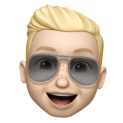
Classes...
in Architecture
Posted
Yes, I can certainly see the advantages in what you are saying, provided the implementation is intuitive. Thank you Kizza for the great comments provided. Very enlightening as to what is possible. Unfortunately, I need solutions now.
What I am suggesting is that you have one class for each material used on the project. Granted this does not show 2D elevation hatches, but it will show the plan, section and Renderworks elements.
Also, from what I understand, this would work with a VW > Cinema 4D workflow.
For elevations, I tend to use linework classes in Sheet Layer Viewport annotations, vs applying a hatch to a 3D surface. Not sure how 3D surface hatches manifest in an IFC export? Not sure that it would be that important if the object class is based on a material.
Managing classes, and having a large team (at differing levels of proficiency), to understand them, is a large challenge. I keep coming back to what is simplest; and what vernacular do architects, interior designers, contractors and clients understand. No matter what solution is implemented, keeping this at the forefront is key. Often programmers beavering away in the cloud are greatly removed from the realities and language of those working on the ground.
Once again, thanks for the ideas.