-
Posts
111 -
Joined
-
Last visited
Content Type
Profiles
Forums
Events
Articles
Marionette
Store
Everything posted by RonMan
-
My testing indicates the chart is accurate. I keep a virtual machine of macOS Sierra in case I need it.
-
I have been consistently using VW2020 Designer on Catalina for weeks. I have found no major problems. I am adding a eGPU and an AMD Radeon Pro WX 7100 to improve performance. My system: Model Name: MacBook Pro Model Identifier: MacBookPro15,1 Processor Name: 6-Core Intel Core i9 Processor Speed: 2.9 GHz is bogging down with this graphics configuration: Radeon Pro 560X: Thunderbolt Display: Display Type: LCD Resolution: 2560 x 1440 (QHD/WQHD - Wide Quad High Definition) UI Looks like: 2560 x 1440 Framebuffer Depth: 30-Bit Color (ARGB2101010) Thunderbolt Display: Display Type: LCD Resolution: 2560 x 1440 (QHD/WQHD - Wide Quad High Definition) UI Looks like: 2560 x 1440 Framebuffer Depth: 30-Bit Color (ARGB2101010) The screens will not refresh under load. I have to either force an update by moving the view slightly (I bump the scroll wheel forth and back), or quit VW and wait until GPU memory has been cleaned. That can take 15-20 minutes. I am specific about my configuration because others have had no issues or some minor ones. I believe VW2020 is ready for prime time now. Don't forget to do your updates.
-
I agree that VW should wait 3-6 months after the release of a new macOS, but I can think of a reason they won't; taxes. Releasing the latest version before the end of the year gives them tax breaks the can take advantage of immediately. After Jan 1, those breaks don't happen until the end of the year. Yes, that stinks, but they are in the business of making money, as we all are. I don't have a fix for this, I just understand this portion. The user community will be 3–6 months behind at all times. Sometimes we don't have the time for the testing, and we get two versions behind and scream at support because we can't get any work done. I was never happy about the yearly subscription model, but these are the times we live in. It makes more money for VW and causes us headaches. We either go along or quit using the product. There is nothing else worth a sh*t for macOS. We have to live with the problems. What we don't have to do is be quiet about them. Keep those cards and letters coming. Maybe VW will invest in better testing and QC, and maybe my next job won't have unreasonable requests to do impossible things without a change order or additional costs. I can only hope.
-
I can respond to your first paragraph; Vectorworks has created PDF files with these kinds of problems for years. Adobe's Reader program renders them correctly but Apple's Preview does not. I have spent time changing fonts, simplifying hatches, and more. I have never found a consistent reason for the problem. You can print to Preview, and get a correct PDF, but the extra steps are not worth the effort for a large project. I have never had a problem with Reader gagging on something after Preview opened it. That is a new problem. VW may have some blame here, if their PDF generator does not stick with the standard exactly. Preview is very strict, while Reader is extremely forgiving. If your workflow can accommodate it, use the PDF generator in macOS rather than the one in VW. You will then get consistent results.
-
Thank you for the update. We will be doing some final testing later this week. I will update here if we have problems.
-
Will any of these work for you? http://sketchup.google.com/3dwarehouse/search?q=dog&btnG=Search&styp=m
-
I found that HDR Mill, http://www.hdrmill.com/Skies_Uncategorized01.htm produces some very realistic skies that don't cost a lot. Check them out. I tried some of these: http://www.accustudio.com/index.php?option=com_remository&func=select&id=19&Itemid=54 but I was not happy with the results, but they are free. RonMan
-
Hmm? I have only had to do this once and it worked out OK. Your milage was different. VW handles True Type fonts well, others it ignores. If you really need to use Helvetica Nue, then you will need to convert it to True Type. TransType handles this well. We have some 300 MB files that perform just fine on my system. My partner's G5 has some issues with the size so we do all the renderings on my system. He handles the annotations. Other than the methods suggested, I really know of know other way to accomplish what you want. Good luck RonMan
-
This is not trivial, but one way of doing it is to create the annotations you want, convert everything to a group edit the group, convert the text to polylines and then extrude everything to 0.01. I would do this on another layer. If you do it on different layers at different heights you can do multiple floors in the same viewport and it will all look pretty.
-
51 MB is a bit too big to upload. When you say that it won't render, are you getting any error messages? Check the console (in the Utilities folder) and see if you are getting anything there. Also, are you trying to render after you have been using the app a while or just after restart? There are memory leaks that can cause problems with rendering in VW2008. Starting fresh allows me to do renderings that I cannot do if I have been using VW for a few hours. Other than these things, I don't really know enough. If you contact me off line, I can give you a place to upload the file so I can look at it. RonMan
-
Not really enough information, but if you attach the file I will look at it as my setup is similar to yours. RonMan
-
Here is one from Sketchup 3D warehouse. http://sketchup.google.com/3dwarehouse/details?mid=e20bd667b4b8320e9566662a26e53fef&prevstart=0
-
Try here: http://vectordepot.com/market/ Items VM001- VM004
-
The memory leak is very real on the Mac side. I am unaware of the details on the Windows side of the world. VW will not correctly release memory when it finishes a rendering. When it gets to about 1.5 GB to 2.0 Gb (it varies a lot) VW will either warn you that you are out of memory, mess up your rendering, leading you to save and restart, or just crash or hang. RonMan
-
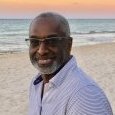
VW2008 works better on OS X10.5? (More Virtual Memory Allocation?)
RonMan replied to Caz's topic in General Discussion
There is no way to edit or allocate more virtual memory. This is a Vectorworks problem that "will be fixed in a future release". Memory management in VW stinks and an would love to see it improve. We wait and see. RonMan -
Three monitors are great! Main screen for VW. Left screen for worksheets and other programs (Word for specs, Excel for spreadsheets, Strata 3DX for odd renderings). Right screen for pallets. Thought it would be overkill when I set it up, but it only took me two days before I realized how cool it was. RonMan
-
I have the beast from January; Mac Pro Quad-Core Intel Xeon, 2.8 GHz. I now have 10GB of memory and about 3TB of disk space on this thing. I added the NVIDIA GForce 8800GT to the ATI Radeon HD200 XT for faster OpenGL rendering and I drive 3 monitors. This baby screams. It is really fast, and uses all 8 cores on final quality renderworks. The only reason I don't use that as my default rendering is that OpenGL is just about as fast with the NVIDIA (and it is much easier to move around the model in OpenGL). When NNA allows more cores for basic functions I am more than ready. What I really need is for VW to use more memory. It crashes once it starts using more than 2GB when you are rendering. Get as many cores as you can afford. NNA will improve this over time and you will be happy. RonMan
-
Yes, do the update. Fixes several bugs and performs better. YMMV, but it worked great for me.
-
First your files are not that huge. My current project file is about 300 MB. Others have reported on files even larger. There is a thread on this subject already, you may want to search for it. You can reduce the PDF file size may reducing the resolution of your sheet layers. Also, you indicated that you have a lot of detail, well detail equals size and printing a detailed image is always going to take longer than a simple one.
-
This problem has been driving me crazy for some time. With the amount of memory that I have (10 GB) it is very frustrating when an application says it is out of memory. The memory leaks in VW2008 are very serious. Memory grows every time you render something and is not fully released. After a while VW either crashes or you get messages that indicate that you have run out of memory, or you see nothing until you look at your console log and VW is trying to fill up your disk with messages like this: 6/21/08 3:29:07 AM VectorWorks[541] VectorWorks(541,0xf42ce000) malloc: *** mmap(size=27840512) failed (error code=12) *** error: can't allocate region *** set a breakpoint in malloc_error_break to debug 6/21/08 3:29:07 AM VectorWorks[541] VectorWorks(541,0xf4350000) malloc: *** mmap(size=27840512) failed (error code=12) *** error: can't allocate region *** set a breakpoint in malloc_error_break to debug 6/21/08 3:29:07 AM VectorWorks[541] VectorWorks(541,0xf43d2000) malloc: *** mmap(size=27840512) failed (error code=12) *** error: can't allocate region *** set a breakpoint in malloc_error_break to debug 6/21/08 3:29:07 AM [0x0-0x5f05f].net.nemetschek.vectorworks[541] VectorWorks(541,0xf42ce000) malloc: *** mmap(size=27840512) failed (error code=12) 6/21/08 3:29:07 AM [0x0-0x5f05f].net.nemetschek.vectorworks[541] *** error: can't allocate region 6/21/08 3:29:07 AM [0x0-0x5f05f].net.nemetschek.vectorworks[541] *** set a breakpoint in malloc_error_break to debug 6/21/08 3:29:07 AM [0x0-0x5f05f].net.nemetschek.vectorworks[541] VectorWorks(541,0xf4350000) malloc: *** mmap(size=27840512) failed (error code=12) 6/21/08 3:29:07 AM [0x0-0x5f05f].net.nemetschek.vectorworks[541] *** error: can't allocate region 6/21/08 3:29:07 AM [0x0-0x5f05f].net.nemetschek.vectorworks[541] *** set a breakpoint in malloc_error_break to debug 6/21/08 3:29:07 AM [0x0-0x5f05f].net.nemetschek.vectorworks[541] VectorWorks(541,0xf43d2000) malloc: *** mmap(size=27840512) failed (error code=12) 6/21/08 3:29:07 AM [0x0-0x5f05f].net.nemetschek.vectorworks[541] *** error: can't allocate region 6/21/08 3:29:07 AM [0x0-0x5f05f].net.nemetschek.vectorworks[541] *** set a breakpoint in malloc_error_break to debug 6/21/08 3:32:01 AM com.apple.launchd[138] ([0x0-0x5f05f].net.nemetschek.vectorworks[541]) Exited: Terminated I had to kill it (the last line). My workflow is totally messed up. I have to monitor memory whenever I am updating viewports and quit and restart as soon as memory usage gets to about 1.5 GB (sometimes lower). I have submitted a bug report, and except for the comment above, I have never heard anything about this from NNA. Love the program, hate this problem. RonMan
-
Short answer, Yes
-
The problem being mentioned is a memory leak in VW 2008 SP3. I have 10 GB of memory and I can barely run two section viewports (OK they are huge and go through the entire building, but so what) in a row (FQRW w/ Hidden line) without a crash, memory out message or some strange rendering. I have reported this as a bug, but there has been no response. What happens is that not all of the memory is released after an update. Do this enough times and VW gets very mad. I can monitor the system as as VW gets closer to 2 GB things go bad. Here is part of a console log to show you what I mean: 6/21/08 3:29:07 AM VectorWorks[541] VectorWorks(541,0xf42ce000) malloc: *** mmap(size=27840512) failed (error code=12) *** error: can't allocate region *** set a breakpoint in malloc_error_break to debug 6/21/08 3:29:07 AM VectorWorks[541] VectorWorks(541,0xf4350000) malloc: *** mmap(size=27840512) failed (error code=12) *** error: can't allocate region *** set a breakpoint in malloc_error_break to debug 6/21/08 3:29:07 AM VectorWorks[541] VectorWorks(541,0xf43d2000) malloc: *** mmap(size=27840512) failed (error code=12) *** error: can't allocate region *** set a breakpoint in malloc_error_break to debug 6/21/08 3:29:07 AM [0x0-0x5f05f].net.nemetschek.vectorworks[541] VectorWorks(541,0xf42ce000) malloc: *** mmap(size=27840512) failed (error code=12) 6/21/08 3:29:07 AM [0x0-0x5f05f].net.nemetschek.vectorworks[541] *** error: can't allocate region 6/21/08 3:29:07 AM [0x0-0x5f05f].net.nemetschek.vectorworks[541] *** set a breakpoint in malloc_error_break to debug 6/21/08 3:29:07 AM [0x0-0x5f05f].net.nemetschek.vectorworks[541] VectorWorks(541,0xf4350000) malloc: *** mmap(size=27840512) failed (error code=12) 6/21/08 3:29:07 AM [0x0-0x5f05f].net.nemetschek.vectorworks[541] *** error: can't allocate region 6/21/08 3:29:07 AM [0x0-0x5f05f].net.nemetschek.vectorworks[541] *** set a breakpoint in malloc_error_break to debug 6/21/08 3:29:07 AM [0x0-0x5f05f].net.nemetschek.vectorworks[541] VectorWorks(541,0xf43d2000) malloc: *** mmap(size=27840512) failed (error code=12) 6/21/08 3:29:07 AM [0x0-0x5f05f].net.nemetschek.vectorworks[541] *** error: can't allocate region 6/21/08 3:29:07 AM [0x0-0x5f05f].net.nemetschek.vectorworks[541] *** set a breakpoint in malloc_error_break to debug 6/21/08 3:32:01 AM com.apple.launchd[138] ([0x0-0x5f05f].net.nemetschek.vectorworks[541]) Exited: Terminated VW has run out of memory and cannot recover. I had to kill it. My frustration with this issue is getting to be overwhelming. VW can only really use 2GB of memory. No matter what I do, the longer it stays open and the more often I update viewports (rendered or section), the sooner the problem shows it's ugly head. I wish you luck with a fix or a reply from NNA. RonMan
-
I don't know. I had that problem two days ago and used several expletives and moved on. If any of the gurus on here know how to do it, PLEASE let us know.
-
It does not work in hidden line mode. You can rotate but the image goes back to your original rendering. This is the same as the result using the fly over tool. If you want more information on the space navigator, look at this link: http://techboard.nemetschek.net/ubbthreads/ubbthreads.php?ubb=showflat&Main=19195&Number=104594 I have done a lot of testing and we are not ready for prime time with this thing, yet. RonMan


