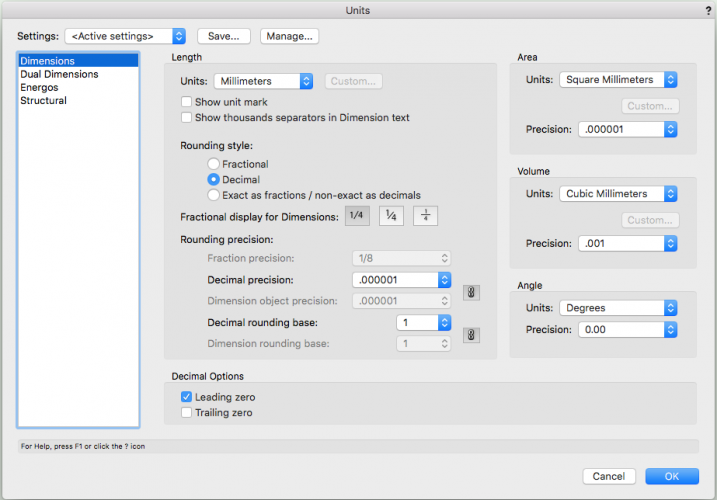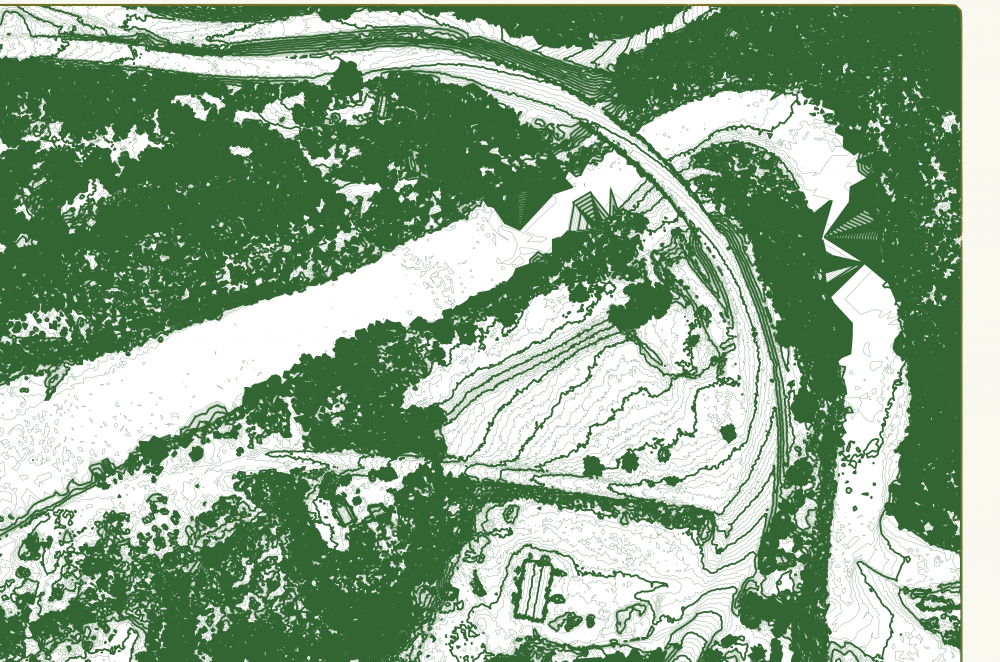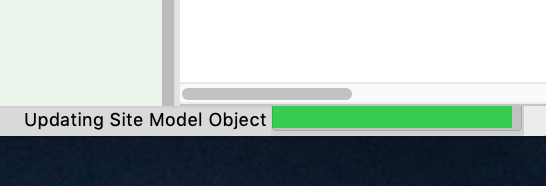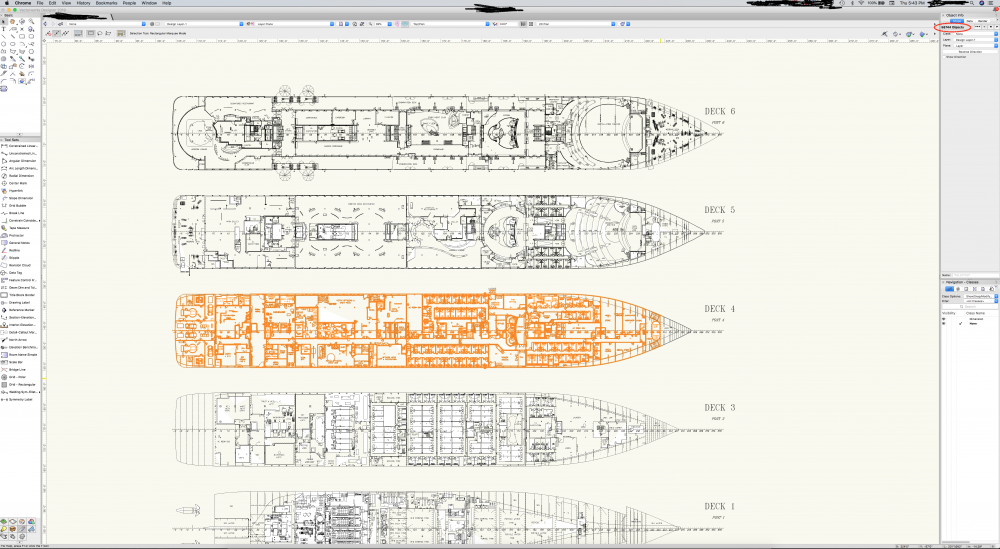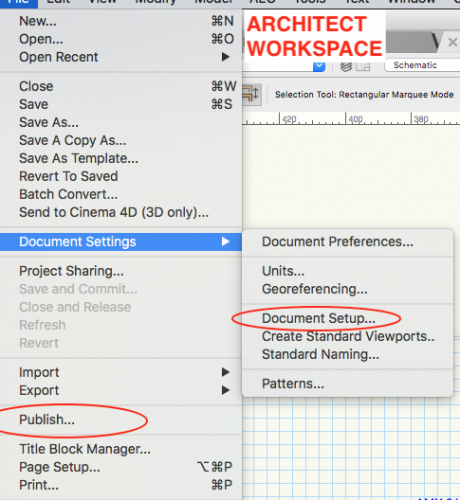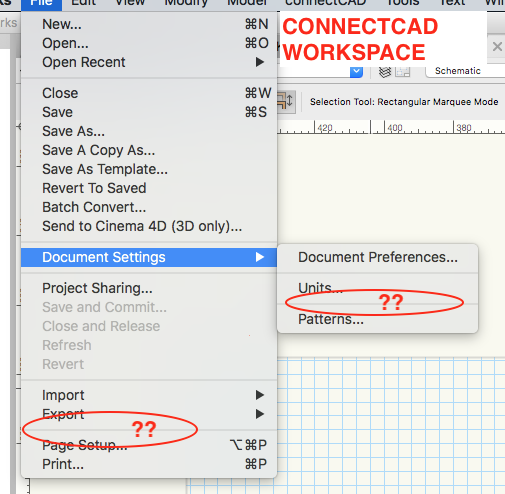-
Posts
89 -
Joined
-
Last visited
Content Type
Profiles
Forums
Events
Articles
Marionette
Store
Everything posted by tekbench
-
.thumb.jpg.bf866c27e32041c9bc1071949e15dc32.jpg)
Fastener Tool update please
tekbench replied to Benson Shaw's question in Wishlist - Feature and Content Requests
If you wanted to really help a team out, figure out a way to incorporate the entire SDS/GRK/whoever fastener catalog into the OIP like you do with JBL/Meyer speakers and/or other manufacturer items. -
.thumb.jpg.bf866c27e32041c9bc1071949e15dc32.jpg)
.LAZ file coming in to document way out of scale.
tekbench replied to tekbench's topic in Site Design
Wow. That is an interesting read. I'm seeing exactly what @ericjhberg is seeing. VW just does some maths of some random flavor on the Point Cloud import, and it is not correct. Remember that step one is to pull the .LAZ file into Vectorworks. this has no dialog other than total number of points in import and 'units'. I'm importing 230,000,000 points. The scaling issue happens if I import 230,000,000 or 230,000 points. Same result regardless of number of points imported. I'm choosing millimeters, centimeters, meters, Kilometers, feet, inches - I tried them all. Same result regardless of units chosen. I'm creating a new document, saving, and setting the document up in the units that match the .LAZ file. Same result regardless of Vectorworks file setup. Here's my non-advanced 'create new document with no units set-up method: File. New. Drag and drop .LAZ file onto drawing. Here's my advanced 'Create new document with units set-up' method. File. New. Save. Open Document Settings Change units/everything to MM. Import all points from the point cloud. (sizing is obviously wrong at this point, but bear with me. I wanted to go through the isolation step and re-measure) Isolate points. Delete outside isolation. Measure. Point Cloud data is NOT coming it at 1:1. It is NOT working correctly. Period. I'm not sure what this bug is, but It is now holding up the entirety of my project. The issue is directly with the import of the .LAZ file. In Step One, regardless of whatever I try, VW can't get the point cloud .LAZ file imported at the right scale. Attached is the project and a screen shot of the units page. The VW file is an isolated point cloud (not even a site model yet) with a red and black poly sitting on top of it. The long side of the red poly is about 1300' in US measurements. That red Poly is an exact, to scale trace of the property line. It is used in a different drawing with no issues, it's scaled correctly, field verified and it is what I want. the Black Poly is the approximate shape and size of the property in question AFTER importing the point cloud. Obviously, the Point Cloud is coming in at a factor bigger than 1:1. Scaling the object will not work (as suggested by VW staff) for absolutely obvious reasons. I have a ticket into VW that I filed on Monday, but no response as of yet. Attached is the VW file. any insight would be welcome. I need to get fill and cut data to the dirt guys ASAP. Reminder - Other applications read this point cloud data just fine, At scale, at the right size. The problem is ONLY when importing it to Vectorworks that it is failing to come in at the right size. I can email the point cloud or put it on dropbox if anybody wants it. Just can't upload it here on the forum. PointCloudFailing.vwx- 29 replies
-
- point cloud
- .laz
-
(and 1 more)
Tagged with:
-
.thumb.jpg.bf866c27e32041c9bc1071949e15dc32.jpg)
.LAZ file coming in to document way out of scale.
tekbench replied to tekbench's topic in Site Design
Update - I left this running last night at the office and went home. It had finished this morning. I have no idea how to tell how long it took to process. I'm sure it is in a log somewhere, but I have no idea where. Is there a reasonable way to determine how big this site model file is going to get? My 85 mb cloud point map turns into (in one test case) a 15 GB Vectorworks site model. This in turn makes the drawing useless for me obviously. I need a super computer just to deal with it. That is 150,000 loci, with smoothing, 5' terrain slope change intervals. The GOOD news here is my site model looks great. It is essentially exactly what I'm looking for. It's just huge, and my computer won't deal with it very well. Again, this is 150,000 loci. Well under the limit. I feel like i'm doing something that shouldn't take this long to process. Also the scale is still way off, and I have no idea how to fix that yet. I've attached a screen shot of the 2d, top plan view, and of the OIP. Kelly- 29 replies
-
- point cloud
- .laz
-
(and 1 more)
Tagged with:
-
.thumb.jpg.bf866c27e32041c9bc1071949e15dc32.jpg)
.LAZ file coming in to document way out of scale.
tekbench replied to tekbench's topic in Site Design
UPDATE - I just tried pulling the file into a number of new drawings, multiple times. Each time choosing a different unit standard on the file import document. The default selection of 'Inches' yielded the closest to scale drawing, but it is still off by quite a bit. I'm calling this un-solved. I threw caution to the wind, and decided to forge ahead and attempt to create a site model out of my cloud data. Albeit way out of scale. I selected the Point Cloud item. I selected 'isolate points'. I isolated approx. 150,000 points. a rectangle around the area i'm interested in modeling. I deleted the rest of the points. I chose 'landmark' and chose 'create site model from data' (I think. Program is churning away so I can't remember the exact tool). I choose some settings in that dialog (including the smoothing feature and changing the major and minor settings) Computer is still churning and updating 20 minutes later. It has basically hung right at about 90% complete. It's been sitting at this point way longer than I would expect. I ended up having to crash out of the application. I guess I have some questions about the point cloud import tool. 1. Why do I have to choose a unit in the import dialog? The standard of the .las or laz appear to define that inside the file itself. I don't ever see that on the outside. I have no idea what I should choose. 2. If I can't see/understand/translate the .LAZ file before hand, how should I prep my drawing before importing it? Does it even matter? 3. how many points can I reasonably expect to import? in my case, we're at about 230 million. works just fine to import the file, but not create a site plan. 4. How many loci can I reasonably expect to extract during the 'create site model object' operation? In my case, we're close to 300,000 or so. Does not work. I see the limit is 500,000, so we are well short of that. I've even tried cutting that number down to 150,000. I have found the hanging problem may be related to the dialog box in the 'Create Site Model'. If I use the smoothing feature, it seems to hang every time. If I choose the defaults, it creates the site model, no issues, in a few minutes. the model is a little rough with a lot of triangles, so not really close enough for what I need. I'm still experimenting with this, but it doesn't seem to be working very well on my small-ish file. I also choose the 'check data for problems' and it says the data is fine. I'll bang on it a little more, but for now it's just turning my laptop into a space heater then crashing. Macbook Pro (15 inch, 2019) 2.4 ghz, intel core i9 32 gig 2400 mhz ddr4 RAM Radeon Pro 560x 4 gig RAM settings set to always use best graphics option.- 29 replies
-
- point cloud
- .laz
-
(and 1 more)
Tagged with:
-
Wrapping up this post. I ended up subscribing anyway. Worth every penny.
-
Hey all. First serious shot at this, so bear with some noob questions. Trying to pull in a .LAZ file to make a site model. I found a good LiDAR map of the site I need to model. File size isn't too bad. About 85MB. Here is the place I downloaded the file: https://viewer.nationalmap.gov/basic/ I search around using the term "bogachiel state park", and choose that blob. No idea of the relative scale other than it is an X,Y,Z coordinate file. And that makes sense. Shouldn't need a scale so to speak. I open it in an open-source web utility. I used this one: http://plas.io/ Realize the file is X,Y,Z format, and looks correct. It's the file I need, and it seems to be happily displayed in this web viewer. I put a 'real world' model on my file, and set the file units to Feet, and it looks correct. The viewer plops a model of the Empire State building on the cloud file as a sanity check. I say it looks about right and carry on. Create a new Vectorworks file. No templates. Drag and drop the file in. It pulls in all 23 million plus data points. Asks me what units the file is in. I select 'Feet'. Here is the rub: There doesn't seem to be an input button for "X,Y,Z" on the file import dialog. Just 'lengths' like Millimeters, centimeters, meters, feet, inches. I choose feet, because I have no idea what the software is really looking for, and the dialog makes me choose something. Cloud opens up, and it is completely out of whack. Points are all good, cloud looks correct, 3D views look correct, but the scale is way off. Whats my best bet here? I don't have a clear way to 'scale' the cloud data, nor do I think that is a good idea. I can get a general idea from a bridge and some frontage, but not enough to be accurate if I scale things. What I would like is a properly scaled version of this. If I pull a dimension along the river edge, I should see about 900' from a bridge to a turn. Instead I see a distance of about 801,000'. What am I missing here?
- 29 replies
-
- point cloud
- .laz
-
(and 1 more)
Tagged with:
-
.thumb.jpg.bf866c27e32041c9bc1071949e15dc32.jpg)
Worksheet Improvements
tekbench replied to A.D.K.'s question in Wishlist - Feature and Content Requests
I'd add that Benson's proposed big red 'Update' button should also be re-labeled 'Update Active' and then a second button labeled 'Update All'. While re-calculate makes technical sense, it is very counter intuitive for an end user IMHO. Especially when there is nothing to calculate in your database. Just a long list of things. re-calculate implies that I only need that button if my worksheet is doing maths. And I do understand that it IS doing a ton of background math, just not maths that i've set up. -
Couple issues here. Vectorworks does not have the same Layers, classes and/or attributes setup as AutoCAD. IMHO, if you've never used Vectorworks, having somebody do a simple software conversion will probably yield you a huge DWG/DXF mess if the original MCD files are suitably complex. The Vectorworks export process is quite flexible, and you'll need some knowledge BEFORE somebody gets to that export process. Step one is to download the free Vectorworks viewer. then you can at least see what you are dealing with. Have the client download it as well. https://www.vectorworks.net/support/downloads/vectorworks-file-viewer If you can figure out what you need out of the original drawing, you will have much better success having somebody convert the drawings for you. Otherwise you're asking somebody to read minds and that always ends poorly. Does that make sense?
-
.thumb.jpg.bf866c27e32041c9bc1071949e15dc32.jpg)
Worksheet Improvements
tekbench replied to A.D.K.'s question in Wishlist - Feature and Content Requests
Worksheet improvements are also high on my list. I'd like a couple key items: Cut and Paste from excel should be same shape and size in the Vectorworks worksheet. Vectorworks should stretch to accept a paste that has more columns or rows than the user has set up. Rather/in addition to the 1 vs 1.1 database nomenclature, ability to change the color of database rows automatically in mixed database/worksheet documents. Make the 'create new worksheet' button a tool button rather than a disappearing button in the bottom of the resource browser that you can only find if you've selected 'worksheets' in the resource browser. At least make is show up in the resource browser when you select "All Resources". The worksheet and database functionality is a huge selling point of Vectorworks. I'd like to see some serious cycles behind it to make it a little easier on the end user. -
Ah. Perfect. That link was dying for me earlier, and he had a note about his website being re-worked. It did load for me this time. Thanks for the heads up.
-
Thinking of subscribing, but I have a question. And his website is currently going through a transition, so I thought i'd put it on blast here - Can you download the tutorials and watch them on a plane/offline? I have a huge length of offline time over the next month, and thought it would be nice to catch up a bunch of his stuff. Joathan's stuff is top notch, but i've never subscribed for the really good stuff. Jonathan - If you're reading this, lemme know.
-
Running High Sierra 10.13.6 VW 2019 SP1 (Build 456974) (64-Bit) Like I said, can't repro at this time, but seemed odd. use a floating OIP, so it's never docked.
-
Hey all. Strange thing this morning. I'm on a Sheet Layer, detailing a Viewport. One of three Viewports on the Sheet Layer. I have double clicked the viewport in question, and have selected "Edit Viewport: Annotations". I select the Call Out tool. I create a Call Out. Type in some text. In the OIP, I select "Add Leader". I drag the new leader around, put it where I want it, click once, then hit the 'enter' key (for no real reason, just happened to tap it.). Vectorworks quit unexpectedly, and instantly. No beachball, just hard stop. I can NOT repro this crash at this time. I re-opened the 'backup' version of the file and kept working. I have not touched the original file that crashed. Possible bug? I also grabbed the Apple Crash Report if that is useful. Didn't see anything in the known issue forum. Kelly.
-
I find this little disingenuous. First of all, an "undersized $$$ program" would imply Vectorworks is an expensive, undersized program. But you're moving to Revit, a more expensive program with fewer options (IMHO). And Vectorworks is, in fact, a "$$$ program". And frankly the best CAD or BIM deal on the market (outside open source options). A new iMac - Unless you can provide spec's on your new iMac, nobody is going to be able to be very helpful for you. If you could, please include your computer specs and give us all an idea of what iMac you're using. Any software of any kind is going to require a bunch of tweaks and a bunch of fine tuning. I've been using CAD since AutoCAD R12 in DOS. If you like Revit, by all means enjoy and move to it. But to upgrade Vectorworks, have an initial poor experience, then come on here and just say "Vectorworks is bad, i'm leaving for Revit" seems a little hollow. I'm using a 2 year old laptop driving a 42" 4K outboard monitor and mange just fine on files in the "large, complex" projects category. I also use AutoCAD 2018 on the same machine. Without a doubt, I can say first hand - Between the ability to get help directly from Vectorworks, and the Vectorworks model of purchase, I'm not moving my workflow to AutoCAD (or Revit) any time soon. The entire ecosystem determines my workflow, not simply a few factors. Every year I have this discussion with myself. Do I stay or should I go? I've stayed on with VW for a long time. All that being said - I'll restate what worked for me to speed things up. This applies to this thread and the specific slowness I was experiencing: Having at least 100 gig of free hard drive space on my Mac seemed to really speed things up. Large PDF's imported then exploded slow things down. Turning off other programs that hog RAM. Some things to monitor: I loaded a memory cleaner app on my laptop to monitor what applications are using my RAM. Not to be a shill, but it is a product from Nektony software. I won't link to it or give you the name, but you can figure out what it is if you're really interested. I have it set to clean up my ram allocation regularly. This will come as no surprise, but Google's Chrome browser is a huge memory hog. I routinely have between 2 and 4 gig of ram freed up when I quit Chrome. So I try and leave Chrome closed when I'm working in Vectorworks. The usual memory offenders (For me) are: Chrome - Worst Outlook - bad Adobe Creative Cloud - Variable, but does use a bunch of RAM when you think it's idle. The idea here is to give Vectorworks as much of my machines horsepower as possible. As a benchmark - With: Chrome Vectorworks (application only, no file open) Finder Open, I'm using 60% of my RAM. So for me, I only have about 8 gig of RAM available when Vectorworks is up and running. The fact I can spin and rotate a 3D model (albeit small-ish), seems pretty outstanding. In fact, when I open my smallish Sauna drawing, with rendering, and rotate it around, I'm still only at 84% RAM use-age. Vectorworks is only using about 3 GIG of ram according to the logs. So from what I can tell, Vectorworks is really efficient at using machine resources. Hope this helps. Kelly.
-
I'm following up on this. I, honestly, have been using 2019 on a daily basis for a couple of weeks now. With the ConnectCAD plug-in for wiring diagraming. We had a Holiday break, but I did some 3D architectural design on a sauna in my spare time. Full rendering, lots of layers. 2019, SP1 (Build 456974) has been working just fine for me. I DO still have a sluggish file if there is a huge PDF associated with it, but I am not mad about that. The PDF is huge, has hundreds of thousands of lines and I was less than clean about importing it. IF i have three or four big VW files open, they can start to slow down some functionality. I'll occasionally be running a Windows Virtual Machine in the background, along with AutoCAD 2018 for Mac. Then it starts to drag pretty bad. I'd expect this. Macbook Pro (15", late 2016 touchbar) 2.7 GHz intel core i7 16 GB ram Radeon Pro 460 graphics card with 4 GIG RAM.
-
.thumb.jpg.bf866c27e32041c9bc1071949e15dc32.jpg)
Import PDF workflow going really really slow. Advice?
tekbench replied to tekbench's topic in General Discussion
UPDATE - This morning I created 14 layers, and 14 storys. I put every Pont/Deck on it's own layer AND it's own story (cause why not. Story organization is pretty handy). Now it only takes 10 - 12 seconds to select everything on the layer and remove fill from everything selected (thousands of objects). So I think I can pretty clearly point to the fact everything was on one design layer made the process unusually slow. In my workflow notes (i'm essentially building the workflow for other members of a team) I'm going to say we create our logical layers first, import each PDF page onto its own " disposable import design layer", ungroup them one page at a time, then assign them to their prospective layers BEFORE doing any actual geometry modifications. I assume you could cut some corners if the PDF was small, but in my case, it appeared small at 11 meg and we had nothing but trouble on a single layer. Last night I tried to select all, hit 'tools' and I got a beach ball for hours. I woke up this morning and unsurprisingly the tools window had finally opened. I tried to choose the "remove Coincident Duplicate Objects" but everything was so slow I couldn't wait any longer for it. So the application isn't crashing. It's just churning on so much geometry it crawls to a slow stumble. I feel like the whole import PDF is, in itself, worth the price of Vectorworks for a lot of people. It works, and it works well. It just feels like there are a few gotchas that i'd like to uncover before being under a deadline. Thanks again to Kevin and the Vectorworks Dev team. I don't know if there is a 'fix' or if this is just a case of knowing a best practice for importing. -
.thumb.jpg.bf866c27e32041c9bc1071949e15dc32.jpg)
Import PDF workflow going really really slow. Advice?
tekbench replied to tekbench's topic in General Discussion
oooo. forgot about that one. "Remove Coincident Duplicate Objects" - Quite possibly a pile of those. And I did put everything on one layer. That is probably not doing me any favors. With snap on. But, once you hit go, you can't turn snap off until it finishes, so i'll try the other decks a different way. Also, VW Dev reached out to me directly, very quickly. I know 'slowness' has been a hot button lately, and the dev team certainly are taking anything resembling slow performance seriously. So kudos to the dev team for that. -
.thumb.jpg.bf866c27e32041c9bc1071949e15dc32.jpg)
Import PDF workflow going really really slow. Advice?
tekbench replied to tekbench's topic in General Discussion
UPDATE - to change the fill from from solid to 'no fill' on 58,744 items took about an hour. Does that seem right? I'm honestly not complaining here, just trying to see if what i'm experiencing is expected. I know i'm on a laptop, but it's pretty beefy, and has an upgraded video card. Is the time it takes based on my processor speed or the math that Vectorworks does to figure out what has a fill and what doesn't? I dunno if I can send out the PDF or not at this point. Need to clear it with the owner first. screen shot attached. So one hour per "ship deck" approximately. Thats 12 hours just to get everything to 'no fill'. -
I've imported a PDF. it is 11.6 MB. 4 pages, but I'm only taking in 3 of them. I've un-grouped the PDF. I've deleted the bitmap and a number of rouge rectangles. I also found that AFTER i've un-grouped the PDF, i'm left with an additional, 'hidden' group inside that group. I double click that group, and enter the group edit window. There, I have to manually pull the additional 'layers' from the PDF out to get to the line bits. Then I exit the group edit window and I have my layer of lines. in fact, I'm left with a really nice bunch of lines and polygons. About 700,000 polygons. I run a 'Compose' command on a bunch of them and that drops the number by almost 100,000. I'm still left with a bunch of polygons that have a fill associated with them. I need that fill gone. I've tried several things here, but the result is the same - It takes forever. If I do a custom select, and only select polygons that have a fill associated with them, I get a more manageable number of like 58,744 polygons. I move to the format pallet and choose the 'no fill' option. I get a beachball spinning for a long time, and the fill state never changes, and I have to apple+option+delete out of Vectorworks. By a long time, I mean hours on hours. If I do a smaller selection (like 15 - 20 polygons by tedious hand selection), or marquee select small sections of the drawing, I can change the fill state and it only takes minutes. Like 10 - 15 minutes. Still, to me, that seems like a really long time. My questions are this: Am I asking too much of the software? Is this 'expected' behavior in real world applications? Is there a better way to remove fills from polygons on a drawing? Is there a good way to 'pre-prep' a PDF for import? This PDF has no layers, and isn't that big. Working on my import PDF - turn it into a model workflow. So far, it's great. Except the underwhelming speed of the fill removal. The 'breaking apart' of the PDF takes a little bit of time, but not nearly the time that the fill removal does. Not by a long shot. Repro steps - Set up new drawing File-import PDF. highlight PDF. Apple+U to un-group Delete the rectangle and the bitmap so I'm left with just a singe 'group' item. Double click that group item. Enter the group editor. delete the various rectangles that represent the 'pages' or white space in the PDF. Exit editor. you're left with several 'blobs' or groups of PDF parts. In my case, I imported 3 PDF pages. Now I have three big groups of lines and Polys. Click the group of lines and Polys. Apple+A (yes, you are doing this a second time). Now you have a bunch of lines and poly's on your layer. Custom select: type = Polygon Fill = (solid black box in my case) Check OIP, verify there are like 60,000 polys selected now. click format pallet. on fill pull-down, select 'No Fill'. leave the office an literally come back in the morning. Might be done.
-
.thumb.jpg.bf866c27e32041c9bc1071949e15dc32.jpg)
Customizing Workspace to include 'Publish' and 'Page Setup'
tekbench replied to tekbench's topic in General Discussion
Not sure how I missed those. I was in that window and I must have looked right past them. I had no issues adding them to the ConnectCAD workspace. Thanks for the heads up on saving my main workspace. Seems like a good idea.- 4 replies
-
- 1
-

-
- workspace
- connectcad
-
(and 3 more)
Tagged with:
-
OK. Sounds like this has been a thing for a while. I'll go see about some upvoting.
-
Bumping this. Recently had to do a 'regular' USA based drawing that integrated a drop down Projector Screen. Would have loved to have kept the drawing in that feet and inches mode, but changed the units on my detailed projection screen Viewport to MM or Inches Only, rather than Feet and Inches. Also on a construction project - The stud layout is very complicated on a small cottage due to hold downs and steel gadgets in the walls. I was trying to do a stud layout pull from the corners dimensioning in inches only. Most framers in this area would rather see a list of inches. Would have been really nice to just generate a Viewport for the framer without resetting all my drawing units. If this is NOT possible, feel free to move this to the wish list.
-
The short need is the ability to have 'Document Setup' and 'Publish' available in ALL Workspaces. Possible? I work in a custom workspace called ConnectCAD for my wiring work. All is good, but I can't use 'Document Setup' or 'Publish'. I have to switch to 'Architect' workspace to get the 'file-publish' and 'Document Settings - Document Setup' options to appear. I've tried customizing my ConnectCAD workspace to add 'Publish', and 'Document Settings - Document Setup' but it doesn't appear as an option in the customize screen Anybody know how to do that? Am I missing something silly?
- 4 replies
-
- workspace
- connectcad
-
(and 3 more)
Tagged with:
-
Hey all/Kevin - I did a big purge of files and freed up a ton of "hard drive" space (even though we know it's just a chip). I now have 168 gig available on my internal drive. I will say this sped things up significantly in Vectorworks. It seems silly that you need over 100gb of free space on the primary drive to operate, but so be it. Vectorworks seems to be the only software package that takes such a hit. AutoCAD didn't nor did Adobe. I also transitioned over to a more traditional Vectorworks "Model and Viewport" workflow. That seems to speed up a few other things by ONLY using dimensions and notations on sheet layers. It's taken a week or so of fooling around, but I think there is some validity to old work habits mixed with new tools and functionality all adding up to poor performance. I just bit the bullet and am moving away from some of my old time saving habits and developing new ones. That advice was useful and helpful. Thanks.
-
SSD has 68 Gig free. I use WiFi for everything. I have the issue with my office WiFi (50 meg down, 25 up) and my home internet connection (1Gig Fiber to the home. runs about 600mbps in real life on 5GHZ.). I can re-pro issue with wired internet. Doesn't seem to make a difference. Time Machine is always in ‘manual’ mode. It never runs until I tell it to. I do use dropbox. But the issue is happening when dropbox shows ‘up to date’ and not sync’ing. I've turned that off. I'm using a 4K Acer monitor at home, connected via USB C. No dongles. I'm using a 4K LG monitor at work, connected via USB C. No dongles. To echo Wesley Burrows, I'm a Mac user. I also have the same coloquial experience with autoCAD working fine, but VW being really slow. I also use imported DWG's, and PDF's, but in this case (two different files), I have neither in my drawing.


.jpg.9135c1eaed5451dd8141a10c04bd5c89.jpg)