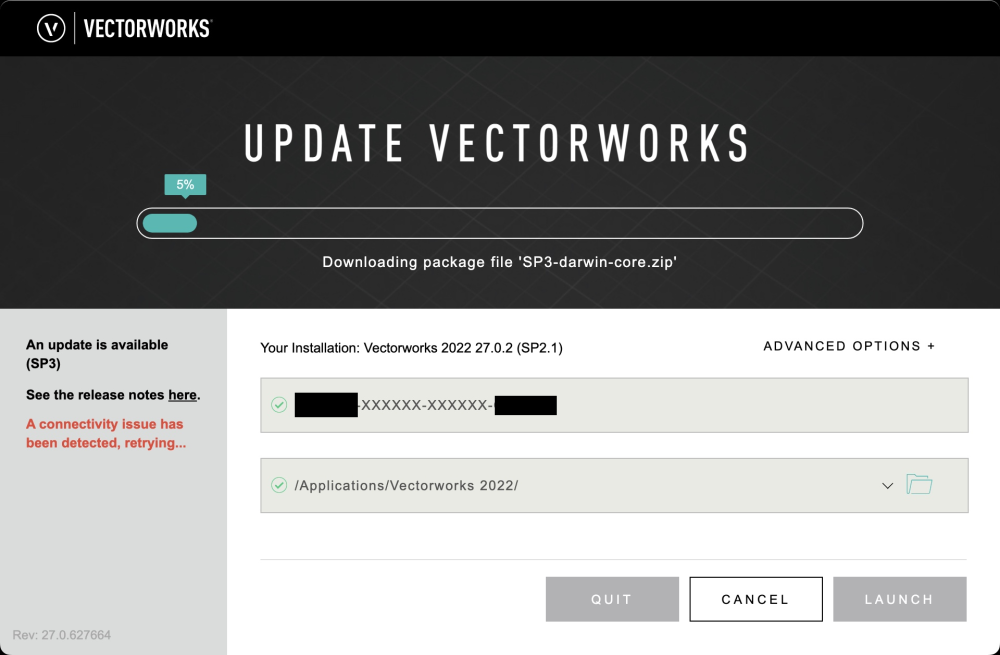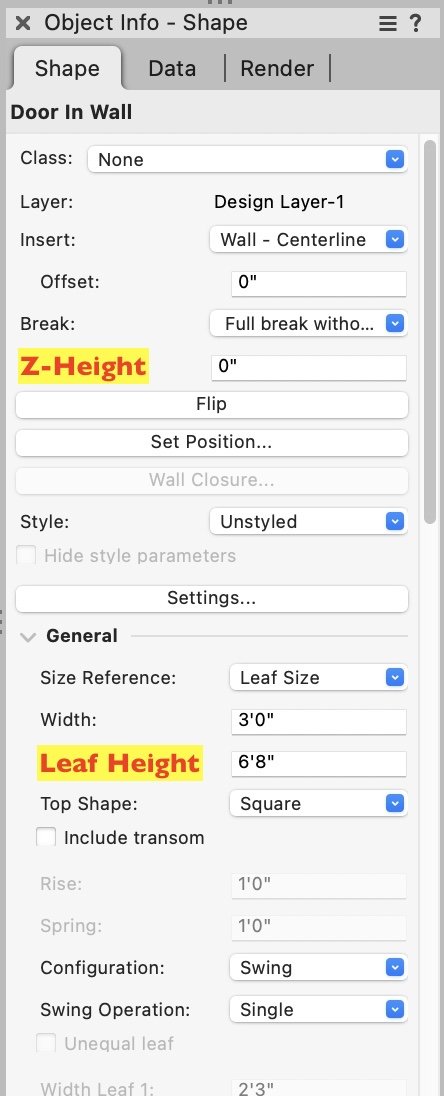-
Posts
1,247 -
Joined
Content Type
Profiles
Forums
Events
Articles
Marionette
Store
Everything posted by E|FA
-
Good point. Check all the classes in Door Settings -> 2D Visualization
-
I can confirm that starting with a VW Window PIO inserted in a Wall ("Window in Wall") with"Corner window" checked -> Select the Window in Wall -> Ungroup (ungroups Wall and leaves Window as PIO) -> Select Window & ungroup. The resulting 2D window has two 2D Loci at the wall (not the corner), two 2D Loci near the corner (I suspect these are supposed to be at the corner), and a single 2D Locus centered between the pairs of Loci (I suspect their is supposed to be at the window centerline). The doubled Loci have two different Classes. One matches the Class of the Window PIO. The other matches the Class set for Window Settings -> 2D Visualization -> Visibility Classes -> 2D Loci. @Matt Panzer I'm guessing your team already knows this, but flagging you in case this helps.
-
@Christiaan I was playing around with this a bit and found that the "Mitred Sash" corner doesn't have the same problem in 3D, though with my custom window style it has a minor glitch in 2D. Depending on how realistic your render needs to be, this might be enough to show your design intent. It's definitely better than seeing the split corner post with a void in the middle.
-
Maybe it has something to do with Auto Detail Level settings: https://app-help.vectorworks.net/2022/eng/VW2022_Guide/Preferences/Setting_document_preferences.htm https://app-help.vectorworks.net/2022/eng/VW2022_Guide/Symbols/Customizing_detail_levels_for_2D_and_3D_components_of_symbol.htm Or it's a bug (but don't expect to get a response): https://www.vectorworks.net/support/bugsubmit And if you don't get additional help here, maybe tech support can help: https://www.vectorworks.net/support/help
-
Try selecting a door, then -> "Door in Wall" Object Info Palette -> Visualization -> Angle-> 90 If that works, you can select all of the doors using the Select Similar tool (icon: magic wand with a star) and take care of all of them.
-

Service Select Support - Add a Ticketing System
E|FA replied to E|FA's question in Wishlist - Feature and Content Requests
@jblock I just emailed and did receive an automated reply with a case number. I suggest you fix the Support Request button, AND add a note to it saying that if you don't get an automated response with a case number that you should try submitting via email. A broken support system doesn't offer a lot of confidence. -
@Matt Panzer I can confirm that this is causing the behavior. In order for the corner post to join correctly in 3D: in the OIP for the corner windows "Insert:" has to be set to either "Wall-Centerline" or "Core Component - Centerline" AND "Offset:" has to be set to 0. I believe you already have my test file from the other related thread.
-

SHOW / HIDE WALL COMPONENTS IN VEIWPORT SETTINGS
E|FA replied to Tom Klaber's question in Wishlist - Feature and Content Requests
+1 -

New Mac Studio M1 Max or M1 Ultra Thoughts
E|FA replied to HEengineering's topic in General Discussion
I've been considering this, but my concern is that after using the 27" iMac 5K display any lesser picture quality will be hard to work with. That leaves only the Apple Studio and LG 5K as options. They are close enough in price that with Apple's added features (ports, webcam, speakers) I would probably go that way. At this point I'm going to wait and see what the next Mac Mini release will be before making a decision. I'm curious to hear if anyone else has gone from a 27" 5K iMac to another brand's 4K (Dell, BenQ, etc) and if they are happy with the change. -
Known bug. See: I have not been able to install VW 2022 SP3 (as noted in another thread), but maybe @Matt Panzer can provide an update.
-
Thanks. I've tried that a few times. At first I thought it was the VW server overloading form the number of users trying to download at the same time. At this point, I'm pretty sure it's something on my machine, but I don't know where to look.
-
I think I'm getting it. I don't need to shuttle either the VW OBJ file or the Morpholio PDF file through the Nomad app. Once the Nomad app is installed on the iPad, I can use the Nomad folder in the iOS Files app as a way to access my VW Cloud Services files & folders. Correct? If so, this will be the workflow I will plan on using.
-

Service Select Support - Add a Ticketing System
E|FA posted a question in Wishlist - Feature and Content Requests
Support requests made via https://customers.vectorworks.net/support -> Support Request -> Get Support button are a black box. Other than a notice on the refreshed page saying that the message went through, there is no way to confirm that it did, there's no confirmation email sent, no case number, no way to update the support request, nothing. Most other support websites offer some form of ticketing system, or at least an email confirmation. This should be general practice for all support & bug report submissions, but even more so for a paid system like Service Select. I understand that I might not get an instantaneous response, but even an acknowledgement of receipt (even an automated one), would be greatly appreciated. -
I have submitted this to Service Select support and haven't received a response or even an acknowledgement that it was received, so let's see how the message board does: VW updater freezes at 5% (see screenshot). If I cancel and retry from VW->Check for Updates, it beach balls. If I then try to open the VW 2022 Updater app directly, I get a spinning arrow. In order to try again (in VW or VW Updater) I have to restart the Mac (quitting VW does not work). I have also tried the VW Updater advanced options (e.g. repair, targeted 2.1->3 download) but they freeze and/or don't continue. Any ideas? If the option is to completely uninstall & reinstall VW, I'll probably just stick with SP2.1 going forward. VW Architect 2022 SP2.1 + macOS 12.3 (Intel iMac) Thanks
-
Followups: 1 - OK, that makes sense. 2a - At first I had trouble getting Nomad to be accepted with the iOS Files app. I logged out of my Nomad account and logged back in, and received an error message saying that I had to manually type in my password (instead of using iOS keychain), but once I did that it worked. Strange behavior. It's working now. 2b - "For placing the exported pdf or image on nomad" do you mean "For placing the exported OBJ , STL, DAE, 3DS on Morpholio"? 3 - Do you mean saving (which is more of an "export" than a "save") the sketch in pdf in Morpholio Trace? If this is the case, all future updated exports have to maintain the file path & name in order to update the referenced file in VW, correct? I'm not sure I understand why Nomad is needed in this process. Can't I export an OBJ file from VW and save it to an iCloud folder (synced Mac & iPad), open the OBJ in Morpholio, then export the PDF from Morpholio to the iCloud folder, then reference the PDF from the iCloud folder in VW? No Nomad needed? Nomad error.pdf
-
@Luis M Ruiz I need some clarification: 1. When you say "bring it into Morpholio", what file format are you using? I typically take a screenshot or create a PDF (usually through Mac print interface) from VW, and then import that to Morpholio. Am I missing something? 2. Similar question regarding "Export the image and save it in a Nomad". I typically export "Image" or "PDF" from Morpholio. Do I export "Project"? And after that how do you open that and "save it in a Nomad"? 3. What file format will I end up in Nomad and where will the file be stored to then reference back into VW? Morpholio is my primary tool on the iPad, and VW is my primary tool on the Mac, so I'm looking forward to getting them to work together better. Thanks! Nomad error.pdf
-
VW featured Morpholio in the video for the new integration with the iOS files app. There's a video on VW University called "VECTORWORKS CLOUD SERVICES IMPROVEMENTS IN SP3 FOR 2022". I haven't tried this out or figured out what the benefits might be, but it starts at about 1:50
-

Is the 'Nomad' app still alive and does anyone use it?
E|FA replied to line-weight's topic in General Discussion
Order of priority for me: 1. Viewpoint 2. Plan 3. Layers (though can handle manually) 4. Classes -

Is the 'Nomad' app still alive and does anyone use it?
E|FA replied to line-weight's topic in General Discussion
Saved views from VWX file available in Nomad, please. -
Nomad on iPad was just updated to version 11.0. I'm curious if these items have been improved. I haven't had a chance to check.
-

Is the 'Nomad' app still alive and does anyone use it?
E|FA replied to line-weight's topic in General Discussion
I just downloaded the version 11.0 update to Nomad on my iPad. After playing with it for about 5 minutes, it seems like it is much improved. Congratulations & thanks to the VW Nomad development team. -
Looks like I'll be waiting for the next Mac Mini update, hopefully with more RAM available than the current M1.
-
Depending on your other needs, you might find that PDFpen (not pro version) is less expensive via a SetApp subscription: https://setapp.com I wish I had discovered this before I had already purchased some of the included apps. I am not affiliated with the site, just a happy customer.
-
This would be a relevant comment on a surprising number of threads on this forum. Just replace the word “animation”.
-