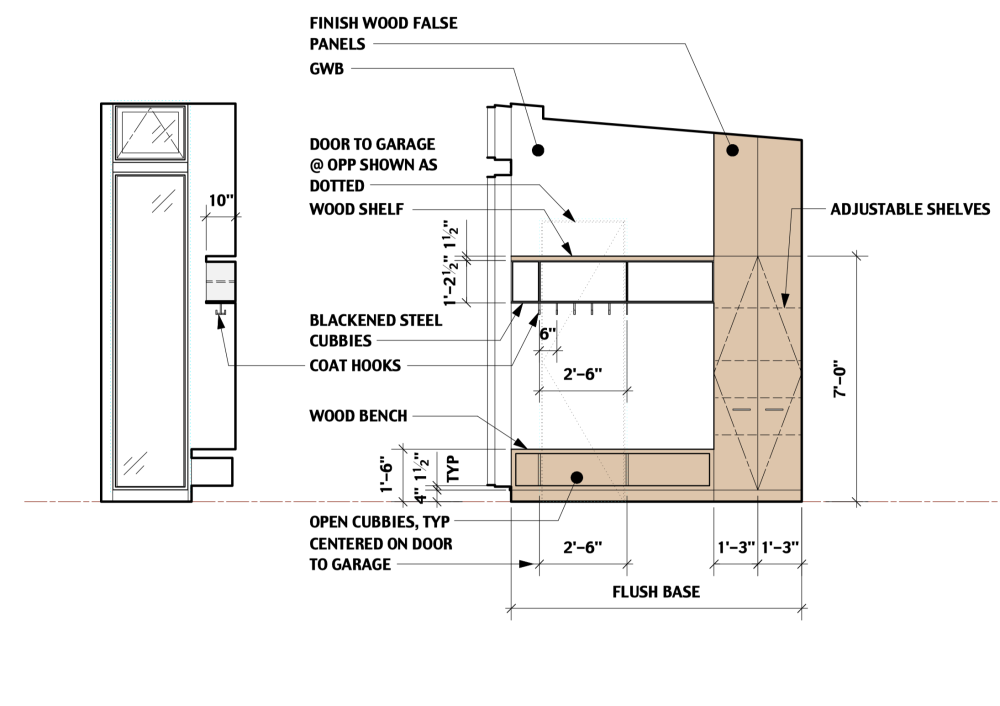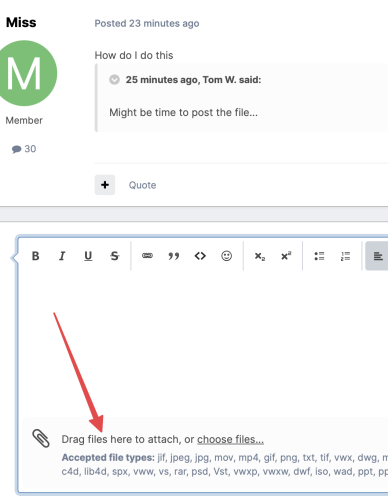-
Posts
1,246 -
Joined
Content Type
Profiles
Forums
Events
Articles
Marionette
Store
Everything posted by E|FA
-

Interior Elevation Markers from Sheet Layer
E|FA replied to Jeff Prince's question in Wishlist - Feature and Content Requests
More songs about buildings and CAD? -
I couldn't get the hang of using them, so if anyone wants to buy almost-new wireless SpaceMouse + CadMouse (https://3dconnexion.com/us/shop/), DM me and make an offer. I think my main problem is that I grew up with this: Not this:
-

Section-Elevation Tool has weird red thing!
E|FA replied to Annabel Bridge's question in Troubleshooting
I've actually been mostly drafting interiors as 2D given the issues with the Interior Elevation Marker, which is why I was curious how you use Create Section Viewport to create interior elevations. -

Section-Elevation Tool has weird red thing!
E|FA replied to Annabel Bridge's question in Troubleshooting
This is an example of how I like to show interior elevations. This happens to be drawn in 2D, rather than taken from a model. -

Section-Elevation Tool has weird red thing!
E|FA replied to Annabel Bridge's question in Troubleshooting
Any tricks to getting the section perimeter line around the space without showing the walls & slabs? Hand drawn/traced in the Annotations? -
Linking related threads:
-

Interior Elevation Markers from Sheet Layer
E|FA replied to Jeff Prince's question in Wishlist - Feature and Content Requests
To quote the Talking Heads (Crosseyed & Painless): "Still waiting..." -

Vectorworks 2023 Service Pack 6 Available for Download
E|FA commented on JuanP's article in Tech Bulletins
Updated fine for me. System settings are in my signature. -

Section-Elevation Tool has weird red thing!
E|FA replied to Annabel Bridge's question in Troubleshooting
Just beware that Interior Elevation Markers must be placed on Design Layers, unlike every other marker. This is a ridiculous UI inconsistency. Please vote up (top left of page) at -
Working from memory because for some reason Cloud Services doesn't want to load (server down? related to VW2023 SP6?) "syncing" means the file is uploading. I think it says something like "processing" or "generating" while it's working on the file.
-
Help system: https://app-help.vectorworks.net/2023/eng/VW2023_Guide/DXFDWG/DXF_DWG_and_DWF_export_procedure.htm#h VW University: https://university.vectorworks.net/course/view.php?id=134 https://university.vectorworks.net/course/view.php?id=290 https://university.vectorworks.net/course/index.php?mycourses=0&tagfilter[category]=0&tagfilter[type]=0&tagfilter[difficulty]=0&mycourses=&search=dwg&langfilter[]=0
-
I haven't been doing this. Anyone else?
-
I learned this the hard way. I wasted much more time than it would have taken to rebuild the Workspace fighting miscellaneous bugs that a corrupted Workspace generated.
-
Take a look at VW University course "RENDERING FOR EVERYDAY ARCHITECTURAL DRAWING" https://university.vectorworks.net/mod/scorm/player.php?a=342¤torg=articulate_rise&scoid=684
- 4 replies
-
- 2
-

-
- elevations
- linework
-
(and 2 more)
Tagged with:
-

Service Select Support - Add a Ticketing System
E|FA replied to E|FA's question in Wishlist - Feature and Content Requests
Testing it now. Fingers crossed. -
You can customize the key command using the Workspace Editor. Exit Annotations is controlled by the same key command as Exit Group. So to change BOTH go to: Tools menu->Workspaces->Edit Current Workspace->Menus tab->Modify->Exit Group and change the key command. The specific location under the Menus tab in the Workspace Editor may be different depending on your current Workspace.
-
Another clue for @Matt Panzer?
-
Somewhat off topic, but I've never understood why the standard setup is palettes docked on both sides of the screen. I keep mine all on the left side. Less eye & mouse movement required, closer to menus, etc.
-

Number Pad / Macro Pad / Stream Deck / Loupedeck
E|FA replied to Mark Aceto's topic in General Discussion
Same here. However, with the proliferation of menu bar items I find it useful in hiding icons I don't need to see regularly.- 72 replies
-
- 1
-

-
- hot keys
- tool modes
-
(and 1 more)
Tagged with:
-
Possible in PDF Expert on Mac via Save as Flatten...
-

Number Pad / Macro Pad / Stream Deck / Loupedeck
E|FA replied to Mark Aceto's topic in General Discussion
For menu bar customization, take a look at Bartender. I wouldn't want to work without it even on a 27" notchless screen. Also available through SetApp.- 72 replies
-
- 1
-

-
- hot keys
- tool modes
-
(and 1 more)
Tagged with:
-
The two tools I use and recommend for PDF compression (and other tasks) on Mac are PDF Expert and PDF Toolkit+.