
Martin
-
Posts
63 -
Joined
-
Last visited
Content Type
Profiles
Forums
Events
Articles
Marionette
Store
Posts posted by Martin
-
-
Hello!
I am unable to align objects to each other in 2D plan view. 3 of the objects are dimension objects and one is a text block.
My feeling is that because these objects really exist on the Z-plane that maybe I need a choice to align these objects to their "Fronts" or "Backs"
I've attached a couple of screen shots.
-
-
-
Thanks for the feedback. I'm going to give the magic wand tool a try. I've never found an actual use for it before so it might be exactly what I need!
-
Hi all. I'm wondering if there is a simple vector script that will allow me to batch select everything in a file (on a layer) with the same class.
I know that this can be done manually using the 'Custom Selection' command from the menus.
In a perfect world, this would be a script that would then allow me to choose the class after making the command.
Thanks in advance!
-
Thanks Amanda. I'll give that a try.
-
-
H. Hope someone can help me with this.
I'm hoping that there is a way to select multiple objects on a layer and designate their classes to be invisible.
I import a lot of .dwg drawings and would like to hide their classes quickly.
Would it be easiest to create a vectorscript for this?
-
Well, not only did it open but I can also create new clouds with the tool. Do you know what's different about this file?
-
I have been able to replicate this every single time. New file or old.
If BCD is not having the problem, maybe it OSX version 10.6.7
-
The revision cloud tools causes 2011SP2 to seize. I'm on Mac OSX 10.6.7 - I can replicate every single time I try to use the tool. Every single time.
My video driver is NVIDIA GeForce GT 330M
I've looked through the message board and it seems that no one else has come across an outright crash like this.
I'm hoping someone has a possible solution?
-
Hi folks,
I am having a problem with pasting. I selct multiple obects that are on a lot of different classes.
After changing layers and then pasting the elements into another part of the drawing, VW cannot undo that paste.
Also, it seems that I have to be careful about what my class options are. If the option is NOT set to show/snap/modify I get into big trouble. I used to be able to simply pase my objects in and then group them while they are still selected.
Any tips?
Thanks.
---------------------------
Running MAC OSX 10.4.4
-
Has anyone solved the flipped text problem when exporting to .dwg? It's driving me crazy! My soution is to do it manually which is time consuming and doesn't help when using plug-ins such as spotlight.
HELP!!!!!!
-
I tend to agree with Delmer. Since when does a vendor dictate how one uses a program. You might want to do a full re-install to verify that the program isn't fouled
-
I make it a permenant habit of reducing the print quality from 12oo dpi to 300 dpi. This has always helped in the past. Maybe it will help you?
-
I also have also been crashing specifically doing 3D stuff. We have two users that are doing fine using Spotlight continuously, but I am doing the rendering work and crashing/freezing at least once a day.
Win XP Pro. VW 11.5.0
-
OK folks,
Here is a problem that is just truly annoying. It is really really great that i can move the data fields around the lighting device. But... If I accidentally drop the 'purpose' inside the fixture, it will anchor itself. When I click on the little x to move it... nada. It seems to me that if any two grips overlap, a problem occurs and I can't move either field.
Might this be an issue with 'snapping'?
-
Try this...
When you are in the edit legend setup area, zoom out so the setup box is very small on the screen. Then use the cmd-a for select all. I am willing to bet that your labels are way, way over to the left of your setup box. Using the select all will put grips around the labels. You can then zoom in on them and either drag them onto your symbol or cut and paste them.
This problem has been described in various ways on this help board and every time the folks from Nemetshek will have you believe it's a problem with you or your software. I strongly disagree. It is either a glitch in the code or it has somethoing to do with where your point of origin is on your drawing. Let me know if I'm right.
![[Wink]](images/icons/wink.gif)
-
Take a look at the topic "lights do not light" started by Sebflu. It has some discussion, both pro & con, about cinema 4d.
Martin
-
Yes please! A text editing palatte would be great!
-
Thanks folks,
But there is a misunderstanding. It's not that she can't select the unit on the screen. It's in the OIP (Object Info Pane). She cannot modify any of the instruments information such as 'channel' and 'unit number', etc.
Her splash screen says she has spotlight. The fixtures are not gray. She can move them around and rotate them and such.
![[Confused]](images/icons/confused.gif)
-
Thanks Katie,
Can you expand on that thought. I don't see how one has anything to do with the other.
-M
-
Hello All,
Has anyone had any problems with other users opening your Spotlight file? My gaffer has SL on her laptop. She can open the file, but cannot modify any of the fixtures in the OIP? It is as if she doesn't have Spotlight, but instead has regular VW. The splash screen is saying that she is running SL.
Thanks,
Martin
-
If you are using layer colors than that might be a cause. Or, you might be using the class style by accident.

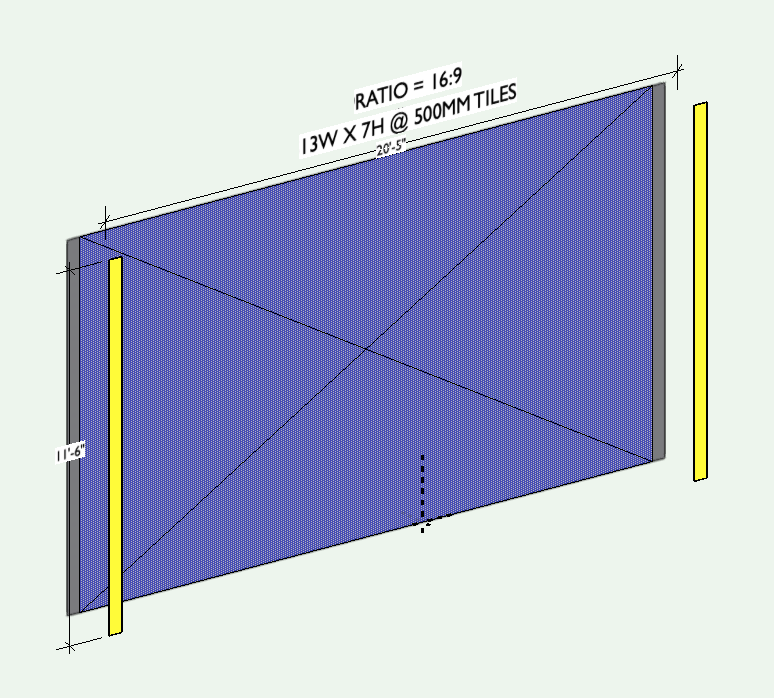
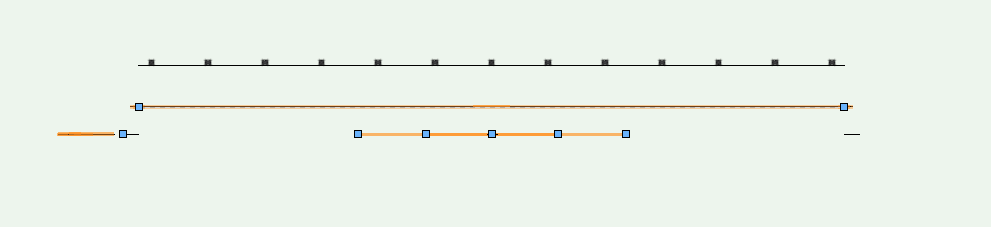
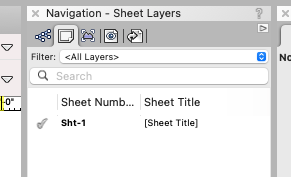
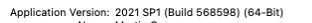
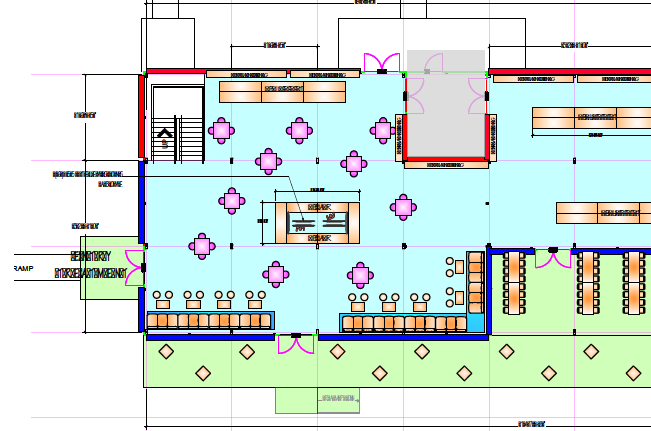
Unable to align objects in 2D Plan View
in General Discussion
Posted
_____________________
Using VW 2023 SP5