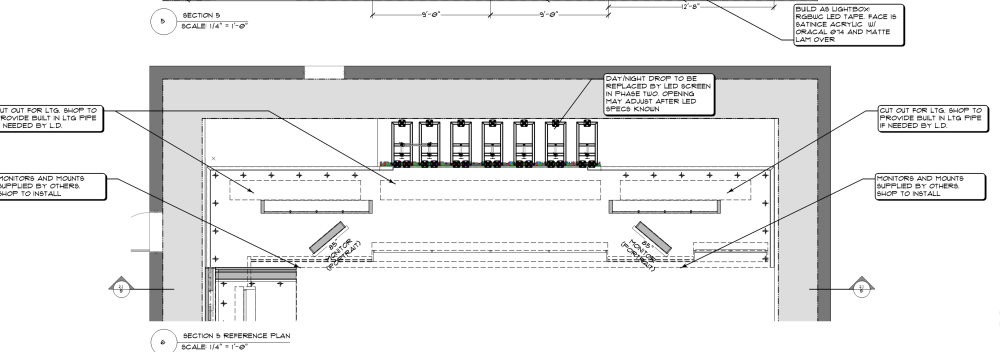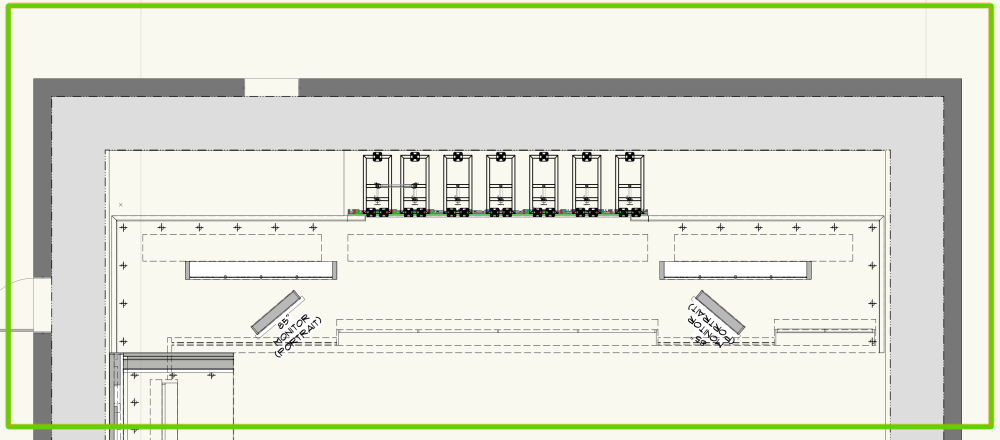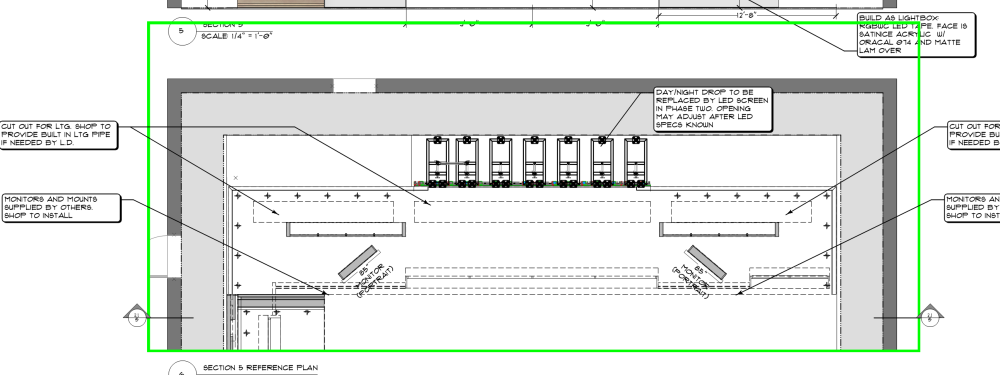grant_PD
Member-
Posts
2,263 -
Joined
-
Last visited
Content Type
Profiles
Forums
Events
Articles
Marionette
Store
Everything posted by grant_PD
-
I wish the LED screen tool had an option to curve the array as well.
-
David, I would move this to troubleshooting. Others my have had this issue. I use multipanes from time to time and they can cause some crashing issues, especially if your computer is underpowered in terms of graphics card etc. Please put your computer specs in your signature, that is helpful.
-
I would agree with most of these. There are some workarounds, like saving the item in your template file as a symbol that converts to group upon insertion, but even then there are issues. An example of this would be the scale bar, which I have preset to the right style, right height, right lineweight, but it will not use my default font but instead comes in as Arial. I have in many cases created a class specifically for each of these tools, set the lineweight/style/text style etc, and created a simple vectorscript to activate that class so I don't have to fiddle with the classes in the navigation palette. Saves some clicks. But, to your point, if we as users could have the ability to set up all of these tools the way we want them to be, and save them, we would all spend a lot less time fiddling with the settings and get back to drawing. I think it is great that you have made this list for us all to see. Hopefully the VW engineers will take this and run with it, to create a true method for a working standard.
-
where are the eyedropper saved prefs saved to?
grant_PD replied to grant_PD's topic in General Discussion
well.... yes. So these settings can be localized, like if I save them to my workgroup folder? Then every file I open or start will have them? -
And are they transferable from file to file? It seems like every once in a while my saved preferences are lost and I have to remake them.
-
I so wish I had the scripting chops. Thank you @michaelk and @MullinRJ
-
I have a long list of rectangles, width and height, in a worksheet. Is there a way to generate these rectangles? I imagine it's a script....
-
went back to my problem drawing and saw that this could be achieved via class overrides in the SLVP. However, I don't think this solve would always work. In my case, I had a 2D section drawing of the house (very common in theatres) that I could just fade out. But to do this by depth of section....that is beyond class overrides.
-
On my machine I get 11 min 30 sec to render the file. But, if I Send to C4D, with the exact same render settings (vw exports them for me, I'm not adjusting anything), I get 1 min 26 secs. Just food for thought.
-
Referenced objects do not show their 2d/hybrid geometry...
grant_PD replied to grant_PD's question in Troubleshooting
Got it figured out. The items HAVE to be in top/plan view when the geometry is first referenced. -
Referenced objects do not show their 2d/hybrid geometry...
grant_PD replied to grant_PD's question in Troubleshooting
@Tom W.2D column of the viewports tab? Where on earth is that? -
Referenced objects do not show their 2d/hybrid geometry...
grant_PD posted a question in Troubleshooting
I'm working on a file in with a bunch of referenced symbols and objects. When I look in the parent file, the objects are hybrid and/or 2d/3d symbols, so there is 2d geometry. But in the file to which I'm referencing these objects in...only the 3d shows up. Is this correct behavior? -
@Tom W. thanks for this!
-
I recently upgraded to a 4k monitor as the primary, and moved over my 2k as secondary. Love the 4k, everything looks great. When I try to move my palettes over to the secondary, I cannot get the palettes past a certain point. The mouse seems to be stuck on the "edge" of the first screen and VW is looking for me to dock the palette on the side (I can see the little docking icons). Obvious solution might be to get two monitors w/ the same resolution, but I wondered if anyone else had seen this issue.
-
I always have these floors with various inlays in them, never rectangular. For purposes of modelling I usually just draw the polygon, set the texture and extrude ~1/8" (usually the end product is lvt or roll out flooring). Then in the floor plan, I would like to show the area of each type of flooring. But other than redrawing in the annotations to get that info, I don't know how to accomplish this. Any suggestions? The workflow is all 3d, so I'm really reluctant to do any sort of 2d in the actual model. The floor object seemed promising, but last time I used it the floor would break upon entering c4d for rendering.
-
Multiple View Planes - ability to "lock" a view
grant_PD replied to livespace josha's question in Wishlist - Feature and Content Requests
And if you jump over to any of the 3d modelling rendering programs like C4D, and see how they set up their view panes, it really becomes a question of "why can't it be like this?" -
Can anyone suggest a reliable method for 3d scans of venues?
grant_PD replied to grant_PD's topic in General Discussion
So much helpful information in this thread! @Claes Lundstrom I totally agree with your assessment of the pros and cons of these methods. -
Can anyone suggest a reliable method for 3d scans of venues?
grant_PD replied to grant_PD's topic in General Discussion
Very helpful! Thanks. It looks like a great reference tool and certainly worth investigating, if only to provide background for a rendering. -
Can anyone suggest a reliable method for 3d scans of venues?
grant_PD replied to grant_PD's topic in General Discussion
@Claes Lundstrom how accurate was the overall scan? In my case I'm looking at verifying things like position and size of an electrical outlet on a wall from the model.