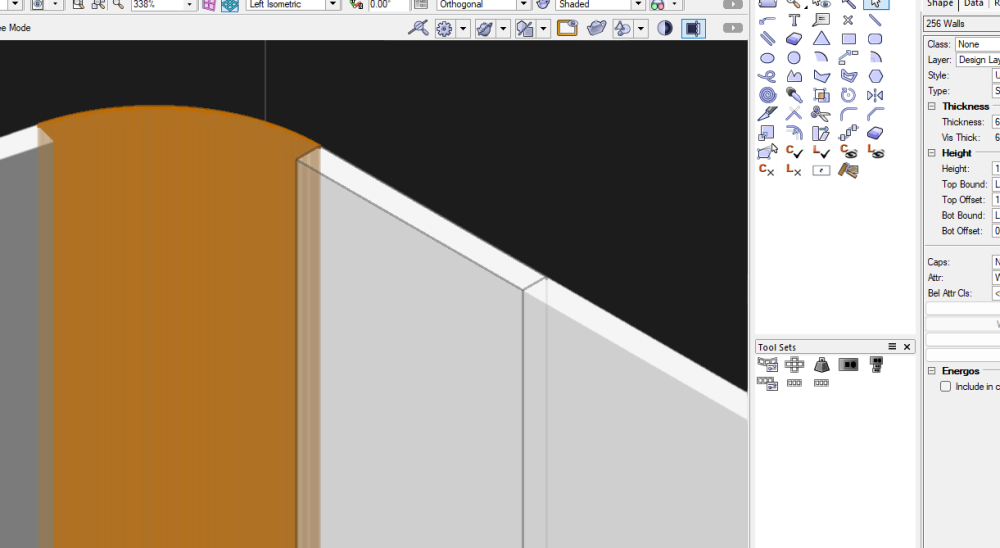grant_PD
Member-
Posts
2,263 -
Joined
-
Last visited
Content Type
Profiles
Forums
Events
Articles
Marionette
Store
Everything posted by grant_PD
-
There are going to be many tutorials for this online, but the basic premise is: You are looking at a section of a room, so everything that you see in the elevation must be modelled in 3d prior to cutting the section. Once you have everything modelled with the accuracy level that you want, cut a section of the model and create a viewport of that section on a sheet layer. Adjust the rendering settings to what you want (there are many options in VW) and place all of your notes/dimensions etc inside the annotations. Annotations are a sort of overlay layer that exists only for that viewport. You should be good to go then. Any changes you make to the 3d model will be updated in the rendered view by updating the viewport. You will have to adjust the dimensions and notes accordingly as changes progress.
-
@MGuilfoile I had high hopes for redshift when VW integrated it. But for whatever reason it just doesn't as expected. I've been a redshift user in C4D for a few years now, I couldn't see ever going back to a cpu based renderer. I totally agree with you about twinmotion. So perfect for creating exteriors! Not perfect for controlled lighting situations like the television work that I do. So like you, I need to produce high quality renders (for the clients) and high quality drafting (for the shops). It is a crutch to go to C4D as you say. @Kevin Allen here would be my starting list to woo me back to renderworks: -Light falloff controls -Real, usable area lights that can be assigned to geometry -a material editor workover that gets us into this decade: more precise controls and all the channels we expect: normals, masks, glossiness/roughness, subsurface scattering, etc. -UV mapping. -alpha channel output -more control from cameras.
-
Wholeheartedly agree, but realistically do you think it's a high priority considering how much attention they would need to give it? The standard for renders these days is unreal/unity or the renderers of vray/octane/arnold/redshift. So how do they compete with that? What would be the renderworks Final Quality features we should be asking for?
-
I abandoned VW's realistic rendering a long time ago for this very reason. I love that it can create OpenGL renders, hidden line renders, anything but realistic style. Once I started rendering in C4D, and then C4D with Redshift, I never looked back and neither did my clients. Even if I liked the quality I was getting out of VW's realistic style renders, I couldn't deal with the amount of time it takes to produce a render. I am always excited each time VW adds new capabilities to the rendering engines, because like you, I prefer to keep my work in one program. But for now, I need to render in another program, whether it's C4D or Twinmotion.
-
Is there a way to batch edit 2D componenets of symbols?
grant_PD replied to Amanda McDermott's topic in General Discussion
If they are a symbol, you should be able to edit any one of the instances and have it update globally across the file. -
I switched to this mouse after having ergonomics problems years back. I won't use any other mouse now for CAD work. I have a wired version, I can't stand the lag time of wireless mice. https://evoshop.biz/evoluent-verticalmouse-large-wireless-p-77.html?osCsid=2pa86fd9tpgdff3sig319l7bt5
-
is there a setting for text when importing a dwg, or conversion for text blocks?
grant_PD replied to grant_PD's question in Troubleshooting
Thanks Pat! Also imported the model space at 1:1 instead of the suggestion. Those kooky autocad people and their 500 pt text! -
@Neves+Creative Inc. best I've been able to find are years old on YouTube. You might try Vectorworks University as well.
-
I think it would depend upon what she is planning to do with it, but at first glance it is hitting all of the marks: fast processor, good video card, lots of RAM.
-
why can't I get my dimensions accurate in dual dimensioning?
grant_PD replied to grant_PD's question in Troubleshooting
I think the word we are all looking for here is "flabbergasted." Flabbergasted that this inaccuracy has been allowed to persist for so long? I mean, a CAD program MUST be accurate, or it's just a drawing program. Thanks for the deep dive on this one @Andy Broomell @Kevin McAllister @Pat Stanford -
Images in Callouts &/or Records
grant_PD replied to bcd's question in Wishlist - Feature and Content Requests
Could those images be stored in the notes database??? NOW that would be exciting! -
why can't I get my dimensions accurate in dual dimensioning?
grant_PD replied to grant_PD's question in Troubleshooting
@Kevin McAllister I agree. I was having serious anxiety because I needed to confirm with the LED manufacturer that we were using the same tile and that we were accurate in our modelling. Being off by a 1/16" doesn't worry me so much with shop built scenery, but there's no chopping off a millimeter here or there to make it fit with LED tiles. On the flip side, by the end of the day I was having a different anxiety, because this bug is going to force me to change my drafting standards to accommodate it, something that I really really don't like. -
why can't I get my dimensions accurate in dual dimensioning?
grant_PD replied to grant_PD's question in Troubleshooting
Well that worked. That's a bug. -
why can't I get my dimensions accurate in dual dimensioning?
grant_PD replied to grant_PD's question in Troubleshooting
@Andy Broomell I'll check that. -
why can't I get my dimensions accurate in dual dimensioning?
grant_PD posted a question in Troubleshooting
-
updating a drawing label style not working
grant_PD replied to grant_PD's question in Troubleshooting
ok got it. The label layout being the catch-all for the graphic design of the label. Many thanks! -
If I make a change to the drawing label style, it will not update across all viewports. In some cases, even after I change the style in the OIP, nothing happens. I have hundreds of drawing labels, this is very frustrating.
-
"Server Busy" Popup when trying to open a VW File
grant_PD replied to Chris J Clarke's question in Troubleshooting
@Chris J Clarke I did. It doesn't change anything. -
Fix the loft surface single rail mode, please
grant_PD replied to Kaare Baekgaard's question in Wishlist - Feature and Content Requests
can you post some images of failed single rail lofts? Maybe explain what you are trying to create? -
@Elite Exhibits I did try your method as it looked promising. But my polygon when turned into walls had 256 walls in the corner? maybe I need to play more with this.
-
Thanks all for the help with this one. Such a great community. I think VW should take note of this thread, to get a consistent uv map across any surface (no matter how it undulates) should not be so difficult or cryptic. I'm not asking for uv mapping akin to character uv mapping, which is its own artform, I'm just asking for a simple, wallpaper like form.
-
Lol me too!
-
@Kevin Allen Curving led has become pretty popular these days, so that is one reason to want an accurate map along these types of walls. But also when I'm working with wall textures and want to rapid-protoype a look, it can be easier to build a flat graphic that can be messed with in photoshop and applied to the wall just as a texture.
-
It's close. I usually build the uv map in c4d, sometimes out of a new extrusion that I can turn on for rendering purposes. I hope that someday I can do the mapping inside vectorworks, but the uv mapping tools are clunky.