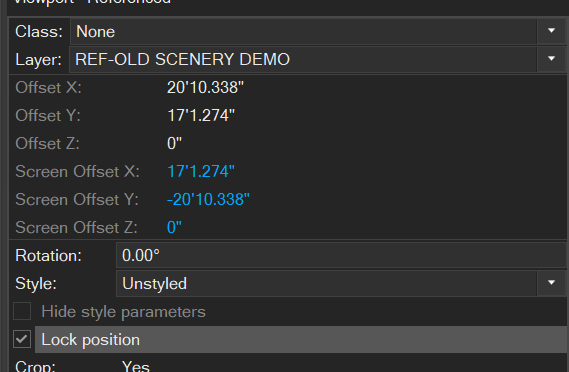grant_PD
Member-
Posts
2,263 -
Joined
-
Last visited
Reputation
421 SpectacularPersonal Information
-
Occupation
Designer/illustrator
-
Homepage
www.gvzmedia.com
-
Location
United States
Recent Profile Visitors
5,458 profile views
-
@Luis M Ruiz LOL that's why my ai renders aren't coming out, I'm not putting in "award winning" as a prompt!
-
Lock Site Model!
grant_PD replied to ericjhberg's question in Wishlist - Feature and Content Requests
I was just about to post this wish, but found this thread. I know we can lock objects, but it would be very helpful at reducing errors if we could lock the whole layer JUST LIKE WE CAN A REFERENCED DESIGN LAYER. . -
Do you have an example of what you're trying to achieve?
-
Wireframe - Front view - Data Visualization
grant_PD replied to Cristiano Alves's topic in Entertainment
This is a very good tutorial on Data Vis. https://www.andybroomell.com/masterclass-data-visualization It's hard to tell from your post, if you are having trouble w/ plan views or front elevations. -
@Dave Donley that's a big improvement, and really helpful info!
-
Also a little disappointed that your image you gave to DallE looks nothing like the end result. Both are fails in my opinion.
-
Soft Shadows in Redshift Exterior Final
grant_PD replied to MGuilfoile's question in Troubleshooting
@Kevin K yes, I could. These were for quick concepts and I was wanting to produce renders in seconds. Redshift is fast, but I actually wanted to be faster and a little more loose with the lighting. -
Soft Shadows in Redshift Exterior Final
grant_PD replied to MGuilfoile's question in Troubleshooting
Seems possible on my side. I just rendered in redshift these two images, there is only the background (same as yours) and 1 directional light. I turned the soft shadows option off on one, there is a clear difference. -
Soft Shadows in Redshift Exterior Final
grant_PD replied to MGuilfoile's question in Troubleshooting
If it's an exterior, have you tried environment lighting using a background? That usually gives pretty good results. -
when I open the AI visualizer, the dialog box is blank?
grant_PD replied to grant_PD's topic in AI Visualizer
I updated my cloud services and am good to go. -
Did I start it up to soon?
-
@rDesign definitely helpful. I'm so curious as when I look back at my previous renders there clearly were reflections and such. I'm going to try to rebuild the file and see where the gremlin lurks.
-
dropped the dpi settings down and still no luck. I'm wondering if it's a memory issue. I have a lot of very high resolution textures in the file.
-
@Dave Donley I will send you the file shortly.
-
same all across the board. I thought it might be the dpi settings (I'm at 600) but changing it does nothing.


.thumb.jpeg.48a6fdc44e48c98b8e1b507e86e57e95.jpeg)